
When you first bought your PC or laptop, it was running smoothly and without too many issues. However, over time, various unused applications and old files accumulate on your Windows and end up slowing it down.
To solve this problem and give it a second life, you can clean and declutter your PC without resorting to software, however, it is preferable to use one so that said computer is effectively rid of all bulky and superfluous files.
Windows has a few built-in tools to help you remove unused files and programs, but to get the best results, you should use dedicated cleanup software.
We used a laptop with an almost full C: drive (80 GB capacity). All cleaning programs have been tested under identical conditions, checked by creating a system image before any test and restoring it for each new software.
This means that each had the same set of files, registry entries, and settings to deal with. We simply installed each one and let it do its thing to see how effective it was.
To refurbish your PC, here is our selection of the best cleaning software.
1CCleaner Professional - Best in All Areas
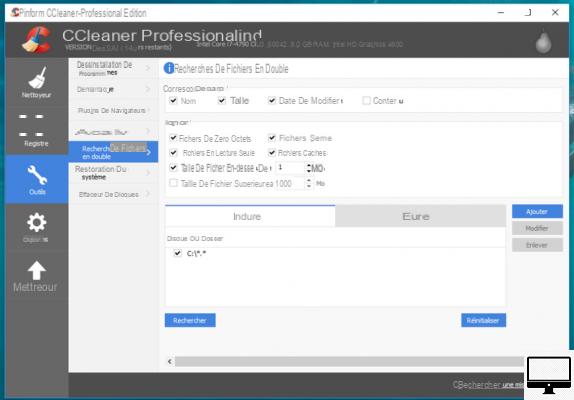
- Most
- Affordable
- Solid performance
- Many tools
- The lessers
- Poor file deletion control
- Not the best UI
- Indicated price:
Pillar of the world of PC cleaners, CCleaner Professional remains the best solution on the market, with a price lower than that of its competitors.
In our test, CCleaner Pro managed to clean up more storage space than any other, so its performance is excellent. We just wish we had a little more control over what gets deleted.
The interface may be a bit outdated and may take time to master, since there are a lot of tools.
Discover our complete test
2IObit Advanced SystemCare - At the best interface

- Most
- Clean and elegant interface
- Solid performance
- Wide range of tools
- The lessers
- Limited selection of files to delete
- Indicated price:
Advanced SystemCare has a modern user interface that CCleaner Professional lacks, making it an ideal tool for novices, and experienced alike.
Its performance is solid, freeing up a decent amount of storage and also RAM. Like CCleaner, we'd like a little more control over deleted junk files.
Additionally, a comprehensive set of tools is available for many other tasks you might want to perform. All this is offered at a reasonable price, so it is more than recommendable.
3
WinOptimizer by Ashampoo - Best for multiple machines
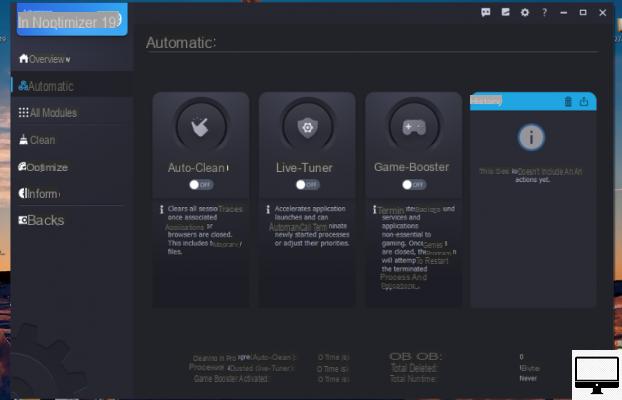
- Most
- Modern interface
- User-friendly
- Many tools
- The lessers
- No one-time license option
- A single analysis is insufficient
- Indicated price:
Unlike CCleaner and IObit, WinOptimizer 19 is more suitable for users looking for PC cleaning software on a larger number of machines (10 in total).
It's good value for money though if it suits your needs, especially if you don't want an annual subscription like competitors.
The software has a user-friendly interface and if you are a novice, 1-Click Optimizer will solve a lot of problems with minimum effort. It also has plenty of other tools for the more tech-savvy.
Performance was good during our tests, although it took a few scans to find anything that could be cleaned.
4AVG TuneUp - For all platforms
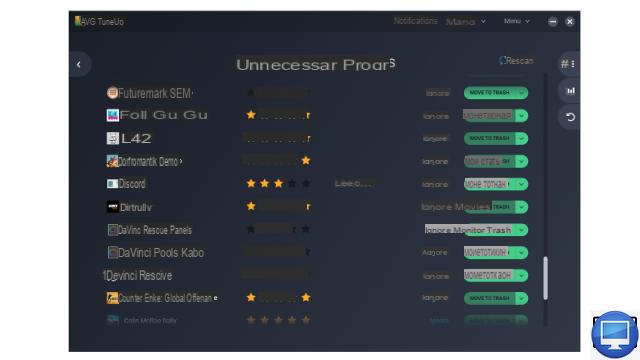
- Most
- Easy to use: Excellent performance
- Decent tool selection
- The lessers
- Expensive if purchased directly
- Indicated price:
Like its antivirus, AVG TuneUp has a simple interface that is easy to learn in a short time.
Its main mission is to make your machine faster and immaculate, in particular thanks to its various features including automatic maintenance. It performs better than CCleaner when it comes to freeing up hard drive space.
It is a good utility that is suitable for all systems, not just Windows. The main downside is its high cost, but you can find better prices if you don't buy directly from AVG.
5Norton Utilities Ultimate
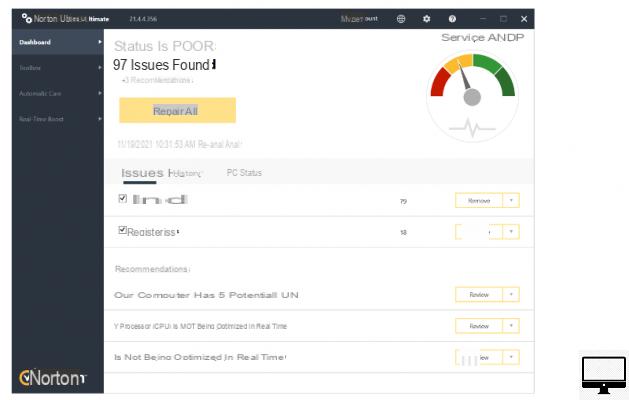
- Most
- Full set of tools
- Ease of use
- Real-time hardware optimization
- The lessers
- Expensive
- Indicated price:
If you want to be spoiled for choice when it comes to tools and function, then Norton Utilities Ultimate Norton Utilities Ultimate should satisfy you. It is perfect for any user who wants in-depth technical diving.
The interface is sleek and one of the best features is the real-time optimization of your CPU and memory.
However, it is not good enough to remove junk files and fix registry issues, too.
6MacPaw CleanMyPC - Des subscriptions plus flexible
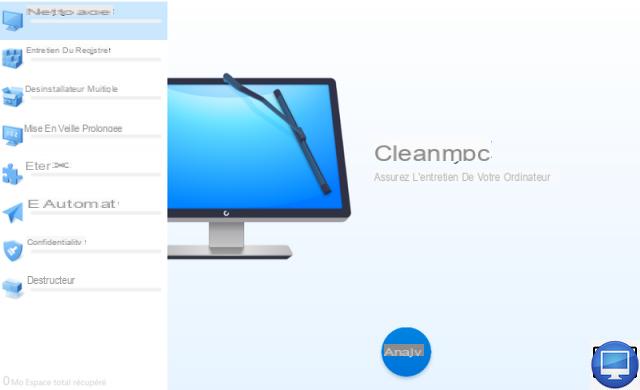
- Most
- Simple interface
- Quick scan
- The lessers
- Limited cleaning
- No registry scan
- Indicated price:
Created by MacPaw, CleanMyPC is quick and easy to use with a simple interface, and we like the option to pay annually or all at once, which gives you flexibility.
The prices are reasonable and the software takes up minimal space, which makes it handy if your disk is really full.
The performance is not up to par with some competitors, for example during our test it could not access some files to delete and also could not do registry cleaning.
Note: CleanMyPC will no longer be subject to development and improvements. You can still buy and use it, you'll just get bug fixes and compatibility won't go beyond Windows 11.
Recommended articles:
- Best Antiviruses for Windows PC
- The best backup software for Windows
- Best Software to Clone Hard Drive


























