A few months ago we wrote a detailed guide on how download videos from Instagram using both a manual method and a software solution. In this article we want to complete the topic by listing all the other ways to download both videos and photos from Instagram. In fact, we will see online solutions, browser extensions and smartphone apps that allow you to download content from Instagram.
Please note: before downloading anything, know that other users' photos and videos cannot be shared and distributed without explicit consent. Check out Instagram's copyright policies and advice before taking potentially dangerous actions.
Part 1. Online solutions to download photos and videos from Instagram
Part 2. Plugin (browser) to download photos and videos from Instagram
Part 3. Smartphone applications to download photos and videos from Instagram
Part 1. Online solutions to download photos and videos from Instagram
1. PostGrabber
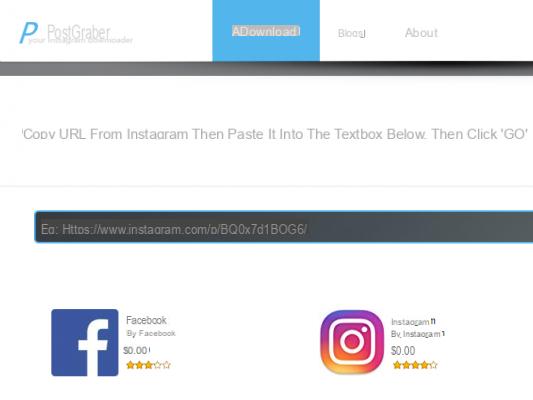
This Instagram photo and image downloader is web based and can capture all images associated with a single post. To use it, simply copy the link from the browser address bar and paste it into the box on the website. Click on "vai”And the app will retrieve all the desired content. It is one of the simplest tools for download photos from Instagram, but it only works with public posts on Instagram.
2 Dredown
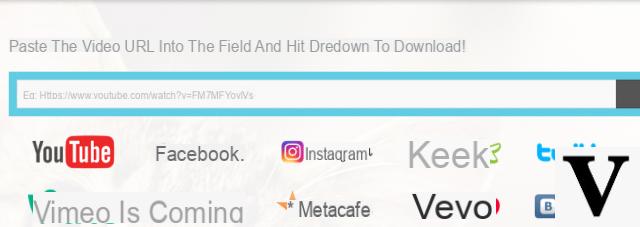
Sometimes referred to by its original name of Instadown, this was one of the first online apps for download Instagram videos. As already seen with PostGrabber, simply paste the URL of the desired video into the search bar and click the “Dredown“ button. The system will immediately start downloading the MP4 file to save on your computer or device. This Instagram video downloader also works with Facebook, YouTube, Vimeo and Vine.
3. GramBlast

As seen with the other web apps, Gramblast it works by entering the URL in the search box and requesting a download. It works as both an Instagram image downloader and a video downloader, so it's a great tool to have in your “arsenal”.
4. DownloadGram

DownloadGram is another simple downloader that works by copying and pasting the Instagram link from which you want to download photos and videos. It works with any web browser and also supports downloading files from Facebook. The user interface is very neat and also allows you to drag a widget to the browser toolbar to save the software as a bookmark.
5. SaveClipBro

This site is very interesting as it is not only a downloader (of photos and videos from instagram) but also a converter of Instagram videos. Maybe you don't want your video in MP4; maybe you need it in AVI, 3GP or WMV? Anything is possible with SaveClipBro as this smart Instagram video converter will take the URL and download it in a desired format.
While these Instagram photo and video download services are very similar to each other, more than one is worth trying.
Part 2. Plugin (browser) to download photos and videos from Instagram
Sometimes the copy and paste (on which the functioning of the web-based services seen above is based) can be a bit tiring, and it is precisely for this reason that some developers have released plugins (extensions) of the browser that work as tools for download Instagram photos and videos. Here are the 3 best plugins you can try.
1. Downloader per Instagram (per Chrome)
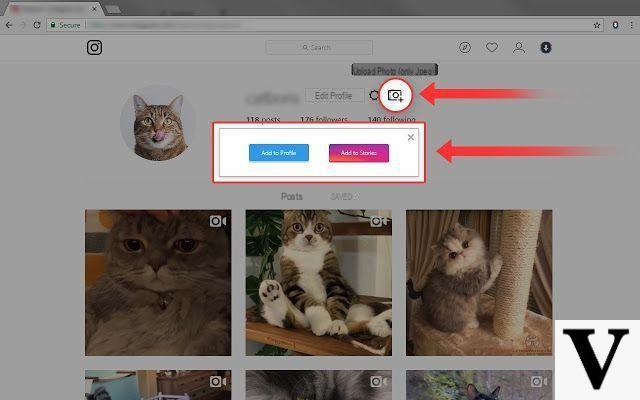
This Chrome extension allows you to download photos from Instagram and is one of the easiest to use. It supports downloading stories and downloading multiple files at the same time with one click. It also allows you to upload photos from your PC. It's free, but it doesn't currently allow uploading videos from your PC, even though the developers say they're working on it.
2. Instagram Video Download (per Firefox)
If you are a Firefox browser user, this extension is the one that allows you to download files from Instagram. This plugin provides a direct download button to images and videos on Instagram user pages and also adds a 'save' button to the images themselves, saving even more time while browsing.
3. Video Downloader Professional per Edge
For those who browse Microsoft products, this plugin is what you need to download Instagram videos. At the moment it only works with videos, but you can also use them on Vimeo and YouTube and it is of course free.
No matter which browser you use, these browser add-ons make it easy to download images and videos from Instagram. You no longer have to worry about how to download / save Instagram photos, because there will be a handy button in the corner of your screen that will do that job for you.
Part 3. Smartphone applications to download photos and videos from Instagram
How to download photos and videos from Instagram on your device, iPhone or Android? Here is a list of the best apps to save Instagram videos and photos below.
1. Video downloader for Instagram
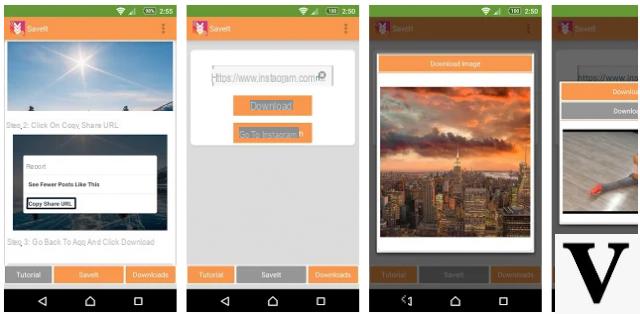
It's true it's not the most original name but this app does its duty well! This Instagram video downloader is an easy to use solution and allows you to not only download videos and photos from Instagram, but also copy associated hashtags. It is free and has very good ratings on the Play Store.
2. QuickSave

The design of the dashboard of this app that is able to save Instagram videos is very accurate. The app makes organizing downloaded content super easy. Downloads are fast and work on both video and still photos. There is no cost to download it.
3. Regrann Repost for Instagram
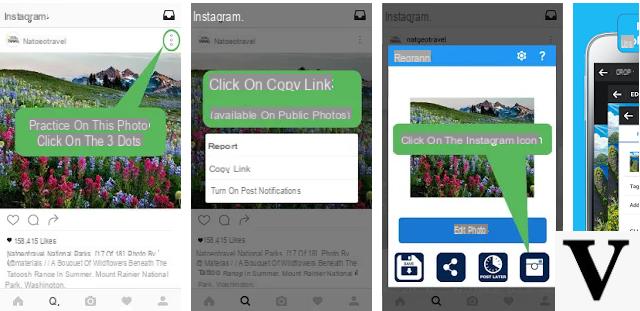
This handy little app works as a photo downloader from Instagram and also as a repost tool. It removes any watermarks from the images, which is useful depending on your intent. It's free and you can upgrade to the pro version to use the post scheduling feature as well.
All Ways to Download Photos and Videos from Instagram -


























