Have you been looking forward to updating your iPhone, iPad or iPod to the latest iOS version, but now you notice that it is stuck with white screen? The white screen it's a bug that can suddenly occur on your iPhone, iPad or iPod. In this state, your iPhone, iPad or iPod does not respond to any commands. Until now, the most used way to solve this problem was to reset the device. Before doing this "drastic" operation, however, it is better to back up the data of the iPhone, iPad or iPod ... Once this is done, you can proceed to restore the factory settings.
If your iPad, iPod touch, or iPhone gets stuck with a white screen during the update, don't worry. There are several solutions.
Solution 1. Solve iPhone, iPad, iPod touch white screen issue via iTunes (with data deletion)
Step 1. Make sure the latest version of iTunes is installed on your computer.
Step 2. Connect the iPhone, iPad or iPod to the computer via USB.
Step 3. Press and hold the Home button and the Power button at the same time for about 10 seconds.
Step 4. After 10 seconds, release the Power button. Keep holding the home button until you see a message like “iTunes has detected an iPhone (iPod touch or iPad) in recovery mode, you need to restore this iPhone before it can be used with iTunes“.
Step 5. Click on your iPhone, iPad or iPod touch in the left sidebar to display the device control panel on the right. Then, click Summary.
Step 6. Go to the backup section and click Restore Backup… In the menu select a backup file and restore the iPhone, iPad or iPod.

Solution 2. Fix iPhone, iPad or iPod touch white screen issue via dr.fone (WITHOUT wiping data!)
You can unlock and fix white screen problem on iPhone, iPad or iPod using the dr.fone for iOS (Windows) or dr.fone for iOS (Mac) program.
Thanks to dr.fone for iOS you can also recover any data that may be lost after exiting the recovery mode. Dr.fone offers 3 ways to recover data: directly from your iPhone, iPad and iPod touch, or by extracting data from iTunes backup or via iCloud backup.
First download and install dr.fone for iOS on your computer:


Step 1. Run the program on the computer and connect the iPhone, iPad or iPod to the computer with a USB cable
Step 2. Click on the box "REPAIR"
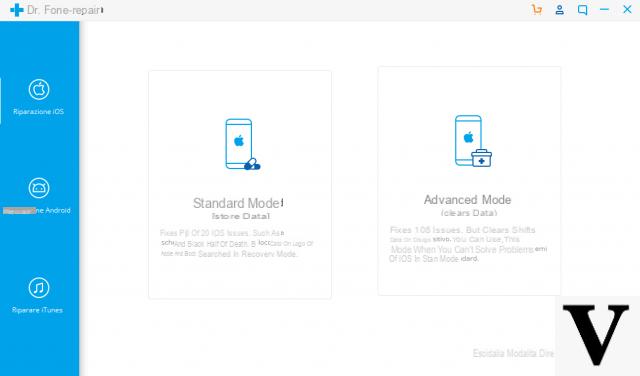
Connect your iPhone to the computer and then click on the button at the bottom right NEXT to get the directions to follow. This process is 100% safe and you will not lose any data.
The first step is to download the updated firmware from the link proposed by the program. Click the COPY button to copy the link to your browser's address bar and then download the firmware.
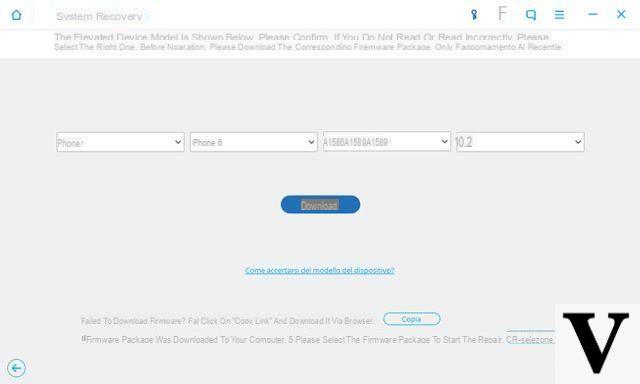
Once the firmware has been downloaded, the program will automatically proceed with the installation of the operating system.
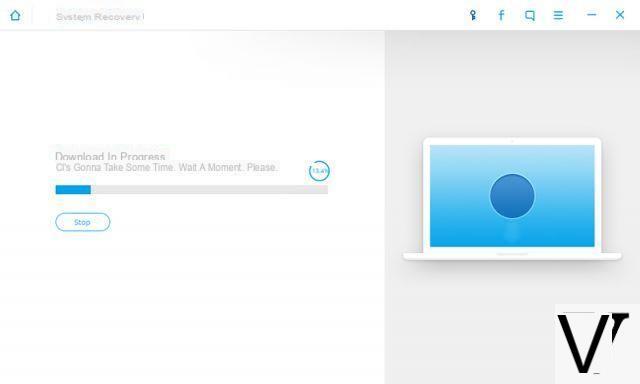
Finally click at the bottom right on Start repair. In a few minutes your iPhone / iPad / iPod Touch will be fixed and the white screen problem will be just a memory !!
How to restore data after unlocking the device?
If your iPhone, iPad or iPod touch restarts and returns to normal, but you experience data loss, don't worry. Dr.fone for iOS helps to recover them smoothly. Here's what to do:
1 Phase. Run dr.fone for iOS on the computer. Connect your iPhone, iPad or iPod to the computer using a USB cable. Dr.fone for iOS will detect it right away.
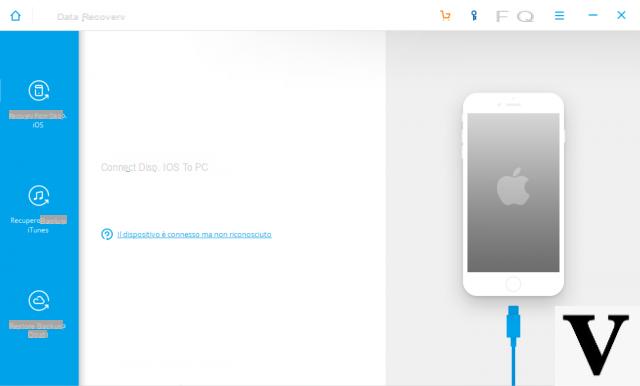
2 Phase. Click on "Start Scan”To start scanning your iPhone, iPad or iPod.
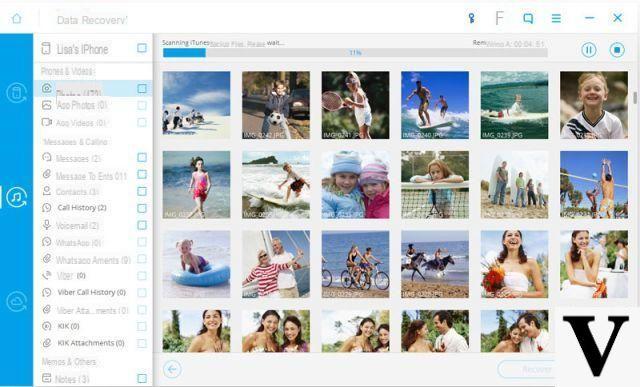
3 Phase. After the scan you will preview all the data. Mark the ones you want to recover and click the button RECOVER. You can either restore the data directly to the device or save it to your computer.


























