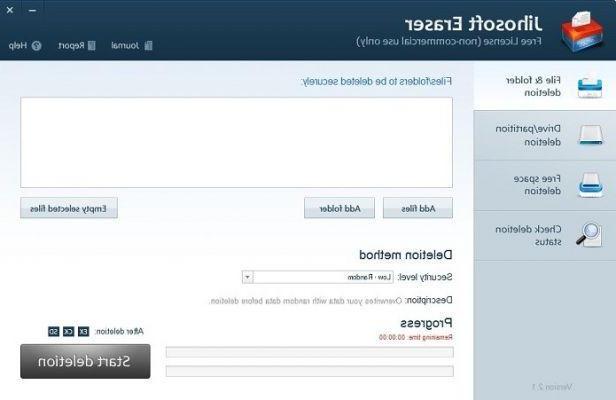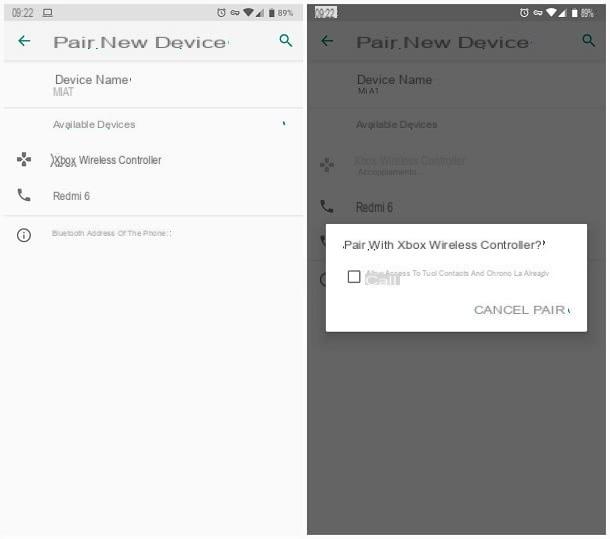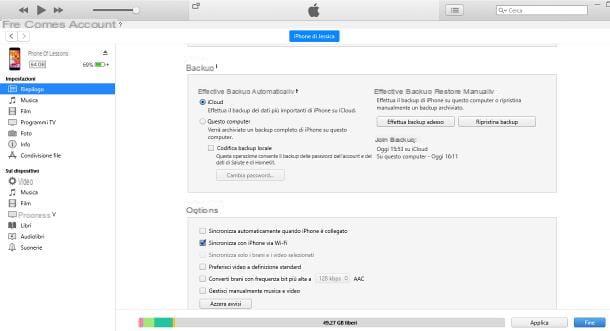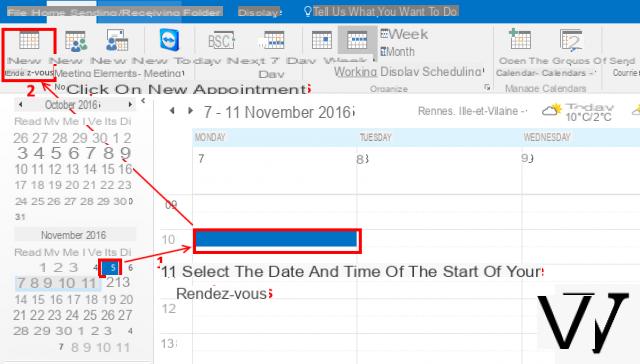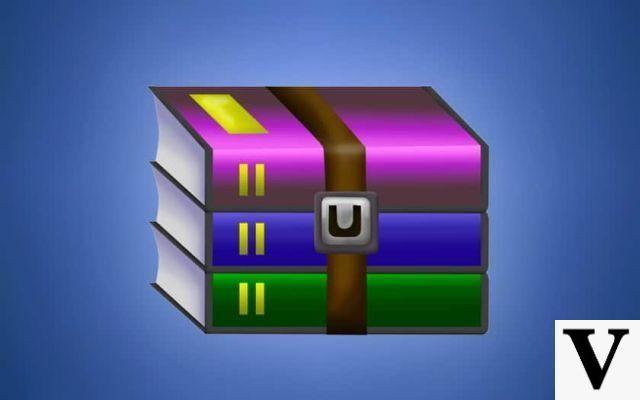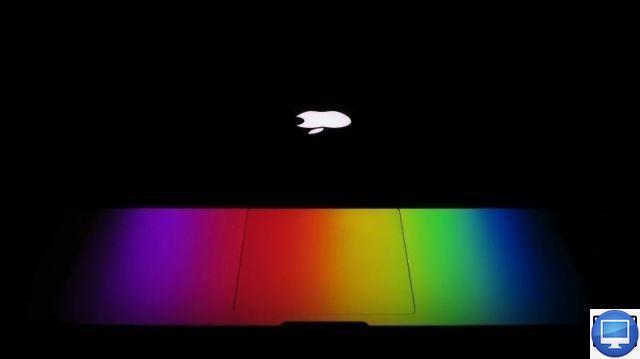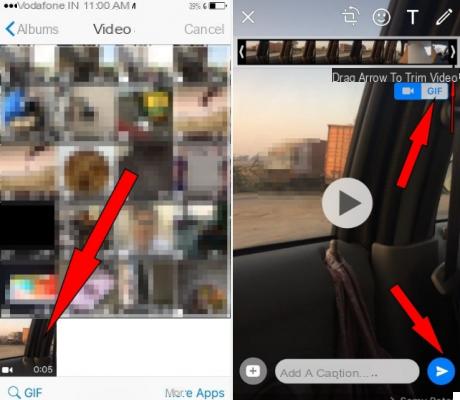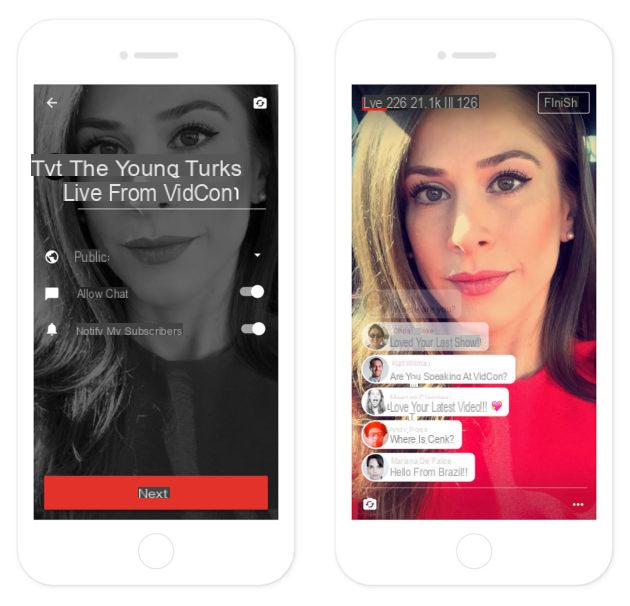WhatsApp offers to permanently mute notifications for a particular contact or group. An option that was not available until then, the maximum duration being set at one year. Here's how to activate the feature in question.

With instant messaging app WhatsApp, if it was possible to cut a discussion with a contact or a group, it was not possible to do this permanently. You could only deactivate notifications for a period of up to a year, after which time they were displayed again. And it was therefore necessary to start the manipulation again if one wished not to be disturbed by certain contacts.
Of course, we also had the option of preventing notifications from appearing via the phone's application manager. But that had the effect of muting “all” WhatsApp notifications, not those from a particular person or group. WhatsApp is therefore enriched with an option to permanently deactivate chat notifications. This feature allows you to completely deactivate all discussions between one of your friends, or even one of the groups in which you participate, without severing contact. No need to leave the group or block some of your friends from your list to no longer be disturbed.
Read also: the web version of WhatsApp will soon allow you to make audio and video calls on PC
WhatsApp: How to permanently turn off new message notifications
The option to permanently deactivate notifications was already spotted last July in a beta version of the application. Here it comes in the stable and finalized edition. WhatsApp therefore now offers deactivate the notifications according to the following 3 durations: 8 hours, 1 week or forever.
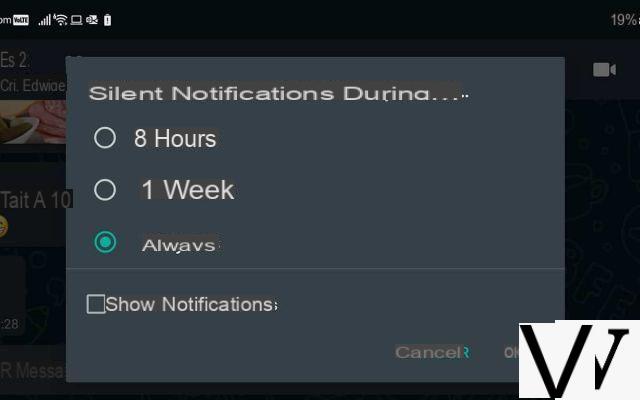
To turn off notifications for a mobile chat, first make sure you have the most recent version of the app. In our example, this is edition 2.20.201.24 (Settings> Help> Application info). After you get the latest update, do the following:
- Open a chat with one of your contacts or one of your groups.
- Click on the icon of the 3 small dots located at the top right of the interface.
- Select the Notifications function in silent mode
- Click on the duration that interests you. You will find the famous option there to no longer be permanently disturbed by a notification with a contact or a group.
Of course, you can reactivate the discussion at any time in the same way. Finally, it should be noted that this new deactivation option is valid both for the mobile application, but also for the Web app version (via the browser) of WhatsApp.
discover : the best tips for Whatsapp




![[iPhone] iMessage Doesn't Work: No Messages Are Received | iphonexpertise - Official Site](/images/posts/6b02db17523b3c290f81b739e105ae3c-0.jpg)