“I have a big problem with my WhatsApp backup. I am trying to restore the chats on the device, but I keep getting an error message saying "No backups found"Or"unable to restore chats from this backup”And asks if I want to restore from another backup. I know I have backed up WhatsApp to iCloud and have enough space on the device. Can someone help me?"
WhatsApp backup problems are not uncommon for users with both an iPhone and an Android device. The error "Backup not found" or "unable to restore chat from this backup" can be particularly annoying but it is not without causes or solutions. In this article, we will take a look at this particular problem and see how to fix it.
Before we get to the solutions, it is important to point out that backing up your phone via iCloud or Google Drive is very different from WhatsApp backup done within the app itself. Therefore, the solution we recommend will depend on the backup method you chose earlier.
If you have backed up Whatsapp to iCloud or Google Drive
If you have an iPhone and have backed up your device via iCloud by going to Settings> iCloud> Backup now, try the following solutions.
First, make sure you reset your device correctly. The correct procedure to restore iCloud backup is as follows:
Step 1: Go to Settings> General> Reset and tap “Erase all content and settings“.
2 pass: Follow the prompts to set up your device and on the Apps & Data screen, tap “Restore from iCloud Backup”.
3 pass: Log into iCloud and then choose the backup you want to restore.
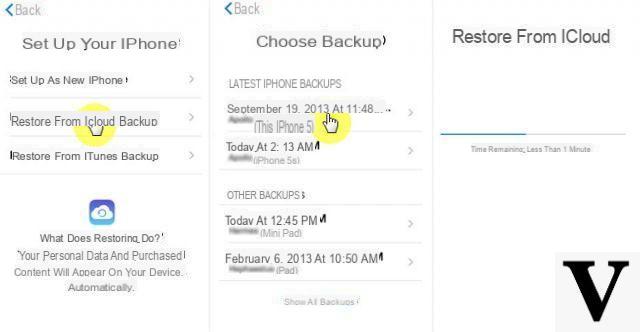
If an error message still appears every time you try to restore the backup and you are sure that the Wi-Fi network you are using is working properly, try the following solutions:
- Reset the iPhone and set it as new
- Check if you are using the latest version of iOS. If not, please update your device.
- Try using another Wi-Fi network.
- If all doesn't work, contact Apple Support for assistance.
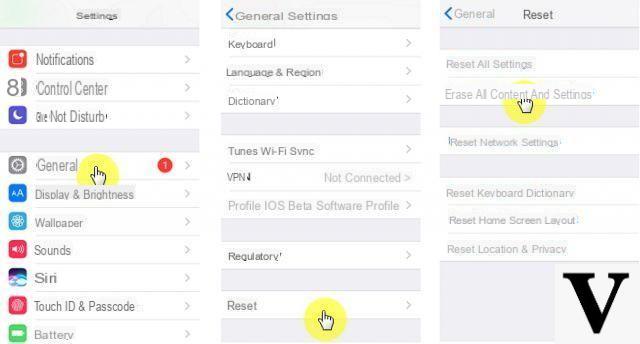
If you have the problem of the non-restorable backup from Google Drive (so you have an Android phone) try to see if that backup is really present. Here's how to do it:
- Go to the Google Drive site (from your computer) and log into your Google account
- Click on thegear in the upper right corner> Settings > Manage applications
- Scroll down to find WhatsApp - it may take a few minutes for WhatsApp to appear in the list
- After locating WhatsApp, wait until the size of the "App Hidden Data" appears
- If this data appears it means that the backup is present and therefore you must try to restore it to your mobile phone.
If you have backed up to Whatsapp itself
If you have backed up WhatsApp via the app by going to WhatsApp> Settings> Chat> Backup chat> Back up now, make sure you are following the correct recovery procedure, that is:
Step 1: Go to WhatsApp> Settings> Chat> Chat Backup to check if the backup exists.
2 pass: Now delete WhatsApp from your device and reinstall it from the App Store.
Step 3: Follow the instructions and once you have verified the phone number tap "Restore chat history" to restore the WhatsApp chats on the device.

If you are sure you are using the right procedure to reset your device but are still having problems, try the following:
- Start by making sure you are using the same phone number to create the backup.
- Make sure there is enough storage space on the device to restore the backup
- Try using another Wi-Fi network to reset the device

Try another method for WhatsApp data backup and restore
This problem and many others like it clearly indicate that if iCloud / Google Drive is a great solution for automatic WhatsApp data backup, a small mistake can result in the loss of WhatsApp data. Therefore, you need a tool that not only simplifies the process of backing up and restoring data on WhatsApp, but also guarantees that the backup is saved in a safe place.
One software we recommend trying for this is dr.fone, program compatible with Mac and Windows systems, with iOS and Android devices, so really universal. In addition to backing up and restoring whatsapp chats, dr.Fone allows the transfer of messages directly and selectively from one mobile to another even between two devices with different operating systems (iOS and Android).
For more info we advise you to read the following article on the official website: http://drfone.it/fare-backup-e-ripristino-whatsapp-su-iphone-con-dr-fone.html
Whatsapp backup not found. How to Restore Messages? -


























