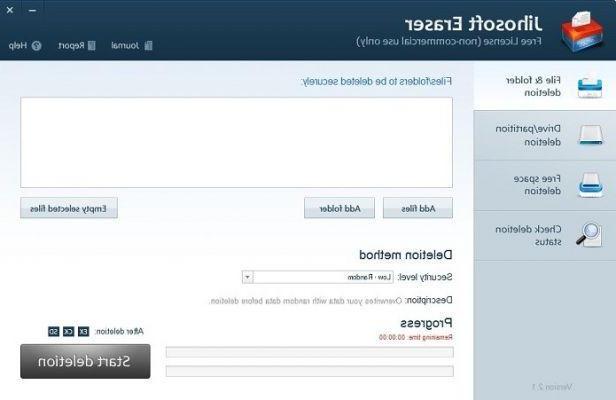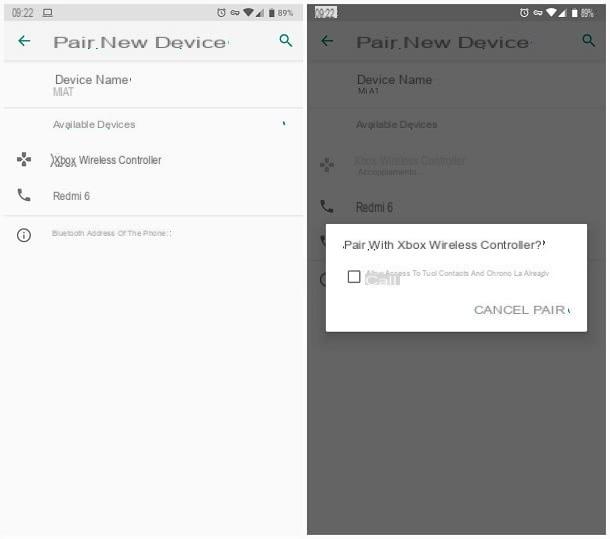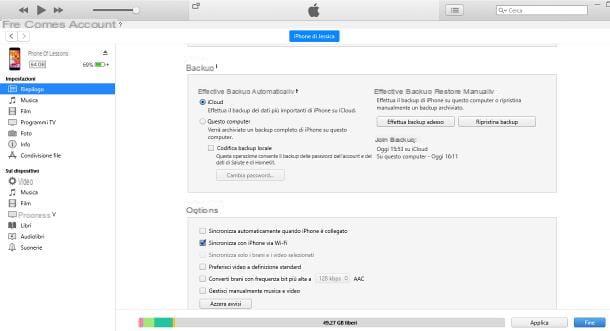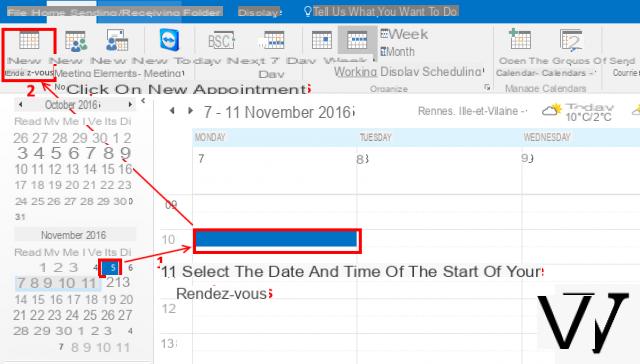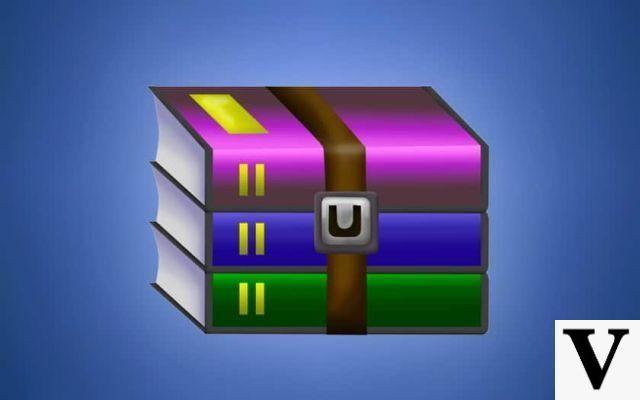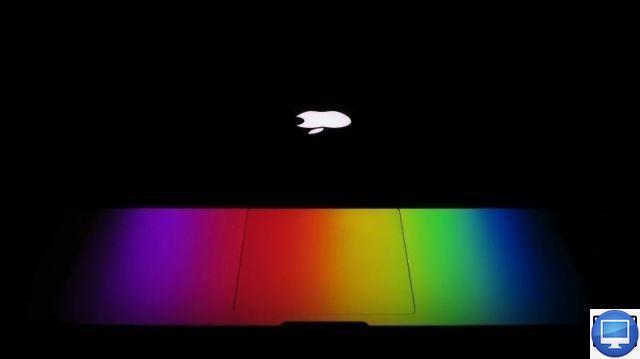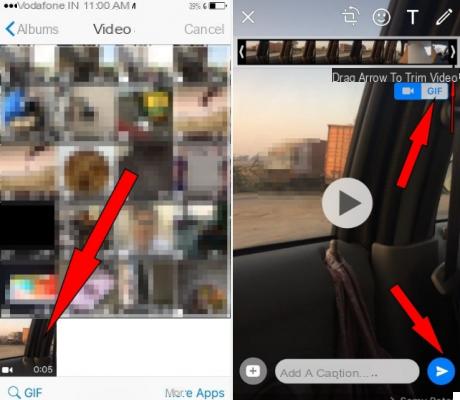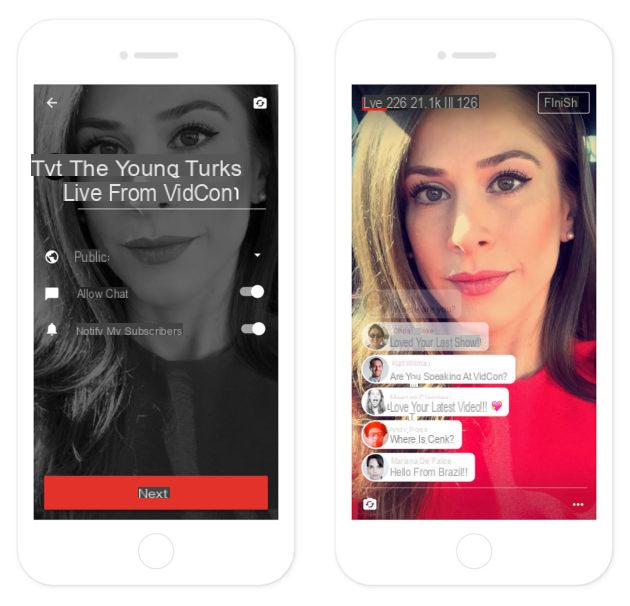You are about to email a PDF file to your colleagues, only you realize it is too heavyand to be able to send it by email? It can happen. Gmail, Yahoo Mail, and other email clients limit the size of an attachment. If you need it email a Heavy PDF frequently, you need help.
To easily email a PDF file, you could split the PDF into 2 or 3 documents. So you can send the smaller PDFs one by one. The following steps show you how to split a large PDF into smaller ones. Or another possible solution is that of reduce the weight of the PDF going to compress it.
Both of these solutions are feasible through a program that we are going to describe below.
Guide: How to Email a Heavy PDF
Step 1. Download and Install PDFElement
The program you need is a PDF Splitter. In this article we recommend that you use PDFElement, a professional software that helps you split a large PDF into smaller ones in 2 or 3 clicks. Download and install it on your computer. Both Windows and Mac versions are available. If you have a Mac computer like, iMac or MacBook Pro, try PDFElement for Mac.


Step 2. Send a heavy PDF by splitting it into smaller ones
Start PDFElement and click on the button OPEN FILE to open the PDF file you want to email.
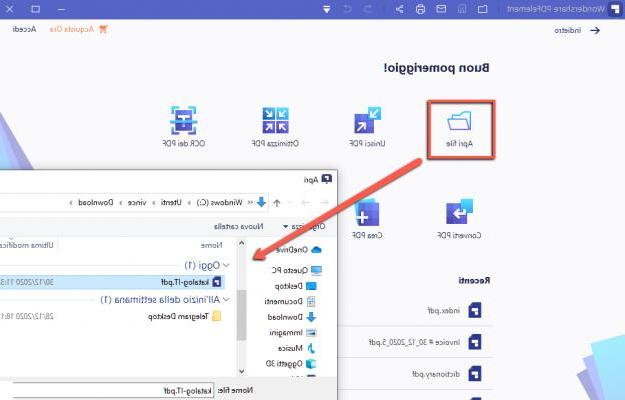
Once the PDF is open in the program, go to the menu Pages to select “Divide".
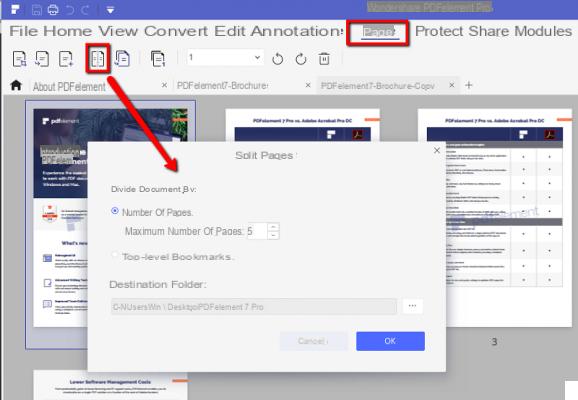
In the pop-up, you can set your preferences for splitting the document. After setting the method to split the PDF click OK to make it applicable.
Step 3. Email a heavy PDF file
In a second the PDF splitting will be finished. In this way you will be able to email the smaller PDFs one by one by attaching them to the email.
This is a very safe way to send a heavy PDF via email.
Well done! Were you able to send a large PDF file away ever! It was easy, wasn't it?
Alternatively, you can also use the "PDF COMPRESSION”Present in PDFElement. All you have to do is open the PDF file and then go to TOOLS and click on OPTIMIZE PDF. At this point you can choose the desired quality which will be directly proportional to the compression of your PDF document!
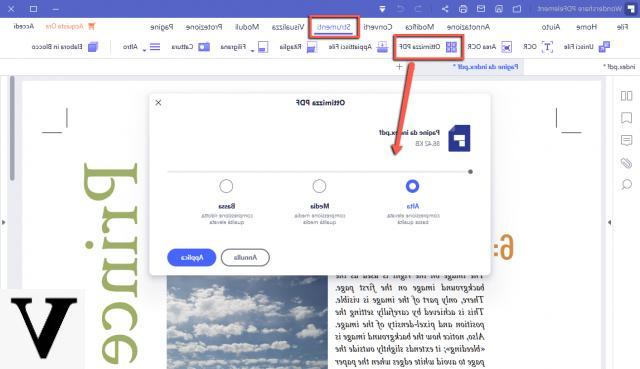




![[iPhone] iMessage Doesn't Work: No Messages Are Received | iphonexpertise - Official Site](/images/posts/6b02db17523b3c290f81b739e105ae3c-0.jpg)