A new update for Windows 10 is bugged. This time it is a system search engine crash, but luckily it is possible to correct the problem.

Windows 10 wallpaper // Source: Microsoft
Windows 10 updates fix bugs and security vulnerabilities, but they also regularly cause problems. After an update in April that could damage the OS, a new Windows 10 update this time causes problems with the search engine.
Several OS users have found their way to Reddit and Microsoft's forums to share their problem: the in-system search engine may crash on some occasions, and display an error message "It takes too long to load. ".
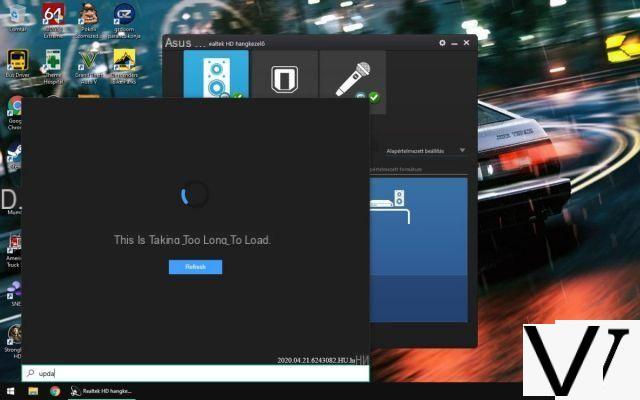
Source: Screenshot
The prime suspect was quickly identified, it would be update KB4550945 for Windows 10. The bug would persist even after a complete restart of the computer. Fortunately there is a method to correct the error, while waiting for an update from Microsoft.
How to fix the problem
To recover Windows 10 search engine, the solution is quite simple:
- right click on the Windows icon
- choose to start command prompt in administrator mode
- type the following command: "DISM / Online / Cleanup-Image / RestoreHealth" and press enter
We hope that Microsoft will correct the problem very quickly. However, it is not possible to know at this time how many computers are affected by this issue after installing the update.


























