Disabling autoplay of photos and other media files in WhatsApp is one of the most basic precautions to properly manage your smartphone's storage space. Not to do so is to condemn yourself to having to do the big housework regularly, a task much more demanding than it seems.

Started as a basic messaging app, WhatsApp has become a real Swiss army knife of communication. Over the course of the updates, a number of features have enriched the user experience and it does not stop. The field of possibility still seems far from having finished widening. The application has also become the natural channel for exchanging photos, videos and other multimedia content.
If you are a member of several discussion groups, no doubt that dozens of more or less bulky items are lodged daily in the storage memory of your smartphone if the automatic photo upload and other files has not been disabled. This has a double impact: on the one hand, it's a lot of megabytes, or even gigabytes, less on your monthly internet plan. And if the data envelope is comfortable enough to protect you from all worries, it is certainly not the same for the storage space, which has an easily crossed limit.
How to turn off automatic photo uploading on WhatsApp
To prevent media from automatically downloading, open WhastApp and tap the three vertical dots in the upper right corner:
- Go to " Storage data usage »
- Under the section " Automatic media download »Configure the option for all three connection modes (using mobile data, Wi-Fi and roaming).
- Tap on each of them and uncheck the fields (Photos, Audio, Videos and Documents) to disable automatic download for the corresponding option.
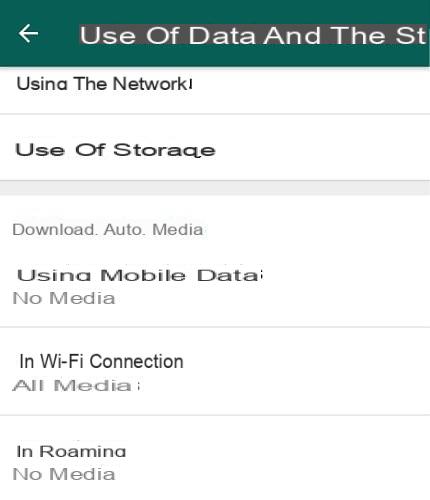
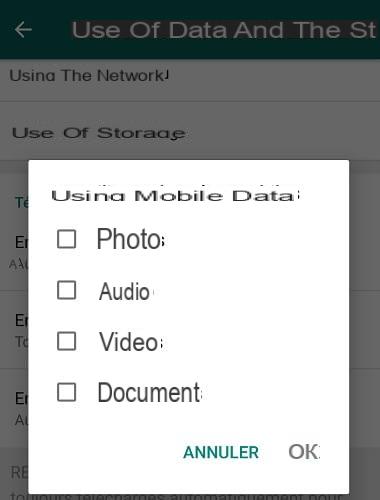
Regarding voicemail messages, WhatsApp does not allow preventing their download, whether you are on 3G / 4G, WiFi or roaming. Finally, it is possible to compress the streams during voice or video call exchanges in order to reduce the amount of data used when you are not on WiFi. Check the corresponding option at the bottom of the data and storage usage configuration screen.


























