Recently many people have contacted us because they find it impossible to restore their iPhone. Some iPhones are impossible to restore after updating to the latest iOS version, others iPhones give error 21 or error 53 when trying to restore, still others get stuck in recovery mode, and then there are also those iPhones that don't get recognized by iTunes and is therefore also in that case unable to restore iPhone.
In this article we have collected information with possible solutions in different situations, so that we can direct you on the right path and avoid wasting time with this problem.
Case 1. Unable to restore iPhone after update
This happens when you do the update and then you are asked to connect to iTunes. However, when you connect your iPhone and open iTunes, the warning to connect to iTunes still appears on the device screen.

The problem in this case is due to iTunes not being able to recognize your iPhone. There are basically 2 reasons:
a) iTunes is not updated to the latest version
b) Your anti-virus software is preventing iTunes from working.
To solve the problem, first try to update iTunes to the latest version and then temporarily disable your antivirus.
If it still doesn't work, turn off your iPhone, connect the USB cable (no iPhone connected) to your computer and open iTunes. Press and hold your iPhone's Home button for a few seconds until you see the Connect to iTunes screen. Now release the Home button and connect the iPhone to the USB cable. If iTunes detects your iPhone successfully you will see a message saying that iTunes has detected an iPhone in recovery mode. At this point you can proceed with the restore.
If that doesn't work either, try using a program like TunesFix to fix iTunes and remove connection problems.
Case 2. Unknown Errors appear when attempting to restore
This happens when only the Apple logo is displayed on the iPhone screen. In that case if you try to put the iPhone into recovery mode and try to restore or update it, it is impossible to restore the iPhone and an error message 21, error 4013, error 53, error 9006, 3200, etc ... appears.

When this "unknown error" occurs, the first thing you need to do is to understand what that error indicates. For example, error 21 means it is a hardware problem. In this case you have to follow the solutions given by Apple to solve the problem. Apple has listed all possible errors on this page.
If you are using iTunes to restore iPhone and get one of these errors, you can fix the problem using a program called iTunes Repair. With this software, a real iTunes repair is carried out allowing the iOS device to be able to communicate with it again.
Download and install iTunes Repair on your PC:
 Install and run the program. Already at startup, a screen may appear showing the problems found in iTunes and the button to proceed with the repair.
Install and run the program. Already at startup, a screen may appear showing the problems found in iTunes and the button to proceed with the repair.
Otherwise you can, from the main screen of the software, click on the function FIX ITUNES CONNECTION PROBLEMS to fix all the issues and errors related to the iOS device recovery function via iTunes.
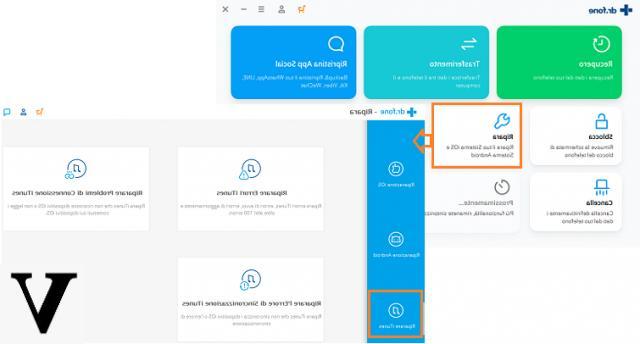
Case 3. Cannot Restore iPhone from iCloud
This is the case where everything seems to have worked after restoring the iPhone from iCloud. However then it turns out that the restore did not complete. Going in Settings -> iCloud> Storage & Backup, a message like 'This iPhone is currently being restored and a backup will be automatically done when finished' appears.
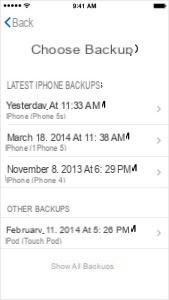
In that case the first thing you need to do is to check if the Wi-Fi is connected properly. Subsequently, everyone knows that there is a bug in iCloud which could cause the restore to fail and the only solution is to try the restore again, until it is completed successfully!
Case 4. Unable to restore iPhone after jailbreak
This is the case when you try to restore a jailbroken iPhone with iTunes and the message 'This device is not eligible for the required build' appears.
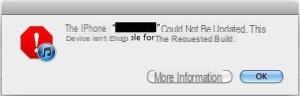
To reset a jailbroken iPhone you must first put the iPhone into DFU mode (Press and hold the power button and the home button for 10 seconds, then release the power button while continuing to hold the home button for a few seconds until iTunes detects your iPhone). Then, in the iTunes summary window, click on the option Restore iPhone. When the restore is done instead of restoring from a backup file you will need to set the iPhone as a new device.
If you don't want to lose the jailbreak read: How to restore iPhone without losing the jailbreak
If, on the other hand, you don't want to lose the data on your phone, we recommend that you follow the guide: how to restore iPhone without deleting photos, videos, contacts, etc ...
Hello, I need help, I have updated on iPhone 7 but when it reaches the bottom of the bar it remains stationary and does not conclude, I tried to leave it for a few hours but nothing changes, I also tried to restart it by forcing and redo the update but every time the same thing happens, I don't know how to do it anymore, thanks to everyone
Hello, I need help, I have updated on iPhone 7 but when it reaches the bottom of the bar it remains stationary and does not conclude, I tried to leave it for a few hours but nothing changes, I also tried to restart it by forcing and redo the update but every time the same thing happens, I don't know how to do it anymore, thanks to everyone for the car, Simone.
Thank you so much for the tips. I found myself in CASE 1 of the article and I solved the problem of the inability to restore by following the great tips! Good job!


























