You tried to delete photos from your iPhone but to your amazement you noticed that an error like "cannot delete photos“? This type of problem is more common than one might think and it is no coincidence that on the internet there are many users who ask how to solve the problem and be able to proceed to remove photos unwanted from your iPhone.
Sometimes when you try to manually delete one or more photos from the device. no error appears but the trash icon is not activated (at the bottom of the screen) making in fact unable to remove photos from iPhone.
Unable to Remove Photos from iPhone? Because?
Before seeing how to solve the problem we can immediately tell what are the causes behind it and which make it impossible to remove photos from iPhone. The possible causes are essentially two:
Cause 1. It has been observed that photos, photo albums, videos and other files that are copied to the iPhone via iTunes by syncing them to a PC, cannot be deleted directly from the iPhone. These files can ONLY be deleted by doing another sync where the user has to deselect the iTunes items on the PC so that they no longer even see them on the iPhone. This process may seem tedious and time-consuming but thanks to the TunesGO program (described below) you can try to forcibly remove unwanted elements and photos
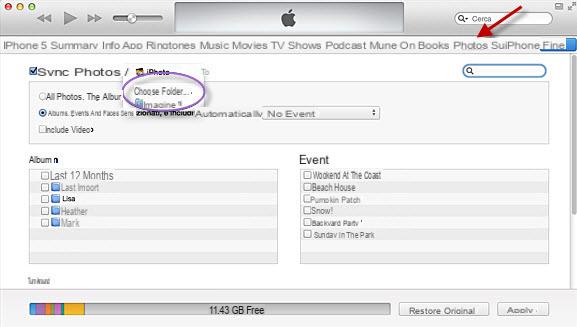
Cause 2. Often even the photos that are added to the iPhone via a third-party transfer tool (and not iTunes) may be "not erasable" from the iphone via the "trash can"
How to Delete Photos from iPhone?
Now that you know the cause of why it is impossible to remove photos from your iPhone, we want to report an alternative program to iTunes (and much easier and faster to use) to manage, add and delete photos from your iPhone even in a massive way. The program is called TunesGO and is available for both Windows PC and Mac OSX:


After the download and installation, you will need to connect your iPhone to the computer via USB. Once the device is detected by the program you will see a screen like this:

Then access the "PHOTO”And all the photos on the device will appear in the center.
To remove unwanted photos, all you have to do is select them and then click on the trash can icon ("Delete"). You can also delete multiple photos at the same time and regardless of whether they were taken from the device or synced via iTunes!
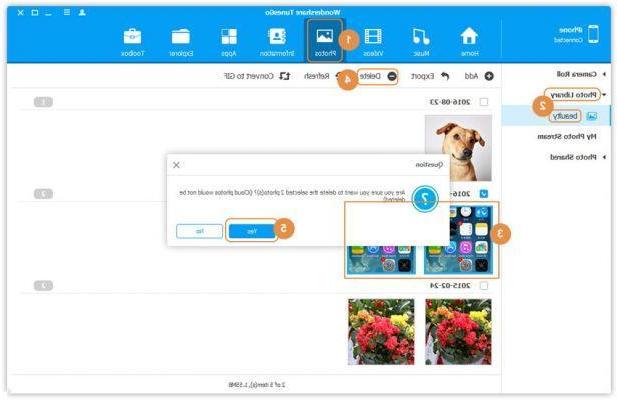
More info in this article.
Same problem. As recommended, I downloaded the TunesGO program but the non-editable and non-erasable photos were not uploaded, as if they did not exist.
For info, the photos were downloaded from the iphon5 to the Mac and then reloaded on the iphone7
Hello
-
Is the iCloud service disabled on the iPhone? Maybe that's what makes removing the photos impossible ...
I apologize but the comment is perhaps not understandable.
The cancellation occurs only on the APP screen, but not on the IPHONE
-
hello I also have the same problem as you: photos and videos are only deleted from the application but not on the iPhone. I wanted to know if you finally solved it somehow? I have an iPhone 5 some photos and videos are indelible, the trash can not appear at the bottom right of the screen.
While following the instructions given, the photos remain on the IPHONE; the deletion is performed only on the screen that starts up on the computer when the iPhone is connected with the app


























