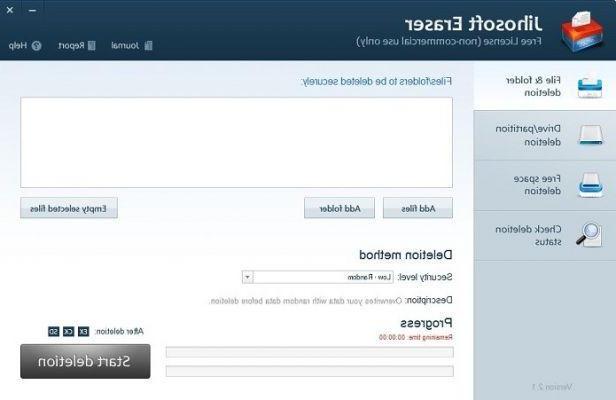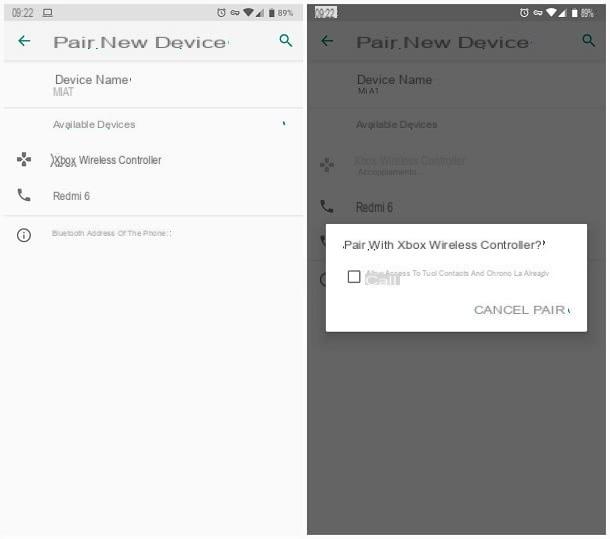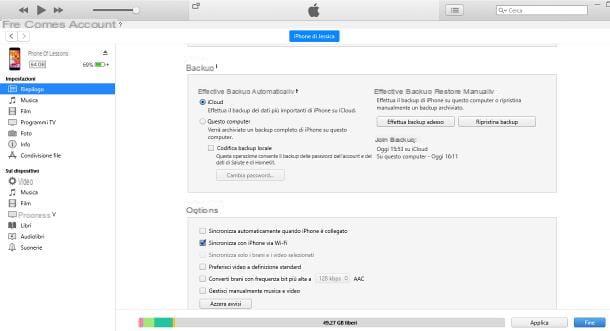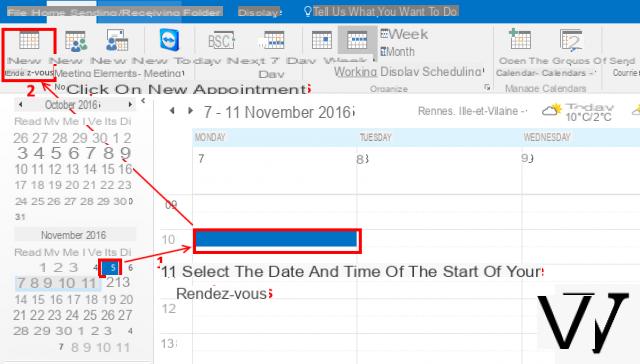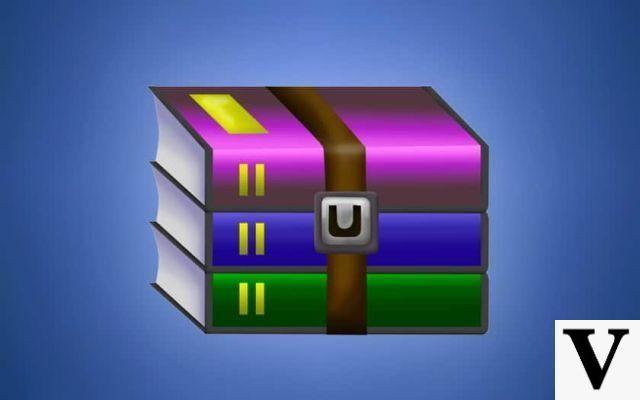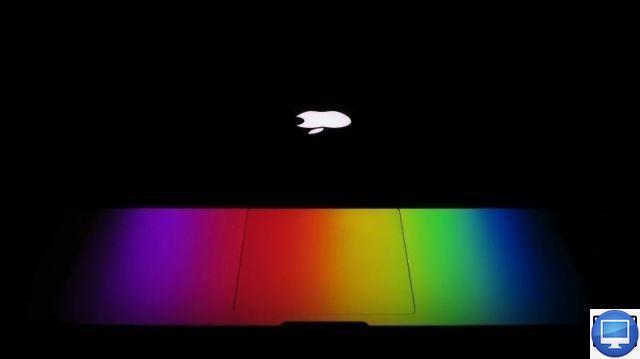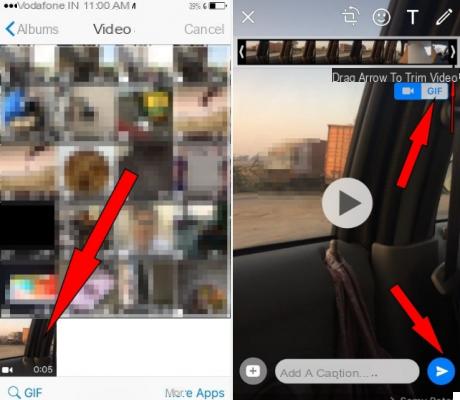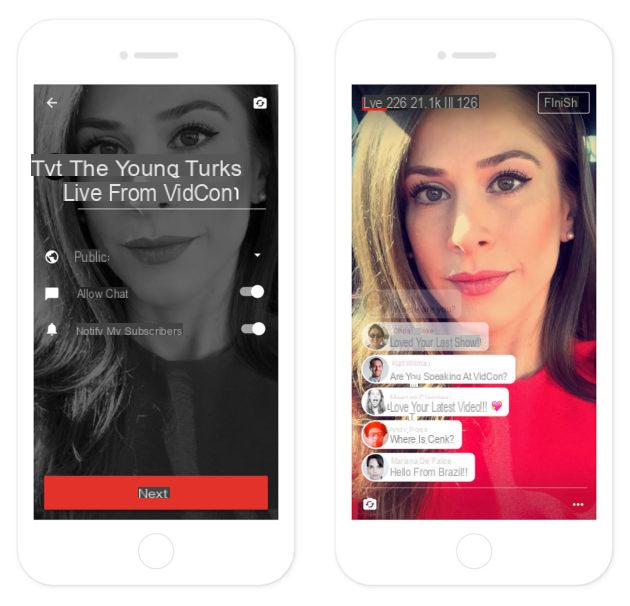It is possible to change your Fiber Livebox to a more complete router with more efficient Wi-Fi. Netgear thus offers to free itself from the Orange and Sosh box with its range of Orbi and Nighthawk products. A simple and fast operation.
Orange and Sosh fiber subscribers have for some time been able to store their Livebox in the closet to replace it with a more efficient, more stable and more complete router. This replacement is not a commercial option of the ISP. It is quite simply made possible thanks to the compatibility of the Orange fiber connection with certain Netgear routers, in particular in the Orbi range.
A change of case that is technically not uninteresting for those who wish to have a better quality Wi-Fi. The mesh systems of the Orbi range make it possible, for example, to have several Wi-Fi satellites in a home, so as to have a stable and strong wireless network in all the rooms. We refer you to our Netgear Orbi 50 review to learn more about it.
0. Prerequisites
The Livebox 3 of our Orange Fiber line is about to give way to a Netgear router.
However, not all Orange and Sosh subscribers can make this change. You must first of all have a fiber optic subscription and, above all, an ONT box - named "Fiber Box" by Orange and Sosh. This small box is usually located between the fiber wall outlet and the Livebox - the two boxes are connected by a standard network cable. Most subscribers equipped with a Livebox 4 and 3 have such a box; this is less obvious for those who have the Livebox 5.
Orange and Sosh provide ONT boxes with Livebox 3 and 4 and on certain old lines equipped with Livebox 5. This box is a prerequisite for using a Netgear router as a replacement for a Livebox.
A Netgear router is also essential. At the time of writing this article, here is the exhaustive list of models compatible with Orange fiber:
- Orbi RBK12/RBK13.
- Orbi RBK20.
- Orbi RBK50.
- Nighthawk Pro Gaming XR500.
- Nighthawk Pro Gaming XR700.
- Nighthawk R9000.
Our tutorial was carried out on an Orbi RBK50 kit and on an Orange Fiber line equipped with a Livebox 3. It is also necessary to have an up-to-date firmware or at least with the option of connection to the Orange fiber network. Otherwise, you will have to connect your router to the Livebox in order to update it first, then reset it secondly. Manipulations described by the Netgear helpdesk.
Netgear Orbi 50 (RBK50)
Itopdroid rating (11) read the test
-
 Amazon Warehouse
164,99
Amazon Warehouse
164,99
-
 Amazon Marketplace occasion
179,99
Amazon Marketplace occasion
179,99
-
 Fnac.com marketplace
228,38
Fnac.com marketplace
228,38
-
 Son-Video.com 229,00
Son-Video.com 229,00
-
 Amazon Marketplace
229,35
Amazon Marketplace
229,35
-
 Rakuten
230,16
Rakuten
230,16
-
 Topbiz.com 277,50
Topbiz.com 277,50
-
 Amazon
319,99
Amazon
319,99
-
 The Redoubt 319,99
The Redoubt 319,99
-
 Top Buy 324,94
Top Buy 324,94
-
 Cdiscount 324,98
Cdiscount 324,98
-
 Materiel.net 327,91
Materiel.net 327,91
-
 LDLC
329,91
LDLC
329,91
-
 ManoMano 596,21
ManoMano 596,21
1. Install the Netgear router
The yellow RJ45 port (Internet) serves as a link with the Orange ONT box.
The first step is to set up your Netgear router where you want it, without turning it on. Several RJ45 network connectors are usually present on the back of the router, including a yellow stamped "Internet" or "WAN". It is on this RJ45 connector that you must connect the network cable of the ONT box. The easiest way is to unplug the network cable from the ONT to the Livebox and plug it into the Netgear router. At this precise moment, the Livebox obviously loses its internet connection. It's time to turn on your Netgear router and unplug the Livebox from the mains.
2. Connect a computer to the Netgear router
Those equipped with a laptop with an Ethernet plug can connect directly to the router using a suitable cable on any RJ45 port (except yellow). Otherwise, it is possible to connect to the wireless network of the router using the password indicated on the back or on the bottom of the router.
No internet connection is available on the computer, this is normal. You must then open any browser and type the address orbilogin.net (for Orbi routers) or routerlogin.net (for Nighthawks). Router configuration starts.
3. Connect to the Orange fiber network
First, the router tries to automatically connect to the internet, which will fail. It's normal. The system then offers to go through a manual Internet configuration via the option "No, select the Internet service provider (ISP)".
In the following drop-down menu, select the option "Orange Spain DHCP" then enter its orange identifier which invariably begins with "fti /". Do not forget to check the "Orange Spain IPTV" box in order to continue to benefit from Orange TV via the TV decoder. The router will then configure itself on the Orange network and… it's over!
For Orbi systems, the next step will be to add wireless satellites and then create your administration password. You are then free to configure the various options of your router on the fly.




![[iPhone] iMessage Doesn't Work: No Messages Are Received | iphonexpertise - Official Site](/images/posts/6b02db17523b3c290f81b739e105ae3c-0.jpg)