After having offered you many tutorials for your Samsung smartphones and tablets, today we have decided to focus on one of the prerequisites necessary for almost all of the operations that we have previously presented to you in our previous articles, explaining how to download and install Samsung USB drivers on your PC without the Kies software?

Install Samsung USB drivers without Kies software
Why such a tutorial? Well, quite simply because not all users of Samsung devices want to install Kies on their computer. However, knowing that USB drivers are essential for operations requiring connect your Android mobile terminal to your PC (root, installation of Custom or official ROMs, installation of a custom recovery ...), it would be a shame to do without or to force yourself to install Kies just to have the drivers. Here is how to do it.
Prerequisites
- A PC running Windows XP, Vista, 7, 8 or 8.1
- A Samsung smartphone or tablet
- The drivers USB Samsung download on this link
- Be sure that Kies is not installed on your computer if not, uninstall it and restart your PC
Install Samsung USB drivers on your PC
- Perform a right click on the SAMSUNG_USB_Driver_for_Mobile_Phones_v1.5.33.0.exe file you just downloaded, select " Execute as administrator " (If a pop-up asks if you want to allow the program, click "Yes")
- Click on "Next"
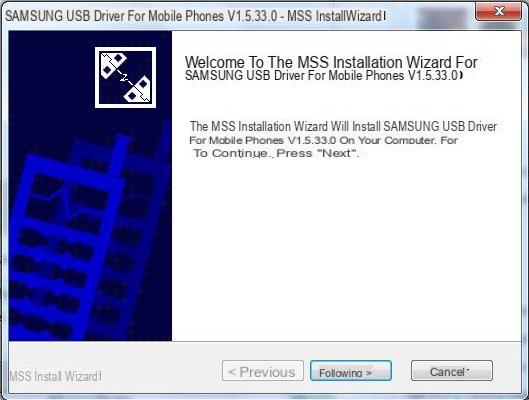
- Choose your language and your Country (here, in this case "French" and "Spain") then click on "Next"
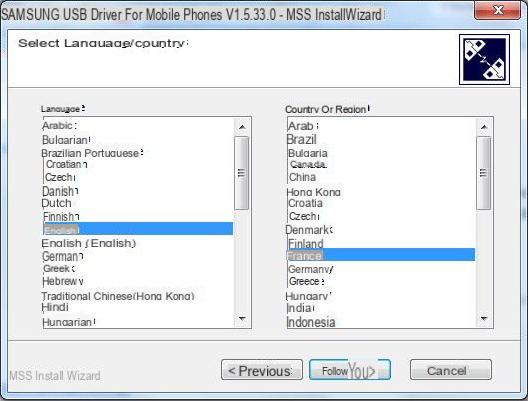
- Choose the dossier in which you want to install then click on "Install"
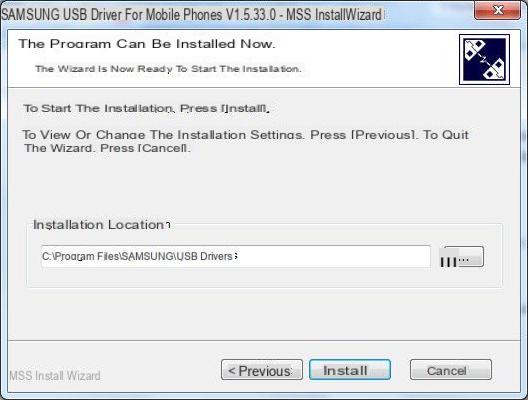
- Once theinstallation complete, exit the program.
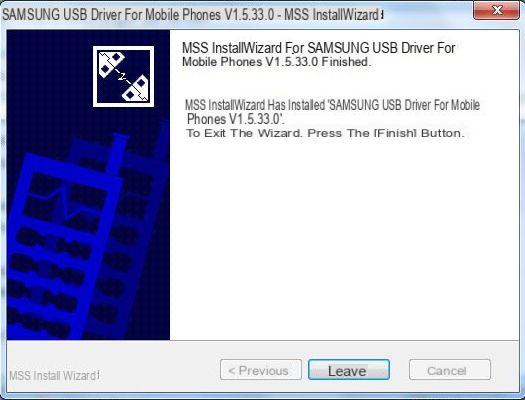
- Restart your pc then connect your Android Samsung terminal to make sure it is recognized.
Discover also our tutorials how to root your Galaxy S5 and how to use Odin.


























