
Want to edit videos like a pro? It is now possible, simply and for free.
Whether you want to try your hand at animation, add special effects a la Avatar, or create something much simpler, there's editing software to suit your needs. In our selection, we even included software used for big American productions, as well as Oscar-winning films.
The paid version of a software offers premium features that most free software cannot offer. However, we advise you, before paying for a subscription, to use the trial version, it will help you to better determine which one is suitable for you.
The best free video editing software for Windows 10:
- DaVinci Resolve
- HitFilm Express
- Blender
- Lightworks
- VSDC
DaVinci Resolve

- Indicated price:
Believe it or not, the BlackMagic company has made its DaVinci Resolve 17 software completely free.
The Hollywood industry (Le Mans 66, Ad Astra, John Wick: Chapter 3 - Parabellum, Bohemian Rhapsody...) makes extensive use of this software because its color correction function is very efficient.
The free version offers almost all the same tools as its paid Studio version. "Almost" because it does not allow you to edit multi-camera videos, i.e. from multiple cameras, do 3D or remove ambient noise. These little “flaws” don't even scare professionals!
We would like to point out that this software is not so easy to use. Once you have mastered the full power of Resolve Lite, you will be able to create a masterpiece. No, we are not exaggerating!
HitFilm Express/Pro 15

- Indicated price:
Since its release in 2011, HitFilm Pro has steadily improved in performance. It is, hands down, one of the best video editing software available today.
Its free version, HitFilm Express, includes an impressive number of features (voiceover, animation tools, transitions, green screen...).
The interface is clean and precise, with just the right amount of explanation. If you feel lost, do not hesitate to watch the video tutorials to create retro effects, inspired by Marvels, zooms for your livestreams for example, etc.
Although HitFilm Express is a simple editing software, it still gives you the possibility to create special effects, do 2D and 3D compositing or match moving for example.
If you find HitFilm Express too limited, you can always purchase addons. One of our favorites is the Sci-fi Adventure special effects pack. It lets you add light to sabers, lightning to lasers, and more! Note that Express works on both Windows and macOS.
If you don't want to spend too much, other special effects are available at a lower cost, such as flare factors, color processing, atmospheric refraction effect.
3Blender 2.92

- Indicated price:
Mainly used for creating 3D modeling and animation, Blender is an extremely powerful open source software. It is so effective that, among others, advertisers, the American History channel, for example, uses it.
Do you remember the movie Spiderman 2? The designers of this blockbuster used Blender! But also the Japanese animation studio Khara (Evangelion) has switched to Blender for its creations or the New Generation animated film produced by Netflix.
It has features suitable for animation and short films, and also has a complete built-in system, worthy of expert editing software.
Clips can be inserted into the timeline, these are used to add transitions or cut scenes for example. The duration of these clips can be modified, they can overlap and combine via transition or fade effects.
You can also try out more sophisticated features, such as 2D and 3D motion capture, compositing of animated objects with real-time sequences.
There are also very good tools to rectify the camera via lens calibration and image stabilization.
Blender being an open source software, its user guide can sometimes be incomplete. To help you, refer to discussion forums, especially if you are unbeatable in English, otherwise there are tutorials in Spanish.
Its version 2.92 brings additional functions and improves others, such as the geometry node, the user interface, a tool to insert Primitives (base object of a software), etc.
4Lightworks

- Indicated price:
The Wolf of Wall Street or Gangs of New York are other Hollywood films that used free software, this time Lightworks.
There is the free and professional edition, the main differences are in the output format and the resolution which is limited to 720 pixels....
You won't get video templates or scrolling titles or other fancy effects, but instead this software will focus on precision tools, clip manipulation and mastery.
Videos are imported and organized through a system of folders, bins, and slots can be created when you make your changes. Managing your video clips looks like a database: multiple views, search bar, sorting, tagging, etc.
The software is created in such a way that, for example, a team of graphic designers can work in cooperation, on multiple workspaces. Which comes in handy when it comes to two-hour movies with dozens of scenes and hundreds of clips. Note that this feature is not available in other video editing software.
The editing tools are powerful and offer very good control.
The association of scenes is very easy, the handling of entry and exit points can be done directly from the timeline.
The range of special effects such as transitions remains quite limited, usually a fade from and to black is sufficient.
Lightworks is more intended for video editing professionals, but don't worry, it's always very interesting to use such a tool, and it's free!
5VSDC

- Indicated price:
Of all the editing software tested, VSDC is the most difficult to master. Which is quite confusing at first. This software contains many somewhat complicated features, but your persistence will pay off.
With VSDC, you will be able to create a multi-scene video. Each scene has its own "objects", which can be footage, photos, etc.
You will be able to add a plethora of effects to these objects, within the same scene. Brightness, contrast, color shades, saturation, and other characteristics can be adjusted. Objects can also be flipped, deformed, rotated...
Clips can be split into smaller ones and moved around. There's a whole host of audio effects too.
The effects are numerous and impressive but perhaps too complex and imprecise.
VSDC is your best option if you want to work picture in picture (with a small image embedded in a larger one on the same screen), add chat bubbles with text, superimpose lines, rectangles or even ellipsis.
The offer when it comes to export formats is excellent and there are presets for PC, DVD, iPod, Xbox, Playstation, smartphones, etc.
Videos can be made in DVD, VCD, AVI and MPG format as well. This software also allows you to burn CDs and DVDs.
Compared to other video editing software, VSDC is packed with much more tools. It is definitely worth the detour!
6Avidemux
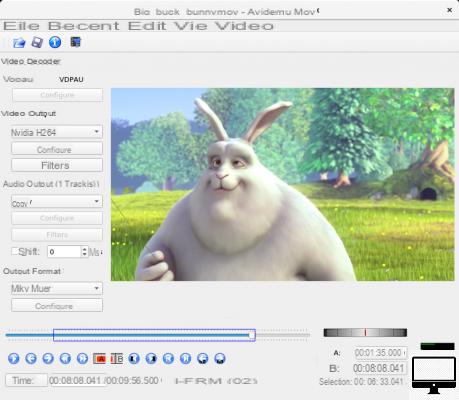
- Indicated price:
Avidemux is a dedicated tool for video editing, it is quite limited as only one clip can be loaded at a time.
Once your clips are ready, we recommend that you finish your editing using another software.
After loading a clip, the start and end can be trimmed by setting mark-ins and mark-outs. There is a preview window and a control wheel to move forward or backward, and switch from shot to shot.
It is possible to add audio tracks to your video.
The biggest advantage of Avidemux is editing your video. There are eight categories of filters and many options for each category.
Among the options are adding borders, logos with the alpha blending technique, also called transparency simulation, changing the frame rate, you will be able to crop, fade, rotate, flip and change the length of your videos.
You'll have the option to adjust brightness and contrast, color shades and saturation, reduce noise, readjust borders, and more.
If you have clips of different lengths and frame rates, which is most likely if you've used different digital cameras, camcorders or smartphones, then Avidemux is a very good option. It will allow you to harmonize them before you finalize your film.
There are other nice preset options like DVD, 720 pixels, PSP, SVCD options... Although this software has quite useful features, it is still limited and error messages are frequent, which can demotivate.


























