- Selling on eBay: Techniques to Know
- Step one: how to sell
- Successful sale: the announcement
- Successful sales: the relationship with customers
- To learn more
- To conclude
Selling on eBay: Techniques to Know
 The garage sale at the end of June in Couilly Pont aux Dames is good, but being able to sell your items anytime and to anyone on the planet is better! This is how eBay was born ... Of course, it's a very crude shortcut, but the idea is indeed this: to be able to offer multiple things to the largest global community of buyers and sellers on the Internet. by managing the whole process yourself. It is therefore an excellent medium to achieve some good business as the potential customers are numerous. The key is to know how to use this platform correctly, and this is what we will try to teach you in this file.
The garage sale at the end of June in Couilly Pont aux Dames is good, but being able to sell your items anytime and to anyone on the planet is better! This is how eBay was born ... Of course, it's a very crude shortcut, but the idea is indeed this: to be able to offer multiple things to the largest global community of buyers and sellers on the Internet. by managing the whole process yourself. It is therefore an excellent medium to achieve some good business as the potential customers are numerous. The key is to know how to use this platform correctly, and this is what we will try to teach you in this file.
Some numbers to give you an idea of what eBay stands for: current year revenue estimated at $ 4,5 billion, $ 376 million in second quarter 2007 net profit, over $ 200 million users, a DVD sold worldwide every second, around 12,5 billion transactions last year ... In other words, you are in front of an impressive machine
 efficiency which you need to know how to sell effectively.
efficiency which you need to know how to sell effectively.
This guide is intended for people who have already tried selling on eBay and want to improve their listings or trade performance, but it is also intended to be accessible to people who are new to (or want to start) selling eBay. objects on this site. That's why we're giving you a little introduction to selling on eBay. Then the basics being laid, we will focus on the two things that we think are essential to be a good seller: the announcement and the relationship with buyers. Finally, we will end this article by citing some specialized tools that will allow you to become a real PowerSeller!
Step one: how to sell
Without wanting to explain in detail the procedure to be followed to start selling on eBay, we will all the same recall the basic steps which will allow you to make your first sales.Registration
To register, go to this page. After entering your first and last names and other personal information, you must enter a password, the complexity of which is indicated to you; choose the most complex password possible to make it as difficult as possible to find possible malicious people. At the end of this registration, do not forget to carefully read the conditions of use and the regulations on respect for private life; reading these paragraphs carefully will be a first step towards successful sales, as it will help you avoid mistakes that you may later be blamed for.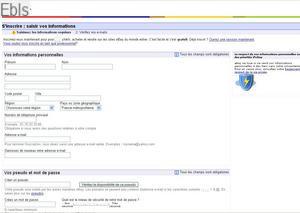 To start your career as an eBay seller, first register
To start your career as an eBay seller, first registerAnother very important step in your creation of your seller account is to provide your bank details. Providing this data online can turn off many people; This is why eBay has provided for the possibility of receiving (after a certain number of days) a confirmation code after sending this information by mail. Note, however, that to receive payments by credit card or electronic check (which remain the safest for the seller), you will need to be registered (free of charge) at Paypal, which is the eBay subsidiary that takes care of such transfers. of money. To do this, you will need to provide your contact details online. If you want to become a seasoned salesperson, then you will probably have to go this way. Rest assured, entering your bank details is done via a secure page.
Finally, note that you can register as a professional or private seller, which has an obvious impact on potential buyers.
The different steps to sell an item
After signing up, it's time to sell your first item. You don't have to be over-researched to get started as a seller on eBay. A first transaction is easily carried out in a few steps. This is both the strength of this site, but also a potential trap for sellers, as haste is not really compatible with a successful sale. However and in a very simple way, you can proceed as follows:- register and identify yourself on the eBay site;
- go to the "Sell" tab at the top of the page, then select "Sell";
- state what you plan to sell; what you enter here is used to associate the keyword you enter with a specific category. If no category is found by eBay's search engine, make your next choice in the "Browse categories" tab. When making this choice, remember to specify your ad with a secondary category, which will further guide potential buyers;
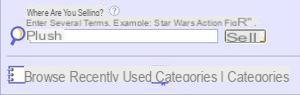 From the keywords you will enter here, the category search engine will suggest several
From the keywords you will enter here, the category search engine will suggest several- choose a title; you have 55 characters available, use them as best you can!
- indicate the condition of the object: new or used;
- add an image faithfully presenting your object; a nice photo will be a plus!
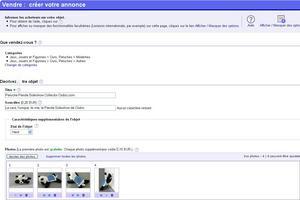 You can also add a caption to further highlight your item
You can also add a caption to further highlight your item- write your ad clearly and attractively;
- choose your sales method: auction and / or buy it now, as well as the sale price;
- if you have several copies of the same item, indicate the quantity you want to sell, as well as the time during which the auction will be current;
- select your mode (s) of communication with your potential buyers;
- specify the means of payment you accept;
 Be clear and specific about the instructions you will give to your buyers
Be clear and specific about the instructions you will give to your buyers- fill in the delivery costs;
- if necessary, indicate the additional information you want to appear in your advertisement: item return, return conditions, payment instructions.
- after validation and if you do not wish to further enrich your ad, go directly to the bottom of the next page and put your item up for sale.
Read the rules!
Final recommendation of this first page: even if it may seem a little off-putting, we strongly advise you to carefully read the conditions of use, otherwise you will probably face some disappointments, as the pitfalls can be numerous on the road of the successful sale.Successful sale: the announcement
The nerve of war for a seller on eBay is undoubtedly the advertisement, its wording, its formatting. Here are some ways to improve in this delicate exercise.Market research
 You can sell anything on eBay. Well, almost everything. Well, above all, what sells well. In fact, if you are going to sell items quickly and at a good price, they will likely fit into a list of the most searched keywords, a list edited by eBay itself (which you can find here). If you come up with an item that matches these words, you'll have a good chance of seeing it go pretty quickly. This solution is not suitable for everyone, however, because you may not own any of the objects in this list. In this case, you need to do a little market research to find out if the item you plan to sell will be successful. So look (via the site's search function) at what exists as objects similar to yours, which will give you a good indication of the prices charged, of the existing demand, and will also allow you to stand out from the "competition" and highlight a particularity of your object compared to those already online, the little extra that will make your object the most coveted. For example, if you have a graphics card for sale (and yes we do not remake), type AGP, Gigabyte brand, model 7600GS, do an eBay search for such a product and observe what the prices are. You can also extend the search by not specifying the brand, for example. You will also be able to see the number of potential buyers, the keywords that work best, and a wealth of information that will help you write your own ad.
You can sell anything on eBay. Well, almost everything. Well, above all, what sells well. In fact, if you are going to sell items quickly and at a good price, they will likely fit into a list of the most searched keywords, a list edited by eBay itself (which you can find here). If you come up with an item that matches these words, you'll have a good chance of seeing it go pretty quickly. This solution is not suitable for everyone, however, because you may not own any of the objects in this list. In this case, you need to do a little market research to find out if the item you plan to sell will be successful. So look (via the site's search function) at what exists as objects similar to yours, which will give you a good indication of the prices charged, of the existing demand, and will also allow you to stand out from the "competition" and highlight a particularity of your object compared to those already online, the little extra that will make your object the most coveted. For example, if you have a graphics card for sale (and yes we do not remake), type AGP, Gigabyte brand, model 7600GS, do an eBay search for such a product and observe what the prices are. You can also extend the search by not specifying the brand, for example. You will also be able to see the number of potential buyers, the keywords that work best, and a wealth of information that will help you write your own ad.Choice of sale type
Depending on the item for sale, its demand on the site or its availability, you have the choice between several sales methods, some of which you can combine. Let's take a look at the possibilities offered by eBay.Auction
 It is the most famous offer, the one that makes eBay a sport for some, a very lucrative medium for others. Let's place ourselves on the side of this second category of people who make the best use of this feature to get the most out of their object. There is a very simple and proven trick when auctioning an item on eBay and that is to charge a ridiculously low starting price, even for valuables. The rise in price is not dazzling in the first moments, but on the contrary it is spectacular in the last minutes or even the last seconds of the auction. It is the competition that is established naturally between the bidders that allows your object to see its value skyrocket, and this rise will be all the more important when there are people ready to buy your object. To increase this number, attracting them with a very low starting price is a golden rule which can be supplemented by the application of a reserve price in the event that you are concerned that you will not reach a satisfactory value.
It is the most famous offer, the one that makes eBay a sport for some, a very lucrative medium for others. Let's place ourselves on the side of this second category of people who make the best use of this feature to get the most out of their object. There is a very simple and proven trick when auctioning an item on eBay and that is to charge a ridiculously low starting price, even for valuables. The rise in price is not dazzling in the first moments, but on the contrary it is spectacular in the last minutes or even the last seconds of the auction. It is the competition that is established naturally between the bidders that allows your object to see its value skyrocket, and this rise will be all the more important when there are people ready to buy your object. To increase this number, attracting them with a very low starting price is a golden rule which can be supplemented by the application of a reserve price in the event that you are concerned that you will not reach a satisfactory value.Immediate purchase
This is the way of selling that ensures to see your object go quickly and at the desired price, if of course you remain reasonable. An associated icon then appears next to your offer. You can also choose to sell an item in "New and Buy Now" mode, which is highly attractive if you choose a decent price. The advantage of buying it now lies mainly in the fact of selling at a fixed price. If the object is attractive, this type of offer can be very successful with potential buyers who do not want or have the time to compete with others during an auction. So you can usually set the price level high enough, without scaring off ebayers. The other side of the coin: an object sold at auction could sell for more than an object placed for immediate purchase thanks to the game of competition that sets in between the bidders, which you do not benefit from when placing a purchase. immediate. Note that these offers can be combined with an auction (which is a good solution, especially when combining an auction with a low starting price, reserve price and buy it now) and are only accessible to people with an evaluation profile. minimum of 10 or registered for direct debit payments. Finally, you cannot exceed the value of 2000 euros as the selling price via this type of advertisement.The direct offer
The direct offer is probably less well known than the other two types of sale, but not necessarily the least interesting. Through this, you can receive offers from buyers with whom you can therefore enter into negotiations by refusing or accepting the offer, but also by sending counter-offers. However, this feature is unfortunately not available for all items, but rather reserved for transactions of a fairly high value such as cars for example. Finally, note that to sell an item with the direct offer option, the seller must have an evaluation profile of at least 10 (we will come back to this later), or be registered for automatic debits. To do a multiple listing with this option, the seller must have a review profile of at least 20 and have been a member for 14 days (or be registered for direct debits).Choice of categories
 EBay's search engine will offer you several choices: it's up to you to do the right one!
EBay's search engine will offer you several choices: it's up to you to do the right one!One of the keys to the success of your sales rests on the choice of the category of your object. The market research recommended just before will allow you to see in which categories there are objects similar to yours. This choice is important because it plays a big role in the access of potential buyers to your ad. It will therefore condition the exposure of your article, and therefore the chances that you have of selling it. Some tips for placing your object in the right box (or boxes):
- use eBay's search engine to see in which category there are many items similar to yours;
- do not hesitate to put an object elsewhere than in the category which seems to correspond best to it if you see many similar objects in a second category rather close in terms of content;
- check the number of visits displayed by the counters as well as the number of bids made on items similar to yours in different categories. Choose to list your items in a category where other members are successful in selling theirs;
- consider putting your item up for sale in several categories: although this is a great way to reach a larger number of potential buyers and to generate even more interest in your item, be aware that this option doubles your listing fees as well as the fees charged for any promotional options.
Layout
Put yourself in the buyer's shoes when writing the title and description. What would you like to know about this item? What are its strengths? What words are buyers likely to use to find such an item? Keep your item nearby in case you have other items to complete the description, which should be as complete as possible.Title
The title and description of your item are like advertising messages, they allow you to engage buyers. By writing a quality title and description, you make your item more visible and increase your chances of a sale. Also, keep in mind that the title should include the keywords that buyers are sure to type in the search box. To compose a good title, you must:- use terms that clearly and honestly describe your purpose;
- indicate the brand, model of your object, the name of the artist or designer for example;
- do not hesitate to make a repetition between the title of your object and the selected category;
- avoid using overly basic terms like "sell" or "super". Buyers rarely look for these types of words which do not bring a real objective look at the item.
 The choice of keywords is of the utmost importance in building your title
The choice of keywords is of the utmost importance in building your titleDescription
In the description, detail the object clearly, precisely and in its entirety. Indicate the condition, color, brand, type, model, size and style of the object. You must also specify, depending on the case:- the nature of the object;
- his subject ;
- its date of manufacture;
- the name of the company, artist, creator or author who created or manufactured it;
- the current state of course: is the object new, used or still under warranty? Do not forget to mention any faults or repairs.
- the dimensions of the object, particularly for large volumes;
- the provenance of the article, its history or an interesting origin;
- its particular characteristics or brands;
 A small example of description for the sale of our Sideshow panda
A small example of description for the sale of our Sideshow pandaYou can also give a more personal opinion on the object, which will show your knowledge of this article and even your attachment, which will have the consequence of reassuring the buyer:
- what you like most about this object;
- the type of users it is specifically aimed at and why;
- any interesting anecdote about it (how it you got it for example);
- your advice on use.
The picture
A good quality photo allows potential buyers to see exactly what the object looks like at a glance. It is also a guarantee of seriousness, especially when the photo is successful. To do this, do not hesitate to take the object from several angles and group your photos into one (the presentation of a photo is free on eBay), or better to present several photos to potential buyers. Take care of the lighting, the plain and clear background, the size of the photo (640x480 is a good format, choose this resolution when taking the photo, it will save you precious time), indicate the scale if necessary. Do not hesitate to take any defects in your items, honesty pays in this kind of business, because buyers prefer a seller who will point out the imperfections of a product rather than a quick description without mention of a any wear and tear of a second-hand object. Pay attention to the use of the flash, in front of a glass surface for example. Finally, a photo is much better than an image found on the Internet, to which you probably will not have the rights elsewhere.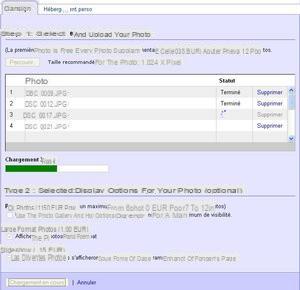 EBay's interface for placing photos in your ad is pretty easy to use
EBay's interface for placing photos in your ad is pretty easy to useDuration and date of sale
How long should your sale be? When you put your item up for sale, you can choose between a duration of 3, 5, 7 or 10 days. For direct offers (or classic ads), the duration is 14 or 28 days only. When choosing this duration, consider the following considerations:- many buyers watch an item for a period of time and think before making a purchase. A prolonged sale can therefore be a real asset;
- does your subject matter relate to a particular event? For example, if it is an object to offer on the occasion of certain holidays or a ticket allowing to attend an event fixed on a specific date (a concert or other), your sale must be completed so that you can send the item to the buyer on time;
- There is no point in extending the duration of your advertisement beyond 7 days, as buyers are most of the time in a hurry to acquire the item.
Finally, note that in certain cases you can modify the duration of the sale, but under certain conditions.
The question of price
 Two questions seem important to us when it comes to the sale price of your item. First of all, the starting price: this is the lowest price at which you are willing to sell your item (unless you also indicate a reserve price). It marks the starting point for bidding on your item. However, it is not with this in mind that sellers place the start of the auction at 1, for example. The reason they're doing this is to catch a glimpse of a product that will be very cheap for a good part of the auction. The competition installed by sellers attracted by this tempting offer will subsequently (and particularly at the end of the auction) increase prices significantly. On the other hand, too high a starting price can deter potential buyers. A caveat to this tip: if your item is worth much more than the listed starting price, but few buyers show up, you risk seeing the profits you expected to make from the sale disappear. A remedy for this, the reserve price.
Two questions seem important to us when it comes to the sale price of your item. First of all, the starting price: this is the lowest price at which you are willing to sell your item (unless you also indicate a reserve price). It marks the starting point for bidding on your item. However, it is not with this in mind that sellers place the start of the auction at 1, for example. The reason they're doing this is to catch a glimpse of a product that will be very cheap for a good part of the auction. The competition installed by sellers attracted by this tempting offer will subsequently (and particularly at the end of the auction) increase prices significantly. On the other hand, too high a starting price can deter potential buyers. A caveat to this tip: if your item is worth much more than the listed starting price, but few buyers show up, you risk seeing the profits you expected to make from the sale disappear. A remedy for this, the reserve price.If you don't want to sell your item below a certain price, you can set a reserve price. This option (paid) allows you to increase the bids on your item, while reserving the right not to sell below the desired price. However, too high a reserve price or excessive use of this option could discourage potential bidders. Therefore, the reserve price is recommended only for certain types of items, especially rare or high value items.
The second question concerning the selling price is the profit made. We must weigh what we spent, what we will recover. When you list an item on eBay, you must pay an insertion fee. If there is a better bidder or buyer for the item, you must also pay a commission on the final price. The total cost of selling an object therefore corresponds to the sum of the insertion costs, the commission on the final price and any option costs.
To illustrate this problem, let's take two examples:
- that of the sale of a car, starting price (or reserve) 2000 euros, sold at 4000 euros. The ad was posted online with a bold (0,75 euros), a subtitle (0,20 euros) and the photo gallery (so that the photo is visible when a search result). You have accepted payment by credit card through your PayPal account;
- that of a Sideshow panda which benefits from the same options, the starting price of which was set at 1 euro, and which sold (because it is a Sideshow panda from the Itopdroid team) 30 euros. Once again, the transaction is done through PayPal.
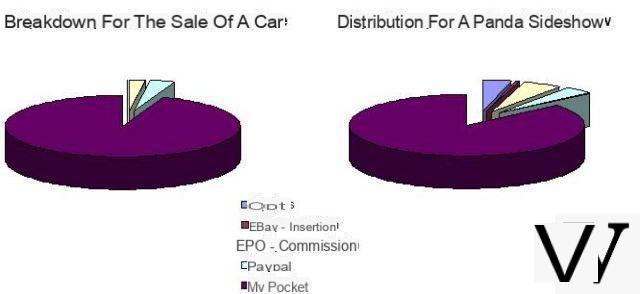
Modification during sale
Sometimes in case of bad results or errors, you may need to transform your ad. What are you allowed to do and when? The information that can be changed in your ad depends on the time remaining before the end of the sale, and depends on whether there is any auction or purchase for this ad. Most of the time, it is not possible to change the listing format (for example, you cannot change from auction format to direct offer format). In addition, deleting a made auction will not be a solution, because it will not allow you to modify the ad, and you risk attracting the wrath of the bidder in question. If you want to edit your ad when there is less than 12 hours until the end of the sale, or the item has been auctioned off, the solution is to end your sale earlier than expected and then return the item. on sale after making the necessary changes. We will come back to this possibility later. What there is to remember here is therefore the great need to prepare your announcements with care, to avoid any unnecessary complications.Successful sales: the relationship with customers
A great product, an unbeatable price, and a well-written ad won't be enough to build a reputation as a salesperson above suspicion. In order to gain the trust of buyers, you must take great care in maintaining a very good relationship with them. That's how.Rating system
EBay's main asset in building mutual trust between buyers and sellers is its reciprocal rating system. How does it work? You receive :- +1 point per positive comment and rating received;
- 0 points per neutral comment and rating received;
- -1 point per negative comment and evaluation received;
- always leave a review after a transaction so that other members can benefit from your experience;
- generally, a high number and percentage is a good sign. However, remember to consult your buyer's evaluation profile (which contains all the remarks of the ebayers who have contacted him) to check whether it contains negative comments;
- leave your own public evaluation profile: if it remains confidential, you will not be able to sell items on the site;
- contact your interlocutor to try to solve the problems before leaving a negative or neutral evaluation, for example on a technical problem which he will have already encountered and for which he knows the solution.
- the rating you leave on a member cannot be deleted. So be sure to be objective and honest.
 The review profile is a basic eBay tool: you have to consult your buyers' profiles, yours has to be perfect
The review profile is a basic eBay tool: you have to consult your buyers' profiles, yours has to be perfectFinally, the practice of any business as a seller requires some basic rules that will make you someone recognized in the world of eBay, a good trader could we say:
- Assume that your interlocutor is acting in good faith, even if a minimum of precautions are to be taken;
- focus on the problem, not the person, because solving problems is where you will earn your stripes as a salesperson;
- never resort to threats or insults, as this will inevitably harm you;
- look for creative, accommodating solutions that will satisfy both parties; this will show that you can solve problems effectively;
- customer satisfaction is the sign of a successful transaction. Likewise, be aware that a buyer will be more inclined to share a bad experience than a positive experience which should be the norm.
Give clear instructions
A clear regulation on the return of objects can reassure buyers: the methods of payment accepted, delivery, any additional costs are all information that the buyer likes to see stipulated very clearly. Make sure your contact details and email address are up to date. Check the accuracy of your personal information. Also check that your AntiSpam filter does not prevent communication with the buyer. All of these basic tips will allow you to be able to correspond effectively with your buyers.Regarding the possibility of returning the item you have sold, always leave it available: this reassures the buyer considerably, especially since the return of objects is particularly rare. You can choose the following options:
- reimbursement: return against full reimbursement;
- 100% satisfaction guaranteed: returns accepted without any questions, eg;
- return period: return accepted within 30 days of receipt of the item, for example;
- make it clear who should pay the return shipping costs: the buyer or yourself;
- Clearly state your conditions for accepting the return of the item, for example, "unopened package" or "open package containing all of the products shipped".
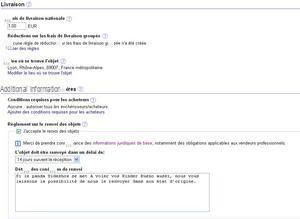 The more precise your instructions, the lower the chances of disappointing the customer.
The more precise your instructions, the lower the chances of disappointing the customer.Payment method
The accepted payment methods are personal checks, cashier's checks and money orders, card payments or the PayPal transaction. These payments are associated with a given physical address, but most sellers wait for the money to arrive in their account before sending the item to the buyer. The first three payment methods have the advantage of not generating additional costs for the seller. For money transfer by credit card or Paypal, fees apply. Indeed, if PayPal is a fast, reliable and secure solution for both the seller and the buyer, this method of payment involves a drain (sometimes not insignificant) from eBay for the processing of transactions. In addition, if PayPal is among the payment methods you accept on eBay (as a logo or text embedded in the item description), you must accept all forms of PayPal payment, and therefore be prepared to put possibly upgrade your Personal PayPal account to a Premier or Business account which are the only ones able to accept certain types of payment. And of course, you are not allowed to tell eBay buyers that you only accept certain forms of PayPal payment ... PayPal, convenient, secure, but expensive! While PayPal remains the preferred method of payment, many others exist and involve lower costs.
While PayPal remains the preferred method of payment, many others exist and involve lower costs.For fun, we can not resist the urge to mention the name of the site that deals with transactions of high value objects (called "trusted third party" by eBay), I named http : //www.escrow.com/. In Spanish, it looks pretty bad for a trusted site ...
Finally two last tips about paying for your items:
- do not accept payment by cash; it is the source of too many misunderstandings and problems and disputes of all kinds;
- do not accept a payment in excess of the amount owed from a buyer, where the buyer requests reimbursement of the overpayment. Such a request could be part of a counterfeit cashier's check scam.
Answer the questions
 While there are many clues that might suggest that you are a trusted seller, responding quickly and accurately to any questions you may be asked is an additional step. Of course, even if your ad is well written and your description is very comprehensive, there may be times when a point of clarification did not occur to you at the time of writing and that a potential buyer has put their finger on it. . See it as a godsend, which will serve you to perfect your ad by modifying the description so as to specify the point of detail raised by your interlocutor to which you will have responded promptly by thanking him for his interest in your subject and for his participation in the improvement of your description. This will be perceived extremely better than a seller who does not answer questions, or in a very expeditious manner, as if potential buyers are bothering him.
While there are many clues that might suggest that you are a trusted seller, responding quickly and accurately to any questions you may be asked is an additional step. Of course, even if your ad is well written and your description is very comprehensive, there may be times when a point of clarification did not occur to you at the time of writing and that a potential buyer has put their finger on it. . See it as a godsend, which will serve you to perfect your ad by modifying the description so as to specify the point of detail raised by your interlocutor to which you will have responded promptly by thanking him for his interest in your subject and for his participation in the improvement of your description. This will be perceived extremely better than a seller who does not answer questions, or in a very expeditious manner, as if potential buyers are bothering him.Close the sale
To complete your sale, you must communicate with the buyer promptly after the sale has ended and inform them:- delivery costs;
- delivery terms;
- the expected delivery date and the package tracking number, if you know it;
- payment options;
- of the total price.
Delivery, packaging
 To guarantee a good impression to buyers of your items, packaging and speed of delivery are two assets that should not be overlooked. Obviously, clean your item well before sending. Then do not hesitate to protect the object (especially fragile products) before weighing it and measuring your package. When listing for sale, eBay can automatically calculate shipping costs based on the dimensions and weight of the package. Finally some basic advice:
To guarantee a good impression to buyers of your items, packaging and speed of delivery are two assets that should not be overlooked. Obviously, clean your item well before sending. Then do not hesitate to protect the object (especially fragile products) before weighing it and measuring your package. When listing for sale, eBay can automatically calculate shipping costs based on the dimensions and weight of the package. Finally some basic advice:- keep the shipping receipt as proof of shipment of the item;
- keep a copy of the documents proving the authenticity of the object;
- only ship the item to the billing address listed on the buyer's credit card account (if applicable);
- be extra careful with international transactions or changed delivery terms;
- if possible, add "bonuses" to your mailings, which will retain your customers.
Customer screening
When you sell on eBay, you make your items available to the whole community. eBay offers you ways to restrict your transactions to people you trust. You can manage bidders and buyers in different ways, during the auction, but also through an advanced configuration allowing you for example to avoid foreign buyers or bidders (if you do not want to deliver outside the territory), or even members having received warnings for non-payment of an item. To do this, go to your eBay, then your Account Preferences, and choose "Requirements for buyers". Also be aware that in the event of a problem with a buyer, you can ban up to 1000 nicks. Here again are some important tips:- always check buyer reviews;
- Use extra caution if you are dealing with new members, unknown buyers, or unusual transactions;
- if necessary, do not hesitate to ask your contact details, or even their telephone number;
- beware of buyers who often change their nickname (associated icon).
End your sale early
If your listing has not yet finished, but you cannot (or do not want, for various reasons) to complete it as planned, you can close it before the appointed date. If any bids have been made on your item, then you can cancel them. Here are some reasons that could justify the premature end of your sale:- the object is no longer available;
- the starting price or the reserve price was wrong;
- the ad contained an error;
- the item is lost or damaged.
- a bidder contacts you to withdraw their bid;
- you are unable to verify the identity of the bidder after trying to contact them by any means possible.
Report a dispute
It may happen that there is a problem between a buyer and yourself. Obviously, the reading of this file having made you an emeritus salesman, the problem can only come from the opposing party: error! Anyone can make mistakes, which is why you should always keep a cool head. Start by seeking an amicable solution, and if that proves impossible, you can report a dispute to eBay to report an unpaid item. A payment reminder for the item will then be sent to the buyer, inviting them to finalize the transaction. If the buyer still doesn't pay, you can request a commission on the final price. Also note that while it is possible to report some disputes immediately after the listing is complete, most involve a seven-day waiting period. You can no longer report a dispute after 45 days. Reporting a dispute on eBay is sometimes necessary to resolve a problem that you have not been able to resolve.
Reporting a dispute on eBay is sometimes necessary to resolve a problem that you have not been able to resolve.Your item has not sold
If your item has not attracted any auction or purchase, you can:- put your item back on sale and receive a credit for insertion costs;
- send a second chance offer: this can be sent to any losing bidder if the highest bidder has not paid for their purchase or if you have duplicate items. A second chance offer can be sent immediately after the end of the listing and within a maximum period of 60 days. In cases where the deal has not been concluded with the highest bidder, you should ensure that all means have been done to find a compromise before sending a second chance offer to another bidder. This possibility is free.
To learn more
If you are already seasoned in terms of ad writing, choosing your keywords or showcasing your item, then maybe you want to sell in a more organized way, to sell more, in a nutshell. word of professionalizing yourself, or further optimizing your performance and that of your sales. To do this, you need to go further in eBay's features, for example by starting by defining your preferences.Set your preferences on eBay
You can do the following:- set your email notification preferences to let eBay know how and when you want to receive alerts and notifications;
- set your preferences for photo service, payment receipt, delivery, etc. ;
- define your general preferences, concerning the display of recently viewed items and searches, the display preferences of "My eBay", the keeping of the session open and the display of the e-mail addresses of your interlocutors with their pseudo.
 Define your preferences: a good way to save time on many manipulations
Define your preferences: a good way to save time on many manipulationsEBay options
You also have many tools to enhance your listing on eBay. Selling options allow you to promote your ads in a number of ways, such as highlighting your subject matter in search results or placing your ad in a prominent place on the page. Consider the following points before deciding which option is right for your ad:- most listing options have a fixed price, so compare their price to the value of your item;
- also consider combining several options, so as to promote your object in several ways and at a reduced price.
- a thumbnail photo in the title bar;
- a large format photo (800x600);
- Slideshow ;
Among the other options billed by eBay, we find: front page of the gallery, front page of the category, the fluorescent effect, the frame, the title in bold, the advertisement in two (or more) categories, the subtitle, the illustrator. The "Plus Pack" (title in bold, frame, fluorescent effect, on the front page of the gallery and on the front page of the category) as well as the "Options Pack" (photo gallery, subtitle and ad illustrator) you will allow you to apply a template to all your ads with some savings on using the options individually.
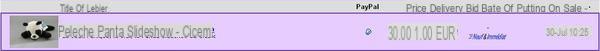 There are many ways to showcase your item on eBay
There are many ways to showcase your item on eBayTurbo Lister
eBay offers free ad formatting software, Turbo Lister. More intended for people selling a fairly large or even very large number of items, it allows you to easily and quickly create ads in the eBay format. However, the excellent HTML editor it contains makes this software essential to any good salesperson, from the most humble to the most seasoned. You can therefore work offline (on the train for example) and then load all of your announcements at once, which results in a significant time saving. This software is obviously compatible with the other tools provided by eBay, such as the sales manager, the principle of which we will now see.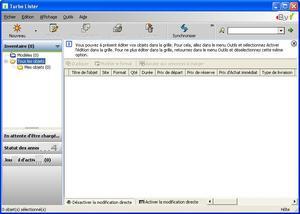 Turbo Lister will allow you to write beautiful ads in record time
Turbo Lister will allow you to write beautiful ads in record timeSales manager
 If you are an informed salesperson, you surely know that it is complicated to follow all your sales (scheduled, in progress, immediate purchases, auctions ...) and that good management of your sales (and the success of those- ci) depends very much on your ability to react and adapt. This is why the sales manager groups all of your sales at a glance, in the "My eBay> My sales" tab. You also have access to your archived sales as well as your various correspondence with your buyers.
If you are an informed salesperson, you surely know that it is complicated to follow all your sales (scheduled, in progress, immediate purchases, auctions ...) and that good management of your sales (and the success of those- ci) depends very much on your ability to react and adapt. This is why the sales manager groups all of your sales at a glance, in the "My eBay> My sales" tab. You also have access to your archived sales as well as your various correspondence with your buyers.This manager exists in a free version, which therefore allows you to monitor sales simplifies and also offers an email and evaluation model, while the paid version (free for the first 30 days then 2,95 euros per month) allows you in addition to managing an inventory of your items (alerts in case of out of stock, sales report, statistics ...) and automating certain sales and after-sales tasks (simultaneous sending of emails to several buyers, scheduled for sale periodically ...).
You can view and manage all of your eBay selling activity from a single point: the My Sales page of My eBay. You can for example:
- display reminders for my sales;
- manage objects scheduled for sale;
- manage the items you are currently selling;
- manage the items you have sold;
- manage unsold items.
Sales report
EBay Sales Reports give you the detailed information you need to understand the progress of your eBay sales. By subscribing to this option, you can:- compare your total sales against your goals;
- determine what factors are conducive to selling;
- identify areas with opportunities and opportunities for improvement;
- refine your sales strategies to ensure your success.
- your total sales;
- announcements that resulted in a sale;
- the average selling price of your items;
- the monthly evolution of your sales;
- the eBay and PayPal fees that have been billed.
EBay store
With an eBay store, sellers can display all of their items in one place, regardless of the format. Sellers also have powerful and easy-to-use tools that allow them to build their brand and encourage buyers to buy more, for example creating promotional spaces, sending marketing emails, or personalization. from their shop. If you create a store, it is above all for the specific purpose of improving the visibility of your items, increasing your credibility and increasing your notoriety.Assistant seller
Want to sell things on eBay, but don't have the time? Call on assistant salespeople! They are experienced eBay sellers who offer to sell your items on eBay. They can allow you:- to save energy. The Seller Assistant takes care of all aspects of selling your items on eBay, from listing to shipping to the buyer; some of them specializing in certain categories, they know exactly how to go about selling the type of item you own at maximum value;
- to benefit from the assistance of an experienced salesperson. All of the assistant sellers also enjoy an excellent reputation within the eBay community;
Finally, become a PowerSeller!
 Even though enrolling in the PowerSeller program is free, you can only claim this title after reading this entire article! Indeed, this status, which will be visible to buyers via a logo placed next to your eBay username, must be earned, but will also bring you recognition, respect and reward.
Even though enrolling in the PowerSeller program is free, you can only claim this title after reading this entire article! Indeed, this status, which will be visible to buyers via a logo placed next to your eBay username, must be earned, but will also bring you recognition, respect and reward.There are 5 degrees for a PowerSeller: Bronze, Silver, Gold, Platinum and Titanium. All have the same advantages, namely:
- a dedicated newsletter, containing information on programs such as Stores and sales tools, as well as other important information;
- personalized telephone support;
- priority e-mail consumer service;
- access to the PowerSellers forum;
- invitations to eBay events;
- a focus each month on a deserving PowerSeller;
- free templates
- maintain a sustained level of turnover or items sold (at least 100 items or 1 euros in turnover for the Bronze PowerSeller, 000 items or 5 euros for a Titanium PowerSeller);
- have put up for sale on average 4 items per month (at least) during the last three months;
- have been an active seller on eBay for at least 90 days;
- have a minimum Rating Profile of 100, consisting of at least 98% positive ratings;
- comply with eBay's selling rules, which we again urge you to read in detail;
- not having violated any of eBay's fundamental regulations over the past 60 days, such as artificial auctioning (raising the price of your items by a relative or yourself), identity theft, interference in an auction (dissuading someone from buying a competitor's item by communicating by email, for example) ...
- not to have violated any of the other eBay regulations 3 times or more in the last 60 days (such as an unsolicited sending of keywords, the choice of ambiguous ad titles, ad offering no object ...);
- have no arrears on your eBay account;
- contact the top bidders / buyers within three working days of the end of each sale;
- respect eBay values, which is rather vague, but the regulations in this type of transaction can sometimes not be enough ...
To conclude
Selling on eBay takes time, energy, and is not something you do overlooked, because there are responsibilities as a seller, rules to follow, and conduct. The key principle when you want to sell on eBay is to put yourself in the buyer's shoes: how would I search for such an item, what keywords would I use, in what form should I present it? So many questions that will improve your ad and therefore your quality as a seller. Putting potential buyers in confidence, showing their seriousness, their experience, their know-how, these are ways to become an excellent seller. To sum up the advice distilled throughout this article, we can even establish the 10 Commandments of the Good Seller on eBay:- you will start with a market study;
- the right category you will choose;
- for an effective title, you will choose;
- a faithful and effective description you will write;
- beautiful photos of your object you will take;
- the right price you will calculate;
- precise instructions you will give;
- to all questions, you will answer;
- your package very quickly you will send;
- your buyers with frankness you will evaluate;
Obviously, we could have made this same article with PriceMinister or 2xMoinsCher, but the eBay community remains the largest, even if these two sites are doing very well in Spain and should be considered if you want to try another sales experience. on the Internet.
 Here is finally our finished announcement: who wants a Sideshow panda?
Here is finally our finished announcement: who wants a Sideshow panda?- Come discuss this article on the forum


























