Most iOS users already know how to reset your iPhone / iPad. For those who do not know, we recommend the following guides:
- Reset iPhone via iTunes
- Reset iPhone without iTunes
However, these methods may not work if a security code / password. If you find yourself in this situation and can't unlock your iPhone / iPad and want to restore it, don't worry as today there is a quick and easy way to reset and unlock iPhone / iPad without passcode
How to Unlock iPhone / iPad without Code with dr.fone Unlock
If your iPhonoe / iPad is locked and you have forgotten the unlock code, dr.fone – Unlock is the tool that will allow you to restore it without problems. Compatible with all major iOS versions, Dr.fone is available for both Mac and Windows computers. Not only does it help you to restore your iOS device, it can also be used to recover deleted data, repair serious issues like continuous reboot, blue screen, and more.
1. Download Install Dr.fone on your computer. Here are the download links:


Dr.fone home screen:
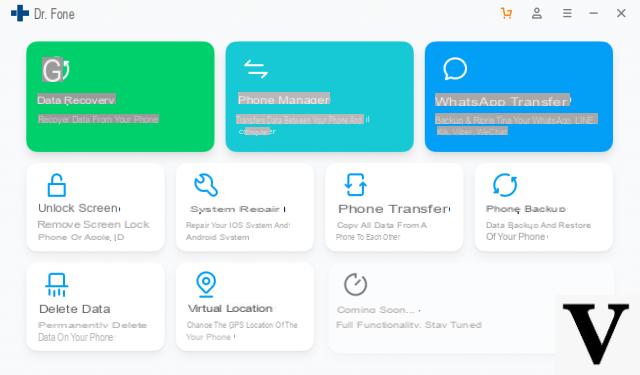
From that main screen click on the option "UNLOCK"
2. Now connect the iPhone / iPad to the computer using a USB cable. Once detected by the program click on the "START" button to begin the process unlock code
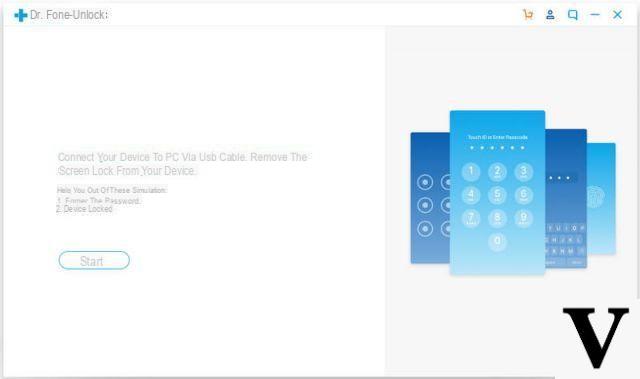
3. In the next step dr.fone will ask you to put your iPhone / iPad in DFU mode. Follow the instructions displayed on the program to do it correctly
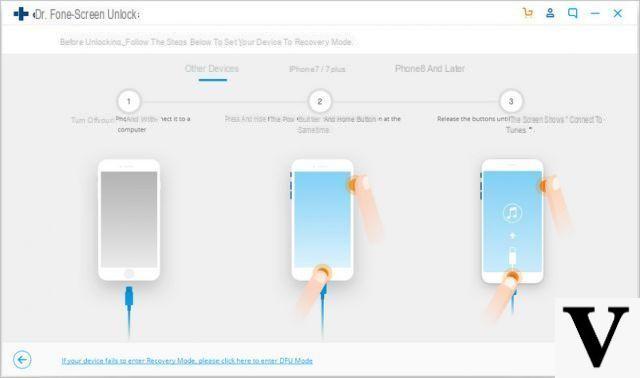
4. In the next window, the interface will ask you to provide some basic details about your device. Then click on the "Download”To download the new firmware update.
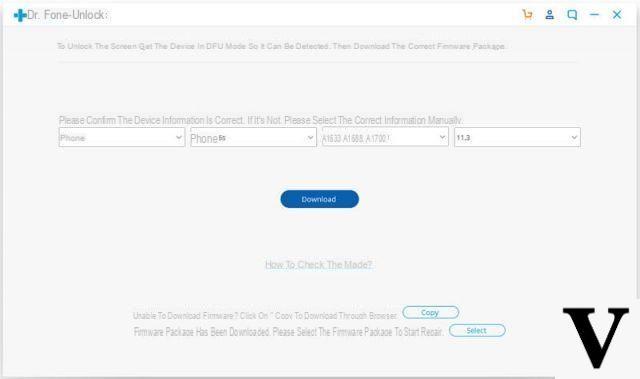
5. Wait for the time it takes to download the firmware. Once done, click on the “Unlock Now” button.
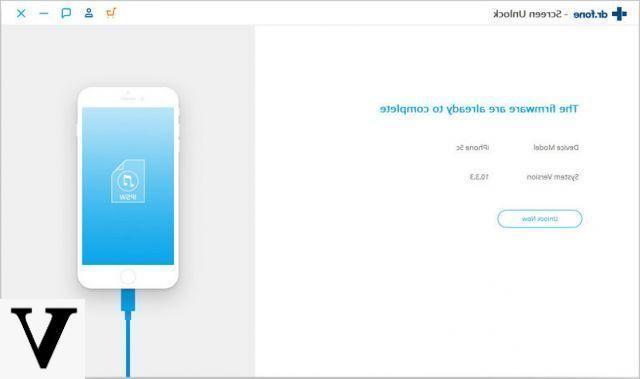
6. Now follow the on-screen instructions until the process is complete
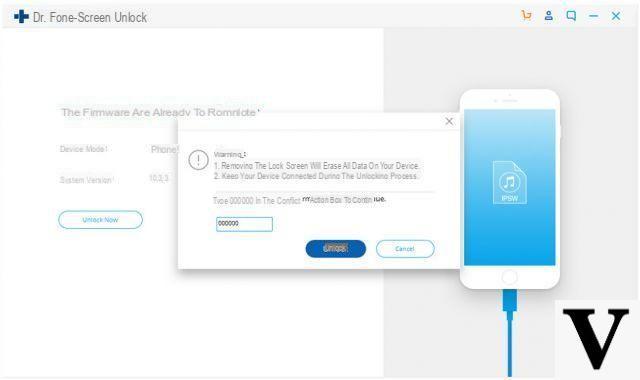
7. To confirm, enter the code indicated by the program. At this point the device will restart and it will be possible access it without any access code preset. NB: With this procedure all data is deleted. Basically dr.fone manages to do an iOS system restore
Below we see the other methods to reset the iPhone / iPad without a code, but which will also cause a deletion of all the data on the device.


























