WhatsApp is the most popular messaging application among both android users and iOS users. It is the most convenient way to keep in touch with friends, relatives, colleagues etc…. However, it may happen that you accidentally delete some important messages with their attachments (photos / videos / documents). In other cases, however, it happens that some chats suddenly disappear without having done anything. As we have already seen in other articles, there are, fortunately, professional programs capable of rand recover deleted data and below we focus on who owns a device Huawei and he wants restore whatsapp chats deleted by mistake.
recover deleted whatsapp chats on Huawei you need an “Android Whatsapp Recovery” program like dr.fone for Android. Below we see in detail the steps to follow.
How to Recover Deleted Whatsapp Chats on Huawei with dr.fone
Step 1. First, download and install dr.fone on your computer.
Here are the links to download the Windows or Mac version:


After installation you will see this main screen (on Windows):
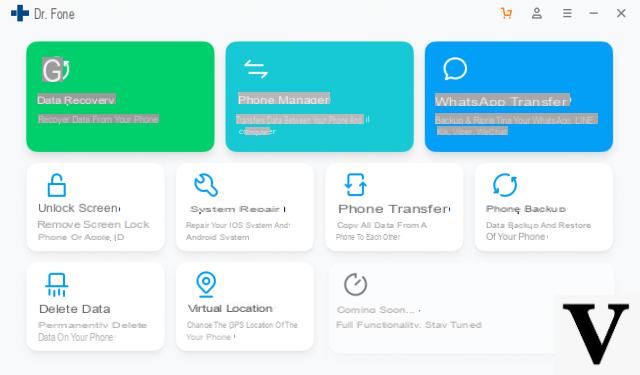
Step 2. Connect Huawei mobile to PC
From the initial screen of the program click on the function RECOVERY. The following screen will open asking you to connect the huawei to the PC via USB cable:
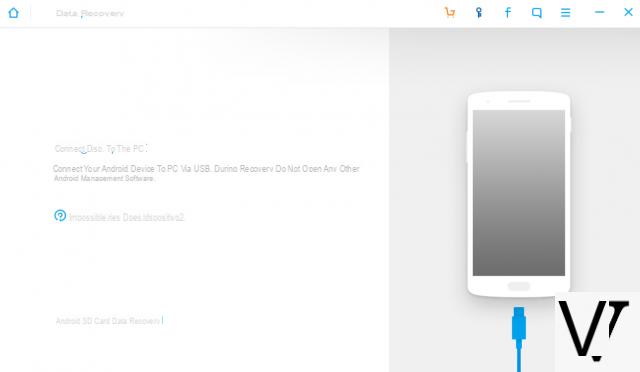
Before connecting your Huawei to the PC you will need to activate the USB Debugging mode on it. If you don't know how to do it, read this article about it.
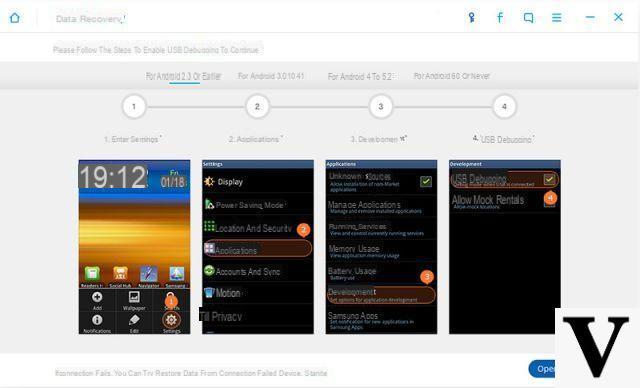
Step 3. Select data to search for and start scanning
As soon as the device Huawei is detected by dr.fone, the following screen will appear from which you can select the type of data to search in the memory. In our case select the box next to the item "Whatsapp Messages & Attachments"
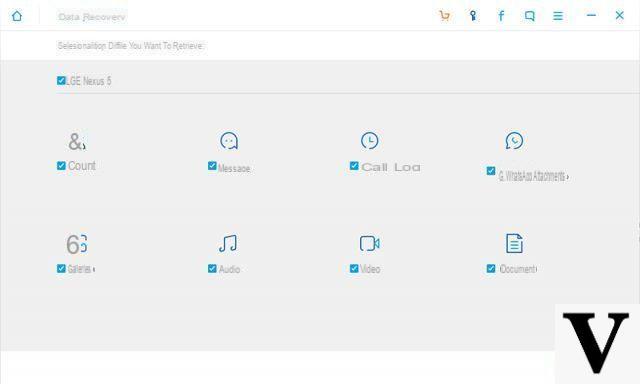
Click on NEXT to proceed to the choice of scanning mode: standard or advanced
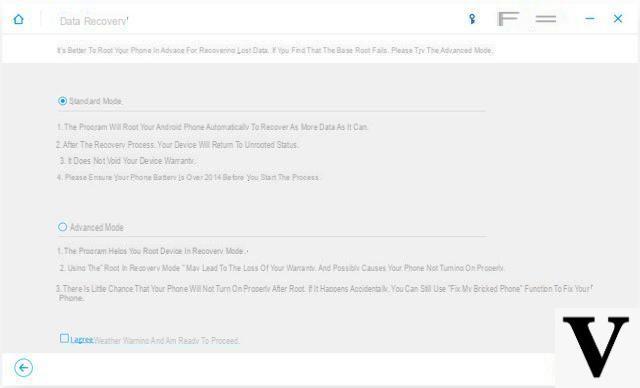
We recommend that you leave the standard mode and click on STARTS to begin the scanning process.
Step 3. Preview and recover Huawei whatsapp chat
After scanning go to the category Whatsapp and select all chats and attachments you want to restore.
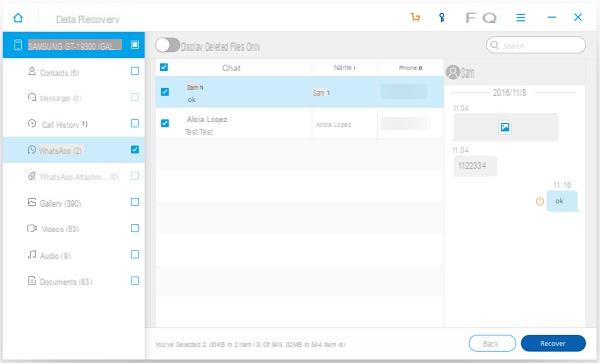
Finally, click on "Recover”To save all messages on your computer. However, this operation is only active if you purchase the program license.
As you can see, the procedure is very simple and fast. You will be able to recover whatsapp chats from various Android devices including Huawei P7/P8/P9/P10/P20/P30 both in "lite" and "plus" versions.
Greetings. I installed watsapp on another phone, but by mistake I did not restore the chats, but I had always done the chats backup both locally and on the drive. I tried uninstalling and installing watsapp one more time but it only gives me the last conversation. Is there any way to recover old chats?
Hi I would like to know to retrieve messages from whatsapp I should install the program mentioned above in the bit then connect the tel via usb, but there is d buy the program or it is free, thanks
-
It is free to just scan to see if the messages are recoverable. To save them, you need to purchase the program license
I have reset the Huawei phone and I need to recover whatsapp chats I am desperate How should I do?
-
Follow the guide described above
Hello,
to me the Huawei y5II asks me to root the phone, how should I do?
Thanks for your attention
-
If the chats to recover are important, try to root the phone ...
Hello,
I can't recover the whatsApp chat.
Crashes on installing drivers for HUAWEY P9 lite.
I would appreciate help.
Marco Mariani
-
actually the drivers should already be present in the PC for communication via usb between the huawei and the computer. Make sure that the USB connection for data transfer is active on the huawei (and it is not set to “charge only”) and that the USB Debugging mode is activated.


























