 When you have to call a friend or relative, you seldom go to the phonebook to find the name and initiate the call. Usually you access from your iPhone in the "Recent" section where there are all recent calls (made or received) and from which we can easily call one of our frequent contacts.
When you have to call a friend or relative, you seldom go to the phonebook to find the name and initiate the call. Usually you access from your iPhone in the "Recent" section where there are all recent calls (made or received) and from which we can easily call one of our frequent contacts.
This section of “recent” calls is also called the “Call Log” and represents a list of telephone numbers that can be very useful. For example, if you receive a call from an unknown number, we will be able to copy that number and investigate.
But what to do if you accidentally delete all recent calls from the history? There is a way to recover deleted calls your iPhone?
The answer to this question is yes. All you need is a data recovery program like the ones listed below.
- Fonelab iOS
- dr.Phone for iOS
Retrieve Deleted Calls on iPhone with Fonelab
Fonelab per iOS is one of the best data recovery software for iPhone and iOS devices. It allows you to recover several types of data deleted from the device memory, and among these it also supports the recovery of the call log.
To get started download and install FoneLab on your computer:


After installing and starting Fonelab you will see this main screen:
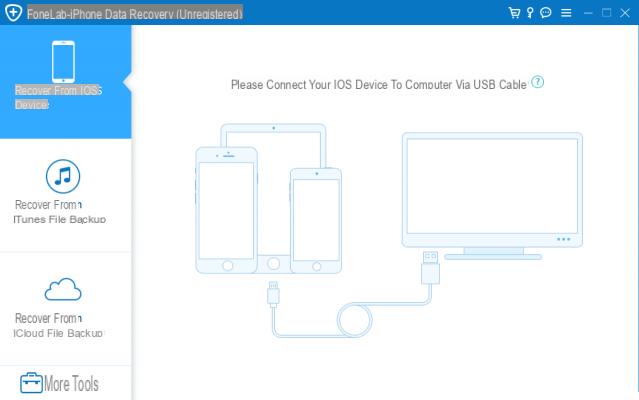
Access the “Recover from iOS Device” function and connect the iPhone to the computer. Once the iPhone is detected click on Start Scan to scan your iPhone.
After completing the scanning process, you will find all types of data sorted by folder in the left pane. Click Call History to see all calls (received, dialed or missed) that are still recoverable.
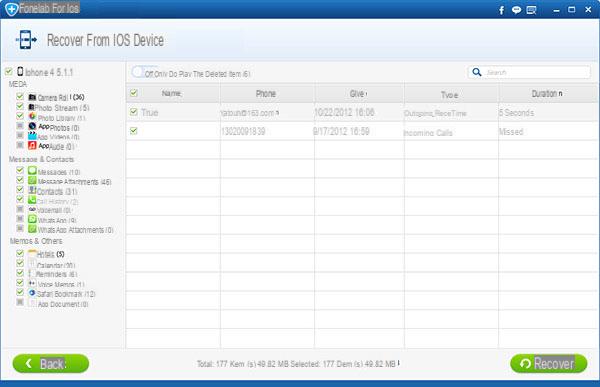
Finally select the data you want to recover and click on the bottom right RECOVER to save them on your computer.
Recover Deleted Calls on iPhone with dr.Fone
Dr.Fone for iOS It is available for both Windows PC and Mac. This software is able to recover various deleted data on iPhone: sms, contacts, photos, videos, notes, whatsapp, and of course also the call log. Recovery can happen in 3 ways:
1. Recovery by direct scan of the iPhone memory
2. Recovery by extracting data from iTunes backup
3. Recovery by extracting data from iCloud backup
In this article we focus on the first mode, that is "direct" from the memory of the iPhone. Here are the steps to follow for recover deleted calls from iPhone:
Step 1. Run dr.fone for iOS and connect iPhone to computer via USB cable.
From the main screen of the program, set the recovery mode "Data recovery".
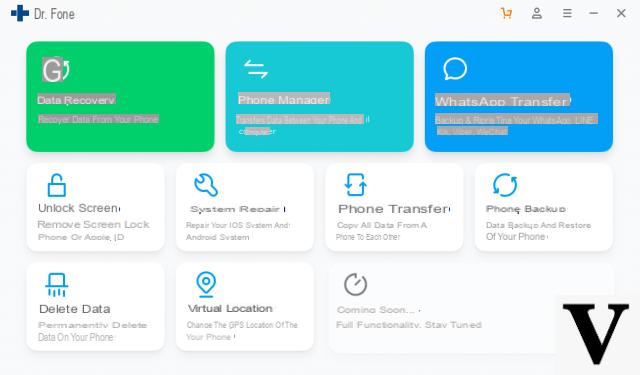
Step 2: Scan your iphone
Connect the iPhone to the computer and then click on the "Start Scan”To scan your iPhone memory for all data: both deleted and existing data.
Step 3: Preview and recover deleted calls
After the scan, you will be able to see the preview of all files and data found on the device. Click on the left on the section "Cron. chiam.”And you will access the list of all calls. Choose the data to save and click on the "Recover".
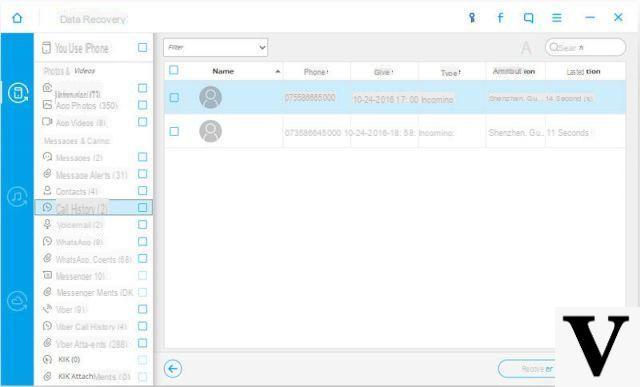
NB: If you want to recover ONLY those calls that you have previously deleted, click on the "Show only deleted files" button at the top. Then click on "Recover" at the bottom to save the call history deleted from the iPhone.
After clicking on "Recover”A window will open. Click on “Choose…” in that window and choose a folder on your computer where you want to save the exported content. The retrieved calls will be saved in an HTML file in the destination folder. This html file will contain the following information: Name, Phone Number, Call Date, Call Type (Incoming or Outgoing), Call Duration.
That's it!
I canceled a missed call, only number appeared. how can i get it back?
-
Try the program described in the article
I have deleted the calls how can I recover them
Sorry I received a call from a number not present in the
My address book, now I accidentally deleted the call how can I retrieve that phone number ??? Thanks
hi, I only see 95 calls in the call history although the period is much longer (one year). I ran the bukup on itunes… ..Is it possible that I didn't save them all or is it because I used the demo on trial? Thank you
-
No, it does not depend on the demo version ... those are all the calls that the program can see in the memory or in the backup ...
And can phone calls from a number not included in the phone book be seen?
-
Yes, they can be seen
Sorry however unknown calls canceled, can you see?
-
No, an “unknown” call cannot be viewed in clear text


























