If your mobile displays "Unable to detect your location" when you try to play Pokémon Go, all is not lost.

Like me, you may have encountered problems after installing the Pokémon Go APK. It is therefore possible that a message "unable to detect your location" or "GPS signal not found" appears. An annoying problem, especially since in the first case, the localization seems to work and we recognize the place where we are. Only here, the map is hopelessly empty, without Pokémon or objects with which to interact.

In this case, one solution is to deactivate the fictitious positions, which are sometimes activated by default on mobiles. For it, you have to go to the "about" menu of the terminal, tap on the "build number" tab until the developer options are activated, then access it to deactivate these fictitious positions.
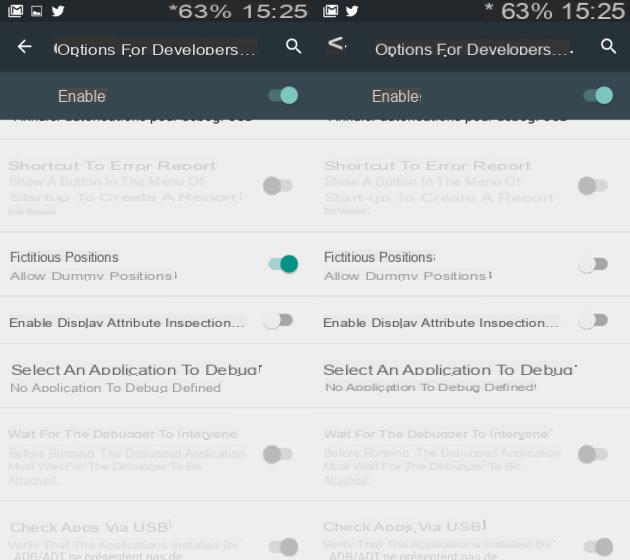
Once back in the game, the message should then be gone. If nothing is displayed on the map, it will suffice to relaunch Pokémon Go to finally be able to enjoy the game.
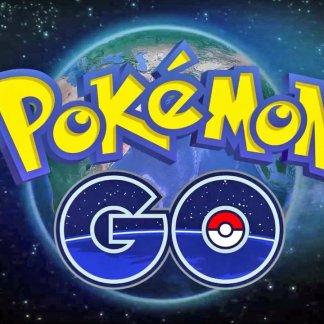 Pokémon Go: download the Android APK to play in Spain
Pokémon Go: download the Android APK to play in Spain

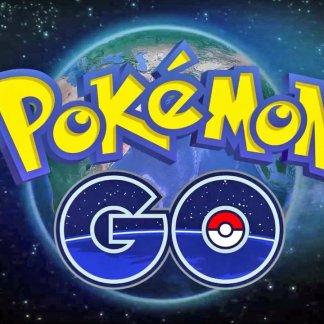
Hallelujah! Pokémon Go is out! It's been a while now that we waited for the launch of Pokemon Go on Android, after a beta phase that seemed to last forever. But since ...


























