 This is another review of websites that contain flash web applications that can virtually simulate a drawing board for computer painters.
This is another review of websites that contain flash web applications that can virtually simulate a drawing board for computer painters.I personally do not know how to draw but thanks to certain tools I could have my say selling artistic creations as if I had made them from scratch, without the aid of any technical tool.
But it is not just about applications that make drawings by themselves automatically but also about real desks in which the mouse arrow becomes a brush and the white sheet becomes a canvas to be painted freehand, starting from scratch.
Tools of this type are suitable for everyone, adults and children, good designers and schiappe like me.
For children we had in another post indicated the online resources that provide drawings to print and color.
With the typical sentence with which I introduce the lists, I say:
The best online painting tools for drawing, coloring and painting are:
1) Sketchtoy is the simplest tool to draw online with a brush in your hand. It is a web application with a white sheet and a brush to move over with the mouse to draw. You can choose the size of the paint stroke but you can also choose to draw buckets of paint or write a text. The nice thing is that the movements made are recorded from the beginning and, what you can share or email to others is not just the finished drawing but all its creation from scratch. This becomes useful to create expectation for the interlocutor who will see the drawing come together without knowing what it is yet.
The finished drawing, on the other hand, can be printed.
2) Autodraw, the Google site that designs itself, it is also a free whiteboard for freehand online screen drawing.
2 TO) Canvas is a Google site for freehand drawing using various types of pens and markers. Each sheet is automatically saved to the Google account, thus remaining available for editing and can be saved in PNG format with the Export button at the top right.
3) Sketchpad is allows you to draw online on a interactive whiteboard with a brush of different sizes. The peculiarity that differentiates it lies in the choice of the background that can be used: a white sheet, a brownish canvas, a wall, a wooden trunk, a canvas and more.
4) awwapp instead generates artistic sketches in black and white. The tool has a white panel in which to draw from scratch with the mouse; at the end, by clicking on "Start Scribbler" the application starts and replicates the lines drawn in the form of a sketch.
5) Kleki is another interactive whiteboard immediately available without registration, where you can immediately draw using the mouse.
6) Graffiti Creator and other sites to create graffiti and murals are described in another article.
8) Youidraw is a web application that allows you to draw on a large full-screen whiteboard, using all the freehand painting and drawing tools you would have if you were drawing on a sheet of paper.
9) Harmony is a site where you can draw freehand with a pastel stroke and a particularly realistic effect.
10 ) Microsoft Paint OnlineFinally, it is the old Windows drawing program republished on the internet in its original version.
More web applications to create freehand drawings, even in a professional way, are listed on another page.
In another article there are web apps for draw on photos and create artistic images such as paintings, mixing them or making superimpositions.
Always related to the topic, i online tool to create drawn face portraits.





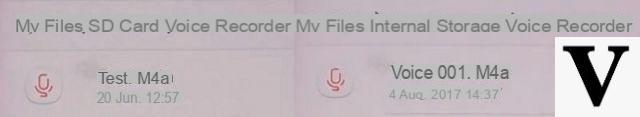

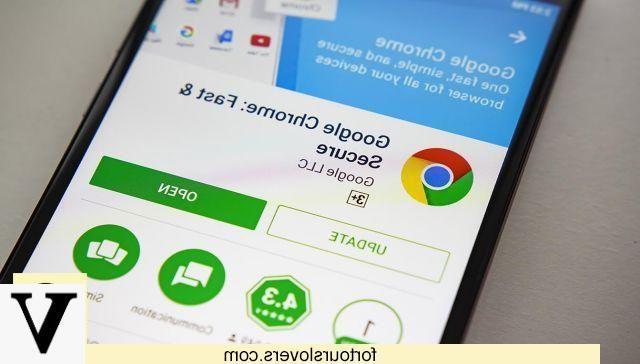


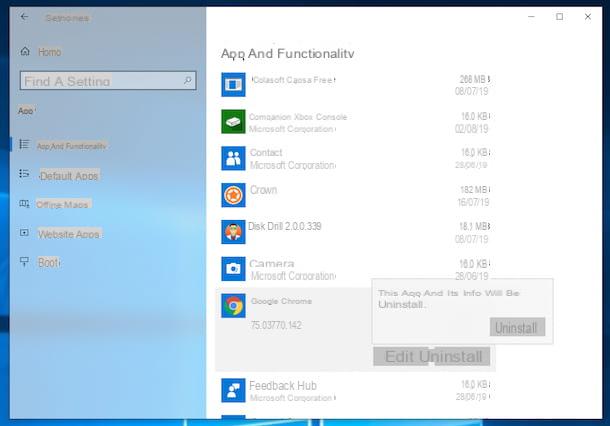

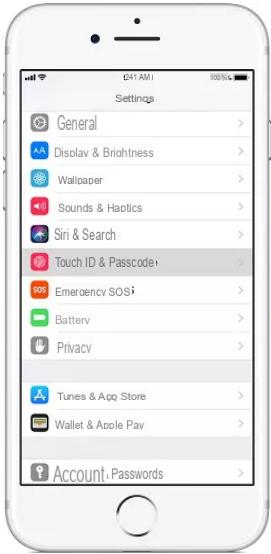



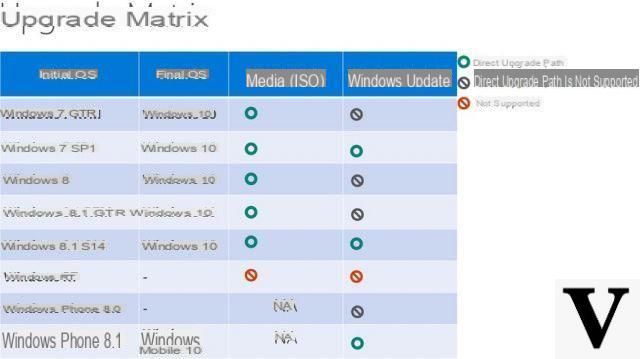

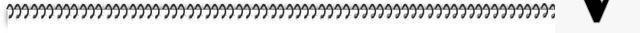
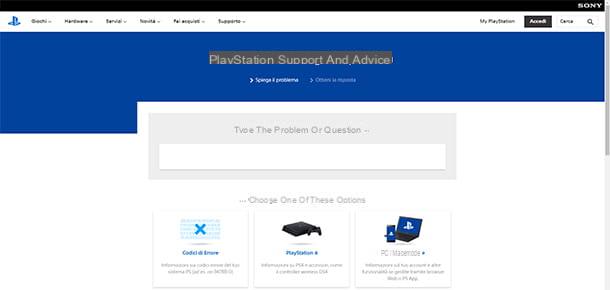


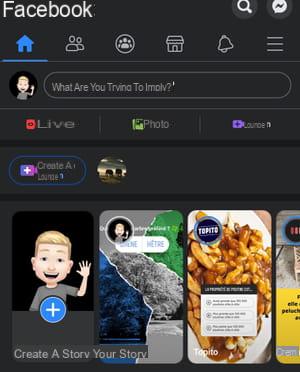
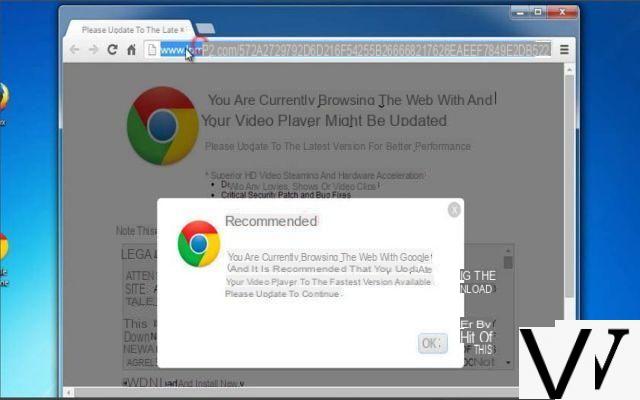
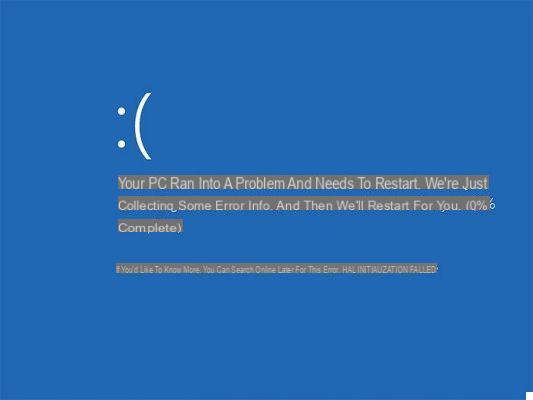
![[Free] How to Add Watermark (Watermark) on Photos & Images -](/images/posts/cc05ef5821ec4b6d37e422ba12bba959-0.jpg)
