Quick and easy handling allows you to deactivate Netflix promotional videos whose appearance between certain episodes could clearly mar the user experience. here is how to do.

Last August, Netflix was really shooting itself in the foot by going against its basic philosophy: that of binge watcher for hours without any parasitic content coming in the way of the experience. 'user. And yet, the American platform was trying its hand at promotional videos interspersed between certain episodes of series. The goal is to promote its famous original productions.
Deactivate Netflix Promotional Videos in Just Four Steps
These small spots certainly have nothing to do with advertisements, banned from the service, but remain trailers that could be annoying for all aficionados and regulars of Netflix. After necessarily very negative reactions, the Californian company has revised its strategy and has apparently listened attentively to its community, since this type of promotional content can now be deactivated.
Once connected to your account interface, only four steps have to be followed (the manipulation in pictures below):
- Click on your account icon, located at the top right
- Click on the "Account" tab
- In the "Parameters" section, click on the "Participation in tests" tab
- Disable the option "Participation in tests"
Image manipulation

Click on the "Account" tab
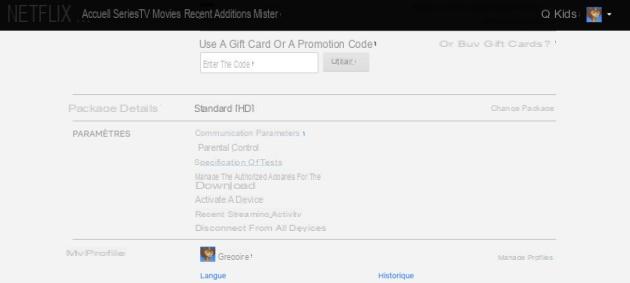
In the "Parameters" section, click on the "Participation in tests" tab
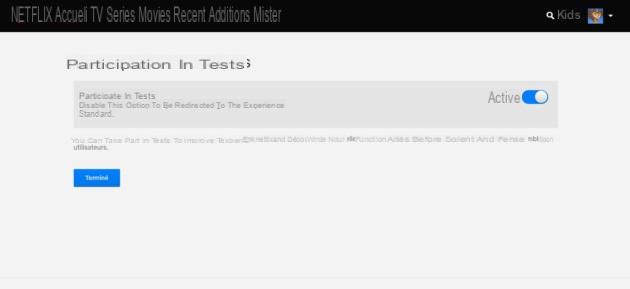
Disable the option "Participation in tests"
In fact, no more Netflix trailers will disturb you and you will find all the comfort of a session without interruption. Let's binge! Note that the group spares no effort to improve its UX, such as the redesign of its interface on Android TV and Apple TV, last July, or the revisited design of its player specially aimed at users with big fingers. .


























