Have you bought a new mobile phone and have already used it to exchange chats via whatsapp with your friends, but now you want to combine the old conversations on your old mobile with these new chats? Or you have two Whatsapp backups (made on two different mobile phones, eg Android and iPhone) and you want merge all chats its a single device?
Until a few months ago the answer to these questions was very difficult to give and sometimes even impossible (especially if themerge Whatsapp conversations had to concern the combination of chat between Android and iPhone devices, therefore with different operating system).
But today there is a truly innovative software solution that allows you to merge Whatsapp messages even if they come from devices with different operating systems or from two backups made on two different mobile phones. This software is called Whatsapp Transfers. Here are the links from which you can download the DEMO version of this extraordinary program:


After the download proceed with the installation on your computer (Windows PC or Mac OS X).
Case 1. If you have only one SIM and two mobile phones
If you have only one phone number (SIM) and two mobile phones (e.g. an old iPhone and a new Samsung) and you want to merge conversations on one device (e.g. the new Samsung), here's what you need to do:
1) Put the SIM on the iPhone (or older phone) and install and activate WhatsApp Messenger on it.
2) Start the program WhatsApp Transfer and create backups of your iPhone's Whatsapp messages. To do this, just connect the iPhone to the computer via USB and then click on the icon at the top left to create a "Local Database" that is to make a backup of all the whatsapp conversations of your iPhone on the computer.
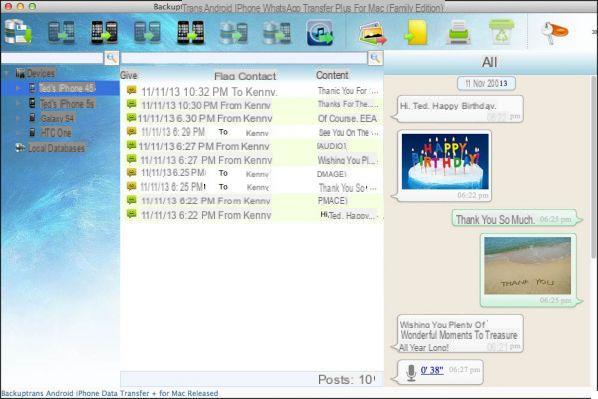
3) Now move your SIM to your new mobile phone (e.g. Samsung)
4) Install the WhatsApp app on the Samsung and activate it by also verifying your phone number
5) Now connect your Samsung to your computer and let the Whatsapp Transfer program detect it. In order for the Samsung (or other Android device) to be detected it is necessary to activate the mode on it USB DEBUG. Once it is recognized by the program you can proceed to merge the whatsapp messages of your iPhone (saved locally in the program) on your Samsung. Just right click on LOCAL DATABASE and then select the "Transfer Messages from Database to Android" option
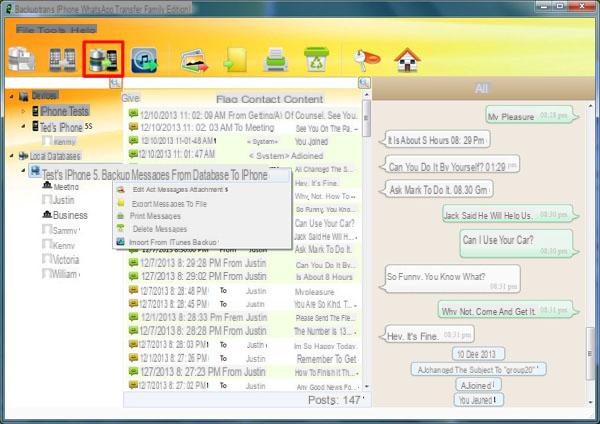
In this way, the backup of the chats created on the old device can be restored and merged with the conversations already present on the new mobile phone.
Case 2. If you have two SIMs and two mobile phones
This case is much simpler than the previous case because the union of whatsapp chats can take place directly and immediately. In fact, it is sufficient to connect both mobile phones (iPhone, Android for example) to the computer via USB. On both mobile phones, make sure that Whatsapp is present and that it is up and running.
Then start the program WhatsApp Transfer and make sure that the devices are recognized by the program. A series of warnings will show you suggestions to ensure that the program detects and loads all the Whatsapp conversations of the two devices.
On the left of the program you will see both the name of the iPhone and the Android device. At this point select the device from which you want to move the chats and with the right mouse button select the option to transfer and merge those messages on the other mobile. That's all!
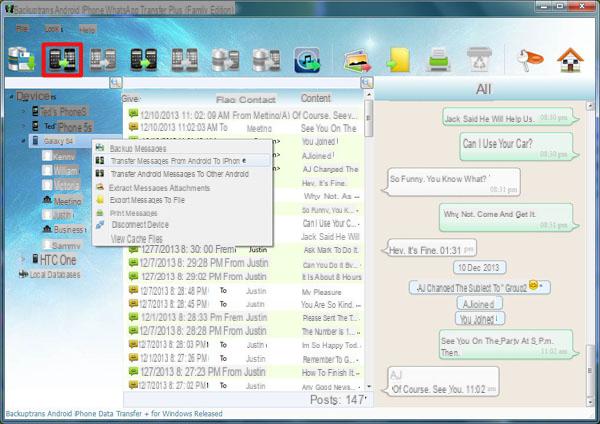
More details on how to do this can be found in the following article: merge whatsapp chats on android and iphone
Hello because my chats on watsapp also see them my son seems to be connected to my i every and yet he has a Samsung maybe because I tried to put his sim on my old iPhone?
For some time whatsapp has not recognized some contacts from the phonebook I have on the iphone is there a solution?
How can I transfer chats from windows phone (lumia 550) to iOS instead?
-
Unfortunately it is not possible


























