There is an ongoing battle between Android and Apple devices (iPhone / iPad), with virtually the entire world dividing into one of these two categories. Studies have shown that people who use iPhones are a little higher on the economic ladder (they usually have higher income and better education). These are usually professionals who have executive or managerial jobs. The iPhone has become a bit of a status symbol for them, but it must be said that they are not savvy in information and technology.
Apple offers very stable hardware and software devices, however, nothing is perfect, and not even iOS because some bugs emerge from time to time. Among these bugs we have already seen the one related to error 21, error 53 and in this article we deepen theerror 4013 on iPhone (or error 4014).
What is the iPhone error 4013/4014
This rather common error is actually related to iTunes. iTunes is the official Apple app in charge of managing music, videos, podcasts and other data. Also, iTunes allows you to update the iOS system to its latest version. This is exactly where the iPhone error 4013 happens, as it prevents thesystem update. However, you don't have to worry because it is not a critical error and there are several solutions to fix it.
Unfortunately not only iPhones, but also iPad users may encounter error 4013 or 4014.
Solutions to resolve error 4013/4014
Now that we've established what the problem is, let's see what the possible solutions are. There are some initial things you need to try before resorting to more extreme measures, such as resetting your device.
First make sure you have thelatest version of iTunes installed on your computer. It might sound silly, but older versions of iTunes don't support upgrading to the new iOS version, and this could generate error 4013 or 4014 when upgrading.
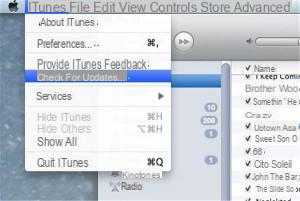
To resolve this 4013 error you can also use software such as dr.fone, a program designed specifically for repair itunes in several cases. Here's how it works
Step 1: Download, install and run iTunes Repair on your PC. This program will immediately detect any iTunes related problems
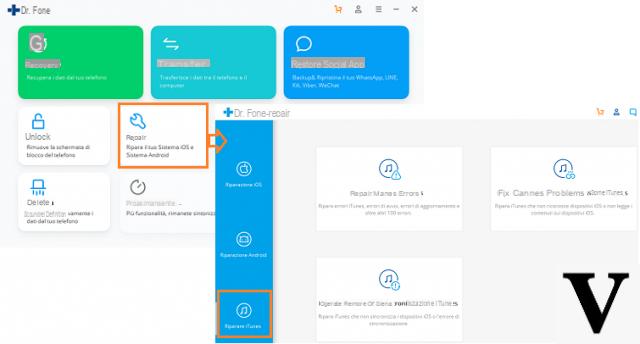
Step 2: From the initial window click on "Fix iTunes Errors”And proceed with the repair to resolve the error 4013 that appears while restoring the iOS device.
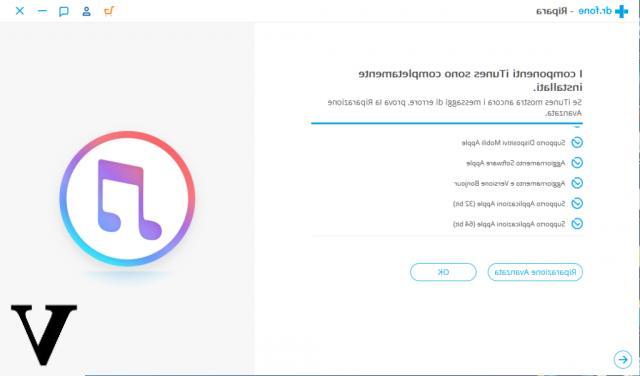
Step 3: Click "Repair”To fix it all
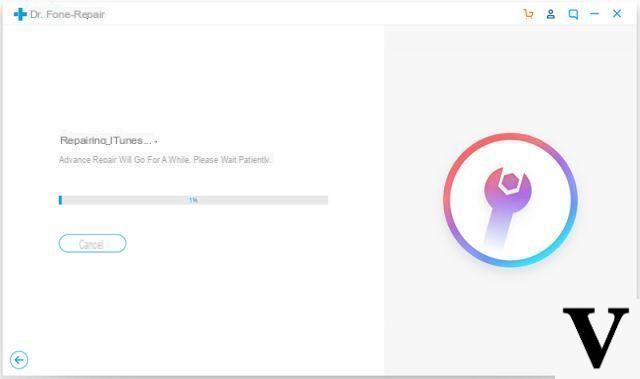
Step 4: If the problem is not solved, try using the "Fix itunes connection problems"
Another thing you need to do is check if you have enough space on your iPhone or iPad. Some may think this has nothing to do with the 4013/4014 problem, but it's actually related. If you don't have a lot of memory space you could try free up space on the iPhone using third party applications.
You should also know that the 4013 error on the iPhone can also be caused by a "hardware" problem. For this reason it is advisable to try to use another one USB port to connect the device to the computer. You could also try using another computer with iTunes installed and having the original Apple USB cable. If you have a non-genuine USB cable, it may be the reason why iTunes is not updating.

Another possible solution to the 4013/4014 error
If none of the previous tips worked, then you should proceed with resetting your device. Resetting will surely fix the problem but will result in the deletion of all data on your iPhone / iPad. To avoid this data loss however you could try make a backup of your iPhone using the program Mobiletrans. With this program you will be able to save all the device data on your PC so that you can restore them immediately after resolving the 4013/4014 error. Here's how to backup after downloading and installing Mobiletrans on your PC:
main:
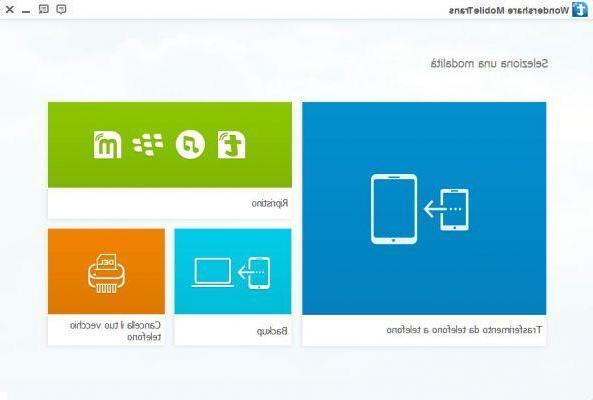
Click on below BACKUP to access the next window.
Connect your iPhone / iPad to your computer via USB cable and it will be immediately detected by the program. At this point you can choose which files to save in the backup (photos, videos, sms, contacts, etc ...)
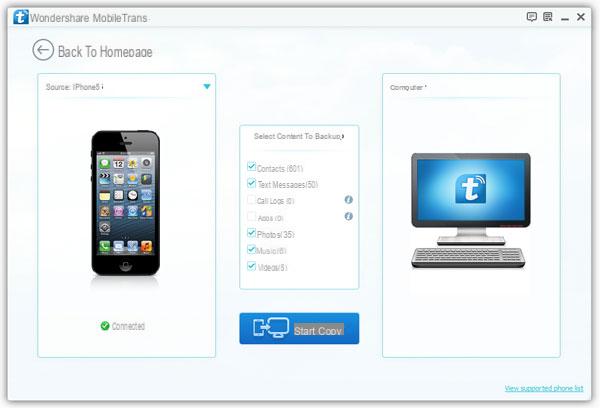
Finally click on START COPY to create the backup file with the selected data. This file can be used right after the reset to get all data back on the iPhone / iPad (using the RESET present in the main window of MobileTrans).
Once the data has been backed up, you can proceed with the restoration via iTUnes:
Step 1. Apri iTunes
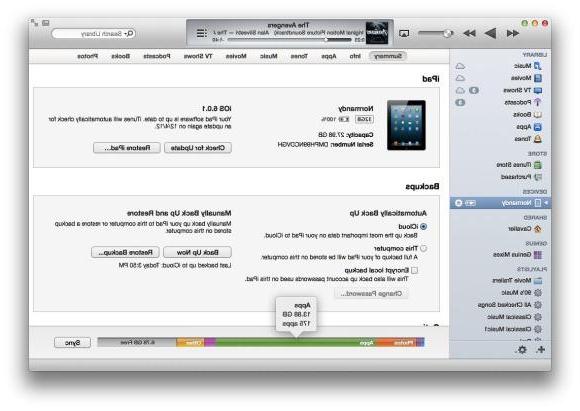
Step 2. Take your iPhone / iPad and click on the Home and Power button for 10 seconds. A screen like this will open
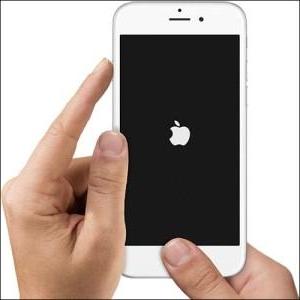
Step 3. Now leave only the Power button and keep pressing the Home button
Step 4. Then use a USB cable to connect the iOS device to the computer

Step 5. At this point you will see a screen like this (with iTunes logo):

Step 6. iTunes will detect your iPhone / iPad in recovery mode. Now click on "Restore iPhone"To proceed.

After restoring the error 4013/4014 will definitely disappear!
error 4013 is an error relating to hardware components that are not fully functional.
It can occur for various reasons, saturated nand, non-working ram, non-working processor.
When the Nand is saturated the listed procedure leads to a (temporary) resolution when instead the problem is another (eg failed ram) you can try all the procedures in the world but it will always return error 4013.
They told me that only the house can solve the problem
after making more attempts, my cell is turned on ^ _ ^
I'm very happy, Apple wanted to scam me by telling me that the error 40.13 had burned the motherboard since my cell was no longer under warranty I had to give 309 euros to have a regenerated one.
sometimes just get a clear mind and don't panic ... ..
-
Yes, but dear Veronica it is not enough to say "I solved", I too have the same problem, called apple care and the response after sending the files that have been examined by the engineering department was: It is a hardware problem , his iPhone 6 plus is three years old and therefore no longer under warranty !!!!!! Talking about scam without giving an explanation of how you reactivated your iPhone seems like an exaggeration to me.
I HAVE BEEN TOLD THAT ERROR 40.13 HAS BURNED THE MOTHERBOARD
Hi me it keeps giving error 4013 even after doing all the steps correctly how come it keeps giving me this error? Thanks for the attention
-
Hi… have you solved problem 4014? Thanks


























