How to solve this serious privacy problem? How to cancel definitively and permanently Whatsapp chats and attachments? The solution is given by this program Whatsapp Eraser.
Download the program now on your Windows PC or Mac OS X.
 For computer Windows (Windows 10 / 8.1 / 8/7 / Vista / XP) here are the download and purchase links:
For computer Windows (Windows 10 / 8.1 / 8/7 / Vista / XP) here are the download and purchase links:
 For computer Mac OS X (OS> 10.7) here are the download and purchase links:
For computer Mac OS X (OS> 10.7) here are the download and purchase links:
Download
Whatsapp Eraser functionality
- Permanently delete not only Whatsapp chats and attachments but also contacts, SMS, videos, photos, Apps, etc ...
- Allows the DESTRUCTION of your private data from the memory of your iPhone / iPad / iPod Touch making them 100% unrecoverable
- It supports all models and versions of iOS devices: iPad, iPod Touch, iPhone, even those with jailbreak
- Delete Whatsapp messages (and attachments) even selectively
- It has a powerful “iPhone Cleaner” feature to free up valuable space on your iPhone
How to Permanently Erase Whatsapp Data from iPhone / iPad / iPod Touch
Step 1. Launch iMyFone Umate PRO and connect iPhone to Computer
Download and install (from the links above) the program on your PC / Mac. Open the program "iMyFone Umate Pro”And connect the iPhone / iPad to the computer via USB. If this is the first time you have connected your iPhone / iPad to your computer to make it communicate with the software, a warning will appear on the device screen (like the one shown below) and you will have to click on "Authorize"To proceed:

Once this is done, the program will recognize your iPhone / iPad. In the first screen a window will open reminding you that you are using a demo version, click on “Continue Trial” to proceed.
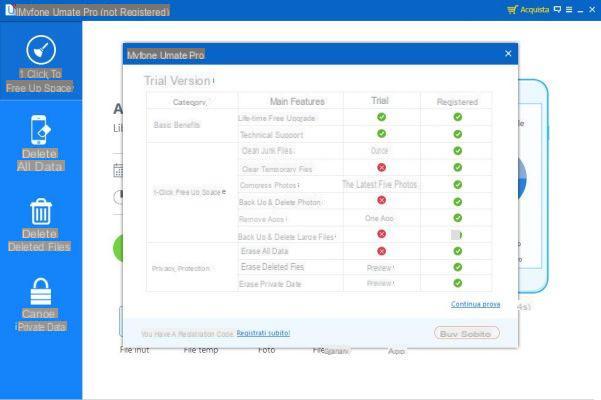
Main program screen:
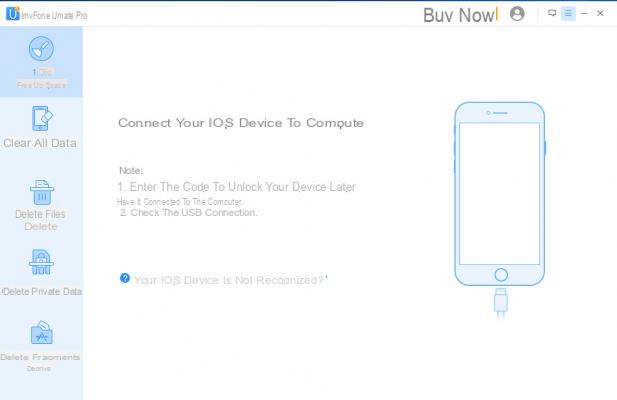
NB: With the demo version of the program you will be able to use the software with limited functionality. To delete all data and have no time limitations, it is essential to purchase the software license.
Step 2: Choose the data deletion method
From the program's home screen, you can scan your iPhone's memory and then delete unnecessary files and free up valuable memory space. In our case, however, being interested in permanently deleting Whatsapp data, from the menu on the left of the program we will have to access the following sections:
DELETE DELETED FILES: mode that allows you to permanently remove those files that have already been deleted manually but are still in memory. In the case of Whatsapp you can permanently delete those chats or photos (sent / received on Whatsapp) that are still recoverable.
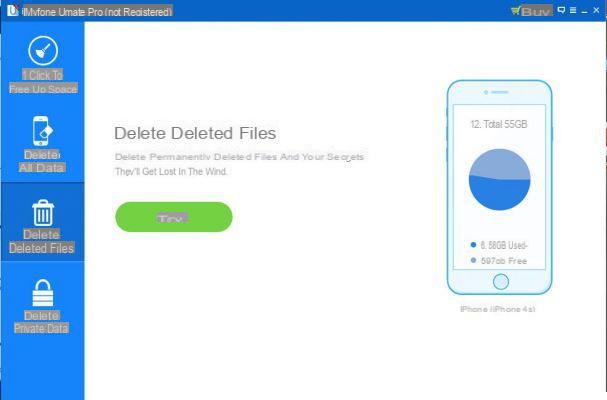
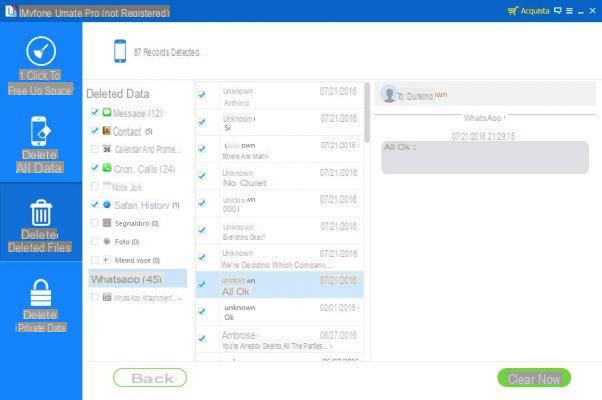
After scanning, all the “recoverable” data will appear. Then access the Whatsapp folder, select the messages to "destroy" and finally click on the bottom right CANCEL NOW
DELETE PRIVATE DATA: this mode allows you to permanently remove all personal information found on your iPhone / iPad (whatsapp messages, whatsapp attachments, photos, voice memos, notes, calls, contacts, sms, etc.). After the scan you will see all this data and you can proceed to select and permanently delete what you want:
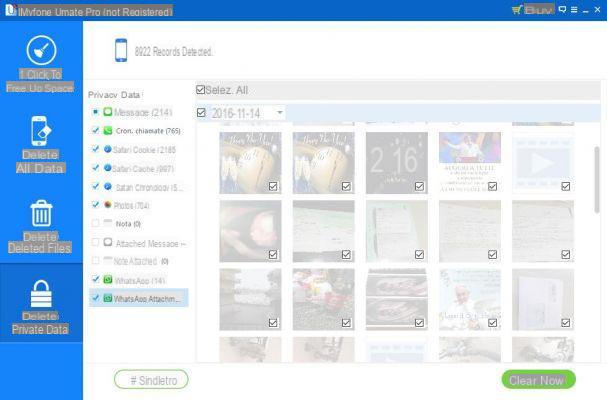
CLEAR ALL DATA: mode that allows you to do a real "format" of the device by permanently deleting ALL the data on the iOS device (including Whatsapp messages)
Step 3: Data removal
By clicking on the "CANCEL NOW”The software will proceed with the removal of the data from your iOS device. The "definitive" cancellation occurs because in addition to the simple removal, the program "overwrites" those memory cells that contained whatsapp messages and other sensitive data. By going to the program settings, it is also possible to choose the “security level” that is the number of “overwrites” to be carried out (by default the “medium” level is set with 1 overwrite, which is already sufficient to rest assured!).
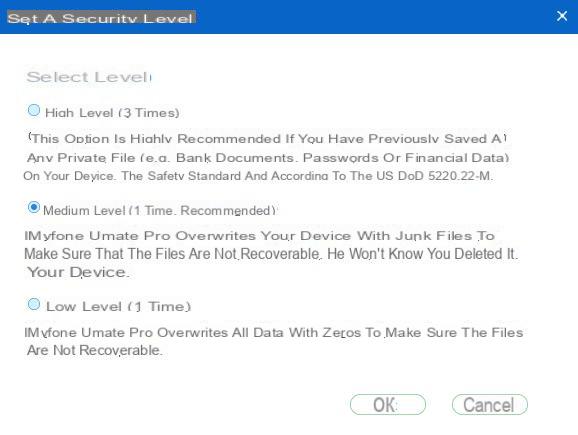
FAST CLEANING: FREE MEMORY ON YOUR IPHONE / IPAD / IPOD
As mentioned before, with this extraordinary program, in addition to permanently removing the most personal Whatsapp messages and attachments, you can also free up space in the memory of your iOS device thanks to the functionality 1 Click to Free Up Space. From the initial screen of the software, all you have to do is start the scan and then carry out the cleaning by removing unnecessary files, temporary files, compressing photos, etc ...
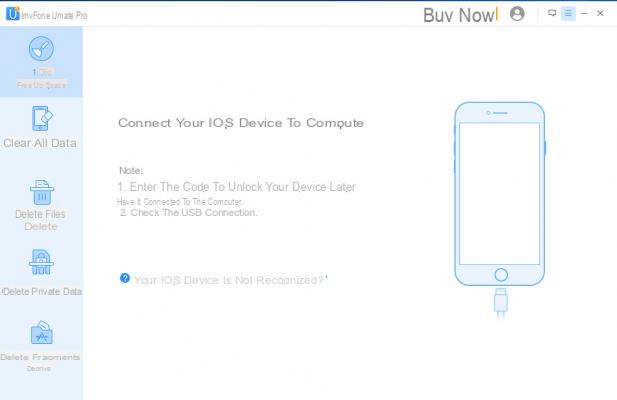
iOS Whatsapp Eraser –


























