What is the best browser for your profile? Whether it is to check emails, read the news, watch streaming videos or simply do an online search, the browser is today the most used application on our machines. Initially led by Netscape in 1994, the web browser market was later dominated by Microsoft and Internet Explorer. But for the past ten years, Google has been leading the way with Chrome adopted by nearly two-thirds of Internet users.
Editor's choice
 Download
Download
Brave
Editor's choice
- Respect and protection of privacy
- Neat interface and ergonomics
- The fastest on the market
 Download
Download
Google Chrome
The most popular
- Very good performance
- Simple and pleasant to use
- A well secured browser
 Download
Download
Mozilla Firefox
L'alternative
- One of the most innovative on the market
- Features to optimize UX
- Supports the latest AV1 video standards
But the race has no end. Despite a virtual monopoly, the competition, although being almost entirely rationalized around Chromium, is increasing the number of innovations and work aimed at optimizing performance. Mozilla, Microsoft, Opera Software but also Brave or Vivaldi are not ready to throw in the towel.
How to choose the best browser? Depending on your profile, and depending on the features you are looking for. Based on the tests carried out, this comparison analyzes the performance of the 6 best browsers:
- 2. Mozilla Firefox : l'alternative à Chromium
- 3. Brave: Increased privacy and security
- 4. Edge: the return of Microsoft
- 5. Opera: a mastered and innovative recipe
- 6. Vivaldi: confidentiality and personalization
- 1. Google Chrome: the most consensual
- 2. Mozilla Firefox : l'alternative à Chromium
- 3. Brave: Increased privacy and security
- 4. Edge: the return of Microsoft
- 5. Opera: a mastered and innovative recipe
- 6. Vivaldi: confidentiality and personalization
- Some extensions to install
- A race launched almost 30 years ago
1. Google Chrome: the most consensual
 Download Google Chrome Most Popular
Download Google Chrome Most Popular
- Very good performance
- Simple and pleasant to use
- A well secured browser
Chrome is definitely the default choice for many Internet users due to its ease of use and performance. Unfortunately, the browser remains one of Google's main data collection tools after its web search engine. For this reason, we prefer browsers like Brave or Firefox that are more respectful of privacy.
Our opinionChrome is definitely the default choice for many Internet users due to its ease of use and performance. Unfortunately, the browser remains one of Google's main data collection tools after its web search engine. For this reason, we prefer browsers like Brave or Firefox that are more respectful of privacy.
When Google entered the browser market in September 2008, the company immediately changed the game by introducing a Webkit-based rendering engine as well as a high-performance JavaScript runtime engine. But rather than asserting itself with a proprietary solution, Google played the card of finesse and immediately won over Firefox supporters by offering its open source Chromium project. Speed, innovation and openness had then become the key concepts for a recipe for success. Google would later refine its work by offering its own Blink rendering engine.
With Chrome, Google has also introduced a fast and regular update cycle. The browser receives a new major stable version every 6 weeks and a minor stable version every two to three weeks. Mozilla will then choose to model its pace of development on this model.
Ergonomics
Google Chrome is without a doubt a consensus browser. With 66,12% of the market share according to the latest figures for October, Google must meet the uses and needs of the greatest number. We then find a classic tabbed navigation. Its handling is quick and its interface is simple, in particular because the editor was the first to offer only one control - the omnibox - mixing the address bar and the search engine.
Chrome's interface is pixel-ready, precisely to suit both novice and seasoned surfers. Tabs, for example, are neither too large to be annoying, nor too small to be improperly handled. The active tab is immediately highlighted and the various options are grouped together in a single menu.
Ergonomics are also facilitated by a synchronization module directly attached to their Google account. The browser supports multiple user profiles, which makes it much easier to share the same computer within a household. But above all, if like 75% of users you have an Android smartphone, you will be able to find your favorites, your open tabs, your passwords or even your browsing history from one device to another.
Functionalities
However, simple does not mean simplistic. The browser has a very large ecosystem of extensions filling certain gaps or responding to advanced or even professional uses. We also find hidden parameters accessible for the most experienced surfers.
Within the Chrome Web Store, we find dozens of extensions. It is also the platform of choice for developers. Note that Google has also recently strengthened aa security of this directory of downloads. The Chrome Web Store also has a whole series of themes, some of which have been designed by Google. Several online tools also allow you to design your own interface in just a few clicks to have a version of Chrome that reflects your image.
Among Google's latest work on Chrome, let's note better management of energy consumption for playing videos or for tabs in the background. Over the years, Chrome has actually grown heavier, consuming more and more RAM and at the same time reducing the autonomy of laptops. However, Google is still working hard on page load speed and announced performance increases of 10% on Windows and Mac for Chrome 85. Chrome 87 for its part offers the highest performance gain of the last five years .
Chrome also offers a more complete management of tabs with the possibility of classifying them in thematic groups. The user can also send a page via a right click to another device with Chrome and connected to the same Google account.
Safety
Chrome is no exception to its popularity. Since it is widely adopted across the world, the browser is therefore one of the prime targets for malicious hackers.
In addition to a private browsing mode that does not keep the browsing history or cookies at the end of the session, Chrome analyzes the security of the pages visited, in particular by ensuring an HTTPS connection. The team has also reinforced security in terms of cookie management, but also on the password manager. The latter is able to determine if one of them is listed in a hacked database and invites you to modify it.
Google has a bug-hunting program whereby it rewards researchers who have identified more or less dangerous flaws. The browser is also scrutinized in some Pwn2own-type contests. Thanks to its rapid pace of development, Google is able to fill a loophole that is discovered before it is exploited. More precisely, a patch is deployed within Chromium and other browsers will therefore benefit from it as well.
However, Chrome presents a fundamental problem: it is published by Google, a company whose vast majority of revenue is based on advertising, some 37 billion dollars in the third quarter of 2020 alone. And this advertising is still there. more targeted by collecting information, in particular relating to your surfing on the Internet.
Our opinion
As remarkable as the compatibility with the latest Web technologies may be, we had however shunned the Google browser by its cumbersome and excessive consumption of material resources. It is clear that the engineers' work is bearing fruit and Google Chrome has for some time become a very pleasant browser again.
However, we cannot help but point out the lack of transparency of the company on the personal data collected during surfing sessions. This is the price to pay for a truly seamless experience between your computer and your smartphone.

To download :
- Google Chrome for Windows
- Google Chrome for macOS
- Google Chrome for Linux
- Google Chrome for Android
2. Mozilla Firefox : l'alternative à Chromium
 Download Mozilla Firefox The Alternative
Download Mozilla Firefox The Alternative
- One of the most innovative on the market
- Features to optimize UX
- Supports the latest AV1 video standards
Firefox is undoubtedly one of the most innovative browsers on the market, and the only one truly capable of competing with Chrome on all fronts. Although fishing a little on the performance side compared to its competitors under Chromium, the independence of Mozilla's browser vis-à-vis Google's open-source project remains one of its biggest assets, allowing it to innovate. and experiment.
Editorial reviewFirefox is undoubtedly one of the most innovative browsers on the market, and the only one truly capable of competing with Chrome on all fronts. Although fishing a little on the performance side compared to its competitors under Chromium, the independence of Mozilla's browser vis-à-vis Google's open-source project remains one of its biggest assets, allowing it to innovate. and experiment.
Launched in 2002 under the code name Phoenix, Firefox is the result of work on the all-in-one Mozilla browser controlled by Netscape and embedding a growing number of features (mail client, html editor, IRC module, etc.). The development team will have only one goal: to make Firefox a simple and fast browser.
And quickly, the open source community grafted around Firefox will have to face competition from Microsoft and Internet Explorer. But by dint of innovations and in view of Internet access which multiplied across the world at that time, Firefox ended up gaining nearly 30% of the market share towards the end of the 2000s.
The arrival of Chrome in 2008 is a game-changer for Firefox and, according to Statcounter, its adoption rate has fallen below 4%. However, the browser has several significant advantages, especially since the publication of the Quantum version in November 2017. For the latter, Mozilla has completely revised its application.
Ergonomics
Because it is designed and developed by a whole community of developers, Firefox has the ability to adapt to various uses. It then presents a customizable interface without overloading it.
For a long time, Firefox looked like Google Chrome. However, the foundation has revised the browser interface to make it more minimalist: no more rounded tabs. In addition, the user has some options to obtain a more compact interface. In this configuration, the appearance of Firefox is then closer to Safari on macOS.
Firefox has always left the choice on merging the search engine and the address bar. If you are not a fan of Chrome's Omnibox, you will be able to configure a dedicated search box.
It is possible to open a Firefox account for free and activate a synchronization module. From one machine to another, it will be possible to find your favorites, history, open tabs, username and password combinations, as well as saved credit cards or even installed extensions.
In terms of ergonomics, Firefox's weak point is its inability to easily and efficiently manage multiple user profiles. If you share the same computer with a single session on Windows, macOS or Linux, type "about: profiles" in the Firefox address bar and create a new user. You will have to manually choose a folder on the computer to store the data relating to this new profile. Unless you install an extension, Firefox does not offer to quickly switch from one profile to another. Overall, the experience therefore remains chaotic.

Functionalities
From its inception, Firefox launched a small revolution in the browser sector: it was the first to have introduced support for the famous add-ons, these optional extensions enriching the functionalities. We find them for all uses and if there was a time when they ended up weighing down the browser, the switch to WebExtensions has changed the situation.
With Firefox, Mozilla is an exception by developing its own Gecko renderers and SpiderMonkey JavaScript runtime. The fact remains that Mozilla regularly implements the latest Web standards and continues to work on the overall performance of the application. Within Firefox 83 (November 2020), an update to SpiderMonkey results in performance gains of 15% on page loading and 12% for page responsiveness.
Additionally, Mozilla recently introduced pinch-to-zoom support for computers with a multi-touch touchpad. Firefox also benefits from an improvement concerning the Picture-in-Picture mode for playing thumbnail videos at the bottom of a web page.
Safety
Security and privacy have become Mozilla's credo over the years. It is indeed important to note that Firefox is published not by a company but by a foundation and is based on a model not only open source but also free software. Its code is therefore reviewed regularly by developers.
Firefox includes tools for blocking online ad trackers. There are also modules for detecting cryptocurrency miners. Mozilla also publishes security services available to everyone and implemented within Firefox. This is for example the case with Firefox Monitor, which allows you to determine if an email address has been found in a hacked database.
Recently, Mozilla also replaced part of the JavaScript engine in order to provide an improvement on the security and maintenance of the engine. In addition, an HTTPS-Only mode allows you to force the loading of a web page in a secure manner.
Mozilla does not collect any data from Firefox for advertising purposes. The user can choose which information to send in order to improve the ergonomics and performance of the application.
Our opinion
After more than 6 million lines of code, Firefox Quantum has allowed the Mozilla Foundation to restore Firefox to its reputation. And that's a good thing since the browser offers a real alternative with its own in-house technologies.
But all of these efforts come at a price, and Mozilla is paying a heavy price. Undermined by competition in the browser market, the foundation recently made a wave of layoffs and wants to restructure its economic model until then almost entirely based on search engine commissions.
To remain competitive and redouble innovations, it is then possible that certain features switch to premium mode. The foundation has already tried it. And that might not be bad news. If there is one browser that we would like to see compete with Google Chrome plus everything, and especially in terms of privacy, it is Firefox.
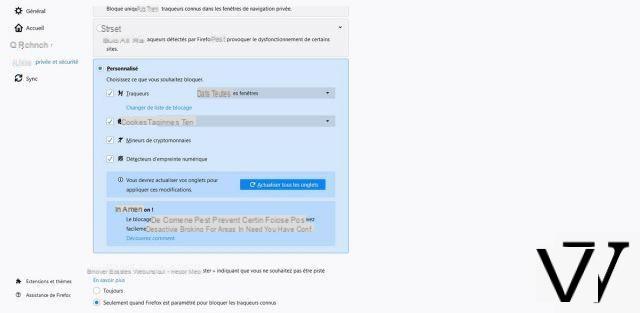
To download :
- Mozilla Firefox for Windows
- Mozilla Firefox for Android
- Mozilla Firefox for Linux
- Mozilla Firefox for macOS
3. Brave: Increased privacy and security
 Download Brave Editor's Choice
Download Brave Editor's Choice
- Respect and protection of privacy
- Neat interface and ergonomics
- The fastest on the market
Fast and pleasant to use, Brave also stands out for its particular philosophy in terms of remuneration for web publishers via the famous BAT, the cryptocurrency collected by users by browsing with so-called acceptable advertisements. Unlike Vivaldi, Brave differs little from Chrome from an aesthetic or ergonomic point of view. We will put the lack of customization options and the few bugs to the account of the software's youth.
Editorial reviewFast and pleasant to use, Brave also stands out for its particular philosophy in terms of remuneration for web publishers via the famous BAT, the cryptocurrency collected by users by browsing with so-called acceptable advertisements. Unlike Vivaldi, Brave differs little from Chrome from an aesthetic or ergonomic point of view. We will put the lack of customization options and the few bugs to the account of the software's youth.
As soon as it was announced in January 2016, Brave aroused interest. It must be said that its founder Brendan Eich was the co-founder, technical director and CEO of Firefox. But above all, it was he who quite simply invented the JavaScript language, the technology at the heart of the modern Web.
Based on Chromium, Brave immediately displays its ambitions in bulk on its site: "Surf 3x faster than with Chrome". And Brave also multiplies the security and privacy features. In short, Brave intends to be the ultimate alternative to Google's browser.
Ergonomics
Since it is based on Chromium, Brave displays ergonomics quite similar to that of Google Chrome. There are some cosmetic adjustments such as a customization of the preferences section or right angle tabs. However, Brave generally covers the basics such as multi-user management or a single menu positioned to the right of the address bar.
The browser also has a synchronization engine to transfer classic data such as favorites, open tabs, browsing history, passwords, but also extensions, applications and even settings. Note that unlike other browsers, the advantage here is that it is not necessary to create a user account. It will suffice to read a QR code or copy and paste a code made up of a series of words.
The new tab page is customizable with a wallpaper. We can also add a display of statistics on the number of blocked trackers or the most frequently visited sites. But on this page, Brave especially highlights its crypto-wallet.
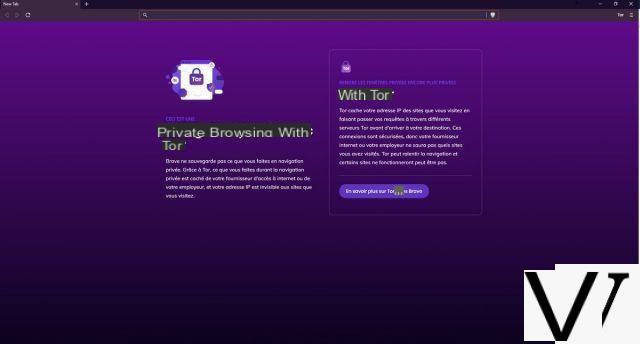
performances
Brave amazes first of all by its speed. Putting aside the fairly revealing benchmarks, in use, the loading of pages is really faster than with the competition. In the past, ten tabs open was enough to affect the overall performance of the application. Now everything is stable and the surf is really pleasant.
Functionalities
Brave is distinguished by a rewards system called BAT (or Basic Attention Token). The objective of this program is to reward users who agree to view advertisements pre-selected by Brave. These ads are based on the interests of Internet users but do not require any transfer of personal information.
To participate in Brave Rewards, it will be necessary to open a crypto wallet provided by the Uphold partner. Interested Internet users are thus remunerated in crypto-tokens. It is not a question of making money but rather of donating it to the content creators. This, to say the least, original device therefore aims to find a compromise that satisfies Internet users, publishers and advertisers.
For the rest, Brave has spent the last few years catching up with the competition in terms of functionality but also by implementing flagship services by default. For example, the browser has an ad blocker on board, so there is no need to install a dedicated extension.
The team also finalized the integration of Jitsi for the Brave Together feature. Jitsi offers cross-platform open source instant messaging, VoIP and video conferencing technology. It is already possible to make exchanges from the site. Brave Together is 100% encrypted and, beyond video, allows screen sharing.
By the way, Brave supports the extensions available in the Chrome Web Store.

Safety
Brave sets the standard in security. In addition to having natively integrated an ad blocker, the team also implemented the HTTPS Everywhere extension in order to force encrypted connections. There is also Script Blocking to avoid possible cross-scripting attacks.
Directly from an icon placed to the right of the address bar, the Internet user can more finely control each of the elements offered by Brave for the page being read. This is to avoid, for example, a malfunction due to blocking advertisements or scripts. The idea is rather well thought out since usually it is necessary to juggle between different extensions in order to determine the nature of a problem.
Brave has a somewhat special private browsing option since it is Tor-based. Concretely, like the Incognito mode of Chrome, all personal data or browsing history will be automatically deleted at the end of the session. But above all, the traffic is made anonymous since it passes through a chain connecting three different computers. By using this option, Tor conceals both the IP address of users and the IP addresses of the sites they visit from their service provider. If a traditional site has an equivalent on the Dark Web, Brave will automatically offer to open it.
Our opinion
More than a browser, Brave tries to rethink our use of the Web and the monetization of content
However, the publisher is pushing its BAT program a little too much for our liking. Admittedly, the device is original but it is ultimately intended only for a handful of informed users and we appreciate the possibility of finally being able to deactivate it completely. And when it does, you get a super-fast minimalist browser.
We also appreciate the various security tools embedded by default, and in particular the integration of Tor. The implementation is efficient and easy to learn. Brave remains the benchmark in terms of security. This year, the efforts focused on performance and stability have brought him back to the podium. This is our favorite of this selection.
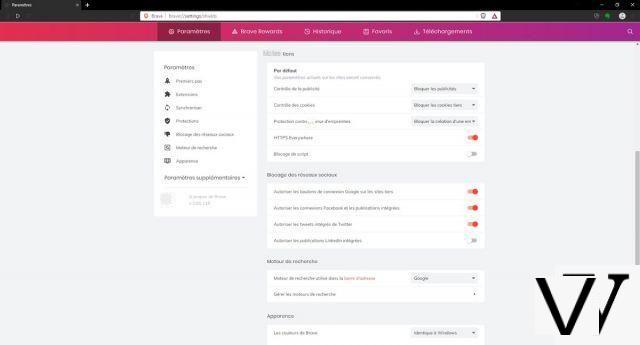
To download :
- Brave for Windows
- Brave for macOS
- Brave for Linux
- Brave for iOS
- Brave for Android
4. Edge: the return of Microsoft
 Download Microsoft Edge
Download Microsoft Edge
- Correct performance
- Lighter, faster and more modern
- Integration into the Windows / Microsoft ecosystem ...
The new Microsoft Edge is real good news for users! Easy to use, fluid and finally close to the standards of modern browsers, we can not recommend enough to try it.
Editorial reviewThe new Microsoft Edge is real good news for users! Easy to use, fluid and finally close to the standards of modern browsers, we can not recommend enough to try it.
Not without difficulty, Microsoft is finally back in the frantic race of browsers. After having imposed Internet Explorer on the greatest number by the means of Windows, competition, criticisms of Web developers and the emergence of Web standards finally got the better of the browser. So in 2015, taking advantage of the launch of Windows 10, Microsoft introduced a new browser that was lighter, faster and more modern and above all capable of running on mobile devices.
However, Microsoft's goals to face its perennial competitor Google have proven difficult to achieve. It must be said that the developers had now made a habit of optimizing their sites for Google Chrome. So when the Redmond company announced that it would swap the EdgeHTML engine for Blink, that of Chromium, we felt it was swallowing its pride. But this decision was perfectly calculated and Microsoft succeeded in designing a truly competitive browser. Above all, two of the biggest names in tech are now working hand in hand for the implementation of a modern web platform. Indeed, by improving Edge, Microsoft is also helping the development of Chromium.

Ergonomics
Like Google, for Microsoft, Edge is a way to attract new users to its ecosystem of services. The company then tries to offer a smooth transition from Chrome and this results first of all in an interface that does not clash. Anyone familiar with Chrome will have a very similar experience. Microsoft, for example, groups together all the options in a single menu placed to the right of the address bar.
As the browser evolves, we feel that Microsoft is trying to stand out while remaining very consensual and meeting the needs of the greatest number. When a new tab is opened, we find the Bing search engine configured by default on a page that it is however possible to personalize by displaying an image, a list of frequently consulted sites as well as news.
If you have multiple machines and want a seamless experience, Edge offers a data sync option. This time, to take advantage of it, you will need a Microsoft account. Edge, which has become a fully-fledged component of Windows 10, is therefore placed at the heart of Microsoft's ecosystem. In short, if you are already a fan of the company's services and products, Edge is a link that will make your life easier.
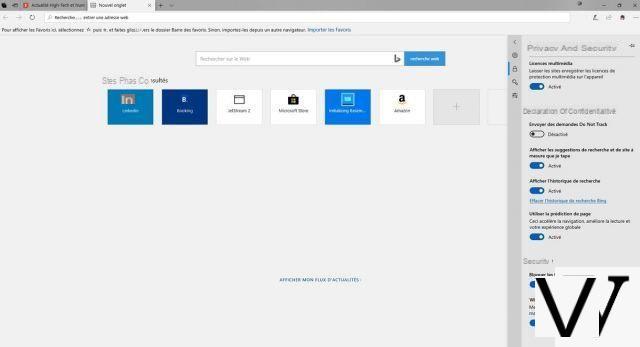
Functionalities
By opting for Chromium, Microsoft has chosen to base its work on a particularly efficient turnkey solution. This allows the company to free up efforts to make Edge more unique and above all, to set it apart from other forks which are also based on Chromium.
For Edge, Microsoft did not choose to enable tab groups. The company highlights its feature called Collections. The principle is not that different: the objective remains to create thematic sets of web pages. These Collections are organized within a side panel positioned on the right. Research, news, shopping, list of ideas ... the uses are numerous. Recently Microsoft integrated a price comparison based on Bing Shopping directly within the Collections.
With the Web Capture tool, Microsoft offers to take personalized screenshots that can be annotated without having to install a dedicated extension. This feature can be accessed by right clicking on any page or via a keyboard shortcut.
If Google Chrome has an audio player, it is relatively basic since it interfaces with that of the operating system. The one offered within Microsoft Edge is much more efficient. The Read Aloud feature allows you to select a voice, choose the speed of the diction and offers accessible reading controls in the foreground to effortlessly get an audio version of your articles.
Other features of Google Chrome have also been improved within Edge. This is for example the case with translation. While Chrome offers to translate an entire page on the fly, with Edge, it is possible to select only one paragraph.
Finally, let us add that Microsoft's browser takes advantage of the Google Chrome ecosystem and, directly from the Chrome Web Store, it is possible to install any extension.
Safety
In terms of security, Edge is positioned halfway between Google Chrome and Brave. On the one hand, there is a private browsing mode called InPrivate which is similar to Incognito. However, Microsoft also offers an anti-tracking tool.
Through the parameters there are three modes: basic, medium and strict. It is possible to determine this level for each of the pages visited from an icon to the left of the URL. Note also that it is possible to automatically switch to the strict level when InPrivate mode is activated.
Edge also benefits from Microsoft Defender SmartScreen technology to identify potentially dangerous web pages or downloaded files. Microsoft therefore deemed SmartScreen more relevant than the Google Safe Browsing device. Moreover, Microsoft offers its defense mechanism for free to other Chromium browsers via an extension called Microsoft Defender Browser Protection.
However, some options are still missing, for example the tool used to determine if one of the passwords used was found in a hacked database. Microsoft explains that it will be available soon.
Note also that with the Bing search engine installed by default, Microsoft records all the information entered in the search bar to refine the suggestions. However, it is possible to configure another motor in the parameters.
Our opinion
The least we can do is that with Edge, Microsoft has come a long way and intends to make people forget the mistakes of the past (yes, we're talking about you, Internet Explorer 6!). The browser is decidedly modern, and Microsoft is definitely burying the issue of web page compatibility and rendering.
We particularly appreciate the efforts of Microsoft to offer a balance between familiar ergonomics but original features to distinguish the browser from the competition. Obviously, the company intends to show that it can still innovate and implement new things very quickly.
However, we regret that Edge is so strictly articulated around the Microsoft ecosystem, to the point of forcing the presence of a menu listing its services at the opening of each new tab. However, it is fair game since Google also does not prevent itself from promoting its services within Chrome.

To download :
- Microsoft Edge for Windows
- Microsoft Edge for Android
5. Opera: a mastered and innovative recipe
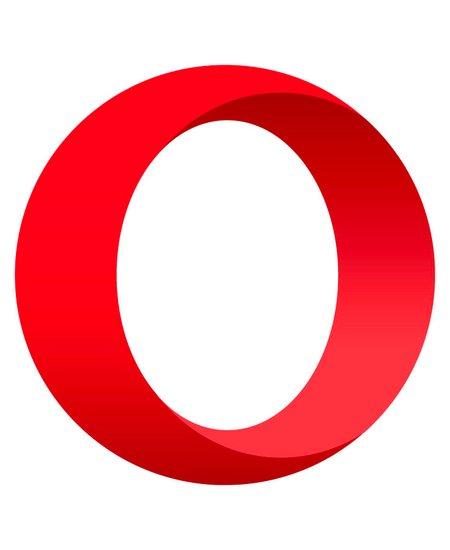 Download Opera
Download Opera
- Stable and efficient
- Fast flows
- Increased security with effective encryption tools
Based on the open source Chromium project, Opera manages to innovate and stand out from Chrome and other browsers by notably offering a free and unlimited VPN. Today it is stable, efficient, easy to use, rich in features and customization options.
Editorial reviewBased on the open source Chromium project, Opera manages to innovate and stand out from Chrome and other browsers by notably offering a free and unlimited VPN. Today it is stable, efficient, easy to use, rich in features and customization options.
In 2013, after years of efforts to ensure web page compatibility on its Presto rendering engine, Opera Software finally threw in the towel by adopting the Chromium project. Opera historically targeting advanced users, this migration has not always been viewed favorably. Even today, the browser is not as customizable as it used to be.
However, the Norwegian publisher Opera Software has been extremely creative in implementing a whole host of features.
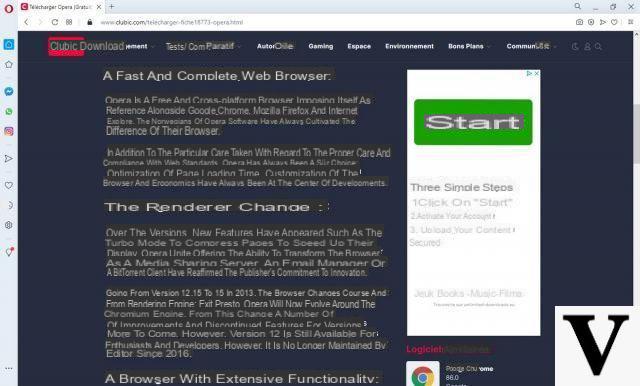
Ergonomics
On the surface, Opera is relatively minimalist. The editor has made some cosmetic adjustments to streamline Chromium's default interface a bit, but it's pretty easy to navigate.
The editor has taken the trouble to enrich the options menu with direct access to certain parameters such as activation of dark mode, personalization of the home page, the famous Speed Dial, or security features.
At first glance, Opera plays rather a fine balance between a sober and functional minimalist interface, however, hiding a multitude of features that we are going to review.
Regarding synchronization, remember that Opera offers several browsers on mobile. First there is Opera, then Opera Mini and also Opera Touch. Opera can synchronize your favorites by reading a QR code or by logging into a user account. Only the latter option is offered on Opera Mini. Finally, Opera Touch has not (yet?) Implemented a synchronization device.
Like other Chromium-based browsers, Opera can accommodate extensions from the Chrome Web Store. However, the process is not that simple since by default the browser blocks its execution. It is therefore necessary to manually activate the extension within the parameters.
Functionalities
Chrome or Firefox offer to send web pages to other devices and Opera does the same with the My Flow feature. Two devices can once again be linked by scanning a QR code and the device is arguably the most efficient of all. My Flow takes the form of a content flow and collects each of the transferred pages. Opera also highlights media with the ability to play a video from YouTube directly in My Flow rather than having to open the page in a tab. It is also possible to secure access to this flow.
Opera includes a formidable sidebar that can be displayed in condensed mode on the left of the browser. Within the latter, it is possible to graft web services that will open in a pane in mobile display mode, such as Twitter. Opera also allows you to add messaging applications such as WhatsApp, Instagram, or Messenger. There are shortcuts to browser settings, downloads, extensions or favorites. This is also where you can consult My Flow. Opera recently added a media player to it. Concretely, it is possible to play songs from Spotify, Apple Music or YouTube Music in this section and take control of their playback.
The browser also natively embeds a cryptowallet based on Ethereum's programming interfaces. It is possible to connect it to an Android smartphone and make payments directly from the mobile browser. There is also the possibility of receiving money by sharing, via a QR code, the address of his virtual wallet.
If you're using a laptop, Opera has implemented its famous page compression technology in an option called Battery Saver. The latter is able to determine whether the device is connected to the mains or not.
By the way, like Edge, Opera has a capture tool. The latter is however more advanced with several annotation tools, blurring or the possibility of capturing a photo from the webcam and integrating it to make edits. Finally, note the integration of mouse gestures to perform certain actions such as opening / closing a tab, reloading the page, opening the link in a new tab ...
Safety
On the security side, Opera stands out by offering a free and unlimited VPN. When activated, an icon appears to the left of the address bar allowing you to activate or deactivate this service. Note also that it is possible to choose a virtual location (Europe, Americas or Asia) and see the amount of traffic transferred. The addition of this feature makes it possible to secure your connection, hide your IP address and bypass the geographic blocking of certain services. Opera Software specifies that it does not record logs, browsing history or IP addresses of its users. However, it remains in a position to do so to respond, if necessary, to requests from the authorities.
An ad blocker is also part of the game and is directly accessible from the menu bar. For each site it is possible to deactivate it in the event of a problem. No need to install a dedicated extension. Finally, Opera also blocks advertising trackers and returns a list of those present on the page being read.
For these last two tools, Opera offers to manage a personalized list, for example to refuse advertising trackers but still allow website publishers to obtain visit statistics in Analytics.
Finally, a private browsing mode is also available, as is the Google Safe Browsing protection mechanism.
Our opinion
In many ways Opera is the ultimate alternative to Google Chrome. It is fast, stable and always more compatible with Web standards. However, some display bugs when switching from one tab to another end up affecting the quality of its handling.
Over the years Opera has reinvented itself on Chromium by offering a browser that is both easy to use while being particularly rich in features. We particularly like the sidebar and My Flow. As for the free and unlimited VPN, if its financing remains a little opaque, it can be useful in the context of prudent and punctual use.
The black point? The company goes to great lengths to impose its start page on every new tab without any option to deactivate it. There are several extensions in the Chrome Web Store that can potentially replace it. However, once installed, these are simply not functional.
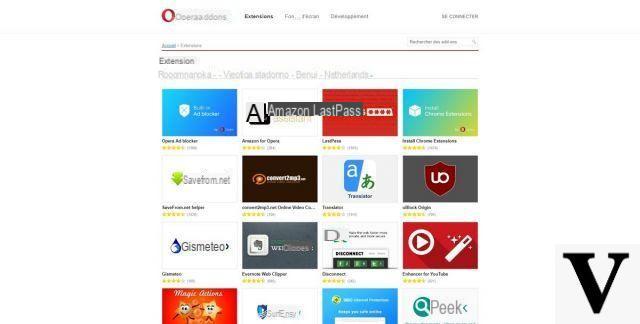
To download :
- Opera for Windows
- Opera for macOS
- Opera for Linux
- Opera for Android
6. Vivaldi: confidentiality and personalization
 Download Vivaldi
Download Vivaldi
- Good alternative to market browsers
- Customization level
- Intuitive and original features
Successful bet for the co-founder of Opera who succeeded in creating a real alternative to the browsers on the market. Vivaldi not only offers a higher level of customization than any other browser, but also some really original features that are very practical in everyday life. It fishing especially in terms of access to settings which is less intuitive than on Chrome, Firefox or Opera.
Editorial reviewSuccessful bet for the co-founder of Opera who succeeded in creating a real alternative to the browsers on the market. Vivaldi not only offers a higher level of customization than any other browser, but also some really original features that are very practical in everyday life. It fishing especially in terms of access to settings which is less intuitive than on Chrome, Firefox or Opera.
Jon Stephenson von Tetzchner, the founder and former CEO of Opera Software, didn't really appreciate his browser switch to Chromium. So he set out to launch his own browser Vivaldi ... based on Chromium! But the man has one goal in mind: to offer a browser that is at least as rich and as flexible as before.
It is therefore aimed at aficionados of Opera 12 then still based on the Presto rendering engine and the Carakan JavaScript runtime engine.
Ergonomics
At first glance, it is as if Vivaldi was shouting it loud and clear: this browser is made for Internet users with advanced uses. And the company does not hide it. In fact, she is so keen to showcase the richness of her browser and all of its features that she just doesn't have the space to present them in the traditional way.
By default there is a sidebar, but also a status bar teeming with options to take control of the web page. Far from a clean interface, Vivaldi has even decided to dissociate the search engine from the address bar by default.
From the outset, Vivaldi will therefore be able to confuse more than one. Unlike other browsers on Chromium, we do not find the options centralized in a single menu. On the ergonomic side, we have seen better and Vivaldi requires some learning.
By the way, Vivaldi will have taken a little time but the browser can now accommodate extensions within the Chrome Web Store. Good news then.
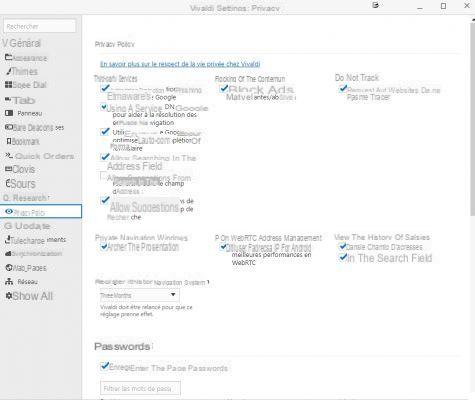
Functionalities
Opera 12 stood out for its Web Panels and Opera Software took up the idea in its current browser. For his part, Vivaldi does the same by being a little more faithful to the historical version. Positioned to the left with an option to move it to the right, this sidebar first of all presents classic accesses: history, downloads, favorites, and lists of tabs. Vivaldi however took up the idea of a notepad. It is then possible to right click on a selected text to create a note. Vivaldi also allows you to create a new panel on the fly simply by entering the web address of a site or online service. Rather practical for displaying Twitter or its various messaging systems. Note, however, that unlike Opera there is no multimedia player.
A particularly well thought out feature is Tab Tiling or the ability to fit two web pages side by side or one above the other within a single tab. Speaking of tabs, Vivaldi takes the historical flexibility of Opera by allowing them to be positioned at the bottom of the screen but also to stack them on the right or left. Edge should also introduce a similar feature in the future.
Vivaldi is also distinguished by Quick Actions, a feature reminiscent of the Alfred app on macOS. By pressing the F2 key, a search engine appears allowing you to enter a query on the configured search engine (Bing by default) or to perform an action.
In the status bar Vivaldi also allows you to hide the images, take an annotated screenshot or zoom in on a page
But it must be said: sometimes we have the impression that several features have been made visible simply to add buttons. This is for example the case of Take a break, a button that simply displays a black screen to ... simply take a break. We also wonder about the usefulness of applying a sepia or black and white filter on a page as well as activating morphic effects via CSS. And if your computer is unable to tell the time (?), You will find a clock at the bottom right. Well, on this point the alarm and the countdown can possibly be useful.
In any case, fans of the old version of Opera will soon be able to benefit from an email client directly integrated into the browser. At present, the latter is offered in an experimental version.
Safety
Vivaldi has developed a synchronization service requiring the creation of an account and a “vivaldi.net” email address and two passwords. The first is used to connect to the Sync service and the second is used to encrypt all synchronized data.
Within the “Privacy” section of the settings, Vivaldi offers to completely disconnect Google services. This is the case, for example, with form autocompletion or its DNS service to help resolve navigation errors. It is also possible, but strongly discouraged, to disable Google's phishing and malware protection provided by Eset.
Vivaldi also offers three levels of protection to block ads or trackers with the ability to enter exceptions and manage sources (by default those of EasyPrivacy and DuckDuckGo). For each page it is possible to refine the blocking and to read the trackers via a button to the left of the address bar.
Vivaldi has a private browsing mode and from the first home screen, offers to easily configure the DuckDuckGo search engine instead of Bing. The company specifies that it does not store any personal data.
Our opinion
Vivaldi is full of features and resolutely targets seasoned Internet users who are not afraid to play with settings and are looking for advanced customization options. It is quite simply the best in the field. A successful bet, therefore, for the co-founder of Opera!
However, we regret that the interface is too overloaded. The full functionality should not translate into a lack of ergonomics. If Vivaldi had already opted for a centralized menu, it would have made it possible to remove this status bar dating from another era.
We also appreciate the efforts of the company on the control of privacy.
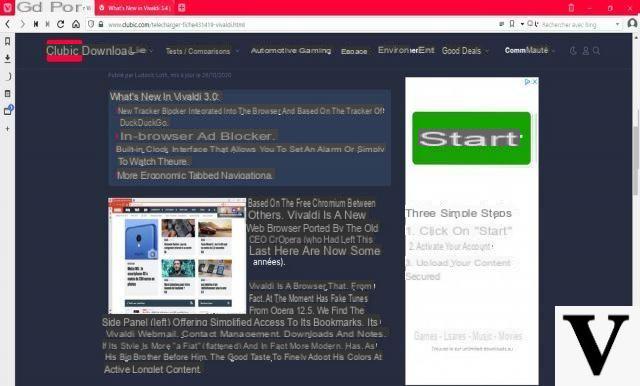
To download :
- Vivaldi for Windows
- Vivaldi for macOS
- Vivaldi for Linux
Some extensions to install
All browsers support extensions. After an initial restriction from Google, Chromium browsers can now accommodate Chrome Web Store browsers. For its part, Firefox has revised the architecture of these historical add-ons to be based on the same technology. However, to install them you will have to go through the Mozilla site.
To strengthen your privacy
As we have seen, several browsers now include tracker blockers by default. Some go further by offering Tor integration like Brave or a VPN like Opera. However, privacy can be protected by other aspects
FlowCrypt : if you use Gmail then do not hesitate, install FlowCrypt! This extension allows messages to be encrypted with public / private key management. But also, like ProtonMail, it is possible to secure the message with a password. The recipient not using PGP encryption will only have to enter PGP to decrypt the email. Best of all, there is an app for Android. And the service manages alias emails.
- Download FlowCrypt for Chromium
- Download FlowCrypt for Firefox
Privacy Badger : edited by the Electronic Frontier Foundation, it is the benchmark for anti-tracking tools for safer surfing. While some browsers include similar tools, Google Chrome does not.
- Download Privacy Badger for Chromium
- Download Privacy Badger for Firefox
For more productivity
At Itopdroid, we spend most of the time in a browser, so we might as well make the latter optimized to the small onions to be more productive on a daily basis.
Gesture navigation : If you are controlling your browser with a mouse rather than a trackpad then it may be convenient to use gesture navigation. This allows you to perform various actions by holding down the right button and tracing various gestures.
- Download CrxMouse for Chromium
- Download Gesturefy for Firefox
New tab page : A browser is personal! So the first thing we customize is the new tab page. But why settle for the one delivered by default? Infinity New Tab offers a multitude of options to perfect this page. And for the more seasoned, develop your own page, host it on a server and configure it by default. The catch? Opera, which continues to force its Speed Dial….
- Download Infinity New Tab for Chromium
- Download Infinity New Tab for Firefox
- Download New Tab Redirect for Chromium
- Download New Tab Override for Firefox
For developers and designers
Stylish : This extension allows you to transform any web page by modifying the CSS code of the latter. Hide sections, optimize the layout to your liking and save your changes to import them into another browser.
- Download Stylish for Chromium
- Download Stylish Firefox
Web developer : the name speaks for itself! This tool not only offers to check the behavior of the site in a responsive layout, it also allows you to find a range of tools to deactivate plugins, Javascripts or find images without alternative text.
- Download Web developer for Chromium
- Download Web developer Firefox
UserSnap : this tool makes it easier to comment on display bugs on certain websites by adding annotations. Above all, UserSnap integrates with more than fifty tools such as the Jira bugtracking software but also Slack, Wordpress or Intercom.
- Download UserSnap for Chromium
- Téléchargez UserSnap Firefox
A race launched almost 30 years ago
In its very early days, the Web was dominated by Netscape from the mid-90s. Microsoft however managed to impose Internet Explorer in the course of the 2000s. But that was without counting on the arrival of Google in September 2008. Only two years later, the web giant had redistributed the market cards by immediately distinguishing itself with a browser that was both fast, secure and more respectful of standards.
Judging by Statcounter's figures for desktop platforms for the month of October 2020, Google Chrome holds no less than 70,3% of the market share. Only available on macOS, Safari is far behind in second position at 8,87% ahead of Firefox at 7,69%. Edge is in fourth place with an adoption rate of 5,83%. However, it is delivered by default with Windows 10. It just goes to show that habits die hard! In sixth place we find Opera with 2,43% market share.
If we also include mobile platforms (smartphones and tablets). Safari largely encroaches on Chrome thanks to iOS with 17,25% of market share against 66,16% at Google. Mozilla's browser drops to 3,99% and Samsung's suddenly pops up (3,18%). It is also placed in front of Edge and Opera

For Microsoft, it is no longer enough to offer Edge by default on Windows. Google does not hesitate to promote Chrome on its search engine and with some 90% of the market share in this sector, its user base has rapidly increased. No one, therefore, hesitates to install their favorite browser. And more and more of them are even using two, even three or four web browsers depending on their needs and their devices. Safety, lightness, speed, data synchronization, they offer a variety of uses depending on their strengths.
To measure their performance, we carried out a set of tests with benchmark tools available to everyone online. Speedometer tests general performance. Basemark analyzes the degree of support for new web standards. Jetstream2 challenges them by determining their ability to handle the richest web applications. But of course, these are only indicators. Depending on your hardware configuration, your operating system, the amount of memory available at time T and your daily uses, a browser may react differently.
Why so many browsers based on Chromium?
You will certainly not have missed it, this selection presents an impressive number of browsers articulated around the open source Chromium project. The latter was published by Google in parallel with Google Chrome in 2008. The Mountain View firm first implements the new features within Chromium before deploying them in Chrome. It also invites third-party publishers to make use of it and, as we have seen, to personalize it. It is therefore up to them to activate or not certain options and to add others. For Chrome, for example, Google added the H.264 codec.
On the one hand, Chromium allows publishers not to completely rewrite the technologies underlying a browser, and in particular the Blink rendering engine and the JavaScript V8 runtime engine. Since it respects Web standards, Chromium is therefore a benchmark. This greatly simplifies the work and is the main reason for an editor to use it. Through HTML5test.com we can see that they all provide more or less the same score on standards support around 475/555.
On the other hand, the near ubiquity of Chromium results in sites specifically optimized for these browsers. Some may not work in Firefox and to some extent Safari (although Blink is a derivative of WebKit). Microsoft had pointed out these practices for its EdgeHTML engine before also opting for Chromium.
It remains to be seen whether that will change over the next decade.


























