
As you probably know, your Android smartphone is full of a large number of features that are more or less useful in your daily life, from the timer to the flashlight to the pedometer. Your device's internal storage isn't just for downloading apps or saving your photos. Indeed, you can use it to store all types of files, such as a USB key.
To find out how to master all the features of your Android smartphone and use your Android as a USB storage medium, here is the procedure:
Use your Android smartphone as a USB key
- Connect your device to your PC using a USB cable.

- Once your smartphone is plugged in, a notification Charging this device via USB appears in your notification center. Touch it to view more options.
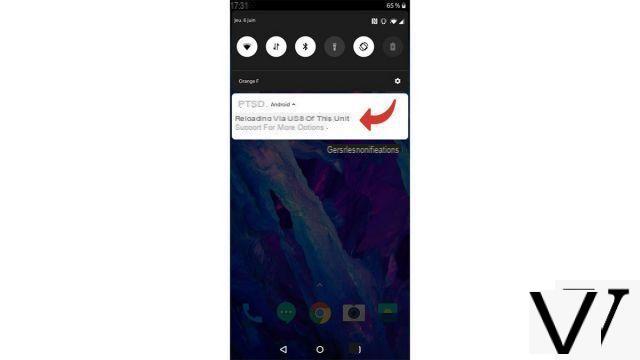
- A list with several choices is displayed on your smartphone. Select File transfer to activate the mode that allows you to store data on your device.
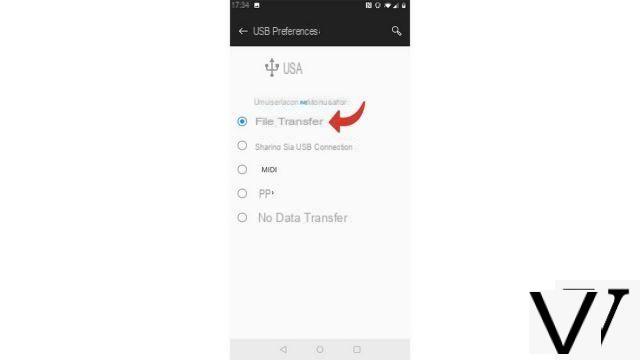
- After that, Windows File Explorer will automatically appear on your computer and display your phone's storage space. Double-click on it to access it.
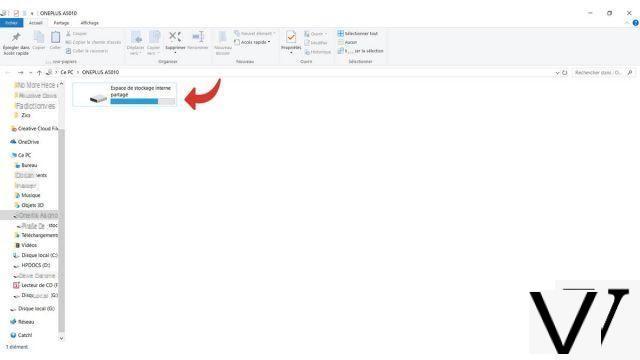 Note: If this window does not appear on its own, go to this pc then in the tab Peripherals and drives and double-click on the name corresponding to your phone.
Note: If this window does not appear on its own, go to this pc then in the tab Peripherals and drives and double-click on the name corresponding to your phone.
You now have all the folders and files contained in your phone showing on your PC screen. All you have to do is drag and drop the files that interest you in this window.
You are now able to use your smartphone as an external storage medium! If you are running out of USB stick, this solution will be of great help.
Find other tutorials to help you master all the features of your Android smartphone:
- How to scan with your Android smartphone?
- How to film the screen of your Android smartphone?
- How to activate the energy saving mode on an Android smartphone?
- How to activate dark mode on an Android smartphone?
- How to print from an Android smartphone?
- How to add a web shortcut to the home page of your Android smartphone?
- How to turn off vibrations in silent mode on an Android smartphone?
- How to change keyboard on Android?
- How to block anonymous calls on Android?
- How to block a number on Android?
- How to share the 4G connection of your Android smartphone with your computer?
- How to scan a QR Code with an Android smartphone?
- How to take a screenshot on Android?
- How to locate a lost or stolen Android smartphone with Google?


























