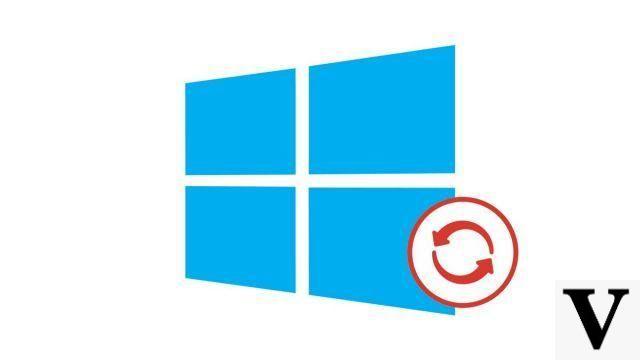
Installing successive Windows 10 updates is essential, both for security and performance reasons. By default, Windows Update automatically downloads and installs updates.
This tutorial dedicated to teaching you how to configure and secure Windows 10 will allow you to get to the bottom of it and trigger an update if you think your version of Windows 10 is not up to date.
Update Windows 10 through Settings
- Click on the start menu.
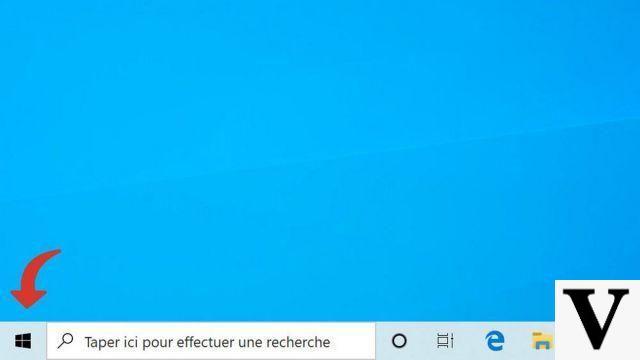
- Click on the star wheel icon to access the menu of Windows 10 settings.

- Click on Update and Security.
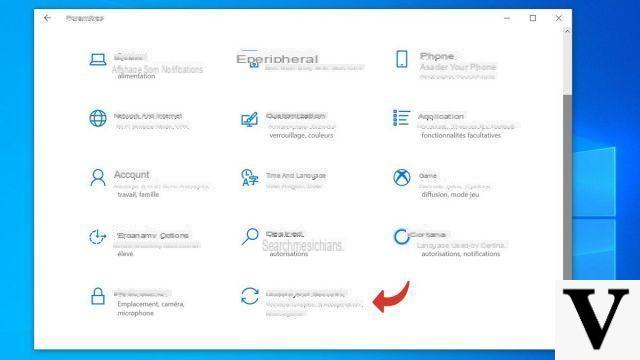
- Click on Check for updates.
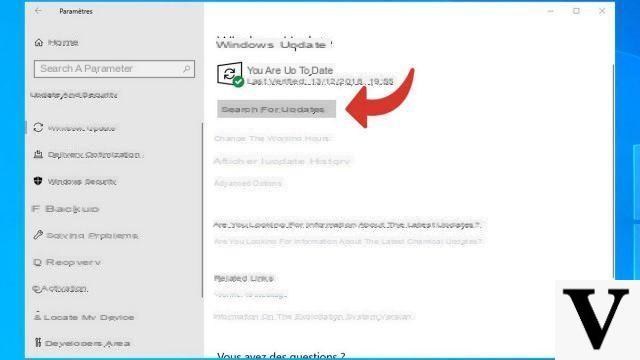
- If no update is available, you probably have the latest version of Windows 10. Otherwise, Windows Update will automatically download updates before installing them.
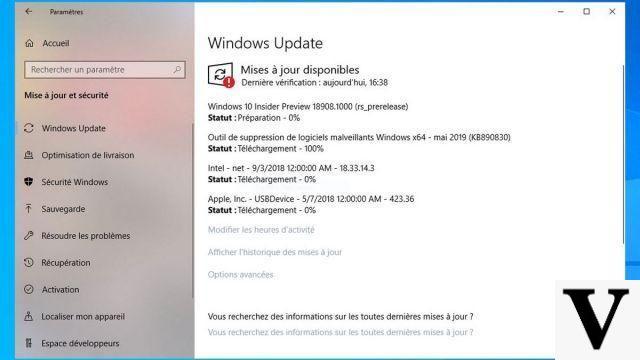
- Wait while Windows Update updates your operating system. A restart will be required after the update is complete.
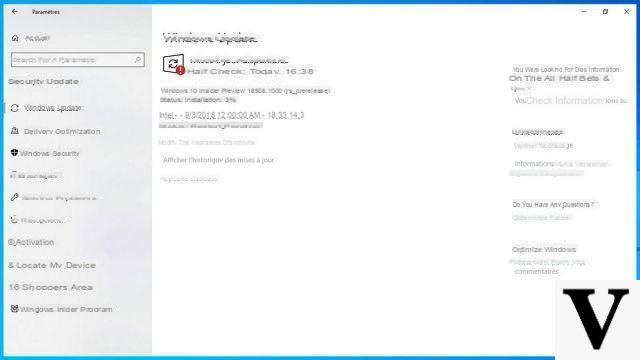
Updates can be delayed so that they run at a more convenient time, but it is strongly recommended not to turn them off entirely. By fixing critical security vulnerabilities, they are essential to the health of your operating system.
Find our tutorials to help you configure and secure Windows 10:
- How to update its drivers on Windows 10?
- How do I know if Windows 10 is 32 or 64 bit?
- How to check if my computer is compatible with Windows 10?
- How to speed up Windows 10?
- How to partition your hard drive on Windows 10?
- How to install Windows 10?
- How to download Windows 10?
- How to activate Windows 10?
- How to access Device Manager in Windows 10?
- How to change mouse sensitivity on Windows 10?
- How to activate Bluetooth on Windows 10?
- How to defragment your hard drive on Windows 10?
- How to clean your hard drive on Windows 10?
- How to restore Windows 10?
- How to create a restore point on Windows 10?
- How to start Windows 10 in safe mode?
- How to install Windows 10 from a USB key?
- How to block Windows 10 updates?
- How to make Windows 10 faster?
- How to speed up Windows 10 startup?
- How to turn off Cortana on Windows 10?
- How to activate WiFi on Windows 10?


























