
Indispensable to not miss any message, your B & You package comes with an answering machine. This will alert you whenever you miss a call.
Sometimes unrecognized, the answering machine can be personalized. Here are explanations to learn how to modify and manage the answering machine of your mobile plan.
Voice or visual answering machine?
At Bouygues Telecom, the answering machine can record up to 20 messages. Its access is always free.
To consult it, simply dial 660 from your telephone. It is also possible to reach him from a fixed device or from another mobile. To do this, you must dial your phone number, then type "#" when your welcome message is heard.
Bouygues also offers visual messaging: this presents a clearer list of messages left on your answering machine. This service can be used from a smartphone.
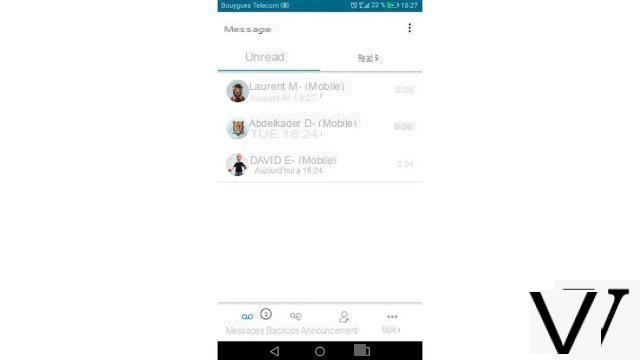
Visual messaging is free and no action is necessary to activate it: Bouygues Telecom will send you an SMS on this subject when you subscribe to your B & You plan. However, you will need a compatible smartphone.
Create or delete the access code to your answering machine
A PIN code can be set up to protect access to your answering machine. You will be asked if you want to view it from another phone.
To activate it, you must call 660, enter "3", then "2". By repeating the same operation and entering "2" again, you will be able to deactivate your access code. However, there are situations where the PIN code is required to access the answering machine.
Create and personalize your welcome message
The other personalization functions are also available on 660.
For example, to create or modify the greeting message for your answering machine, you must type "3" ("Personalize your greeting"), then "4". You will then be able to personalize your message.
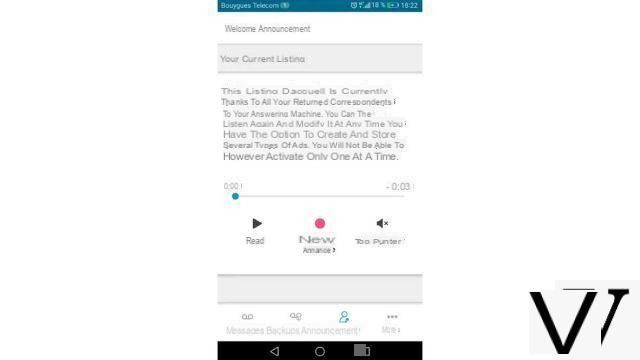
It is also possible to create an absence announcement according to the same principle. To do this, you must type "3", then "1", then "4".
Download an answering machine announcement
If your voicemail ad is not to your liking, you can customize it yourself, but you can also download a different one from the internet.
To do this, go to the Bouygues Telecom portal dedicated to mobile internet. You can also call 665 from the smartphone on which you plan to install the new ad. In this case, the service will cost you 1,99 euros per call and the call will be deducted from your package.
Call management
Finally, you can modify the way in which calls are handled by your answering machine. You thus have the option of extending the number of rings expected before the answering machine is triggered. To do this, dial ** 61 * 0660660001 ** followed by the number of seconds and the "#" key, then press the call button.
For an expected delay of ten seconds, you must dial ** 61 * 0660660001 ** 10 #, then press the call key. However, the delay cannot exceed 30 seconds.
Useful information about B & You packages:
- B & You network: what 4G, 3G and 2G speed for the B & You plan?
- B & You network: what is the telephone coverage of the B & You package worth in Spain?
Itopdroid supports you during your B & You steps:
- How to cancel your B & You mobile plan?
- How to activate your B & You SIM card?
- How to retrieve your B & You RIO code?
- How do I migrate from a Sensation package to a B & You package?
- How to connect to your B & You customer area and manage your account?
- How to contact customer service with a B & You plan
- How to configure the B & You APN on your smartphone?
- How to unlock a smartphone at B & You?
- How to activate WiFi calls with a B & You plan?
- How to activate call forwarding with a B & You plan?


























