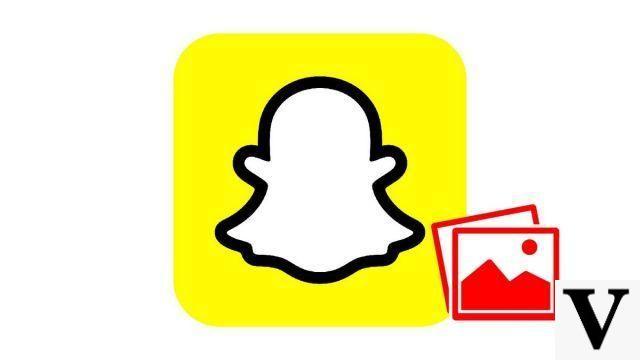
On Snapchat, you can of course create the content of your Snaps from the application's camera, but be aware that it is also possible to download images saved on your smartphone. We show you how to do this in this new tutorial.
If you want to share a memory tucked deep in your phone's gallery with your Snapchat friends, rejoice, it's entirely possible! The application allows you to retrieve images from your mobile and send them to Snapchat, modify them as desired and share them with all your friends. To learn more about this ultra popular social network among teenagers and snap faster than your shadow, you can read our article: "How to manage your contacts and messages on Snapchat?" ".
Send an image from your smartphone to Snapchat
1. To start, open your Snapchat application by touching the logo of the social network: a white ghost on a yellow background. Once on the home screen, locate and select the symbol representing two small images. You'll find it just below the big capture button, in the middle of the screen, at the bottom of the page.
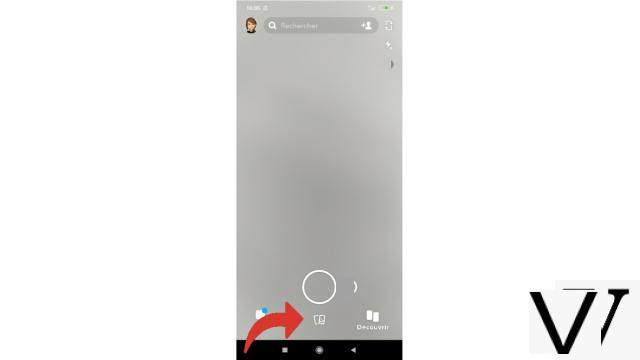
2. You are on the " Memories ", On the" Snaps ". To access the images saved on your phone, tap the pane next to it (top right) which is named " Photo gallery ».
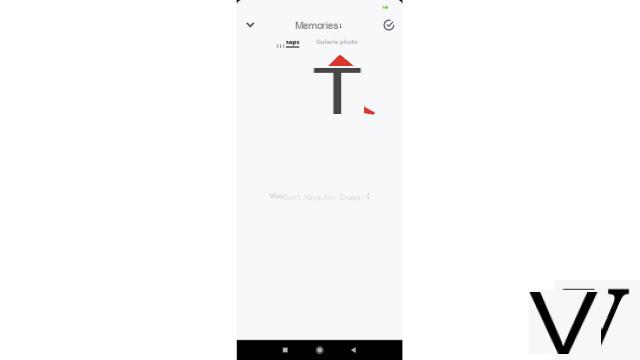
You can also simply swipe left on the screen to access the gallery.
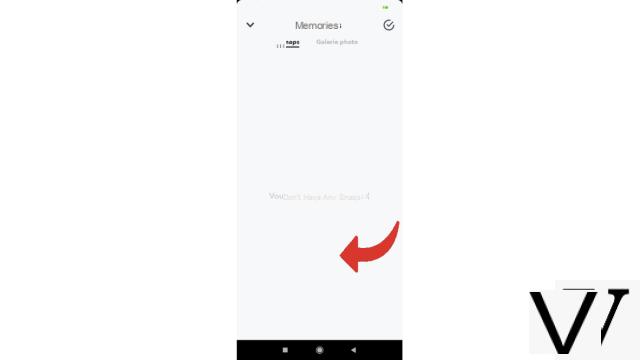
3. You can now see, rows from the most recent to the oldest, the different images that you keep on your mobile. This includes your photos and videos as well as your screenshots and visuals sent by your contacts. All the images from your different folders are gathered in this pane. Scroll to find the one you need and select it.
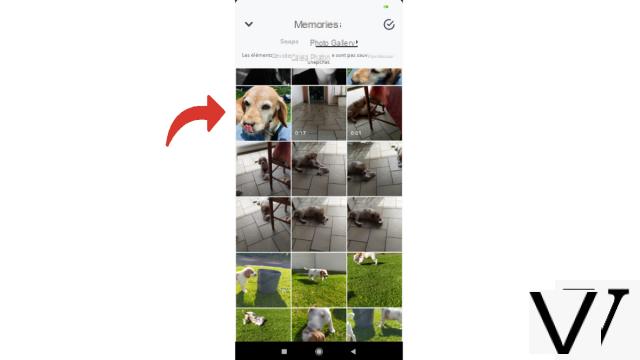
4. The image you selected is displayed in large size on the screen. Now tap the small arrow at the bottom right of the page that symbolizes the action of sending. If you want to personalize your Snap, open the settings by touching the three superimposed dots at the top right of the screen.
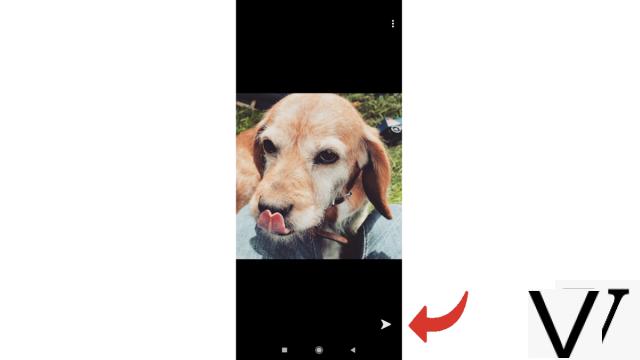
5. Then choose the person (s) and / or group (s) to whom you want to send the Snap including your image. You can also attach it to your personal Story, to a personalized Story, but also post it in the " Notre Story ". In short, you have exactly the same distribution possibilities as for a Snap that you have just captured.
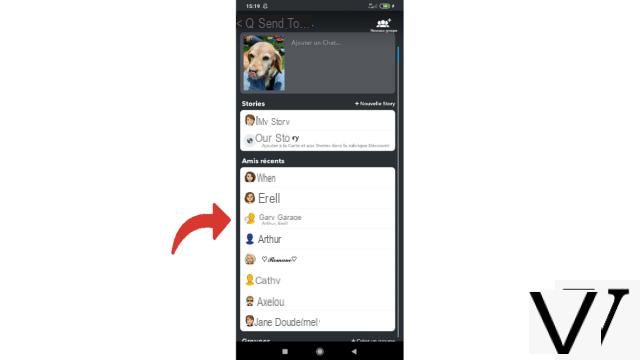
6. You just have to press the button " Send », On the blue band where the recipients you have chosen are listed, at the bottom of the page.
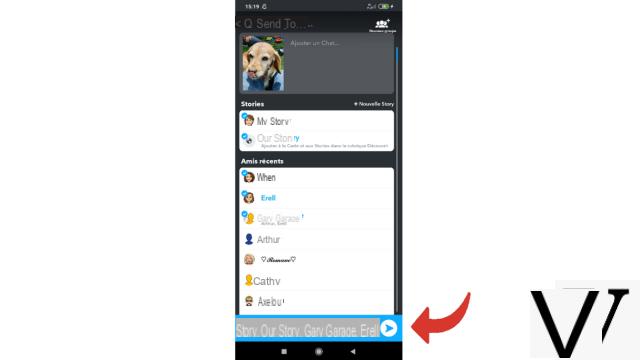
You now know how to send an image from your smartphone. You will be able to take the time you need to photograph or film before quietly comparing the results in the gallery of your phone and sharing your creations with your loved ones via ephemeral Snapchat messages.
Find our tutorials to help you organize your workstation on Windows 10:
- How to add a contact on Snapchat?
- How to block a contact on Snapchat?
- How to find your phone contacts on Snapchat?
- How to post a private story on Snapchat?
- How do I leave a group on Snapchat?
- How to delete a contact on Snapchat?
- How to unblock an account on Snapchat?
- How to create a group on Snapchat?
- How to make a voice call on Snapchat?
- How to make a video call on Snapchat?
- How to save messages on Snapchat?
- How to define the lifespan of a snap on Snapchat?
- How to annotate a snap on Snapchat?
- How to add a sticker or a gif to a snap on Snapchat?
- How to create a sticker on Snapchat?
- How to add a link to a snap on Snapchat?
- How to send a voice message on Snapchat?
- How to display a snap on Snapchat?
- How to save photo or video taken with Snapchat?
- How to cancel the sending of a snap on Snapchat?
- How to post a story on Snapchat?
- How to publish a public story on the Snapchat map?
- How to pin a conversation on Snapchat?


























