Have you just bought an Android game or app, but you are not satisfied? Here's how to get a refund on the Google Play Store.

How to get a refund on the Google Play Store
A very large number of applications are free on the Google Play Store. So if any one of them doesn't satisfy you after being downloaded, just uninstall it and it becomes ancient history.
However, for applications and games requiring a certain amount of money to be installed, the question of reimbursement necessarily arises in the event of dissatisfaction. That's why we explain here how to get a refund on the Google Play Store, you will see, it's very simple.
Google Play Store refund conditions
After purchasing an app or game from the Play Store, you getwithin two hours only after the transaction during which you can claim a full refund (48 hours outside the countries of the European Economic Area and the United Kingdom). After this time limit, you can only be reimbursed if the app or game in question has a defect or does not correspond to what is written in its description on the Google online store.
Similar conditions apply for digital services (storage services on Google Play for example), but the withdrawal period here extends to 14 days.
2 hours for apps and games, 7 days for books and movies.
On Google Play Books, the same rules are applied with the difference that the vast majority of works available on the platform can be refunded within seven days of purchase. For Play Films, there is yet another subtlety. You still get the same one week refund deadline, but only if you haven't started watching the movie or series you want to return.
How to get a refund from the Google Play Store
Whether you are on your smartphone or on your computer, you will need to use a web browser to claim a refund via the Google Play Store. It is not possible to do this through the platform application. Here is the link to follow. You can also go to the Google Play Store home page and click on the “Account” tab in the side menu on the left and click on the “Account” tab. Order history ».
Request a refund on the Play Store
This page is in the form of a list of all your purchases. Find the application for which you want to be reimbursed then click on the button " Request a refund ”Displayed on the right. On a smartphone, this button is displayed under the name of the application.
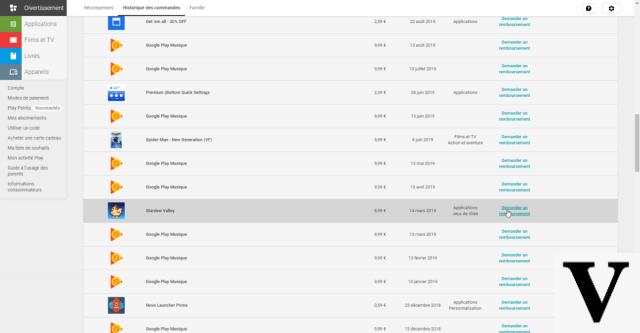
Click on the "Request a refund" button
After having clicked on this button, a window will appear on the screen and you will have to inform the reason of your request for reimbursement ("I bought this article involuntarily", "This article no longer interests me" ...) .
The Play Store asks you to describe your concern in more detail. Write in the input field provided for this purpose before clicking on To send.
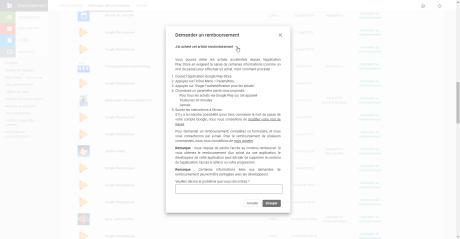

Please note: if you redeem an application that you had been reimbursed for, you will no longer have the opportunity to be reimbursed a second time.
Be aware that Google also suggests that you contact the developer of the application or game directly. To find their contact details, go to the app in question on the Play Store and look for the "Additional information" section. .
To learn more about the reimbursement conditions applicable to member countries of the European Economic Area (and the United Kingdom) as well as the reimbursement deadlines, click here.
What you must remember
How do I request a refund on the Google Play Store?
- Go to the Google Play Store home page from a web browser
- Tap the tab Account
- Click on Order history
- Find the relevant application or game
- Click on Request a refund
- Describe your problem then press Send
 The best apps for your new Android smartphone or tablet
The best apps for your new Android smartphone or tablet


You have just received or gifted yourself an Android smartphone or tablet and perhaps you want to take full advantage of it. So it's time to choose the right apps to install. Here is a selection of the best ...


























