Unfortunately, it often happens that the camera's memory card is formatted by mistake. Most cameras provide the "format" option to delete all photos from the SD card, and this option is often clicked by mistake!
When this inconvenience happens, a question arises: how can I recover photos from formatted SD?
Actually, most digital cameras do not permanently delete images from the memory card (SD card) when the “format” button is clicked. Regardless of which camera you use (Nikon, Sony or Canon) you will still have a good chance of being able to recover formatted photos. The only thing to be careful of is not to continue using the formatted SD card, as any further use would permanently overwrite those photos that are still in the memory.
In order to recover photos from formatted sd card you will need to use professional data recovery software such as Data Recovery. Download the PC or Mac version of this amazing tool


Guide: How to Recover Photos from Formatted SD
Install and run the Data Recovery program on your computer (Windows or Mac OS X). Then follow these simple steps.
Step 1: Connect the formatted card to the PC
Use an SD card reader to connect the formatted card to your computer. Or connect the camera directly to your computer via USB.
Newer computers also have a port (similar to USB mail) where you can directly insert the SD card for the computer to read it.
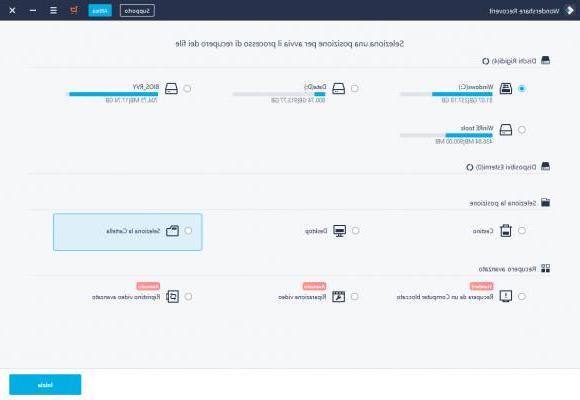
Step 2: Launch Data Recovery
Open the Data Recovery program and select the type of file to recover. In our case select "PHOTO" and then click on "NEXT".
Step 3: Choose the disk to scan
Select the disc related to the connected camera or sd card reader connected to the PC. Then click on "START”To start scanning for photos removed from the SD card.
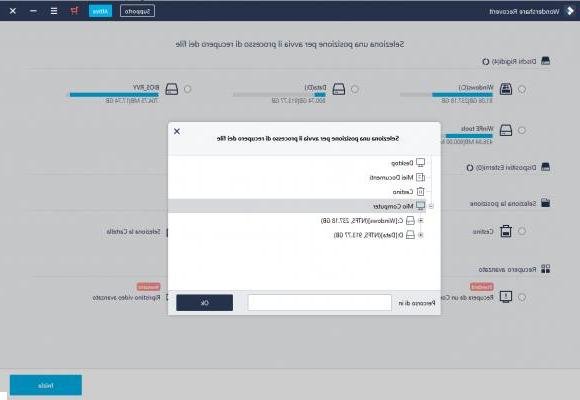
After the "quick" scan it is advisable to perform the "deepWhich is the one that allows you to find deleted photos from SD card
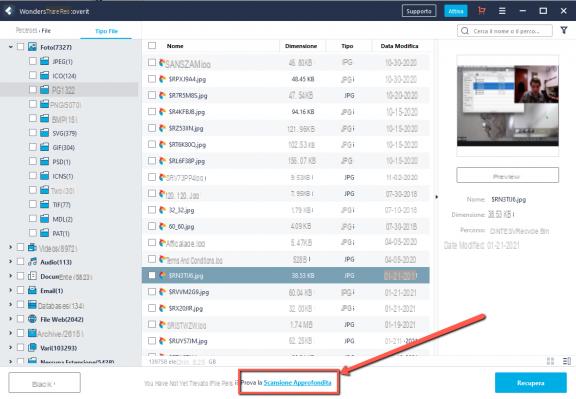
Step 4: Preview and recover photos
After the scan is complete you will see the list of all recoverable photos from the memory card. Use the preview function to select which ones to recover.
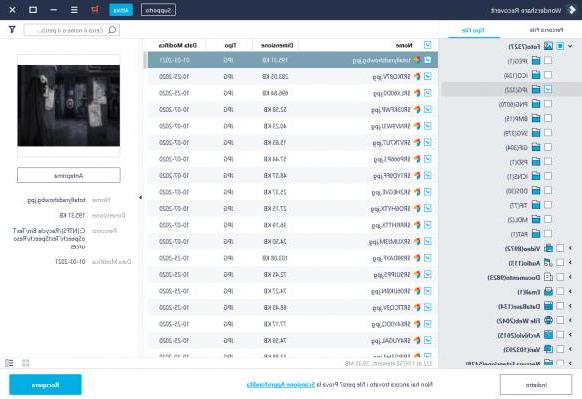
After selecting the photos click on "Recover”And you can decide the folder in which to save them (in their original format).
Once saved on your PC use a program like Photo Viewer to open images and view them smoothly.
If by any chance you can't find the photos you want, we recommend that you also try the program Photo Recovery which is specially designed for photo recovery from any memory card or hard drive.

Good evening I can not format a micro sd of the samsung ..
Can you help me?
I tried with both sdformatter and chkdsk but nothing ...
-
Try taking a look at this article: https://www.softstore.it/impossibile-formatto-scheda-sd-ecco-come-risucce/
Thanks for the comprehensive answer. The photos I can see them all, even the program found 72gb of photos in a 32gb SD card. I will update you as soon as I purchase the license.
Hello, I'll briefly explain my misadventure. I mistakenly formatted an SD card without saving the files first, as a result, I searched the net for a program that would allow me such recovery.
After trying various programs, both for mac and for windows, without getting any kind of result, I installed data recovery on the two operating systems and fortunately, only on the mac, I was able to view all the photos I was looking for. In spite of myself, I found that with windows, the result is different, about 4000 fewer files.
Euphoric by the discovery of the files, I am documented on the net and I have found that, not exceeding 500 mb, I did not have the obligation to download the paid version.
Consequently, after making a careful selection, I pressed the recover button, but alas, the program asked me to purchase the license for the modest sum of 95 €.
It is true that if you want to recover the files you care about, you would spend any amount, but I would have opted to buy the license for windows given the cheaper amount.
I sent an e-mail to whondershere, asking for clarification regarding the difference in files found between the two operating systems, but without any feedback.
-
The difference of the files found on Windows and Mac is normal because the recovery methodologies are different. Not surprisingly, the Mac version of the program has a higher cost as it has algorithms that allow you to recover many more files on Mac than the same program for Windows.
Unfortunately, for some years now the program no longer allows you to download free recovered data up to 500 MB ... the demo version, however, allows you to preview the recoverable data so as not to buy a license "in vain".


























