IOS devices compatible with iOS 10
IPhone Models: iPhone 6s, iPhone 6s Plus, iPhone 6, iPhone 6 Plus, iPhone SE, iPhone 5s, iPhone 5c and iPhone 5.
IPad Models: iPad Air 2, iPad Pro 12.9-inch, iPad Pro 9.7-inch, iPad Air, iPad 4th generation, iPad mini 4, iPad mini 3 and iPad mini 2.
IPod models: iPod touch 6th generation

Way 1. Install iOS 10 on iPhone / iPad / iPod via Wireless
To install iOS 10 on your iOS device without using any software, you can take advantage of the Wi-Fi connection. Of course, make sure your iPhone / iPad / iPod is connected to the Wi-Fi network before proceeding. Here are the steps to follow.
Step 1: From your iPhone go to "Settings”And then click on“General".
Step 2: Click on the button "Software update". You can select "Download and Install" if the iOS 10 update is already available. If you haven't already, remember that it's always a good idea to back up before updating iOS
Step 3: You will be asked to enter your device passcode (if set) to proceed. You will also need to click "Agree" to accept the terms and conditions and confirm your willingness to update and install iOS 10.
Step 4: Finally click on "Install Now" and wait a few minutes until the procedure is completed.
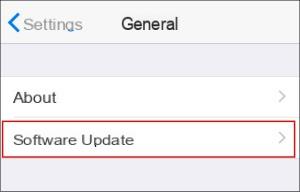
Way 2. Install iOS 10 via iTunes
Step 1: Open iTunes on your computer (PC or Mac). Make sure you have installed the latest version of iTunes on your computer (from the Help menu -> Check for updates).
Step 2: Use a USB cable to connect your iPhone, iPad or iPod touch to your Mac / PC.
Step 3: Click on the “Device” option and then access the tab of your iPhone / iPad / iPod by clicking on the top left.
Step 4: Go to the "Summary" tab and click on "Check for Updates"
Step 5: Click on “Download and Update” and click on “Accept” to confirm the terms and conditions.
Step 6: Finally you will be asked to enter the passcode for your iPad, iPhone or iPod touch.

Novità iOS 10 Vs iOS 9
- It has a special Siri feature that works in conjunction with some applications on your App Store so you can send money to other Apple users, send messages, videos, or make audio calls.
- It has an iMessage app that allows you to use other applications at the same time as well
- iOS 10 has special maps that can offer you valid alternatives and quick routes to get to your destination
- Provides the Smart Home function that allows you to close the doors of your home, turn on the lights in the house, etc ...
- There is a special feature that allows you to listen to music while reading its text.
- Provides a faster way to search photos based on people or things ...
- Allows you to shop online with online payment via Apple Pay.
- Allows you to send texts with your own handwriting
- It allows you to draw on the screen or even on a video before sending it
- You can send animated messages that cover the entire screen
- It has a special feature that allows you to replace words with emojis
Same problem, I have version 9.3 em
It doesn't let me download the 10. So I can't download what I need. What can I do?
I have to install version 10 but on my iPad mini it can't because it tells me that there is already update 9
I need 10 to download some apps
Same problem. Maybe we have to wait for Apple ......
I'm trying to upgrade to version 10 but it tells me there aren't any. What can I do? I have Ipad mini
I'm also trying to upgrade to version 10 but it tells me there aren't any. What can I do?
Same problem
-
Me too, I have iOS 9.3.5 which tells me it is up to date
I have an iPad mini
Can i install iOS 10?
I have Ipad 9.3 it won't let me download version 10… consequently I can't download apps
i want to download ios 10 on my ipad 4 i have version 9.3 if i go to check for updates it tells me that there are no updates for this ipad but if i don't install 10 i can't download apps
how can I do?
-
I have iPad 4 ′, 9.3 how do I download the X 10
Same problem
This happens to me too does not show me the 10 IOS version
Same problem, it does not offer me the update to iOS 10. How can I do?
i want to download ios 10 on my ipad 4 i have version 9.3 if i go to check for updates it tells me that there are no updates for this ipad but if i don't install 10 i can't download apps
how can I do?
-
same problem
-
Even myself problem
How to download iOS 10 on iPad mini
How to get a new update in this iPad
-
Can I have update 10.0 automatically?


























