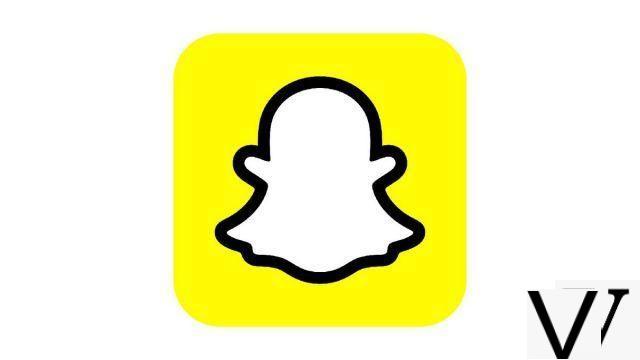
Snap Inc., better known by its original name Snapchat, is a social media based on sending customizable photos and videos that have the particularity of being ephemeral: by default, they vanish in less than ten seconds. The application, which has not yet reached its tenth year, is one of the networks which is currently the most successful, especially among young people.
Download Snapchat
The ephemeral dimension of the application immediately sets it apart from other social media by placing at the heart of its identity a mode of communication that is at once original, fun and joyful. Snapchat is thus the social network of friends, family, relatives, sympathetic colleagues, in short, it is a place intended to host friendly exchanges via funny creations. Thus, the exchanged content is more readily personal, it is therefore essential to know how to master the application, so that its use is pleasant and fluid but also to protect you effectively and that no content escapes you.
Snapchat, the social network with ephemeral content
Snapchat was created in 2011 by students from Stanford University in California, based on the original idea of offering a mode of exchange via photos visible only for a limited time. The app quickly found its audience. Facebook having sensed the potential of this daring concept proposed, less than two years after the creation of the new medium, a takeover offer for the modest sum of three billion dollars. A proposal that the Californian group had the courage to decline. Since then, Snapchat's success has continued to grow and confirm the foreboding of Mark Zuckerberg's company: in January 2020, the network had nearly 230 million active users every day around the world for more of 3,5 billion Snaps sent.
The principle of Snapchat is therefore to offer its users to exchange in a fun way by playing on one of the keys to virtual communication: time. Unlike other social networks which allow shared messages and documents to be stored and which therefore offer the user the opportunity to return to them as many times as desired, Snapchat destabilizes its user by imposing a limited interaction based entirely on it. 'present time. This generates a form of exchange which is thus more of the drive: content is created, sent, consulted and erased, and all this very quickly. This mode of communication, which is therefore intended to be more spontaneous, offers, in appearance at least, greater freedom in the content exchanged: indeed, who says a short use-by date, logically says, reduced stakes. Unlike Instagram, the content that will be sent from Snapchat can afford the luxury of being more imperfect overall, since it is doomed to disappear very quickly. With Snapchat, we are therefore on a medium that allows fun, quite simply, without necessarily worrying about giving an ideal image of oneself. To add a string to their bow, Instagram and Facebook, these two other behemoths of social networks, have also taken up the concept of the publication with a limited lifespan via a particular feature: the Stories.
If it is of course the ephemeral dimension in itself which is the most representative of Snapchat, we can observe the direct consequences that this particularity generates on the nature of the exchanges and on our relations with our contacts. Thus, we can see that, unlike Twitter, the goal is not to discuss current events with the outside world nor, as with Facebook or Instagram, to deliver a certain self-image that will take root. in the time. Also, a conversation on Snapchat involves a certain familiarity: you probably won't befriend your boss on Snap, which can happen more easily on other social networks. It will probably not be either the place of your reunion with old acquaintances or the opportunity to meet new people: the application is above all intended for social groups existing in "real" life because it involves a relationship that is of a friendly nature, at least which reflects a certain complicity.
Snapchat is mainly used to create and then share - and therefore also to receive - ephemeral messages called "Snaps" which take the form of photos or videos that the user can personalize by applying filters and / or modify by adding stickers. , text, music, etc. These Snaps can be sent to a friend or a group of friends or even be published in a Story. It is also possible to chat by exchanging messages (written, voice, video) via instant messaging. Note that Snapchat can be downloaded for free on iOS and Android but is not accessible on a computer.
Snapchat and personal data
You should know that by creating a Snapchat account, you accept that information which concerns you will be used by the application. Indeed, like other social networks, Snap Inc. intercepts and uses a lot of your personal data for different purposes: to improve its services of course, but also for advertising and commercial purposes, by exchanging information. on your connection habits, your areas of interest, your location, etc. The app will keep a whole bunch of more or less private and valuable data about you. These are collected in three ways: for some of them, it is you who provide them yourself, by sending your e-mail address or your birthday, for example; the second batch of data is collected by the application in relation to what you share using it: information related to your messages such as date, time, who you sent them to and with what filters you have personalized them, etc., but also for example, the content of your photo gallery if you have authorized the application to access them. Be aware, however, that the photos and videos of your Snaps are actually deleted from the servers when they are erased in the eyes of Snapchateurs. Only unopened content remains on the application for a longer time (it takes 30 days before being deleted if not viewed). Finally, Snapchat buys information from third-party applications or sites that provide it with information that will, again, help it get to know you better. Also, if you are in the phone book of people who use Snapchat and they allow the app to access their contacts, then the company can get information about you that way as well.
So far, Snapchat has not been at the heart of a case like Facebook experienced with the Cambridge Analytica scandal. However, in order not to be mistaken about the use of data that Snapchat makes, we must generally keep in mind that, as we explained to you in the previous paragraph, the ephemeral aspect only concerns the messages themselves. , not metadata or any other form of information. To find out more, you can of course consult Snapchat's privacy policy. In its transparency report, which can also be found online on the Snapchat support, the company even presents the report of its collaboration with the authorities: we can find out the number of times the social media has delivered information, and in which areas, compared to the number of requests requested.
The Snapchat interface
Snapchat's interface is simple and functional. As the purpose of the application is above all to share original multimedia content, when you tap on the now famous white and yellow logo that opens the doors of Snapchat, you will land directly on the screen of the camera on which so you can capture the most beautiful moments of your life (or just whatever amuses you). Accessing other pages is done quickly, one key word indeed dominates the interface: efficiency. Swipe right to reach the friends screen, down to access the Snap map, left to reach the Discover screen where the Stories of your friends and the rest of the users await you. One more movement to the left and the shows appear on the Show screen. Finally, return to the home page to let your finger slide upwards and thus view your dear Memories. Keep your eyes open for a second to see your profile picture at the top left which will take you to your personal page where you will then find a path to the application settings. Of course, during your travels you will necessarily have come across the silhouette of the "Send to" page which is waiting for you to send your various Snaps and other Stories as it should.

Camera screen
This is the screen that greets you when you open the Snapchat application. You should see your face first, since the goal for selfies is activated by default. Right away, we can spot a big round button at the bottom of the screen, in the center. It is thanks to it that you will be able to take your photos and videos. Regarding the first, you just need to touch the shutter button to capture an image while for the seconds, you have to make a long press and only release your finger when you want to end your video. To the right of this circle, we can see a smiley. By selecting it, a whole series of Lenses appears on the screen: filters made in Snap Inc. which modify the environment by acting on the image through the intervention of thematic elements, for example hearts that fly around you, or who will play on your face by distorting it or adding to it, for example, glasses or a hat. These filters will also smooth the light so that it is more advantageous in order to easily take successful selfies. You can test them all by swiping the screen and then use some to take a Snap. These are great fun tools that are updated regularly. Below the Lenses there are other options that further improve the Snaps, such as the "Browse" section or the "Scan" button.

Once you've taken the Snap that's right for you, you can customize it by selecting the tools that appear on the right side of the screen and then sending it. To share it, you must select the blue arrow that will appear at the bottom right of the screen to access the “Send to” screen and choose the recipients, or press the button that allows you to publish in your Story (left side of the page).
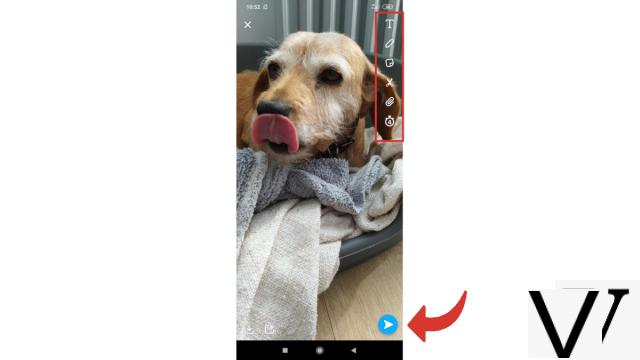
From left to right, at the bottom of the screen, is the “Chat” icon which provides access to the Friends screen. In the center, under the capture button, the two small images allow us to access the Memories page, then on the right the two rectangles above the mention "Discover" bring us to the screen which displays the different Stories .

Let's meet at the top of the screen now where, on the far left, in a small circle, the profile image awaits us. It represents either an anonymous silhouette, or a Bitmoji: your personalized avatar, or it displays the image of your last Story. By pressing it, you will reach your personal page also called "profile screen". In the center, always at the top of this home page, there is a search bar. It has the advantage of being multi-functional, that is to say that you can look for your closest friends there as well as come and look for new contacts or even games, or even search for publications from Popular Snapchateurs… To the right of this bar is the icon allowing you to add friends. It is represented by an avatar accompanied by the "+" sign and therefore allows access to the "Add friends" page.
Notes : the profile image, the search bar as well as the icon for adding contacts are a basis that can be found on the other two main pages: the friends screen and the Discover window.

On the far right, you can spot a symbol that you have probably already had the opportunity to meet: two arrows which follow each other and which form a rectangle. By touching this symbol, you will switch from selfie mode to landscape mode, and vice versa. Just below is a lightning bolt, representing the flash. If it is accompanied by a small cross it means that it is deactivated, if it is not, it means that the flash will be used for your next Snap.

Still below is a small arrow. If you select it, you'll see features or settings you can turn on that will help you create the perfect photo or video. We find, from top to bottom, the “Multi Snap”, the “Duration”, the “Face” and the “Benchmarks”.

Friends screen
To access the window dedicated to friends, you must either press the "Chat" button at the bottom left of the home page, or swipe the screen to the right. This page allows you to consult the list of your contacts and thus to select a friend or a group to send Snaps or other forms of messages (chat, audio call, video). By making a long press on a profile, a window will appear and allow you to manage your relationship with the latter, delete your conversation, modify his name or even block this contact.
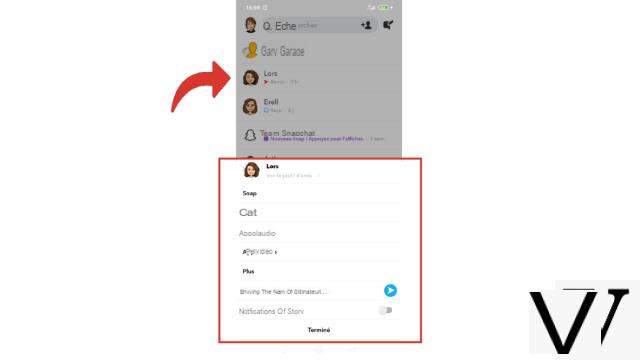
It is also via the friends screen that you can go to the personal page of your contacts (by pressing their profile picture), but also search and add new acquaintances via the search bar and the "Add" button. friends ”which will also allow you to connect your personal directory to Snapchat afterwards. By selecting the message icon with a pen at the top right, you can start a new conversation and even create a group. To learn more about how to use this page and all of its features, do not hesitate to consult the article " How to manage your contacts and messages on Snapchat? ».
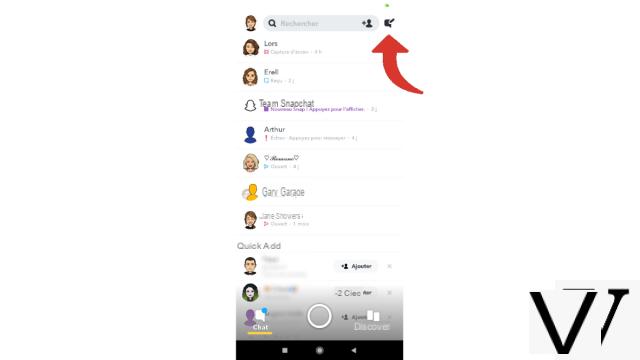
The Send To screen
This is the screen that appears when your Snap is ready to send. You will find all the sharing possibilities that the application offers; they are classified by category. In first position is the section dedicated to Stories where you can publish a creation on your personal, it will be visible to your friends if you choose the "My Story" section and will be completely public if you opt instead for the "Our Story" section. . In this pane you will also see your possible personalized or private Stories. Below is the list of your best friends (who have a small heart), then recent friends, groups, other friends and finally a list called "Quick add". The latter displays the names of people who are not in your address book but whom you are likely to know. You can also directly create a new Story, a new group to send your Snap to by pressing the corresponding symbols at the top right of the screen.
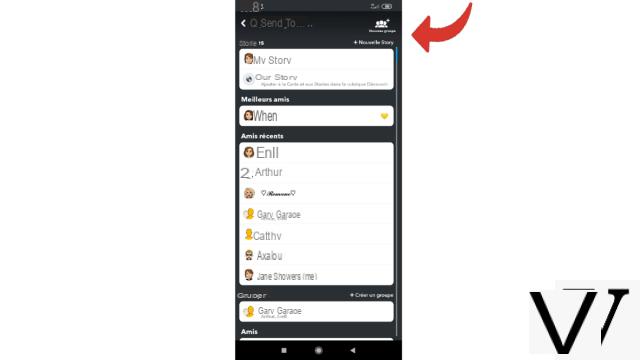
To post or send a Snap, select the contact (s) or the publication mode (Stories), then all you have to do is validate by pressing at the bottom of the screen on the blue banner which contains an arrow.
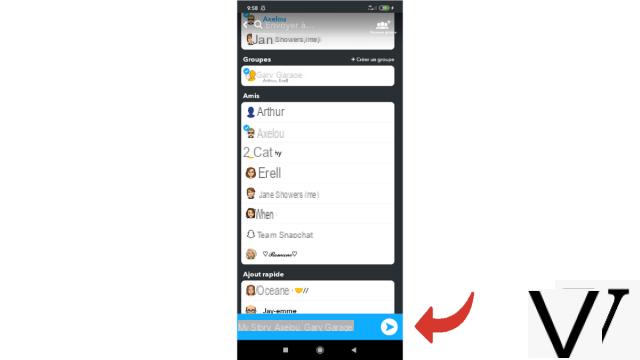
Profile screen
The Profile screen lets you view or generate new Stories, add friends, create or edit a Bitmoji, and access the Snapchat card. It proudly displays your profile picture at the top of the screen. It is moreover by pressing on this small format version image when you are on the screen of the camera that you will reach this window. In addition, it is from the profile screen that you can access the settings by pressing the gear symbol at the top right of the screen: an essential page to configure the application as you wish. and which will allow you to know how to manage and secure your Snapchat account.
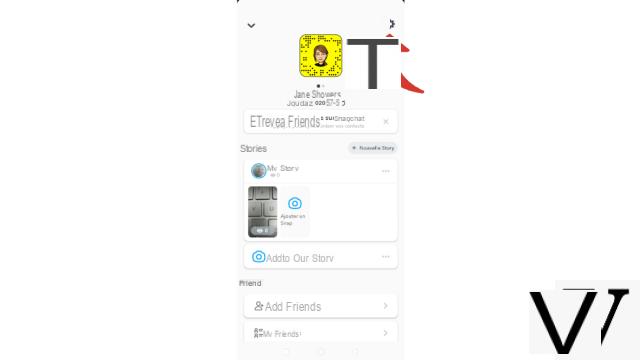
The settings screen
After going through the profile screen and selecting the settings icon, you land on the settings window. From there, you will be able to perform a number of tasks, ensure your security and configure Snapchat to best meet your expectations. This page is divided into several sections: “My account”, “Additional options”, “Confidentiality”, “Assistance,“ Notes ”,“ More information ”and finally“ Account actions ”. Scroll to find the action you want to take. Whether you want to change your email address, configure your notifications, manage the advertisements that are offered to you, synchronize your contacts, join the app or study Snapchat's privacy policy, you will find an answer on this screen. To get the most out of this page and thus quickly master your application, you can use our article "How to properly configure Snapchat? ".
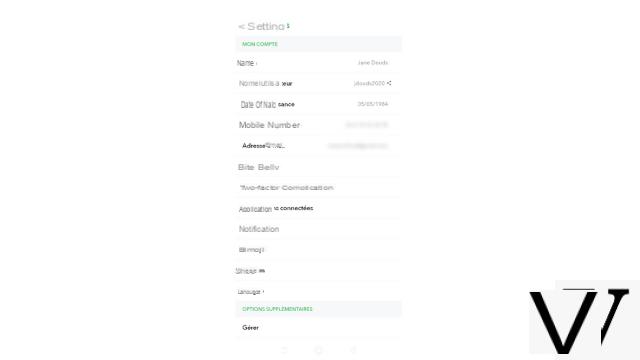
The Discover screen
To reach this page which displays the Snaps of different users of the social network, you must swipe the screen of the camera to the left. At the top of the page, we can see the Stories of our friends. From here you can also add new contacts. On the second part of the screen, you will find photos and videos from popular Snapchateurs. These are not necessarily professional accounts, most often they are simply trendy profiles of the moment. They are sorted to suit your tastes as much as possible, based on what you've already watched and thanks to the multiple data that Snap has collected on you. If the suggestions made by the social network do not correspond to your expectations, you can modify your preferences from the settings screen.
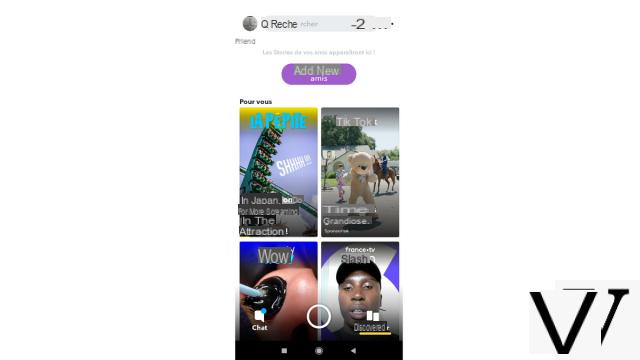
If you post a public Snap or make your account visible to everyone, it's possible - if you're well exposed - your post may appear on the Discover screen. When you consult a public Snap, you can subscribe to the account that published it, modify it and send it in turn, or report it if it seems inappropriate to you. By touching the three dots aligned at the top right of the screen, you will be able to "manage your subscriptions and notifications" and "display hidden channels".
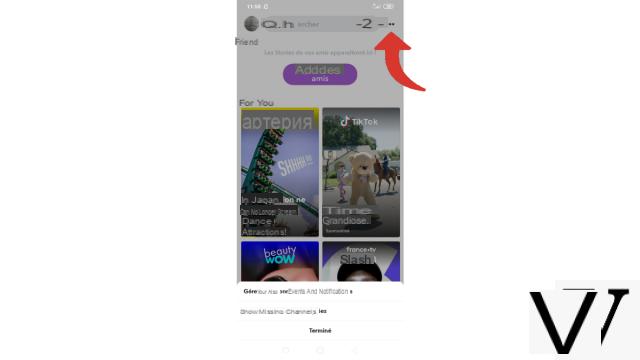
The Send screen
This screen allows, like the previous one, to view numerous Snaps. The difference is that this only concerns professional accounts as well as publications issued by the online press. Again, Snapchat selects and organizes Snaps using the information collected about you so that the photos and videos are appealing and interesting to you as much as possible. Again, if you decide to change your personal interests, you will influence the content chosen for these posts. Again you can edit, share and report the Snaps found in this section, but also decide to receive notifications from a particular account. To get to this page, double swipe left on the screen while on the Home screen.

Snapchat map screen
The Snap map or “Snap Map” is not based on Google Map but on the services of Mapbox, an American online cartography company which supplies in particular Pinterest or the newspaper Le Monde and which mainly develops free geographic databases. You can decide whether or not to appear on the Snap map in the eyes of your friends and other users, but if you want to use its services, you will at least have to accept that the feature has access to your geolocation data. The map is accessible by sliding your finger down from the home screen, or by selecting the corresponding section at the bottom of your personal page.
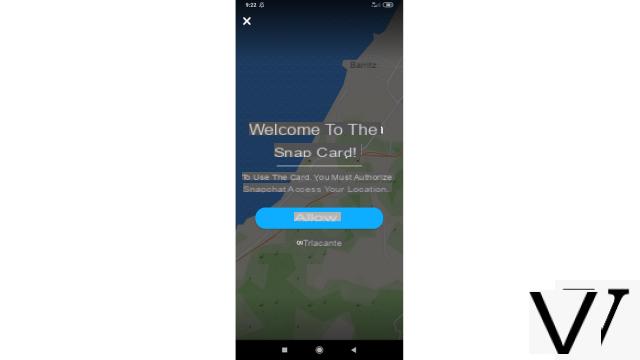
The map allows you to spot your friends, to watch Snaps from all over the world that are published via the Our Story feature, but also to keep you informed of events that may or may not interest you taking place nearby or not. Where are you. For example, you can select a location you like, say Buckingham Palace, and view Stories that have been shared from that location. To navigate on the map, all you have to do is move your finger on the screen, then zoom in or out on the desired points. You can thus travel the whole world!
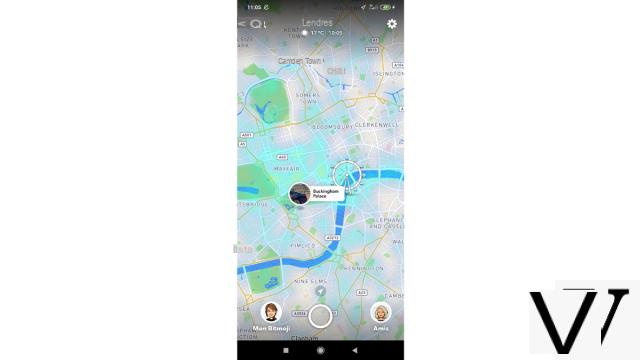
You will notice the presence of the capture button: you can therefore publish Stories directly from the map. On either side of the trigger is your own Bitmoji: you can modify it and in particular make it perform an activity. Thanks to the icon on the right, you will be able to see your friends on the map. At the top left of the screen, the magnifying glass allows you to search for a friend, a place, an event, etc., while on the right we find the settings icon. By pressing it, a page will allow you to make some adjustments. You will be able to decide to activate or deactivate the ghost mode (if it is active, you will see a small blue ghost near your Bitmoji when you return to the map), choose who can see your location but also change the dress look of your personalized avatar.
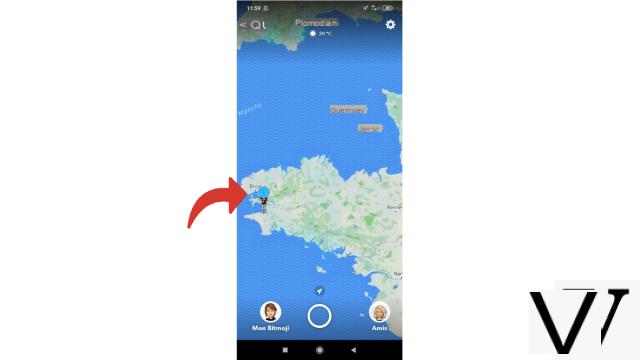
The Memories screen
The Memories screen is, as the name suggests, Snapchat's memory. A place that has a singular charm on this application based on the distribution of ephemeral content. This page is divided into two parts. On the first, you will find all your saved Snaps. By selecting them, you will be able to modify them, export them, hide or delete them and, of course, send them!
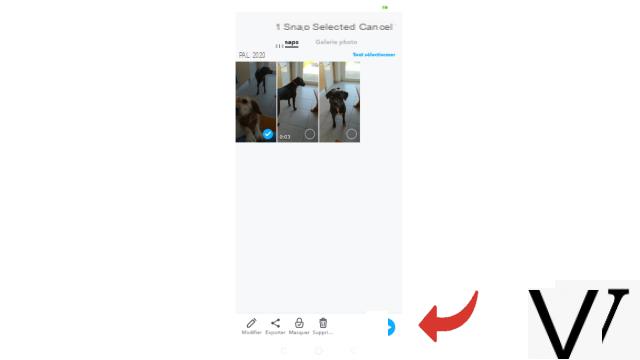
If you have accepted that Snapchat can access your phone's photo gallery, you will find on the right pane all the images saved on your mobile and can use them to publish them as a Snap after having possibly personalized them.
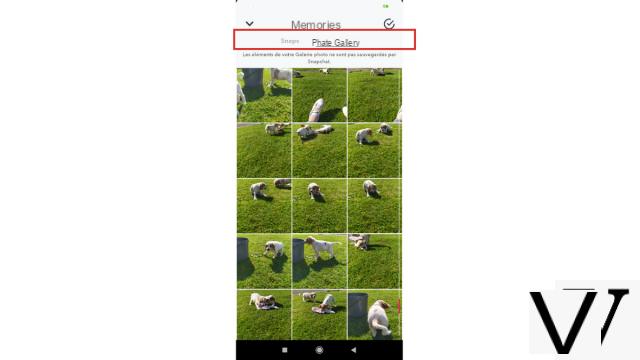
Snapchat and the processing of personal data
As we had the opportunity to mention previously, Snapchat collects and uses part of the personal data of its users, in particular for advertising and commercial purposes. For Snapchat, this information is vital since it is thanks to it that the application can develop and grow. Indeed, by observing this data, Snap can improve its services but also offer ever more personalized content and distribute it at the appropriate time. Thus, when it offers account recommendations and other current trends via the Discover and Show pages, and all the more so when the content is relevant, the company consolidates its reputation and generates profit through its various partnerships.
Snapchat is not the social network with the most sultry reputation. Unlike, for example, Instagram (to name no one), the media does indeed make real efforts and avoid abusing its power over the personal data of Snapchatters. We can also underline that the company has not experienced any major scandal concerning the treatment of the private information of its users. If the beginning of a controversy had seen its nose in 2014 concerning the conservation of Snaps, the company had immediately put an end to the debate by affirming that the content of the messages was indeed erased from the servers when it disappeared from the eyes of Snapchateurs.
However, this remains a reality: Snapchat processes and uses a large amount of personal information about your habits, your tastes, the location of your device ... all this metadata which is worth their weight in euros. To protect yourself from this, you can opt for security systems compatible with Snapchat. Note that VPNs are not accepted by the app. In addition, it should be borne in mind that the protections somewhat limit data collections but do not completely bar them, far from it. In addition, Snapchat also collects information that was not transmitted to it directly through the app but that you have distilled elsewhere on the web. To minimize the data that we are going to offer to companies, we must therefore be vigilant and have a prudent and reasoned activity as soon as we open a web page.
While it is important to protect yourself from data that may be transmitted without our knowledge, it is simply necessary to be careful not to voluntarily share information that could cause us harm. Most of the most valuable data is indeed provided by the victim himself. Thus, if Snapchat is intended to exchange ephemeral content, be aware that any Snap can be saved by whoever opens it via a screenshot. We therefore advise you not to send content that you could not assume if it was disclosed, even if you have complete confidence in the friend with whom you share it. It suffices for an individual to consult your contact's Snapchat account, for a serious dispute to break out between you and the recipient or even for you to have been manipulated for serious consequences to ensue. For more information on this topic, we invite you to find out how to secure and manage your privacy on Snapchat.


























