
If you frequently switch from Mac to Windows, you may have noticed some USB flash drive compatibility issues. Some disk formats only work on one of the two operating systems: NTFS on Windows, HFS + on Mac ...
To cut short the compatibility problems, it is advisable to format your USB key in exFAT: by following this tutorial, your key will be accessible in reading and writing on Mac as well as on Windows.
How to format a USB drive to exFAT
Beforehand, back up the files from the USB key to another disk (on the computer for example). This is because all the content of the key will be deleted when formatting.
- Simultaneously press the keys Cmd + Space to open Spotlight.

- Entrez Disk Utility and launch the utility.
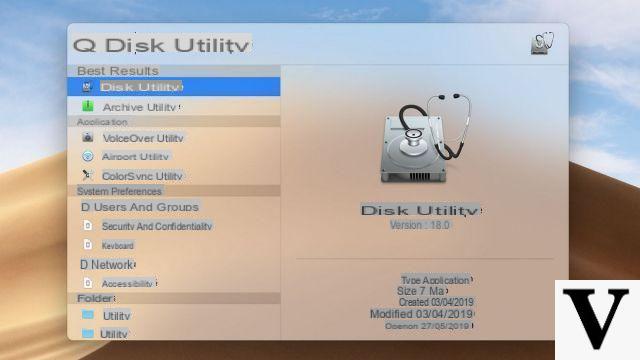
- Click on the volume to format dans la colonne de gauche.
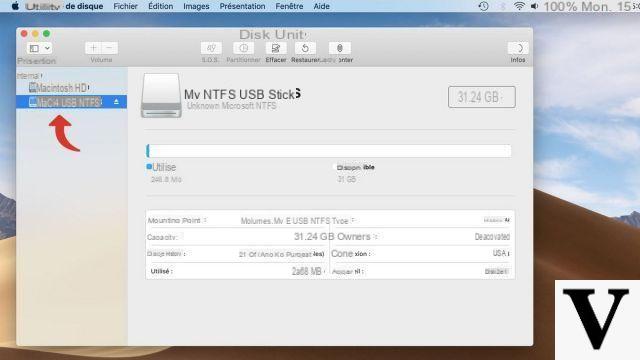
- Click on the button Clear.

- In the parameter Size, select exFAT.
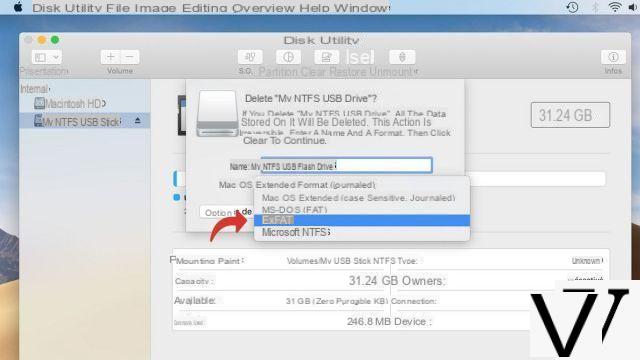
- Click on Clear.
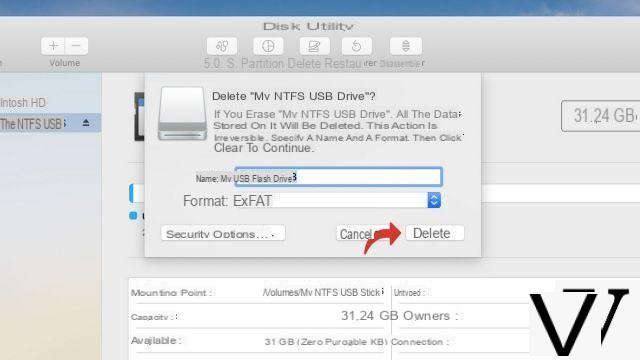
- Wait until Disk Utility finishes formatting the USB drive.
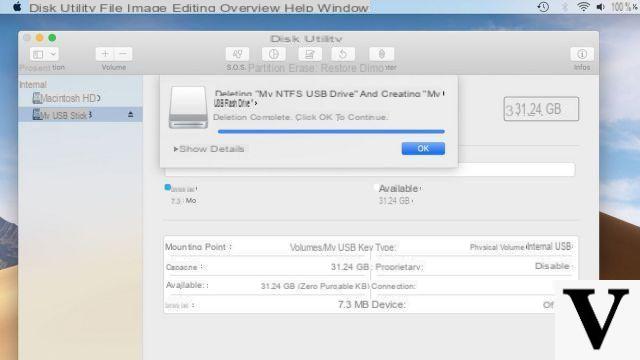
The exFAT format has the advantage of not having any limitation in the size of the files. However, it is not recognized by all multimedia devices such as boxes, game consoles, smart TVs ... If you need a USB key compatible with these devices, it is better to format your USB key by FAT32.
Find other tutorials on Mac:
- How to use NTFS USB drive on Mac?
- How to make calls with your Mac?
- How to send SMS with your Mac?
- Essential Trackpad Shortcuts on Mac
- How to make a Mac faster?


























