Want to delete a Google+ account? In this quick tutorial we explain how to perform the operation in a jiffy and as a bonus recover all your data before the final closure of the social network in August 2019. Google+ has never managed to find its audience, yet it is still populated by 'a mass of “zombie” subscribers, all of them Gmail customers at the base.

Google announced it: the end of Google+ is scheduled for August 2019. By revealing this new failure - Google is not close - the firm also announced a news that should not please everyone: a flaw has exposed 2015 accounts to hacker attacks since 500.000. The latter were thus able to steal personal data such as the email address. However, Google assures us: there is nothing to say that the flaw has actually been exploited. Google claims to have corrected it immediately upon its discovery 6 months earlier. In an article we explain that this affair could harm Google in terms of image and give rise to attempts at regulation all over the world. In any case, it is possible not to wait for the forced closure of the service to close your account yourself and recover your data.
Google+: how to delete an account
NB: if you wish to recover your data first, first follow the instructions in the next section “How to recover your personal data”.
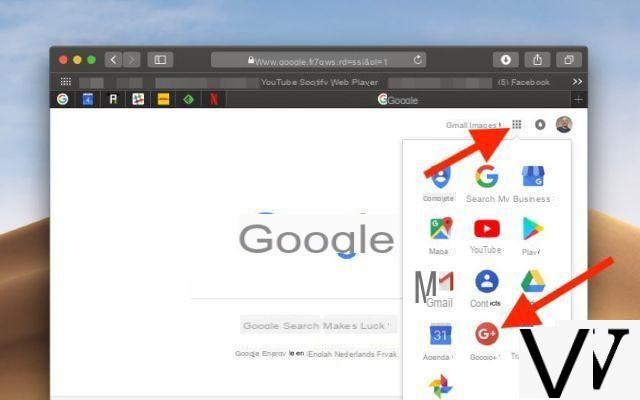
To delete your Google+ account:
- Make sure you're signed in to your account on Google.com - then you see your other one at the top right
- To the left of your avatar, there is a bell symbol and another which represents nine small squares: click on it
- Click on Google+
- In the left bar, go to Parameters
- At the bottom of the page, click Delete your Google+ profile and follow the instructions
- You must then confirm the deletion and tick all the necessary boxes so that your profile is no longer visible in Google+
Google+: how to recover your personal data
- Click on this link to go to the Download your data (Google Takeout) page
- Check the following:
- +1 button data
- Data from your Google+ circles
- Data from your Google+ communities
- Data from your Google+ feed
- Click on Next at the bottom of the page and follow the instructions
Have you deleted your Google+ account? Do you regret the disappearance of this social network? Share your opinion in the comments.


























