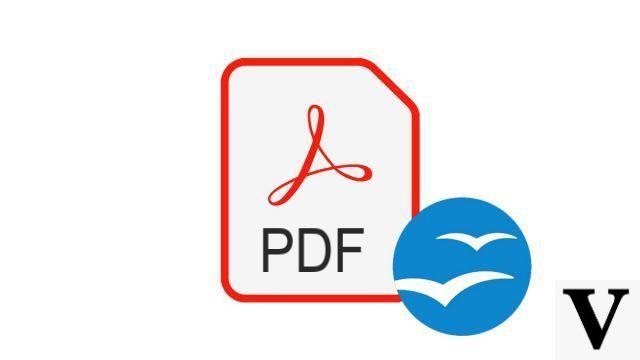
If the PDF format has imposed itself over the years, it is quite simply because it has become the universal format for easily exchanging documents of all kinds on the Internet. Ultra-practical, it therefore allows anyone to open a file from different digital media without necessarily having to download the software used for its creation. A real time saver!
Convert an Open Office file to PDF in a few clicks
- Open the Open Office document to convert. Once opened, click on the tab File and select Export to PDF.
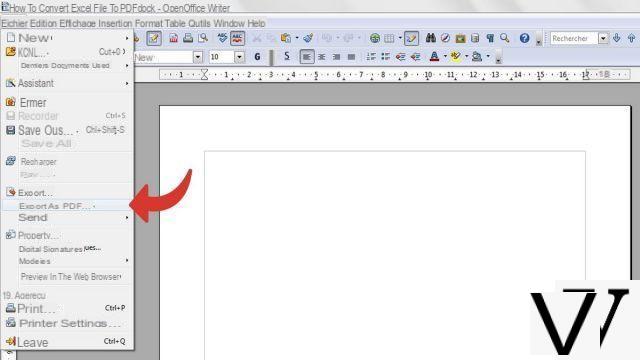
- A dialog box appears on the screen. This is where you can (if you wish) choose different options (selection of a single page, creation of a non-editable PDF with PDF / A1 ...). Then click on Export.
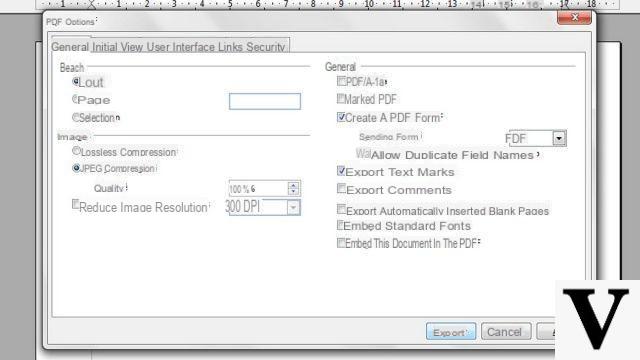
- A new dialog box opens and allows you to save your converted document as PDF. Remember to check that the Type drop-down menu displays the correct format: PDF (Portable Document Format). Rename your document if necessary and click on Save. Your Open Office file is converted to PDF.

Unlike its direct competitor, the Microsoft Office suite, Open Office is completely free and includes in particular a word processor (Writer, the equivalent of Word), a spreadsheet (Calc, the equivalent of Excel), a presentation module (Basic, the equivalent of PowerPoint) and other office software.
If you have created a document with the Open Office suite and want to easily share it with other people, then you will need to know how to convert an Open Office file to PDF.
Find other tutorials on PDF files:
- How to repair damaged PDF file?
- How to reduce the size of a PDF?
- How to password protect PDF file?
- How to convert PDF file to image?
- How to save the image of a PDF file?
To download :
Adobe Reader for Windows | OpenOffice for Windows


























