Identify the type of antenna used

If you have not purchased the new decoder and you are still deciding the model on which to orient yourself, you must first identify the type of antenna used in the room where you are going to place the device, once purchased; you can do this by looking at the transmission cable in the room or by looking at the available wall socket, without the need to venture to the roof (which can be extremely dangerous) or to contact an antennae.
The presence of a coaxial cable us simple pins and / or a wall socket (male or female) compatible with the latter, denotes the presence of the connection via the "classic" television antenna for viewing the channels present on the DTT. If there is a wall plug in the place you are interested in, you can get a coaxial cable to connect the latter (and therefore the antenna) to the decoder for a few euros, in stores specializing in electronics or online. Before proceeding with your purchase, be sure to choose an appropriately long cable for your needs.
If the wall antenna and the decoder have the same direction (male-male or female-female) and the cable alone is not enough, you can deal with the problem by getting one splitter to be connected to one of the ends of the cable, in order to change its direction; even the splitters can be purchased safely in electronics stores, or online.
In presence of satellite dish, you should find yourself with a coaxial cable apparently similar to the one dedicated to the classic terrestrial antenna, but characterized by a screw by hand directly into the appropriate input of the decoder.
If the satellite system has been previously calibrated in the walls of the house, you may also find some specific wall outlets for satellite cables (identified by connectors prepared for manual screwing): in this case, you will need to get a suitable coaxial cable, with screwable sockets on both ends, to be connected both to the decoder and to the wall socket. Again, these are devices that can be easily found in electronics stores or online.
Once you have identified the type of connection available and obtained the necessary cabling, you can finally buy the decoder that best suits your needs, to be chosen among Earth (for the "classic" antenna) e satellite (for the parable). If you still do not have clear ideas and would like a hand in this regard, I recommend a careful reading of my guides dedicated to the purchase of a new decoder for digital terrestrial and a new satellite decoder, in which I was able to illustrate you the additional parameters to be taken into consideration to conclude a targeted purchase compatible with your needs.
Connect the decoder to the TV

Once you have identified your antenna type and purchased the appropriate decoder, it is time to connect it to your television.
First, check if it is available on the back or side of the TV set a free HDMI port; currently, this is the fastest and easiest way to connect the decoder to the TV: almost all devices of this type (and relatively modern televisions) are equipped with it.
Once you have identified the right port, use a HDMI cable to make the connection between the ports of the same name on the decoder and on the television: you can easily recognize them, since their type is clearly specified in their correspondence.
If you do not have a suitable HDMI cable available, you can buy one in a store dedicated to the sale of electronic items, computer items, or online.
If you have a particularly dated TV, which does not provide the possibility of connecting via HDMI, you can use the good, old SCART socket, the rectangular one characterized by the presence of numerous "feet" inside.
Almost all commercially available decoders also have a SCART output, which can be used to transmit audio and video signals to the television; in this case, the performance will be lower than that obtainable with the HDMI connection (not in HD), however you can continue to use your TV without having to replace it with a modern one.
The SCART connection also requires the use of a cable specially designed for the purpose; if you don't have it, you can easily get it from electronics stores or online.
Pay close attention to the connection phase: both ends of the SCART cable must be inserted in the right direction, respectively, on the decoder and on the TV. Should you encounter resistance while inserting one of the ends of the cable into the appropriate housing, take care to check that the direction of insertion is correct and, if necessary, modify it.
After connecting the audio / video cable (HDMI or SCART), connect the antenna cable to the decoder and possibly to the appropriate wall plug, connect both the decoder and the TV to the electricity supply, turn on the devices and, after tuning on the correct TV source using the button source (or similar) of the remote control, proceed with the tuning of the channels with the modalities that I will show you shortly.
Connect a decoder to the TV without a SCART socket
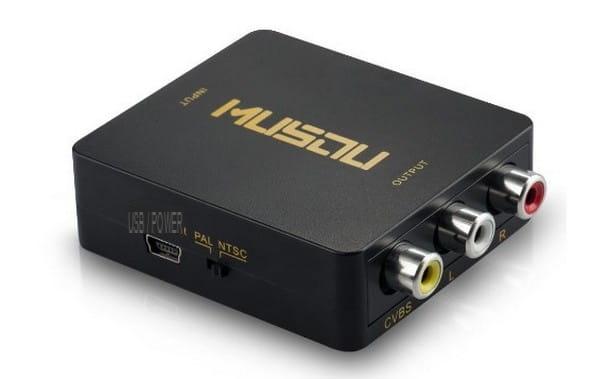
Do you have a fairly dated TV that does not have HDMI connectivity and has a damaged SCART socket, therefore unusable?
In cases like this, you may need to connect the decoder to the TV using the inputs RCA, which are found on most television sets. In this case, the RCA inputs provide for the insertion of different colored plugs, capable of carrying the audio and video signals.
In order to be able to convert the digital signal (HDMI) coming from the decoder into an RCA signal (analog) to be transported to the TV, it is necessary to use a HDMI-RCA converter, which you can get from the most well-stocked television stores or online.
Generally, converters do not include the RCA cables to be used to make the physical connection to the TV; also in this case, you can get the necessary material in electronic stores or online.
After you get the converter, use a HDMI cable to connect it to the decoder (in the HDMI port identified on the converter as Input) and uses i RCA cables to connect the converter to the television: on the latter, the inputs to be used are identified by the wording Output.
On the TV, however, you may find the indication Analog input or simply, Input. Pay particular attention to the color of the plugs, which must match the color of the connectors you insert them into: the yellow one carries the video signal, while the white and red plugs carry the stereo audio (one plug for each audio channel).
Once the connection is complete, move the converter selector to PAL and connects the latter to the power supply; finally, also turn on the TV and the decoder and switch to the right source of the TV using the remote control (in general, the input from RCA cables is identified by the words YPbPr o Component).
Tune the channels
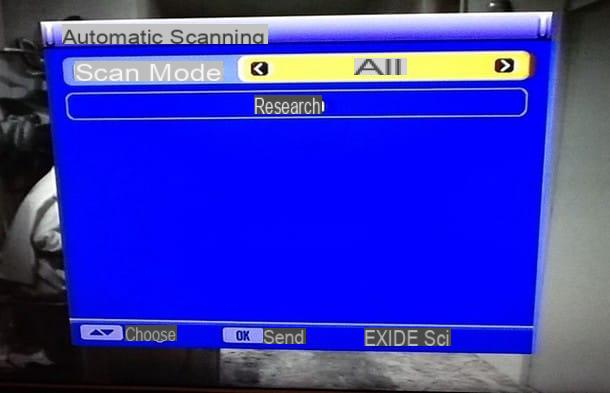
After connecting the antenna to the decoder and the latter, in turn, to the TV, the time has finally come to proceed with the channel tuning, be they terrestrial or satellite. Unfortunately I can't be very precise on the procedure to follow, as each manufacturer uses a different approach for each decoder.
In any case, the steps to follow for the initial configuration of the devices are quite similar to each other: first of all, you should be asked to select the nation where you are, the date e time currents; later, you may need to indicate the antenna type used for receiving channels (Earth o satellite) and choose whether or not to activate the so-called LCN, essential for the channels to be correctly sorted automatically.
Once you have specified these settings, the decoder will ask you to start automatic search of the channels; at the end of the process, which could take a few minutes, you will be asked to save the channels found in the memory. Once this step is also completed, you will finally be able to view the newly set TV channels.
If, on the other hand, you want to re-tune (the channel search "independent" from the initial configuration procedure), press the button Menu on the remote control, access the section System / Channels, choose the item Configuration channels (or similar items, for example Tuning, Antenna and so on,) and then indicate the type of antenna to use, if necessary, and start the Automatic Scan / Search selecting the most suitable item.
To learn more about the tuning of the decoder channels, I invite you to read the tutorial entirely dedicated to this topic, which I created especially for you.
If the search does not find any available channels, or if the received signal is of poor quality, first check that the antenna cables are correctly connected to the decoder; if the situation still does not resolve itself, I suggest you take a look at my guides dedicated to the correct positioning of the TV antenna and satellite dish, in which I have provided you with some useful tips to orient the antennas in the best way.
How to connect the decoder to the TV

























