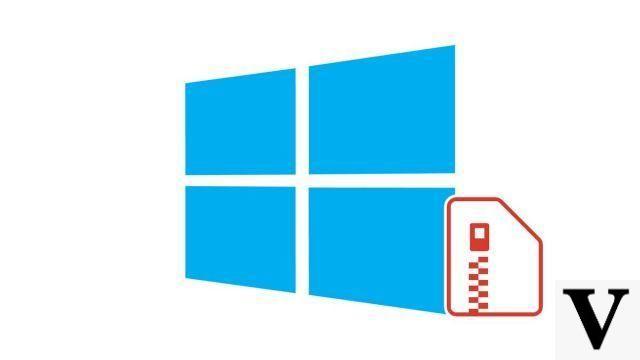
With Windows 10, compressing files or folders is a snap, where you previously had to rely on the services of third-party software to perform such an action.
Forget WinRAR, the little utility that has faithfully served us for years to compress or decompress files on Windows. The current version of Microsoft's operating system comes with native features that are fast, intuitive and easy to use. This tutorial is here to learn how to organize your workstation on Windows 10, compressing files to reduce their weight and storing data more conveniently.
Compressing a set of files or folders into a .zip archive is also very convenient for transferring a large volume of data. Thus, the sender saves time during the upload, and the recipient during the download.
Compress a .zip file on Windows 10
As stated earlier, no need to leave the Windows environment to compress a file or folder. Follow the leader.- In File Explorer, locate the file or folder that you want to compress. To zip it, right click on it, hover over "Send to"and click"Compressed folder".
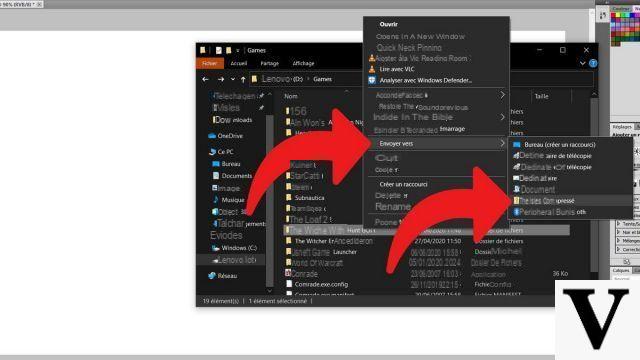
- And voila ! Yes, you are not dreaming, it is already over. You can now rename the compressed file or folder to your liking (right click, then "reappoint") and copy it to another location if you want.
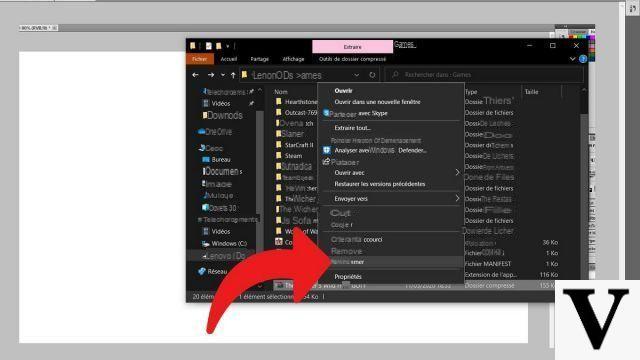
Microsoft has often taken functionality from third-party software to improve Windows 10, such as Google picks up ideas from the overlays of manufacturers of smartphones for Android for example. Regarding the compression and decompression of .zip, the Redmond firm has really succeeded by natively integrating options that are extremely easy to learn, while remaining very effective.
Find our tutorials to help you organize your workstation on Windows 10:
- How to make the font bigger on Windows 10?
- How to create a guest session on Windows 10?
- How do I view my documents on Windows 10?
- How to view my desktop on Windows 10?
- How to change the wallpaper on Windows 10?
- How to unzip a .zip file on Windows 10?
- How to lock and unlock the taskbar on Windows 10?
- How to remove your Windows 10 password?
- How to use two screens on Windows 10?
- How to adjust brightness on Windows 10?
- The essential Windows 10 keyboard shortcuts
- How to create or delete a user account on Windows 10?
- How to free up disk space on Windows 10?
- How to recover deleted file on Windows 10?
- How to delete the Windows.old folder?
- How to show file extension on Windows 10?
- How to activate dark mode on Windows 10?
- How to schedule software to automatically launch when Windows 10 starts?
- How to disable the automatic launch of software when Windows 10 starts?
- How to change a QWERTY keyboard to AZERTY?


























