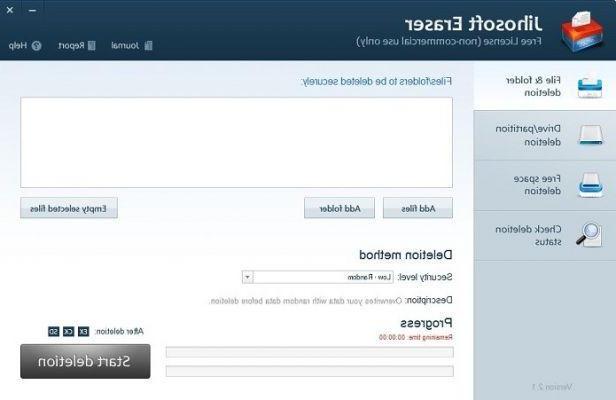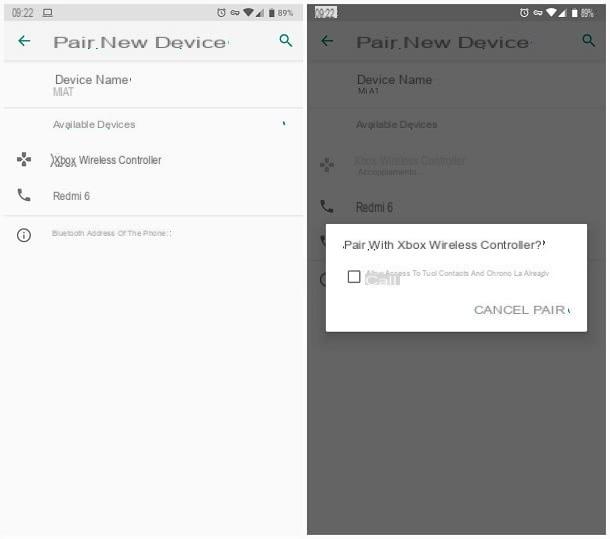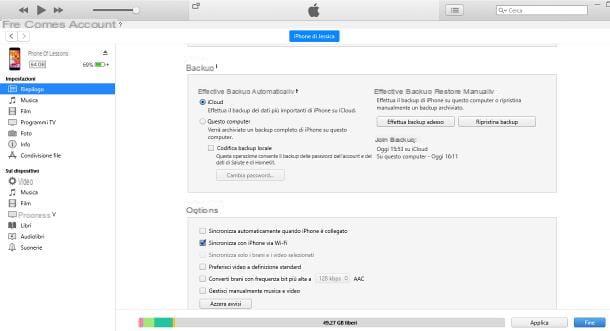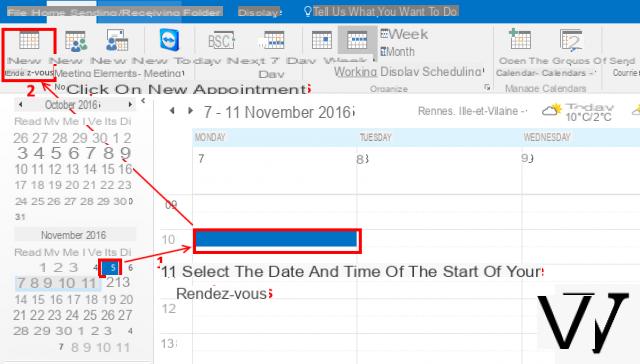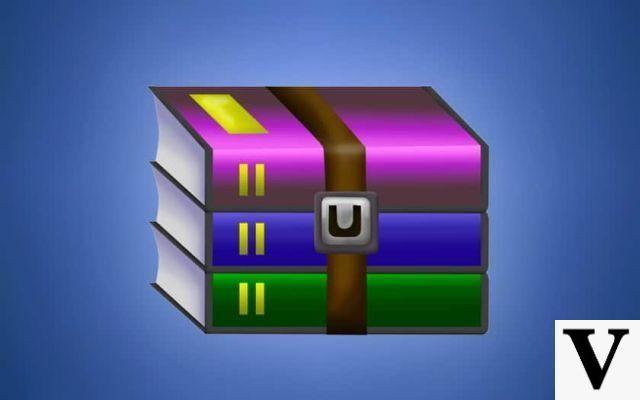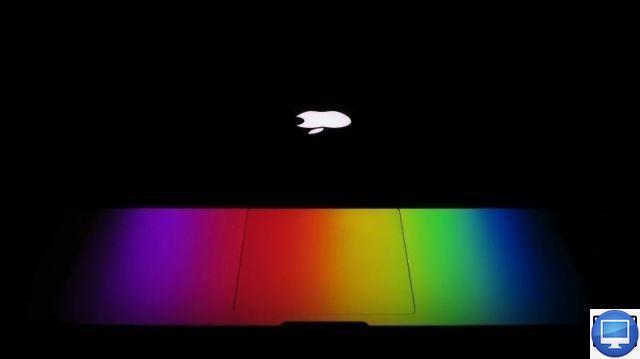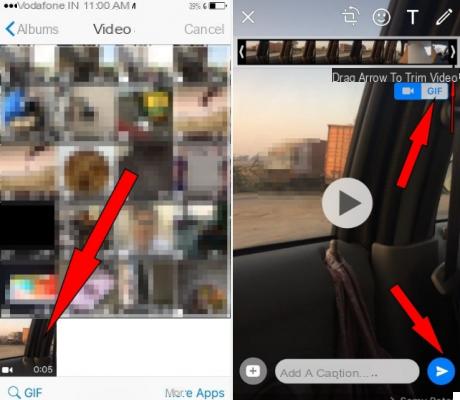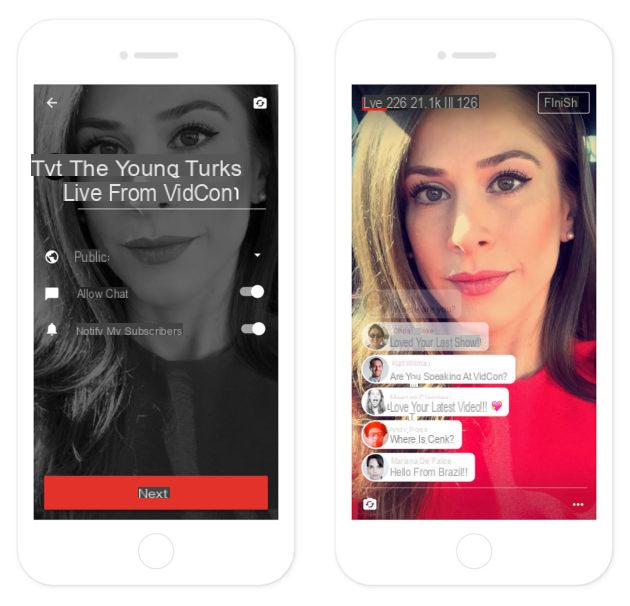If the profile picture you (maybe) set when creating your Skype account is no longer right for you, it might be time to change it. The good news is, it couldn't be easier.
Especially since there are several solutions for this.
How to change my profile picture on Skype?
1. To reach the menu allowing you to change your Skype profile picture, 2 solutions exist: click on your profile picture anywhere in the Skype interface (hovering over it will bring up a pencil), then on "Update profile picture ". Or go to the settings, then the "Profile picture" entry in the "Account and profile" menu.
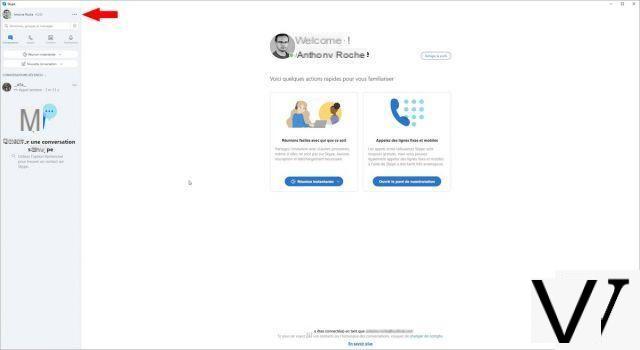
2. In both cases, you will then have the choice between deleting the photo, displaying it in large size or loading a new one from the location of your choice. Note that from the options you can also choose to display this photo publicly or only to your contacts.
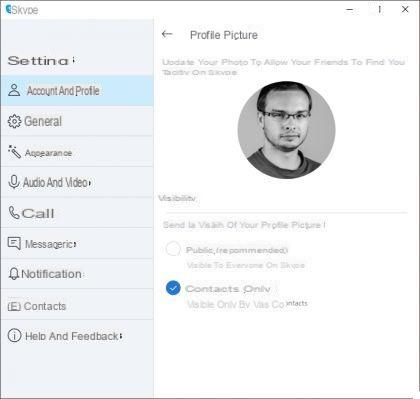
Find other tutorials to manage and secure your Skype account:
- All Skype tutorials
- How to add a contact on Skype?
- How do I delete a Skype account?
- How do I change my profile details on Skype?
- How to change my password on Skype?
- How to change my profile picture on Skype?
- How do I create a Skype account?
- How to change your email address on Skype?




![[iPhone] iMessage Doesn't Work: No Messages Are Received | iphonexpertise - Official Site](/images/posts/6b02db17523b3c290f81b739e105ae3c-0.jpg)