
Manage the drivers, check the properties or uninstall a component or device ... To perform all these actions, the easiest way is to go through the Windows 10 device manager.
To know how to configure and secure Windows 10 to perfection, there is no choice but to go through the device manager of the operating system. This tool allows you to check if your hardware is recognized and if it works correctly, to see if your drivers are up to date without having to go through the manufacturer's site, to modify the parameters of components and peripherals, to activate , deactivate or uninstall them ...
Despite its name, the device manager does not only allow the management of peripherals (keyboard, mouse, printer, monitor, gamepad, etc.), it also allows management of many internal components of the PC, such as the processor, the card. graphics, motherboard, network card or even the battery.
Access Device Manager in Windows 10
The procedure is very simple, just follow the guide.- In the search bar at the bottom of the screen (between the "Start" menu and the taskbar shortcuts), type "Gestionnaire de périphériques", then click"Gestionnaire de périphériques".
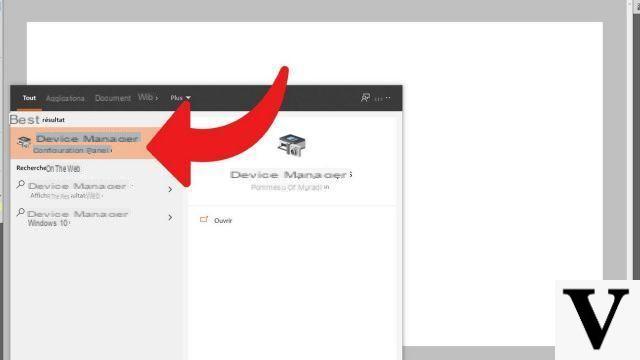
- You then access the manager window. All you have to do now is choose which component or peripheral you are interested in (in our example, the keyboard), select the hardware and perform the action you want via the shortcut bar or by opening the menu of a right click.
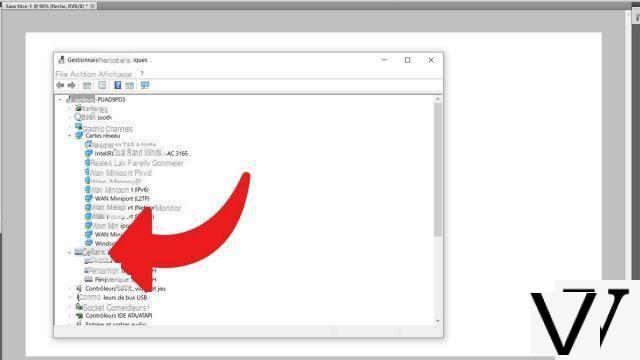
Now you know how to easily access Device Manager. Now, it's your turn to play !
Find our tutorials to help you configure and secure Windows 10:
- How to update its drivers on Windows 10?
- How do I know if Windows 10 is 32 or 64 bit?
- How to check if my computer is compatible with Windows 10?
- How to speed up Windows 10?
- How to partition your hard drive on Windows 10?
- How to install Windows 10?
- How to download Windows 10?
- How to activate Windows 10?
- How to change mouse sensitivity on Windows 10?
- How to activate WiFi on Windows 10?
- How to activate Bluetooth on Windows 10?
- How to defragment your hard drive on Windows 10?
- How to clean your hard drive on Windows 10?
- How to restore Windows 10?
- How to create a restore point on Windows 10?
- How to start Windows 10 in safe mode?
- How to install Windows 10 from a USB key?
- How to update Windows 10?
- How to block Windows 10 updates?
- How to make Windows 10 faster?
- How to speed up Windows 10 startup?
- How to turn off Cortana on Windows 10?


























