The podcast is attracting more and more people. If you dream of getting started, but you don't know where to start, here is our guide to finding your bearings in the choice of your equipment and creating your first podcast.

It'll have taken you a while, but that's it, you've finally got your podcast idea! So you've decided to go for it, but there you go, you don't know how to equip yourself. Truth be told, you don't know much about microphones or editing software, and the myriad of offerings out there are sure to put you off.
Don't panic, we're not going to let your idea run aground on abandoned projects. We have prepared a guide for you to help you dive serenely into the world of podcasting. And if you prefer video, no worries, we have a dedicated guide to streaming on Twitch and YouTube.
To learn more
The best podcast listening apps on Android and iPhone
Choosing the right microphone for the podcast
The most important point when it comes to choosing a microphone, well before value for money, is knowing the type to determine its use. Indeed, depending on the way they capture sound, microphones can be classified into three main families.
The so-called " omnidirectionnels To begin with, pick up sound in all directions. A good choice if you want to record several people speaking at the same time in a room. Be careful, it will also pick up all parasitic noises. A microphone " bi »Recovers it, as its name suggests, the sound coming from two different directions. Here again, any parasitic noises will be part of the game.
The most common type of directivity in the podcast is the " cardioid ". The microphones thus pick up sounds coming from only one direction, which drastically limits the interference of parasitic noises.
The Bird UM1: for sedentary people
In the event that your podcast does not require any travel on your part, we advise you to opt for un micro Bird UM1. Already featured in our beginner streamer's guide, this cardioid microphone is plug'n'play and compatible with both Windows and macOS PCs. Excellent value for money, with a price not exceeding 60 euros, the Bird UM1 remains a good choice to start. We also invite you to opt for an articulated pole, sold for less than 20 euros, in order to cancel any vibrations, and an anti-pop filter at 14 euros to compensate for parasitic noises.

Blue Yeti: more versatility
If you're not afraid to break the bank, then the Blue Yeti is your go-to choice. Sold for 140 euros, this fixed microphone not only has excellent sound quality, but it also has the luxury of offering three different directivities. The possibility of connecting it directly to a computer using a USB port makes it an easy-to-use microphone.

If you have a few extra dollars to invest, the Blue Yeti X is a good alternative. It's slightly better at audio, including 24-bit recording and an easier-to-learn software suite. It will cost you 179 euros.
Find the Blue Yeti for 140 € at AmazonShure MV7: get down to business
If you want to take audio quality to the next level, you're going to have to invest. And this MV7 does not disappoint with its excellent build quality and top audio rendering. Cardioid in design, it can be connected via XLR or USB. We particularly appreciate the long 3 m USB cable delivered! Be careful though, it does not have a foot, which makes it not very mobile. We recommend that you invest in an adjustable desk stand. That said, you can't find better at this price.

The Olympus WS-835 for mobile podcasters
You may need to conduct interviews or pick up outside sounds for the needs of your podcast. In this case, we advise you to turn to a dictaphone. And in particular the Olympus WS-853. Indeed, the latter, like most dictaphones, is able to attenuate ambient noise. It benefits from a decent sound quality, and remains quite simple to use. We just regret the absence of a backlit screen. Not to mention its price, rather affordable, since it revolves around 70 euros.

For interviews, the lapel microphone remains a correct alternative. the Rode SmartLavPlus remains a good choice, especially for a lavalier microphone sold under the 55 euros bar which manages to capture sound correctly.
Learn more about the Olympus WS-853 at 70 eurosBetter a good headset for the podcast
Both for sound feedback during recording and for editing, headphones are essential for creating a podcast. In addition to having a well-balanced sound reproduction, in order to clearly distinguish each voice and identify parasitic noises, your future headphones must be comfortable. Indeed, you risk wearing it for long hours. All these criteria, the helmet Audio Technica ATH-MSR7 fills them.

With a sober design, it has several cables, namely 3 meters, 1,2 meters and 1,2 meters with a remote control. As for its price, it is around 200 euros, which remains affordable for one of the best wired headsets on the market.
Discover the Audio Technica ATH-MSR7 headphones at 200 eurosIf your budget is a bit more limited, the Shure SRH 440 does a good job, too. It is relatively comfortable, extremely solid and above all equipped with a removable 3 m cable. The rendering is very typical monitoring. This will make it a bit boring for listening to music, but perfect for podcast use.

Don't forget the computer
The best way to record a podcast is to do so via a computer. Fortunately, the exercise does not require a large number of resources, even for the assembly. Which means you don't have to break the bank for a high-end machine.
If you were planning to take advantage of the launch of your future podcast to change your computer, we invite you to take a look at our comparison of the best laptops under 1 euros to find the computer that best suits your needs.
What software to put together a podcast?
Another important part of any good podcast is the editing software. There is of course paid professional software, like Reaper (60 to 225 dollars, depending on the version) or Adobe Audition (charged 24 dollars per month).
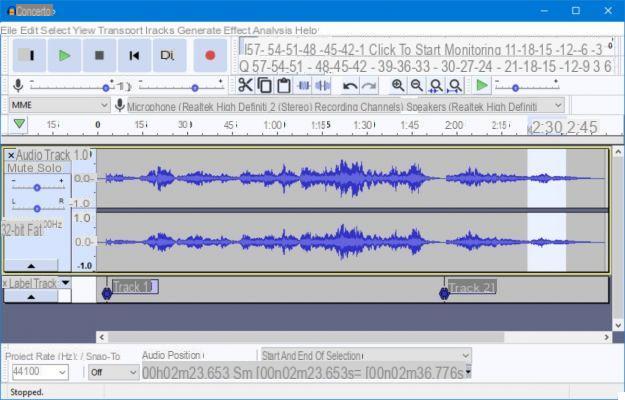
But the most widely used software remains Audacity. And good news, it's free! If its interface is unnamed austerity, it is nonetheless easy to learn. You can also cut your tracks as you see fit, as well as add many sound effects. However, consider creating several tracks (one per voice and one per sound) for better control during editing. There remains a fundamental concern: the company was bought out a few months ago and the turn taken by the new owners, especially in terms of the data collected, worries more than one.
I have all the material, how do I create a podcast?
What should I know before check-in?
Let's be completely honest with you: we don't have the magic formula that makes for the perfect podcast. The ingredients that are most often found in popular podcasts are obviously the subject (s) addressed (do they, in one way or another, all relate to each other? If not, do they flow together well? each other?), the tone used by the speakers (jovial, serious, warm) and the care taken in writing.
Before recording your podcast, you will need to verify that the name you have chosen has not been registered, or if it is not already in use by a third party. To do this, start by typing the name of your podcast into the Google search bar to see which results are coming up. If the field seems free to you, re-enter the name of your podcast, but this time in the database of the INPI (National Institute of Industrial Property). Depending on the result, you can start recording or find another name.
How to color your podcast?
You have succeeded and everything is going like clockwork. Your podcast is written and, thanks to your new material, it's recorded and about to be edited. To add color to your podcast, we recommend the integration of music.
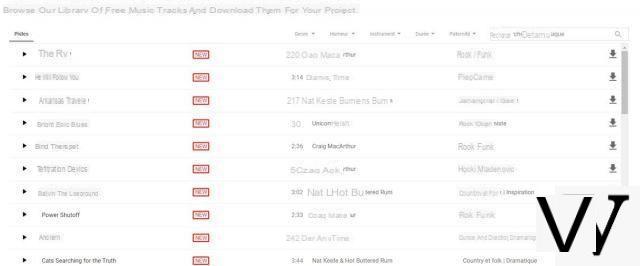
Be careful, however, you cannot take any popular song on the fly, even thirty seconds, without the permission of its rights holders. If you don't have the budget to rent music or the ability to compose it yourself, you will have to turn to so-called "royalty-free" music. Fortunately, there are several free online libraries like Freesound, Au bout du fil, Filmstro (which even lets you create your own soundtrack), or the YouTube Audiolibrary.
Where to host your podcast?
That's it, the time has finally arrived: it's time to publish your podcast. Then begins an exercise which may seem laborious, but which is nevertheless necessary.
The first step is to find a place to host your podcast. It seems obvious, but in order for it to reach as many people as possible, your work must be registered on an online platform. There are paid services like Ausha (11 euros per month, unlimited storage) or LibSyn (5 euros per month, 50MB of storage) which take care of the hosting and creation of the RSS feed for your podcast.
Another solution is to go through hosting providers like OVH, but you will have to get your hands dirty. You will then have to go through an FTP (File Transfer Protocol) software to create a folder containing not only the .mp3 file of your podcast, but also a file. xml including all of its information such as name, logo, short course, etc.
How to publish your podcast?
Once your RSS feed is in hand, all that remains is to make it available on distribution platforms. The platform of choice is undoubtedly Soundcloud, which allows the podcast to be downloaded directly from its site. Spotify, he made the exercise could not be simpler, since it suffices to go to its section dedicated to podcasters, to accept the EULA and finally to integrate its RSS feed.
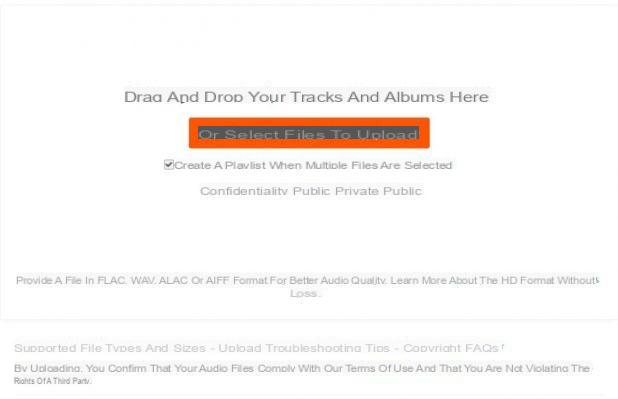
iTunes, via its iTunes Connect service, also offers podcast broadcasting. Be careful though, you will need an iTunes account.


























