In order to be able to e-mail PDF documents smoothly and share PDF files with co-workers, it may sometimes be necessary to perform the “PDF compression” operation. In fact, if a PDF file is very large (in terms of weight) it is not possible to send it by email or upload it to the Internet. Mac users however are very lucky as the default PDF viewer on Ma allows you to compress PDF. That's how:
Open a PDF file in Preview, then click on the File menu and select Export. Then choose the option "Reduce file size”From the drop-down list. This way you can reduce the size of PDFs on Mac OS X (also Mavericks) with this simple option.
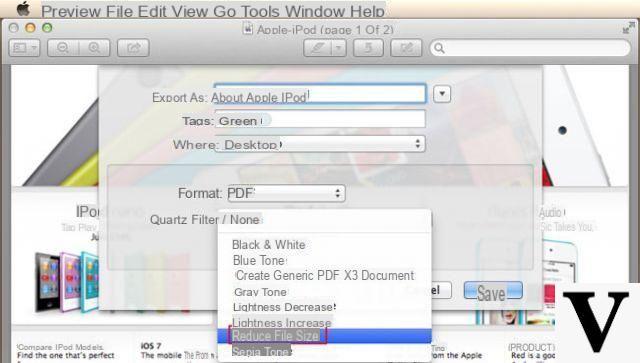
The above operation allows you to compress the size of PDF files on Mac. After doing this work, comparing the size of the obtained PDF file with the original one you will find that the new one is smaller: sometimes, the PDF file may be compressed by 50 %!
However, some users complain that the quality of the PDF file compressed in this way is not as good as the original one. In that case we suggest another method to reduce PDF file size on Mac OS X. Here are the details below.
Guide: How to Compress PDF on Mac OS X without Losing Quality
Step 1. Download and install PDF Converter for Mac
PDF Converter per Mac is the PDF tool we're going to use to convert PDFs to Word documents. Download the Mac version and install it on your Mac. It also works well on OS X Mavericks, Lion and Mountain Lion. If you have a Windows PC, read the article How to Reduce PDF Weight on Windows >>

Step 2. Upload PDF and select the desired size
starts PDF Converter per Mac. Then just pocket and drop the PDF file you want to compress into the app. Then click on the small icon on the right of each PDF file to select Word (docx) as the output format.
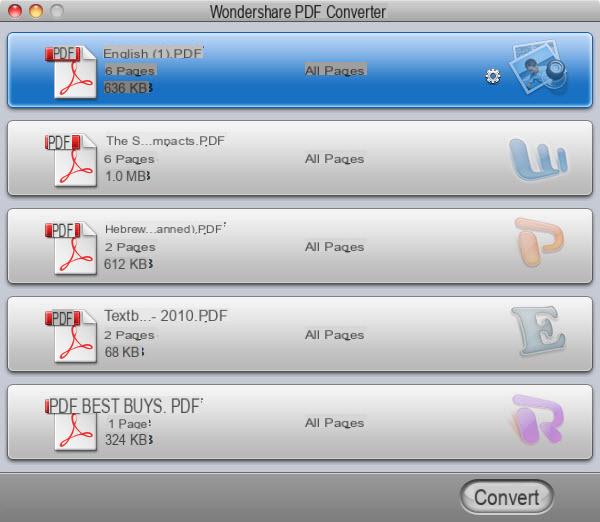
Step 3. Set Small Font for Outgoing Word
Click on "Converted”To convert PDF to Word documents. After conversion you will find the word document in the set destination folder.
Step 4. Reduce PDF File Size on Mac
Open the Word document obtained from the conversion. Press the down arrow command and the A key, and change the font size by reducing it. Then click File> Print and in the window that opens, at the bottom left click "Save as PDF". Then save the file to your Mac.

Compared to the PDF compression mode via the preview window, the latter mode takes a long time but the advantage is that the quality of the PDF file will remain at a good level. When viewing the PDF file you can then easily and freely enlarge the font.
Tommy is right, at best the file remains the same weight. I called Applecar for this problem and they told me that on pdfs it doesn't work because it is an already compressed format (??? !!!!!!) ... too bad that with the type of assistance we tried live with different formats , even video and audio, and the result does not change in terms of weight! they told me that if I can not compress any file it is because the files are not compressible ... I pointed out that on PC windows I used programs that considerably lightened the files that they define as incompressible ... honestly surprised (!) they told me to send them a example….
I do not comment, you draw conclusions.
The reduction from the preview does not work, on the contrary, it increases the file from 25 megs to 39 ...


























