Despite its flaws, the password is still the main key to accessing its accounts and protecting sensitive data. It is also necessary to respect a few basic rules which appear to be so many constraints. The two main ones are remembering and managing unique passwords. With a password manager, it's no longer a hassle. The offer is now very wide, here is our selection.
Freemium See the offer Read the review 9
See the offer Read the review 9
LastPass
Freemium
- Unlimited password storage
- Surveillance Dark web (Premium)
- Interface
 See the offer Read the review 9
See the offer Read the review 9
Dashlane
Editor's choice
- Complete offer
- Integrated VPN (Premium)
- Synchronization on all devices (Premium)
 See the offer Read the review 8
See the offer Read the review 8
1Password
The family solution
- Roaming mode
- Security management
- Two-factor authentication
Passwords written on post-its or in an Excel table, identical for several accounts, reduced to a few basic characters such as a first name and a date of birth ... For many people, password management is a headache . Hence these very widespread practices, but unfortunately very risky. Yet, for years, the Top 10 most used passwords in the world has not changed much. Same thing in Spain.
According to a study conducted by two Spanish developers, "123456", "123456789" and "azerty" make up the top trio of the most used passwords ... At the risk of sounding like poopers, let us still insist on the fact that this type of passwords do NOT ensure any security and confidentiality of data. They are too easy to guess and find by methods more or less accessible to everyone.
Summary
- 1. Lastpass: The ergonomic solution
- 2. Dashlane: The most ergonomic
- 3Password: the solution for a family
- 4. Bitwarden: security at the right price
- 5. NordPass: the promising youngster
- 6. KeePass : la solution en « local »
- From a few seconds to several years
- No risk 0
- Cloud down
1. Lastpass: The ergonomic solution
Compatible with Windows and MacOS but also with many browsers, LastPass is very easy to use. Its free version allows you to save your passwords, but also your sensitive information.
 See the offer Read the 9 LastPass review
See the offer Read the 9 LastPass review
- Unlimited password storage
- Surveillance Dark web (Premium)
- Interface
LastPass is very easy to learn. Everything is intuitive and well organized, whether with the version to install on the computer or the mobile applications. Like other online managers, the desktop version offers more settings possibilities. Available for free or as a Premium (and Family) version, LastPass will meet all your needs. Including, ensuring the security of your software installed on a computer running Windows (Premium version). Its documentation in Spanish (but not the videos…) is complete and accessible. Too bad its Premium version does not include a VPN like Dashlane.
Editorial reviewLastPass is very easy to learn. Everything is intuitive and well organized, whether with the version to install on the computer or the mobile applications. Like other online managers, the desktop version offers more settings possibilities. Available for free or as a Premium (and Family) version, LastPass will meet all your needs. Including, ensuring the security of your software installed on a computer running Windows (Premium version). Its documentation in Spanish (but not the videos…) is complete and accessible. Too bad its Premium version does not include a VPN like Dashlane.
Freemium software created in 2008 and developed by the American publisher
LogMeIn, LastPass is an intuitive and clear solution. You can use it in two ways on your computer. Either by adding this extension for each browser you have. Either by installing the desktop version for Windows, macOS and even Linux.
Offer, interface ergonomics, security and additional functions
Offers
LastPass offers a free version which is very attractive because it allows unlimited storage of your passwords. For less than 3 euros per month, you get the Premium version which is also very interesting. Like Dashlane, LastPass offers a plan designed for families. This family account costs less than 4 euros per month and it comes with six Premium licenses.
Interface and ergonomics
The configuration is very simple. To add your passwords to LastPass, simply log into the site whose password you want to save, then enter your credentials on the login page and log in. Adding documents to your safe is also very easy. Note that the applications for iPhone and Android are models of intuitiveness.
Security
To ensure its business and no longer tarnish its reputation, LastPass takes security seriously by using 256-bit AES encryption with SHA-256 PBKDF2 and hashing. Essential measures, because in 2015 the publisher was the victim of a computer intrusion into its systems. But user passwords would not have been compromised.
In 2019, a privately reported vulnerability that could potentially compromise passwords was
quickly corrected. In fact, LastPass has its bug bounty program.
Additional features
LastPass won't surprise you with more or less fancy features. It offers some interesting options such as the ability to manage the access codes and password of your applications installed on Windows.
2. Dashlane: The most ergonomic
American company co-founded by several Spaniards in 2009, Dashlane offers a very complete and easy-to-use solution. Its Premium offer guarantees perfect synchronization between your different devices. This publisher has never experienced a user data breach. Peace of mind insurance.
 See the offer Read the review 9 Dashlane
See the offer Read the review 9 Dashlane
- Complete offer
- Integrated VPN (Premium)
- Synchronization on all devices (Premium)
Dashlane is a password manager renowned for its performance and the ergonomics of its solution. Compatible with various computer and smartphone operating systems, it offers an extension for most browsers. The confidentiality of your accounts is enhanced by various multi-factor authentication solutions. Very complete, its Premium offer also includes a VPN in order to limit the risks of hacking when you connect to your sites from a Wi-Fi terminal. Too bad the free version only allows you to store 50 passwords.
Editorial reviewDashlane is a password manager renowned for its performance and the ergonomics of its solution. Compatible with various computer and smartphone operating systems, it offers an extension for most browsers. The confidentiality of your accounts is enhanced by various multi-factor authentication solutions. Very complete, its Premium offer also includes a VPN in order to limit the risks of hacking when you connect to your sites from a Wi-Fi terminal. Too bad the free version only allows you to store 50 passwords.
On paper, Dashlane offers the same functionalities as its competitors: creation of more or less complex passwords, automatic filling of forms, sharing of passwords ... In the Payment Methods section, you can save
all your card details and complete them automatically during payment. But a few points make the difference with the competition.
Offer, interface ergonomics, security and additional functions
Offers
Dashlane offers a Free Tier and a Premium version with a wide range of features. The free account works with one device and stores up to 50 passwords. For 4 euros per month, the Premium version offers unlimited storage of passwords and access to all your devices, dark web monitoring….
Interface and ergonomics
Like LastPass, the desktop version of Dashlane offers to automatically add the extension to all of your browsers. But its extension is very minimalist and does not integrate all the features that can be found in the heavy client. Like
of the other managers, the Windows and MacOS version does indeed embed many more settings.
Security
Dashlane protects user data with 256-bit AES encryption, which is the industry standard for preventing unauthorized access to online accounts. Not only is there the master password you set, but Dashlane also validates the device or browser you are using with a 2FA code sent by email.
Additional features
Dashlane offers to change one or more saved passwords on demand. A handy feature for updating your data at regular intervals. Be careful, however, these changes are only operational with certain sites! Finally, Dashlane is the only password manager to provide its Premium users with a VPN in order to strengthen the confidentiality of their exchanges via Wi-Fi access.
3Password: the solution for a family
Intended initially for the Apple ecosystem, it is now compatible with most devices, web browsers and operating systems (MacOS, Windows, Linux), so that your passwords will be available to everyone. moment, including on mobile devices (iOS, Android).
 See the offer Read the review 8 1Password
See the offer Read the review 8 1Password
- Roaming mode
- Security management
- Two-factor authentication
1Password offers easy-to-use, sophisticated apps that run on desktop (Windows, MacOS, and Chromebooks) and smartphones (iOS and Android). Its Watchtower feature helps you identify and change weak, reused or compromised passwords. Its “roaming mode” remains original and practical if you go to countries that are a little too curious with your personal data. In case of difficulty, you can contact technical support (by email, Twitter or chat) which is quite responsive and precise. Finally, 1Password is a good manager for a… family or professional user group. For personal and consumer use, LastPass is more suitable and free.
1Password offers easy-to-use, sophisticated apps that run on desktop (Windows, MacOS, and Chromebooks) and smartphones (iOS and Android). Its Watchtower feature helps you identify and change weak, reused or compromised passwords. Its “roaming mode” remains original and practical if you go to countries that are a little too curious with your personal data. In case of difficulty, you can contact technical support (by email, Twitter or chat) which is quite responsive and precise. Finally, 1Password is a good manager for a… family or professional user group. For personal and consumer use, LastPass is more suitable and free.
Originally a Premium app for MacOS only, 1Password is now compatible with Windows, iOS and Android operating systems. On paper, this solution shares many features with its competitors. There are some differences, however.
Offer, interface ergonomics, security and additional functions
Offers
Unlike most competitors, the basic service is not free. But you can try the “1Password version” (around 3 euros / month) for 14 days for free or choose “1Password Families” (around 5 euros / month), again you can test this offer for free for 14 days.
Interface and ergonomics
The application and the web extensions (called "1Password X") present a rather successful graphical interface, both sober and elegant, making the software easier to use. We regret that the documentation is not available in Spanish (only English, Italian and Russian are available).
Security
Like many password managers, 1Password uses a so-called zero-knowledge model, which means your master password is never stored on their servers. As a result, you cannot reset your master password if you forget it. If this is your case, 1Password offers an account recovery solution, but which is less intuitive than that of LastPass in particular.
Additional features
Its "Roaming Mode" allows you to delete the contents of your 1Password safe when you are abroad. Practical to avoid certain checks that are a little too finicky at the borders. When you return, you can restore it with a single click. Finally, its Watchtower service sends you notifications (24 hours a day) as soon as
that one of your accounts has been the victim of a data breach.
4. Bitwarden: security at the right price
Developed since 2016 by a small team in the United States, this solution is open source and multiplatform. It doesn't have as many features as those offered by LastPass or Dashlane, but its security policy is a benchmark. And its Premium offer is really accessible.
 See the offer Read the review 9 Bitwarden
See the offer Read the review 9 Bitwarden
- Exemplary security policy
- Hosting on a NAS
- Inexpensive Premium Offer
Bitwarden is easy to use, compatible with Android and iOS, and the prices are really affordable. It is also one of the most secure password managers, as its source code is accessible to everyone. Its free version offers the basic features you need, including the ability to sync as many passwords as you want between all your devices, support for multiple authentication (via app or physical key type “Universal 2 Factor”, YubiKey, Duo) and sharing. Too bad its Premium version does not include the "trusted person" option.
Editorial reviewBitwarden is easy to use, compatible with Android and iOS, and the prices are really affordable. It is also one of the most secure password managers, as its source code is accessible to everyone. Its free version offers the basic features you need, including the ability to sync as many passwords as you want between all your devices, support for multiple authentication (via app or physical key type “Universal 2 Factor”, YubiKey, Duo) and sharing. Too bad its Premium version does not include the "trusted person" option.
Less known than other heavyweights in this area, Bitwarden deserves our attention, because it has no shortage of assets. This open source solution has implemented an exemplary security policy and its interface facilitates its use and adjustments. Bitwarden stores your login credentials, but also your identities, bank cards and notes. And more….
Offer, interface ergonomics, security and additional functions
Offers
For personal use, you can settle for the free version which does not limit the number of secure data and the
synchronization of devices. It supports two-factor authentication using Google Authenticator or equivalent.
Interface and ergonomics
The desktop version is pretty straightforward. There are a few parameters to adjust. The most surprising is the level of security imposed when creating an account: Bitwarden does not impose anything on you as your capture proves. Another point that saddens us is that it is not possible to import data from other software or from a browser extension.
Security
This is the main strength of this solution. The fact that Bitwarden is an open source solution not only makes it more flexible, but also more secure. Anyone can view the source code on GitHub, which means those with the know-how are free to view, audit, or contribute the code. In addition, the development team invites researchers to do security analyzes.
Additional features
Bitwarden allows you to easily host your own passwords on your NAS or using Docker. With Docker, you can host Bitwarden's infrastructure stack on Linux, MacOS, or Windows.
5. NordPass: the promising youngster
NordPass performs very well the mission for which it was designed: to secure access to your various online accounts by managing your passwords. Its interface is clear with self-explanatory menus. Perhaps it lacks the little "extra" that will encourage Internet users to choose it over others ...
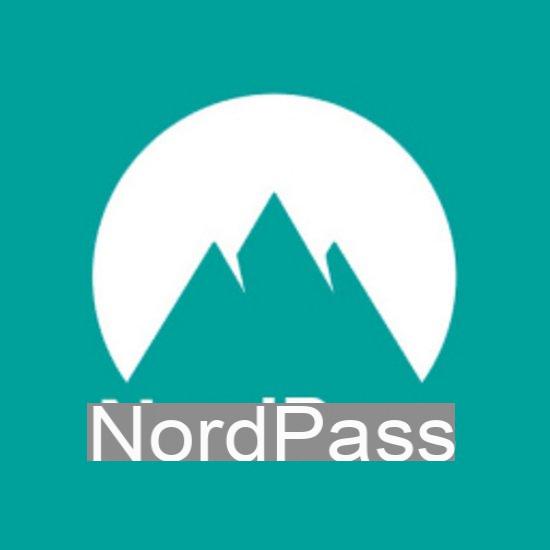 See the NordPass price
See the NordPass price
- Clear and efficient interface
- Security levels
- Biometric authentication
NordPass is a great no-fuss password manager. He provides the service we ask of him: managing his passwords and some sensitive data. This service is simple, efficient and it benefits from a more than correct cybersecurity policy. However, it may lack ambition by not offering innovative features to stand out from the competition. For example, LastPass allows you to manage the access codes and password of your applications installed on Windows while the Premium version of Dashlane includes a VPN.
NordPass is a great no-fuss password manager. He provides the service we ask of him: managing his passwords and some sensitive data. This service is simple, efficient and it benefits from a more than correct cybersecurity policy. However, it may lack ambition by not offering innovative features to stand out from the competition. For example, LastPass allows you to manage the access codes and password of your applications installed on Windows while the Premium version of Dashlane includes a VPN.
The publisher of NordPass operates from Panama, a country that is not part of the Five Eyes or the Fourteen Eyes, alliances of intelligence agencies from several countries that monitor the activities of Internet users to protect national security. After a security problem encountered in 2019 by NordVPN, the publisher has strengthened its encryption policy to design a password manager worthy of the name.
Offer, interface ergonomics, security and additional functions
Offers
Like its competitors, NordPass offers three offers: free, Family and Premium. Note that NordPass advertises 24/7 customer support, even for free users.
Interface and ergonomics
NordPass offers a minimalist experience that gets to the point. The process of importing passwords is like its interface: simple and efficient. NordPass also offers automatic filling of online forms for Chrome, Firefox, Opera and Edge, but not Safari.
Security
The publisher has deployed a particularly secure Zero Knowledge architecture. Tefincom has also retained the XChaCha20 algorithm to encrypt the safes, while most of the competitors use AES-256 encryption. On the user side, NordPass offers double authentication, including biometric authentication.
Additional features
NordPass has no options that stand out. Its Premium version offers e-mail scanning to identify accounts victim of a data breach, as well as password sharing with other NordPass users.
6. KeePass : la solution en « local »
Created by the German Dominik Reichl in 2003, KeePass is a "local" password manager only. You will need to download the app and any add-ons you want in order to access your passwords.
 Download Read Notice 7 KeePass
Download Read Notice 7 KeePass
- Open source
- Portable version
- Many variations for all OS
The interface and the use of KeePass will perhaps scare more than one. But this free software responds perfectly to what we ask it first: save your passwords. Other advantages: a plethora of plug-ins to customize its use (interface, cloud synchronization, etc.). There are also dozens of variations for any device and operating system. Issued by the National Information Systems Security Agency for information technology products.
Editorial reviewThe interface and the use of KeePass will perhaps scare more than one. But this free software responds perfectly to what we ask it first: save your passwords. Other advantages: a plethora of plug-ins to customize its use (interface, cloud synchronization, etc.). There are also dozens of variations for any device and operating system. Issued by the National Information Systems Security Agency for information technology products.
Appeared 17 years ago, KeePass looks like a dinosaur with its somewhat dated interface, its ergonomics not really intuitive at first glance and the lack of synchronization between different devices (it is indeed a software that stores your words locally. outmoded). Once we have written these few lines, we can wonder if KeePass should still be used in 2021. The answer is yes! Let's present its main strengths.
Offer, interface ergonomics, security and additional functions
Offers
It is limited to a free version. KeePass does not do “bling bling”. This software meets your main need: to save your passwords.
Interface and ergonomics
We can't say that KeePass has a sexy interface! When you first find out, it feels like you're stepping back several years. With KeePass, sharing isn't really intuitive.
Security
KeePass is available in two versions, KeePass 1.x and KeePass 2.x each with two encryption algorithms (AES + Twofish or ChaCha20). The entire KeePass database is encrypted, including usernames, URLs, and passwords.
Additional features
In addition to the many versions to install on computer and
smartphones, KeePass is also available in a “portable” version that does not require local installation. You can store it on a USB stick and launch the software from any machine.
From a few seconds to several years
With a consumer computer, a password like PassWord1 can be found in a matter of seconds. On the other hand, as soon as we switch to passwords greater than 10 characters (including symbols, lower and upper case letters as well as numbers), the time to break it passes to several months, even years!
We better understand the interest of having solid passwords to protect your personal data (bank card number, Social Security number, RIB ...) and access to your various online accounts. In the hands of crooks, all these elements make it possible to usurp identities, rack up or shop on the web ...
To protect your information, it is therefore necessary to choose and use "strong" passwords, that is, passwords that are difficult to find using automated tools and to guess by a third party.
How to choose your passwords?
- Use a unique password for each department.
- Choose a password that is unrelated to you (password consisting of a company name, date of birth, etc.).
- Do not ask a third party to generate a password for you.
- Systematically change default passwords as soon as possible when systems contain them.
- Renew your passwords with a reasonable frequency (every 9 to 12 months for example).
- Do not send your passwords to your personal messaging.
- Configure software, including your web browser, so that it does not "remember" passwords.
If you are convinced of the value of having stronger passwords, there is one more step to take to put these tips into practice: use a password manager. Installed on your computer (and your smartphone) or accessible online via an extension, these software will prevent you from having a big headache: they create complex and unique passwords for you. No more bothering to want to learn them by heart; you only need to remember one called "Master password" (or "passphrase"). It is in a way the big key of a chest of drawers that allows you to open all the small drawers each containing a password. But how do you create a master password and remember it? There are different memorization techniques. The first is called the "phonetic" method. It consists of using the sounds of each syllable to make a sentence that is easy to remember. For example the sentence "I bought eight CDs for one hundred euros this afternoon" will become ght8CD% E7am.
The easiest in our opinion is the “first letters” method, making sure not to use all lowercase letters. For example, the quote "one yours is better than two you will have" will give 1tvmQ2Tl'a. To test your sentence, go to this CNIL page.
256-bit AES encryption
Last step to strengthen the confidentiality of your accounts, use a password manager. There are dozens of "safes" divided into two categories. The first is that of online managers who synchronize your sensitive data (passwords, but also bank card number, postal address, etc.) between all your devices. The second category is that of offline managers which store your password database on your computer (or, in some cases, on a USB stick for their portable version).
While there is an inherent increased risk whenever you store your password online, cloud-based password managers typically store the data in the form of a secure encrypted file that cannot be accessed. open only on your computer. Different criteria allow you to choose the one that suits you best according to your needs. The first concerns the level of encryption used to protect your data from unauthorized access. The majority of this type of online service uses AES 256-bit encryption. Some password managers also use other techniques like the hashtag, which consists of scrambling a password.
Compatibility of devices (PCs and smartphones) and browsers as well as unlimited data storage are also important criteria. Another practical feature: the automatic entry of the login / password when you connect to an online account. The automatic capture of passwords is also very convenient. Convinced by our advice, you will certainly have to change most of your passwords and integrate them into your manager. A more or less tedious task, but which you will do only once at first (then every nine months - or once a year - to carry out a renewal which is recommended).
No risk 0
There are two solutions in this case: either you open your manager and create a random password that you then copy to yourself in the "Change my password" section of the account in question. By entering a new password, the manager identifies it and suggests that you automatically save it in its database.
Some password managers have included automatic notification (via email, in-app, or both) when a breach occurs on a service you use. These notifications are very useful for keeping abreast of necessary password changes.
Finally, the import and export functions are not to be neglected, especially if you decide to change the password manager or to save your database on a hard disk (with a partition or an encrypted folder).
Whatever solution is chosen, it does not guarantee 100% security if you do not choose "strong" passwords (moreover, some managers warn you when they are too easy to find) and if you do not be a little careful when you receive emails spoofing a brand or a site (phishing).
Cloud down
Finally, don't put your eggs in the same basket. Even though most online password managers have an effective security policy in place, no one is immune to a bug or a Ddos attack crippling their business. No company, even heavyweights like Microsoft or Google (with more or less long outages of their online services), is not immune. This is why we recommend that you store your passwords locally (with KeePass): you can still access your personal accounts even if Dashlane or LastPass for example are inaccessible for some time.
Here is our selection. All the solutions presented share many strengths and features. It is therefore difficult to establish a classification, because they are held in a pocket square. The few differentiating points are minimal: an affinity or not with the interface, the prices and the content of the Premium versions.


























