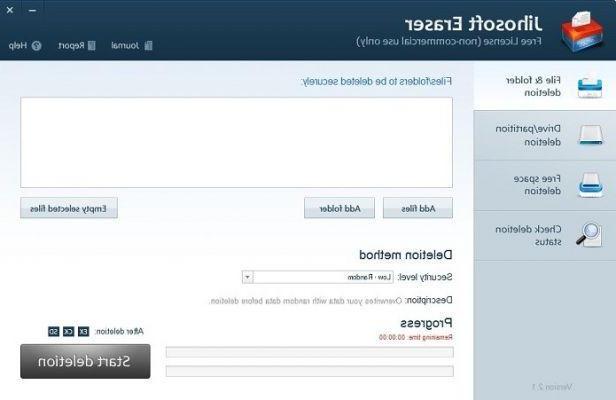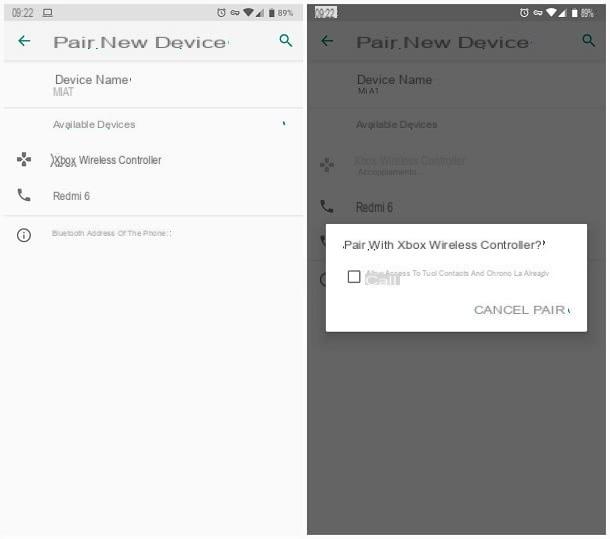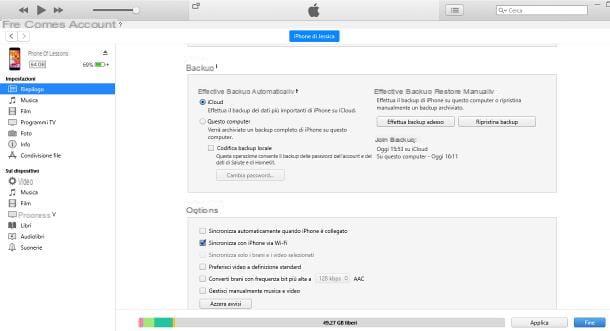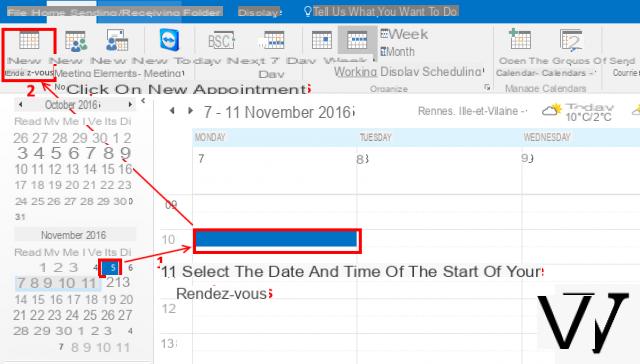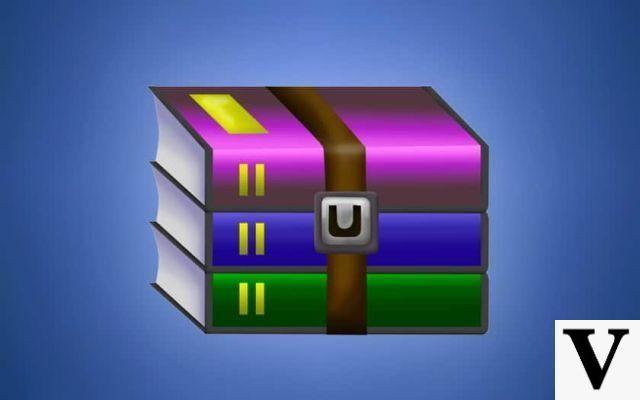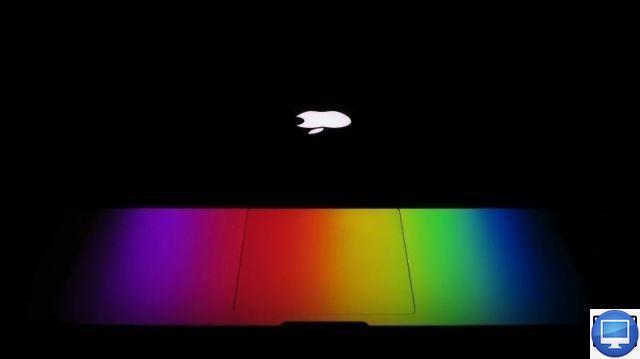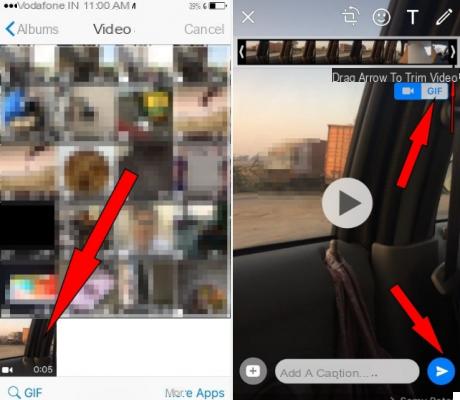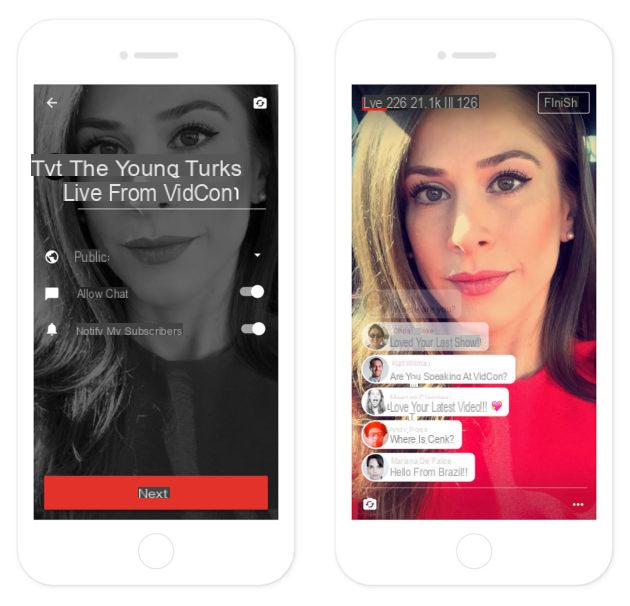After so many requests from users around the world, Google is about to release a very useful feature on Chrome: the grouping of tabs. Unfortunately, however, it is going to do it in the worst way and, without a doubt, less useful than other solutions it could have adopted.
The change is contained in the version 81 of Chromand but, while initially it seemed that Google wanted to make it official for everyone, in reality it is not: it is still among the experiments (and we will see in a while that it could stay there for quite a while) and to activate it it is necessary to write in the Chrome address bar the string chrome: // flags / # tab-groups and then click on Enabled and restart the browser. From this moment on we can start group the tabs of the open windows, but with very big limits. Here you are how it works.
How to group tabs on Chrome
Creating a group of tabs on Chrome 81 is not at all intuitiveo: we have to right click on an existing tab and then choose “Add to a new group“. A small window will open where we can enter the group name and choose a color. After doing so, the group will be created and the chosen name will appear instead of the tab, in the chosen color. At this point we have two ways to add tabs to a group. The first is to click on the group and choose "New tab in the group": an empty window will open, already inserted in the group, and then we can choose the address to navigate. Or we can right click on an already open tab and choose “Add to existing group” and then choose one of the groups we have created.
Tab Groups on Chrome: what's wrong
In both cases we will get the same result: instead of saving space we will have wasted even more because the tabs are grouped together, but they all remain next to each other and are not inserted in a tree structure, which would save us several centimeters. useful on the screen. The only useful thing of the groups of tab done in this way is that by dragging the name of the group to the right or left we will move all the tabs belonging to that group.
If Google had wanted to get an idea of how a tab grouping that works, it would have been enough for her to remember what the competitor Opera was doing back in 2012: to create a group of tabs, it was enough to superimpose one on another and immediately a small arrow appeared to the right of the grouped tabs, which allowed you to show them all and then group them again. With a click. Or, without even clicking, it was enough to place the mouse on the group to see all the thumbnails of the grouped tabs appear. Today Opera, which is now based on Chromium code, uses a new method called "Workspaces" which is less immediate but, in any case, light years ahead of what it offers today. Chrome.
Chrome, Tab Groups arrives, the function everyone was waiting for




![[iPhone] iMessage Doesn't Work: No Messages Are Received | iphonexpertise - Official Site](/images/posts/6b02db17523b3c290f81b739e105ae3c-0.jpg)