There are many Apple users in possession of an iPhone (iPhone 12/11 / X / 8/7 / 6s / 6 / 5s / 5 / 4s) who have personally verified the "delicacy" of the device, and more precisely the LCD screen. Even if the iPhone is protected by a rubber cover, if it falls to the ground in a certain way it risks damaging the screen, which in the best case shows only white lines (or a kind of cloud that obscures the display), but in the worst case it becomes completely white or with colored lines and stops showing signs of life!
What to do if the iPhone LCD goes black? How to replace the LCD screen or recover device data?
 CASE 1. If the iPhone is new. In this case the best solution is surely to try to replace the LCD screen. This is an operation that you can do yourself or have it done by a service center. If you decide to do it yourself you can certainly save something but you must know that it takes patience, time and precision to disassemble the whole device and then reassemble it with the new LCD.
CASE 1. If the iPhone is new. In this case the best solution is surely to try to replace the LCD screen. This is an operation that you can do yourself or have it done by a service center. If you decide to do it yourself you can certainly save something but you must know that it takes patience, time and precision to disassemble the whole device and then reassemble it with the new LCD.
If you like the "do it yourself" read the following article: how to repair iPhone screen. With about € 25 you can buy an LCD screen compatible with your iPhone model and then mount it following the step by step guide.
CASE 2. If the iPhone is not new. In this case, spending € 25 for do-it-yourself repairs (which does not give any guarantee on the result) or spending € 50-100 by contacting a service center, may not be very convenient. In these cases the only thing that could really be of interest is Data Recovery: messages, contacts, photos, videos, notes, etc ...
To recover data from an iPhone with a broken LCD screen, you can use a program such as Dr.Fone for iOS. This program allows you to recover data from broken iPhone in 3 different ways:
1 method. By scanning the internal memory of the device. This scanning mode is feasible if your iPhone it has already been connected in the past to your PC and is therefore "trusted". By starting dr.fone and connecting the iPhone to the computer via USB, you can immediately scan the iPhone for all the data stored in it. After the scan you can select the data to be extrapolated and saved on your computer to save them!

Method 2. Via iTunes / iCloud Backup. When starting dr.fone, from the main screen, you will be able to choose whether to use the iTunes or iCloud backup to recover the data. In this case, you don't even need to connect the iPhone to the computer and you can recover all the data from the backup itself. This data recovery mode is the only one that can help you recover data in case the LCD screen does not show signs of life and the iPhone is locked or not "trusted" on your PC / Mac.
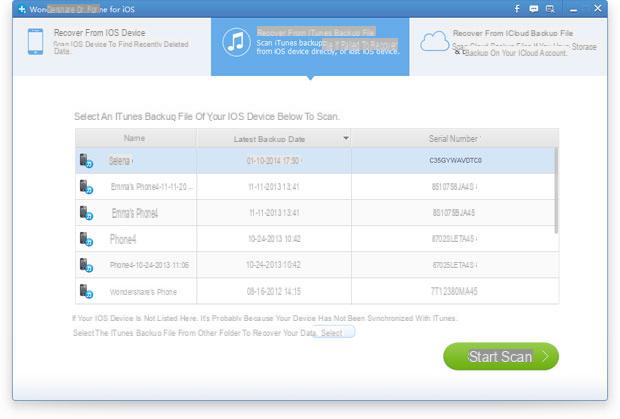
but what if the iphone damages the motherboard? it is absurd not to be able to recover the data
Hello, is it necessary to buy the full version of dr.fone to recover the data? it is not possible to do it with the trial version? are there alternative free software?
thank you
-
Unfortunately, the full version license is required
Hello
I managed to recover the data after having troubled a lot due to problems with the touch of an iphone 6 (the problem was not the screen but the connector on the motherboard damaged due to water)
I first used a usb keyboard with a lightning connector with which I first unlocked iphone by entering the code and then with siri I activated "voiceover" which allows you to move through the keyboard in the settings and in the popup messages
at this point I associated a wireless mac keyboard and then connected the iphone to the pc and authorized the pc using the wireless keyboard
-
thanks for sharing.
It can definitely be a solution for those who have never authorized the PC and cannot do so due to problems with the touch
-
Gianni, when you connect the keyboard with lightning cable to your mobile phone, doesn't it ask you to unlock? allows you to type unlock numbers from the keyboard directly?
-
Hi there is someone who has succeeded? When saving data with the Phone locked, but already connected to the PC? And it is possible to have the right links of the programs
-
My iPhone has already been connected but, I am asked to enter the password in the device, the screen is broken it is impossible to enter the password ....... can anyone help me ?????
-
Same for me
-
No unfortunately it has not been connected to the PC in the past ... .. so nothing ...
If a password is set in the Iphone, I believe it is not possible to recover the data because it is not possible to type the password from the screen ...
-
In reality, if the iPhone has already been connected to the PC in the past (and is therefore "trusted"), you should be able to access the internal memory via dr.fone, even if the screen is locked by a password.
I have an iphone with a broken lcd but with dr fone it asks me to accept the request from the iphone to start the scan to pass the data to the pc
-
If the iPhone had already been connected and synchronized with that computer, there would have been no need to accept the request ...


























