To distribute your creations in various formats or reduce the size of large files, a good audio converter software that does the job efficiently is essential. Some are packed with features while others are more minimalist. This selection presents you the best free and paid software for Windows and macOS. There are also online converters but we will not cover them in this post.
Editor's choice Download
Download
fre: ac
Editor's choice
- Ideal for advanced users
- Translated into Spanish
 Download
Download
The most popular
- Completeness of formats
- Ripping and converting audio CDs
 Download
Download
The challenger
- Very easy to use (drag / drop)
- Main recognized formats
Do you still fondly remember your first 3k MP128s that you listened to with Winamp? The disappearance of the highest frequencies in a kind of digital mush? Let us give back to the MP3 what belongs to it, the possibility of obtaining a file in "CD quality" (lol) whose size did not exceed a few MB, at a time when we were just starting to count the capacity of our storage media in To, was a revolution. Since then, we have made great progress, and audio file formats have multiplied: MP3 has gained in quality while retaining great flexibility, AAC has imposed itself on portable players and smartphones, and especially "lossless". »Has appeared with formats such as FLAC, which allows you to maintain optimal quality and without loss.
Everything you need to know about FLAC, WAV, MP3, DSD, ALAC ...
Beyond the simple mp3 converter
Not all audio files are playable by all systems, apps, or devices. On the other hand, there are many tools that allow you to convert an audio file from one format to another, and the best of them handle a significant amount of input and output formats, with options to adjust more or less finely the parameters of your conversion. We've rounded up our favorites in this selection, which includes software for Windows and macOS, free or paid.
Summary
- Which free audio converter to choose?
- Fre:ac - ex BonkEnc
- Exact Audio Copy/EAC
- Format Factory
- MediaHuman Audio Converter
- The best paid audio converters
- Freemake Audio Converter
- Adobe Media Encoder
- Why choose one audio file format over another?
- How to convert audio to mp3 online?
Which free audio converter to choose?
And how to convert audio file to mp3 for free?
To convert a file or a batch when there is an occasional need, it is obviously preferable to turn to a free tool. Fortunately, these are numerous on Windows as on macOS, and offer most of the encoding features between multiple audio formats, often with fairly specific options. Most of the software presented here is quite old and has not necessarily focused on redesigning its interface for a long time. They may therefore appear a little rough from the formwork, but most of them remain fairly easy to use to obtain the desired result.
Fre:ac - ex BonkEnc
 Download fre: ac
Download fre: ac
- Ideal for advanced users
- Translated into Spanish
Open and free, BonkEnc is an excellent audio transcoding software. From ripping audio CDs to converting many formats, this utility will satisfy a wide audience. Translated into Spanish, extremely customizable and complete, this nugget is to be discovered urgently!
Open and free, BonkEnc is an excellent audio transcoding software. From ripping audio CDs to converting many formats, this utility will satisfy a wide audience. Translated into Spanish, extremely customizable and complete, this nugget is to be discovered urgently!
Fre: ac, formerly known as BonkEnc, is free software, and like a SUPER or EAC, it can turn out a bit dry at first glance, its interface still having a sweet scent. from Windows XP. However, it remains fairly easy to use if we confine ourselves to its essential features. It handles drag and drop to add files, and you can quickly access the three main encoders you will need: LAME (MP3), AAC and FLAC.
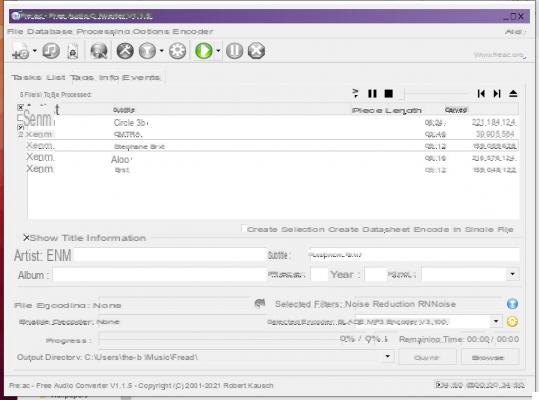
If you just have a few files to convert, you can effectively just go with the default settings and start the chain operation in any folder you want. The strength of Fre: ac is the same as that of a video player like MPCHC: the interface does not look good, but the options are quite multiple if you want to bother. Thus, we can insert filters such as a noise reducer in the conversion chain, merge the waiting list into a single output file, and use less common encoders like Monkey Audio, Musepack, Opus or the free format. Ogg, sometimes forgotten. If we make the effort to ignore its somewhat rustic appearance (especially on Mac) and a more "power user" approach than other software in this selection, Fre: ac is a very effective audio toolkit!
Exact Audio Copy/EAC
 Download Exact Audio Copy (EAC)
Download Exact Audio Copy (EAC)
- Intended for connoisseurs
- Metadata management
Exact Audio Copy (or EAC) is one of the most widely recognized tools for ripping audio CDs. Always efficient, sufficiently configurable, this is an exceptional free software for encoding in the best possible way.
Exact Audio CopyExact Audio Copy (or EAC) is one of the most widely recognized tools for ripping audio CDs. Always efficient, sufficiently configurable, this is an exceptional free software for encoding in the best possible way.
In the series of venerable references which do not look bad but continue to exist thanks to an always undeniable efficiency, there is EAC or ExactAudioCopy. The software created by Andre Wiethoff was developed in 1999, and is therefore at least the age of the Itopdroid software library! Unlike the other software mentioned in this selection, ExactAudioCopy has one specific goal: converting from an audio CD. It is therefore not a converter between different audio file formats, but audio extraction software intended to encode the tracks in the format of your choice.
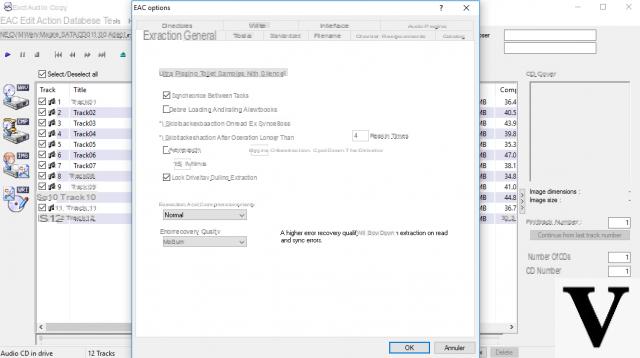 EAC
EAC
By default, ExactAudioCopy is designed for the WAV format which is the most logical given the name of the software: an audio CD is encoded in 16 bits at 44,1 KHz, and an export in WAV allows you to keep exactly these parameters without really touching the compressing the file. An "exact" copy, therefore. However, EAC also allows you to add paths to other encoders like LAME for MP3 for example, and to re-encode WAV files in lossy or lossless formats. Other tools provide additional functions such as comparing two WAV files, separating a WAV recording into several tracks, or even processing files, for example to detect and remove pops or silences.
Format Factory
 Download Format Factory
Download Format Factory
- Completeness of formats
- Ripping and converting audio CDs
For those users who find SUPER too complicated, Format Factory is an excellent audio, video, image and document converter software. A free, simple and complete solution to convert files in batches and in a variety of formats!
For those users who find SUPER too complicated, Format Factory is an excellent audio, video, image and document converter software. A free, simple and complete solution to convert files in batches and in a variety of formats!
Like Switch, Format Factory is not just an audio converter, but a toolkit for transforming any type of file: video, audio, photos, documents (PDF…) and disk images. The interface is therefore quite bushy, but once the Audio tab is located, it turns out to be quite clear since each format is represented in the left panel by its icon. And all the main ones are there: MP3, AAC, FLAC, WMA, Ogg, WAV, but also DTS, AC3, M4R (telephone ringtone).
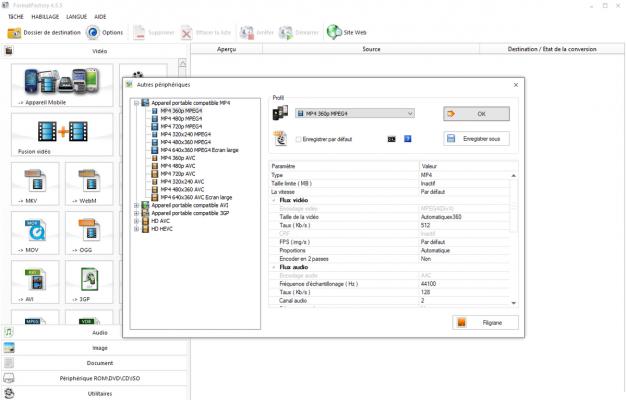
There are some bonus functions that may be of interest, such as the conversion of text files to a text-to-speech output in WAV, or the merger / separation of audio files, as well as a module for detecting the hardware accelerations supported by your PC. . Here again, Format Factory will not be awarded the prize for the best graphical interface, or that of 2002, but everything is there: a wide variety of compatible formats, easy handling and a multi-core encoding process. relatively fast. If you are looking to convert audio, but not only, Format Factory is a good choice.
MediaHuman Audio Converter
 Download MediaHuman Audio Converter
Download MediaHuman Audio Converter
- Very easy to use (drag / drop)
- Main recognized formats
To convert a few audio files to major formats on the fly, MediaHuman AudioConverter offers it all: a drag & drop window and just enough options so that users who are not audio experts are lost.
To convert a few audio files to major formats on the fly, MediaHuman AudioConverter offers it all: a drag & drop window and just enough options so that users who are not audio experts are lost.
Available on macOS and Windows, MediaHuman seems to have been designed primarily for the Mac, but both versions have a minimalist interface that will appeal to users who do not want to bother with a multitude of options. Here, we drag and drop the files, we choose the output format and we launch. The supported formats are numerous and even on the Windows version we will appreciate the compatibility with FLAC, but also Apple's ALAC. For the rest, MP3, AAC, WAV, AIFF, AC-3, Ogg, OPUS and WMA are there, with encoding parameters for each format.
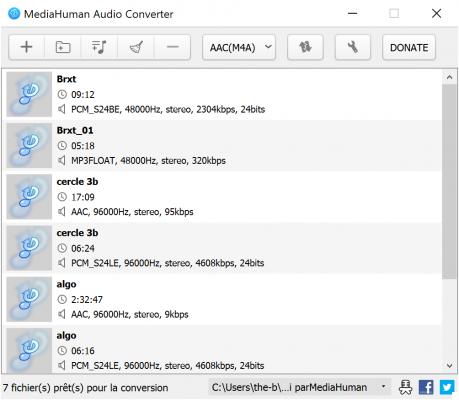
If you're using iTunes or the Music app on macOS, you can directly import playlists. A few additional options allow you to search for covers on Last.fm, Discogs or Google Images. A good little converter that does what is asked of it and nothing more. We still blame it for display bugs on macOS Big Sur, for which it does not seem to have been reviewed yet, without this having an impact on the functionalities, at least during our tests.
The best paid audio converters
If you can't find what you are looking for in the free software featured above, we have also put together some paid audio converters. This doesn't necessarily mean they're better, but not all software companies use the same business model and some good quality tools come with a commercial license, or subscription in the case of Adobe Media. Encode.
Freemake Audio Converter
 Download Freemake Free Audio Converter
Download Freemake Free Audio Converter
- Converting Videos to Audio Formats
- Free
The great strength of Freemake Audio Converter is undeniably its simplicity, it will be perfect for those who do not want to take the lead too. Once you have passed the few pitfalls (toolbar, home page and PDF utility) of the installation, it will be perfect for standard use.
The great strength of Freemake Audio Converter is undeniably its simplicity, it will be perfect for those who do not want to take the lead too. Once you have passed the few pitfalls (toolbar, home page and PDF utility) of the installation, it will be perfect for standard use.
At first glance, Freemake Audio Converter is a bit misleading: its name might suggest that it is 100% free, and somewhere it is, but with a big limitation: it is impossible to convert a file larger than 3 minutes. It is therefore necessary to know: it is a paying software in practice and in 90% of the cases of figure for which one will need an audio converter. That said, Freemake Audio Converter takes advantage of an intuitive interface that will appeal to users not necessarily comfortable with the notion of audio conversion, with a very marked process.

Large buttons allow conversion to MP3, WMA, AAC, FLAC, OGG and M4A formats. It is then that a window appears to adjust the output format, according to presets with titles that will speak to everyone: "optimal quality", "CD quality" etc. Casually, many users looking for a conversion tool do not necessarily have notions of bitrate, sample rate or bit depth in mind. Freemake Audio Converter gives them a simple and intuitive solution, it's up to you to see if it deserves the $ 19,99 perpetual license.
Adobe Media Encoder
 Download Adobe Media Encoder
Download Adobe Media Encoder
- Handles many video and audio formats
- Extensive automation possibilities
- Integration with Audition and Premiere Pro
Adobe Media Encoder is a premium video and audio conversion toolkit for video professionals, with capabilities for major audio formats as well. We appreciate its task automation features, too bad it is limited to Creative Cloud.
Adobe Media Encoder is a premium video and audio conversion toolkit for video professionals, with capabilities for major audio formats as well. We appreciate its task automation features, too bad it is limited to Creative Cloud.
Included in the Creative Cloud subscription, Adobe Media Encoder is media conversion software intended for professional users. And to tell the truth, it is conceived above all for the video, even if it makes it possible to manage audio conversions in AAC, AIFF, WAV or MP3. We would also like to be able to have lossless ALAC or FLAC formats, but unfortunately this is not the case. The interface of Adobe Media Encoder was designed for assembly-line tasks, and as a continuation of Adobe Premiere Pro.
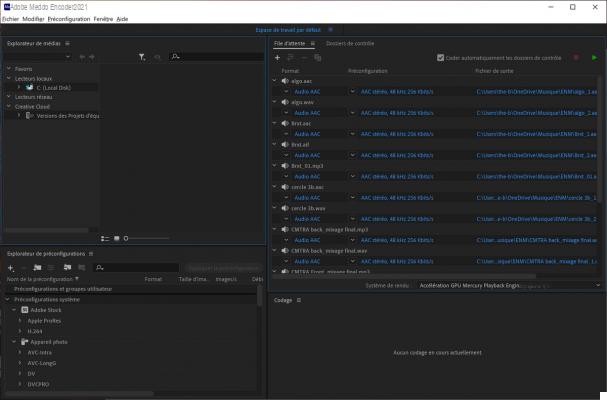
The default settings are optimized for video. However, you can easily select all the files to encode and choose audio presets. Adobe Media Encoder doesn't really make sense as an “independent” tool, and clearly we're not going to buy a Creative Cloud subscription for it. On the other hand, if you use Creative Cloud for other day-to-day tasks, and if you need a solution to convert video to audio or audio between two formats, this is a powerful tool and uses the Mercury Engine, the Adobe's GPU acceleration technology, to perform its encoding tasks.
Why choose one audio file format over another?
Depending on the scenario you are having, some audio file formats may be more suitable than others. If you are a musician or producer, the format in which you will export your creation without any loss is WAV or AIFF.
In both cases, these are so-called uncompressed formats. The audio is of excellent quality, especially if you recorded your work at a high sample rate and bit depth, but it takes up a lot of space.
If you want to offer it for download, for example in the case of a podcast or a composition, you will have to compress it, so that users who upload the file to their smartphone do not end up with 5 or 6 GB music or voice on their storage media. This is where you will need to convert your file to a compressed format. The MP3, AAC or OGG formats offer a good compromise between its size and its audio quality, but like a JPEG photo, there is a loss of quality that is not necessarily noticeable immediately, which means that these files are sufficient. to most users. Streaming services like Amazon or Apple Music generally offer this type of lossy format, although they are starting to add a “lossless” offering to their catalog.
So-called lossless formats include free FLAC, and proprietary formats like Apple's ALAC, recently used in Apple Music's new Lossless catalog. They represent an interesting compromise between WAV and lossy formats like MP3 or AAC. Concretely, a FLAC file always occupies up to 6 times more disk space than an MP3. On the other hand, it is two smaller than a WAV file. Lossless formats still have a downside: they offer less compatibility than MP3 and AAC, especially on mobile devices. For example, an iPhone or iPad cannot play a FLAC file by default, as the only lossless format offered by Apple is its own ALAC. Conversely, the latter will not necessarily be readable by audio playback applications on Android.
How to convert audio to mp3 online?
If you want to be able to convert an audio file for free without having to download dedicated software, there are several hosted solutions. This is for example the case of Online Audio Converter or Audio Online Convert.


























