Want to send the same message to multiple people on WhatsApp, but without launching a collective chat group? The WhatsApp mailing list is the solution for you. Here's how to create one.

- Differences between mailing list and chat group on WhatsApp
- Create your WhatsApp mailing list on Android
- Create a WhatsApp Mailing List on iOS
To send the same message to multiple recipients on WhatsApp, a lot of users tend to create a chat group. In this case, all recipients of the message can participate in the conversation publicly. But newsgroups are not suitable for all situations and it may be preferable to use mailing lists instead to send a message to several people.
Differences between mailing list and chat group on WhatsApp
The big difference between a mailing list and a newsgroup is that each recipient receives a unique message when you contact them, such as in a private chat. If he answers you, only you will receive his message.
The WhatsApp mailing list is the ideal tool for:
- doing pass information to a large number of people (256 maximum per list), since each recipient receives the same message, while having the impression that the shipment is specifically addressed to him.
- prevent your message from turning into a gigantic discussion forum completely disorganized, since each recipient can reply to you, without actually starting a group conversation.
Create your WhatsApp mailing list on Android
- Open the WhatsApp application on your smartphone
- Click on the three vertical dots icon at the top right of the application window.
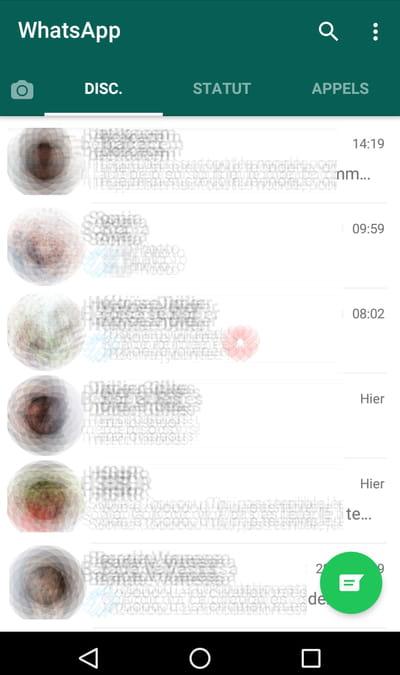
- On the options menu, click New broadcast.
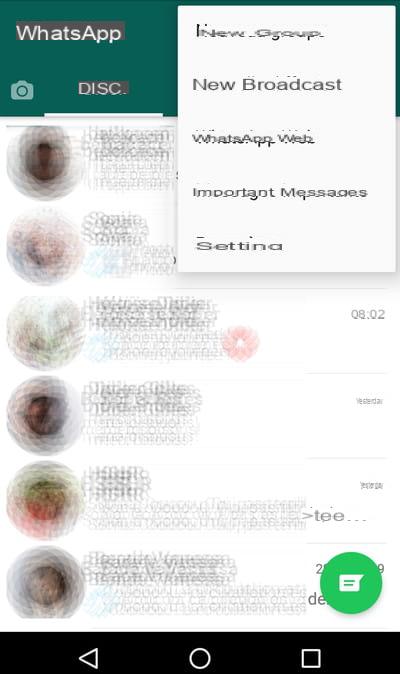
- In the window New broadcast, scroll through the list of your contacts and click on the profiles you want to add to your mailing list. To quickly access certain contacts, use the search bar by clicking on the search magnifier at the top right of the screen.
- Click on the green validation button once your mailing list is built.
Note: only WhatsApp contacts who have saved your phone number in their address book can be contacted by mailing list.
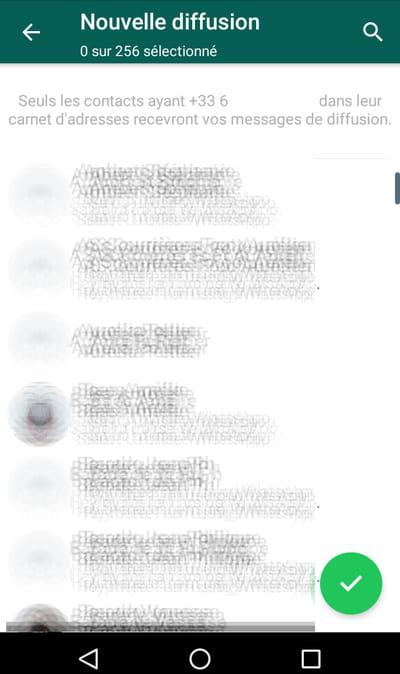
Create a WhatsApp Mailing List on iOS
It is just as easy on iOS to create a mailing list:
- Click on the tab Discussions, then on the link Mailing lists on the top corner left.
- In your Mailing Lists window, then click on New list and select your contacts.


























