
Buying a printer is not an easy task. It is necessary to consider its cost and the quality of the impression, but not only. Other criteria such as print speed, additional features and cartridge yield are also to be taken into account.
So, to help you choose your future printer, we have created a buying guide following our selection.
1Canon Pixma TS7450/51 - The best in all areas

- Most
- Fast
- Excellent quality
- Inexpensive to buy and use
- The lessers
- Mobile apps not always intuitive
- Embrander
- Photo prints on glossy paper
- Indicated price:
The Pixma TS7450/51 is an excellent value for money all-in-one printer that is easy to install and use. It's no slouch, with plenty of features and versatile document and photo printing. Cheaper printers can be expensive to run, but the TS7450 doesn't fall into that category.
Its print quality is good, but bring glossy paper for the photos. Note that the TS7451 is the same printer, but in white.
2HP Envy Inspire 7220e

- Most
- Attractive price
- Fast print speed
- Quality, double-sided printing
- The lessers
- No automatic document feeder
- Cannot print on glossy A4 paper
- Indicated price:
Looking for a compact, easy-to-use printer for the whole family? You just found it.
The Envy Inspire 7220e is an excellent all-round printer for those who need to print text and photos regularly at good speeds and at affordable costs.
Besides its neat design, it supports many wireless printing services and delivers high-quality results.
We recommend it even if it is ADF-free and especially if you don't plan to print on glossy A4 paper.
3Epson Expression Photo XP-8600 - The most versatile

- Most
- Compact design
- High quality photos
- Many features
- The lessers
- Quite slow
- Indicated price:
If you need a versatile, compact and good quality printer without breaking the bank then the Epson Expression Photo XP-8600 will have you covered.
It might not be the fastest or cheapest printer on the market, but it can do a lot for under $180, it's even capable of printing top quality photos with six inks. Also, go from one print to another without any problem, thanks to its 2 paper trays, one for A4 format and the other for photo paper.
This Epson has a touch screen and can photocopy or scan documents.
4HP DeskJet Plus 4120 - The best budget inkjet

- Most
- Very cheap
- User-friendly
- Good photo and graphic quality
- The lessers
- Average text quality
- Requires Instant Ink to save cost
- Indicated price:
If you're on a budget and really need a printer then consider the DeskJet Plus 4120. It's got a basic style and design, including a simple LCD screen, but it keeps costs down, especially if you're using the HP Instant Ink subscription service.
It is capable of double-sided printing and it is also compatible with Amazon Alexa.
5Brother DCP-L3510cdw - The best laser
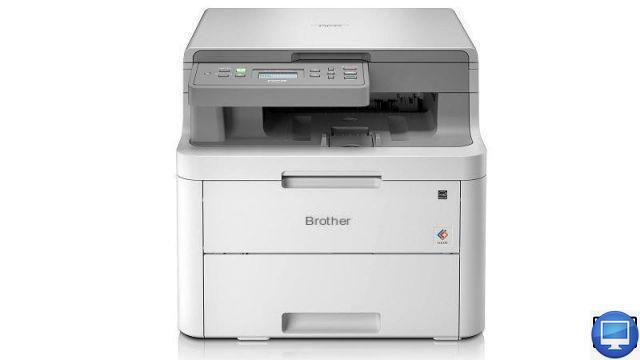
- Most
- Front-back impression
- Decent performance
- The lessers
- Scan one sheet at a time
- No color screen
- Operation costs
- Indicated price:
If you don't need to print photos on photo paper but instead need a printer primarily for documents, then go with a laser model.
The Brother DCP-L3510cdw uses LEDs instead of a laser, but it's very similar and can reliably handle a lot of prints in crisp quality at a decent speed.
It will take up more space than a typical inkjet printer, but the long-term running costs are more affordable.
This model has a basic LCD screen, but still offers some useful features, including two-sided printing, a sheet-fed scanner, and Wi-Fi, with AirPrint support.
You can also find it at Cdiscount and Imprimeres.es.
6Canon Pixma TS3350 MkII - The most affordable
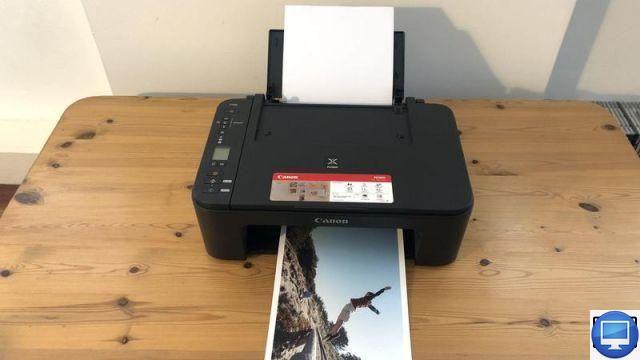
- Most
- Cheap
- High quality printing
- Connectivity
- The lessers
- Slow printing
- Expensive ink
- Indicated price:
If you're looking for a printer to perform simple everyday tasks, the TS3350 is a great choice.
In addition to being affordable, this Canon printer offers great quality printing, including color images.
It is a versatile model since it will be useful for copying as well as for scanning or digitizing your documents. To control all its features, you will go through its monochrome LCD screen.
Thanks to Easy-PhotoPrint Editor, you will be able to create calendars, collages and cards via your Pixma G4510.
7Epson Workforce WF-110W - The most portable

- Most
- Lightweight and portable design
- USB Wi-Fi Charging
- The lessers
- Expensive black ink
- Small paper capacity
- No multifunction
- Indicated price:
The Epson Workforce WF-110W wireless printer is quite classic, it uses a four-color inkjet mechanism with a resolution of 5760 x 1440 dpi. It is not multifunctional, it does not allow scanning or photocopying.
You can connect it to your PC or Mac using a USB cable, or via your Wi-Fi network. In particular, it has a function called WiFi Direct allowing you to establish an automatic connection to your devices.
Finally, be aware that the WF-110W also supports the Google Cloud Print service, so it can be controlled from your smartphone using the iPrint application.
8HP Envy Pro 6420 - The best automatic document feeder

- Most
- Excellent print quality
- Front-back impression
- Scanner with ADF
- The lessers
- No control screen
- Pickup and Paper Feed Problems
- Indicated price:
The HP Envy Pro 6420 All-in-One Inkjet Printer is perfect for the office and home.
As with other HP printers, the price-performance ratio is optimal when used with the Instant Ink cartridge subscription.
The Envy Pro 6420 offers excellent print quality, double-sided printing and an automatic document feeder (ADF). On the other hand, it does not have a screen for touch control.
Which printer model to choose?
There are two types of paper printers, with or without color: inkjet models and lasers. To make the right choice, it is necessary that you identify your needs.
If you need to print mainly photos or images, then an inkjet printer is your best option.
On the other hand, if you have to print more text than photos, then the laser is best suited. It is also ideal for large volumes.
The monochrome laser printer, on the other hand, is aimed at those who mainly print text, and who therefore generally do not need colors.
What is the total cost of a printer?
When purchasing a printer, remember to estimate the cost of replacing cartridges. In the long run, buying toner cartridges can very quickly cost you the same price as a laser printer.
To do this, refer to the average number of pages that can be printed before the cartridges run out.
If your priority is print quality (especially photos) and not cost, then consider 5- or 6-ink models.
Do you need a multifunction printer?
The majority of printers sold are multifunction and include a scanner. They allow you to digitize your documents, save them in different formats and share them with your friends or colleagues. They can also be used as a photocopier and fax machine.
If, however, none of these functions are useful to you, then opt for a more basic printer.
What about other characteristics?
As for the printing speed, we advise you to consult independent tests, because that displayed by the manufacturers often does not reflect reality.
The presence of a USB port and a memory card reader can be very practical. Indeed, it gives you the possibility to print the documents saved on your smartphone and your camera.
Another consideration is the amount and size of paper the printer drawer can accommodate.
To save paper, make sure that the automatic duplexing function is integrated.
Some printers allow you to edit your photos before printing (red-eye removal, white balance adjustment, etc.) directly from the device or using free software.
Note that this is not a ranking but a selection of the best printers on the market. The first is not necessarily the one that meets your needs.
Recommended articles:
- What type of printer should I choose?
- How to choose your ink cartridge?
- The best mobile printers


























