
Created in the 90s by Adobe, PDF is one of the most widespread digital document formats.
Convenient, a PDF can be opened on any device (computer, tablet or phone), regardless of the software used to create it.
One of the benefits of PDFs, but also a disadvantage, is that they are designed to be read-only, so the people you share the file with cannot edit it.
This is where PDF editors come in. They allow you to create and modify documents. Among them are programs like Adobe Acrobat, Foxit, Kofax Power PDF and Nitro.
It is necessary to understand the difference between simple PDF readers (such as Adobe Acrobat DC) and dedicated PDF editing software.
A PDF reader can let you annotate or add comments, but to make changes to the PDF itself, you'll need an appropriate editor. Prices vary a lot, but as you'll see, you might be able to settle for a free app or website if your needs are basic.
Should you pay for a PDF editor?
Not necessarily. It depends on what you need to do with the file. It may be worth trying freeware to see if it has the tools and options needed to make the required changes. However, in some cases you will be limited...unless you pay for a more advanced program.
All of the editing programs in this comparison let you create and edit PDFs from other files, including .docs. They also have additional functions: creation of forms, transformation of PDF into Word, compression of files, digital signature, collaboration tools..., which you will not generally find in free PDF packs.
We've included solutions with free trials, but we recommend our guide on how to change a PDF without paying anything, especially for simple edits.
Online PDF Editors
If you don't want to install any software, you can edit up to three PDFs online using PDF Pro for free. There is also FormSwift, you will probably have to fill in a CAPTCHA to access it.
Our selection of the best PDF editors
1Adobe Acrobat DC

- Most
- PDF is Adobe's format
- Excellent editing tools
- Convert documents to PDF
- The lessers
- Requires subscription
- Not the cheapest
- Indicated price:
Adobe invented the PDF format and has, logically, a very good document editor.
What sets Adobe Acrobat DC (Document Cloud) apart is that it allows dematerialized storage of documents (on a cloud) and collaboration with other remote users.
Access to Adobe is through a subscription to Acrobat, which makes it one of the most expensive software in our selection. If you don't need advanced editing features you can just subscribe to Acrobat DC.
Also, do not hesitate to take advantage of its free trial version to test it.
2Kofax PowerPDF
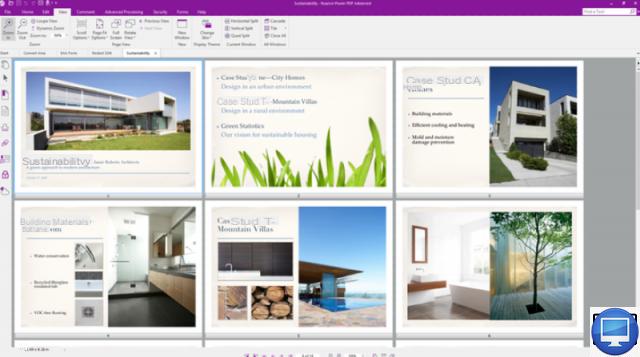
- Most
- Excellent editing functions
- Familiar interface
- Real-time collaboration
- The lessers
- No mobile apps
- Indicated price:
Kofax Power PDF, formerly Nuance, is an intuitive and easy-to-use PDF editing program, especially if you are used to Microsoft Office since it uses the interface.
The modification functions are particularly complete, annotate, cross out the text as you wish and there are many other options.
Plus, you can also use Kofax Power PDF on the touch screen, which is handy if you need to work with PDF documents on the go.
3
Wondershare PDFelement
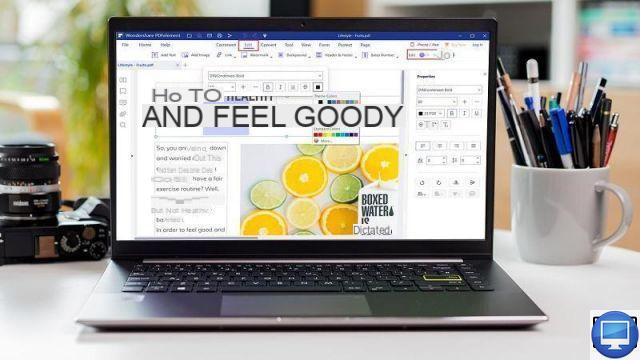
- Most
- Intuitive Interface
- Advantageous cost of the perpetual license
- Wide range of tools
- The lessers
- Expensive iPhone/iPad version
- Indicated price:
PDFelement has a neat interface that is easy to use. From there, create PDFs or import documents in Word, Excel or PowerPoint format.
Importing Excel files is a bit tricky. If they contain a lot of pages, you cannot choose to import just part of the document: it's all or nothing.
Unlike some PDF editors, it is very easy to modify the texts of unprotected PDFs. You will not have to go over the existing text, as if you were using "Tippex", you will only need to change a few letters as you would in Word.
4Nitro PDF Pro

- Most
- Many features
- The lessers
- Extra features come at a price
- Indicated price:
Nitro Pro is a software that does not lack features.
Its interface, which also resembles Office, is customizable. For example, you can modify the tabs to include the tools you use frequently.
Nino Pro has everything you need for creating and editing PDFs. It helps you in particular to reorganize the different blocks (texts, images, etc.) that make up your document.
The software integrates optical character recognition (OCR) to transform scanned documents into editable PDFs.
You can also download the free trial version to test it.
5Foxit PDF Editor
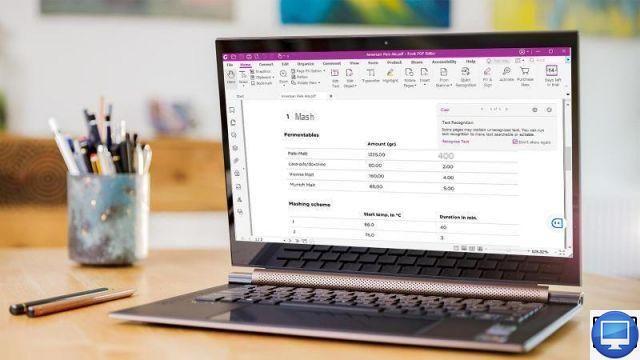
- Most
- Full set of tools
- Different supports
- Subscription or purchase
- The lessers
- Pro version limited to Windows
- Indicated price:
Formerly known as PhantomPDF, Foxit PDF Editor, which comes in Standard and Pro versions, offers all the editing features one would expect from a paid application. Unlike most of its competitors, it is available on Android, iOS as well as Windows and macOS.
Oddly, the Pro version is only available for Windows and, if you prefer, there's a much cheaper cloud version if you're content with a dedicated desktop app.
These desktop apps can be purchased outright, or accessed through a subscription.
The user interface is simple (mostly because it borrows heavily from Microsoft Office) and Foxit has no shortage of video tutorials and easy access to support options.
The Pro version offers additional features, including advanced editing, shared review initiation, increased security, additional file compression, and more. Free trial versions are available for both (no payment required) so you can see if, for example, the Standard version is good enough for you or not.
If you only need very basic editing options like annotating, highlighting, and signing PDFs, then Foxit also offers the completely free Foxit Reader.
6Able2Extract Pro

- Most
- Support for Windows, Mac and Linux
- Good range of tools
- The lessers
- No mobile app or web version
- Indicated price:
Able2Extract Professional has all the functions you need, including optical character recognition.
Edit PDFs, protect them and of course convert them to different formats like Word or PowerPoint. When you convert an Excel document, it is possible to select the part of the document you want to extract and preview the result before performing the command.
Able2Extract is one of the most expensive software in our selection. Feel free to download the free trial version to try it out.
7Tracker PDF XChange Editor
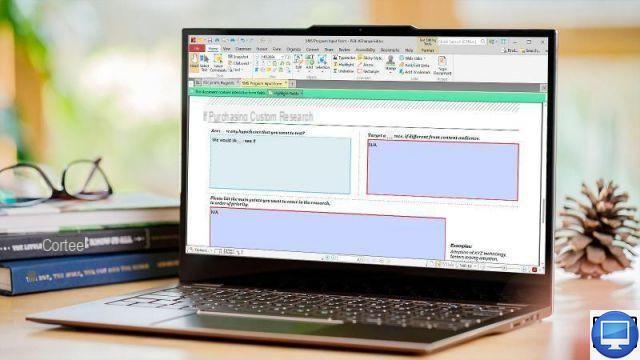
- Most
- Inexpensive licenses
- Free version
- The lessers
- Free version pages appear watermarked
- Only compatible with Windows
- Indicated price:
Costing significantly less than most of its competitors, but offering similar functionality, Tracker PDF-XChange Editor is worth a try.
You can download the free version without entering any payment details, and it will continue to work as a free version indefinitely, but in return it will add watermarks to the pages of saved PDFs and restrict you from certain features.
If you want to delete, insert and move pages for example, you will have to pay. Similarly, if you want to change headers and footers, add and change numbering...
The interface is similar to that of Microsoft Office, and everything is intuitive. In addition to text editing, image modification and other basic functions, PDF-XChange Editor allows you to add arrows to highlight elements, captions with text, annotations of line and distance, and it can also open and convert WebP images.
However, you will not be allowed to edit scanned documents. To do this, you will need the Pro version of PDF-XChange Editor which includes an improved OCR plugin and other add-ons. Plus, it costs about twice the price of the standard version.
Note that PDF-XChange Editor is for Windows: no other operating systems are supported, but there is an ARM64 version for PCs that do not use x386 processors.
Recommended articles:
- The best free PDF software
- How to convert PDF to Word format?
- How do I write or draw in a PDF document?
- How to remove the password from a PDF file?
- How to check a box on a PDF?
- How to use Word for free and what are its alternatives?


























