It is a very pleasant thing to listen to music using your iPhone, whenever and wherever you are. However, there are many users who complain about the sudden disappearance of their music library from iTunes or iPhone after an iOS update or due to accidental deletion of music tracks and playlists from the device. Regardless of whether it is music downloaded from the internet or purchased from iTunes, in these cases the following question arises: how recover deleted songs da iTunes o iPhone? Is it possible to do this recovery?
First of all, let us reassure many by saying that the answer to this last question is SI.
Here are all the possible solutions that you can adopt:
- Part 1. Music not deleted but only disabled
- Part 2. How to recover songs on iTunes and iPhone
- >> Re-download purchased music from the iTunes Store
- >> Recover songs from iTunes
- >> Access music from iCloud
- >> Recover music directly from iPhone memory [RECOMMENDED !!]
Part 1. Music not deleted but only disabled
Has the Music on iPhone app disappeared and been deleted?
My Music app has disappeared from my iPhone 8! How can I restore it? What's worse is that all my music library files are gone too. I just updated my iOS. Has Apple deleted my music files? - Gianni P.
If you too find yourself in the same situation as Gianni, don't panic. You most likely accidentally deleted the Music app icon on your iPhone. App icons could not be deleted before iOS 10. From iOS 10 onwards, Apple app icons can be deleted from the Home screen. However, having deleted only the icon does not mean that you have deleted all the music tracks.
To solve this problem here are the two simple steps to follow.
Step 1. Go up App Store > click on Search to type "Music”And download the app again. After a minute, you will find the Music app back on your iPhone screen.
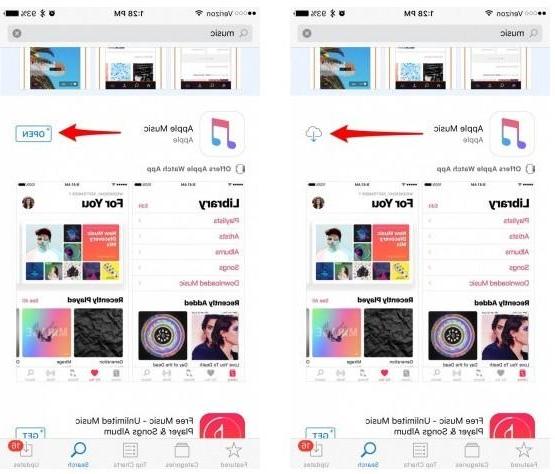
Step 2. Go to Settings> Music> Activate on iCloud Music Library> Select “Keep” to recover deleted music files.
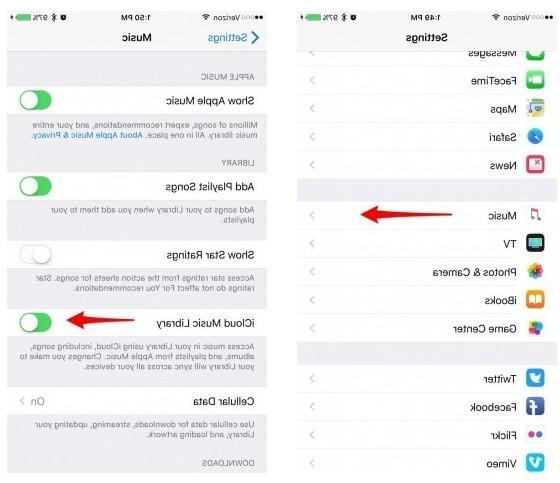
Music deleted from iPhone but intact on other iOS devices?
My Apple music library has disappeared from my iPhone (7) but my entire music library is still intact on my iPad (iPad Air 2). Both devices have been updated with the latest iOS version. I always and still have both devices in sync. However, my music library is not restored on my iPhone. Any help to solve this problem? I am not sure if it is an Apple Music error, an iOS problem or if there is something wrong with my iPhone. - Mario M.
If you are also experiencing this Mario problem, you can try to turn off Apple Music.
Here are the steps to follow:
- Go to Settings> Music> make sure Apple Music is turned on. If it is, try disabling it and then re-enabling it, then check your music library.
- Wait a few minutes
- If that doesn't work, go to Settings> iTunes and make sure you're signed in with the correct account. You can also try logging out and logging back into iTunes.
All music missing except purchased ones?
This morning I was listening to music through my headphones when suddenly everything froze. After I unlocked my phone and went back to the app, all my music was gone! I tried to reset the app but in the end I find myself only the music purchased before signing up for Apple Music. Paying $ 9,99 a month to make everything go away is pretty devastating! - Ivan
If you are experiencing the same problem as Ivan you need to know that this can happen if iCloud Music Library is disabled. We recommend that you turn on iCloud Music Library.
Go to Settings> Music, then tap ICloud Music Library to activate it.
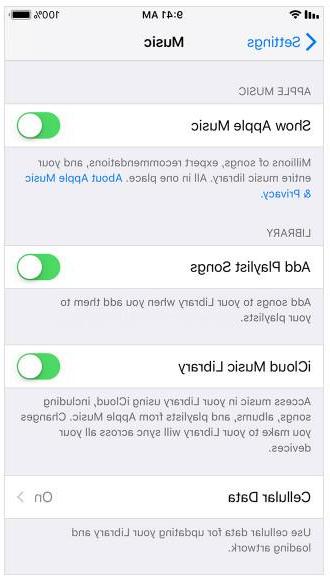
The 3 solutions described above focus on the music that appears to have been deleted but is actually only hidden for some settings on your iPhone.
Part 2. How to recover songs on iTunes and iPhone
In this section we will see 4 solutions to recover deleted songs on iTunes and iPhone.
Re-download purchased music from the iTunes Store
One of the advantages of buying Apple music is that you can re-download purchased songs without paying again and with no time limit.
Go to the app iTunes Store > touch Other at the bottom right> Select Purchases> Music.

You will see a list of all the songs that you have purchased with your Apple ID. At the top, click "Not on this iPhone" instead of "All", and you should see your purchased songs ready to re-download to your iPhone.
Retrieve deleted songs from iTunes
Have the songs been deleted on your iPhone, but still appear on iTunes? Then you are lucky that you can easily restore deleted music from iTunes. Here's how to do it:
Phase 1 Run iTunes on computer and connect iPhone to computer with USB cable.
Phase 2 Click your iPhone icon in the top menu, click Music> Sync to start syncing deleted music on your iPhone.
By doing this, you will find that with syncing your iTunes library will be restored to your iPhone.
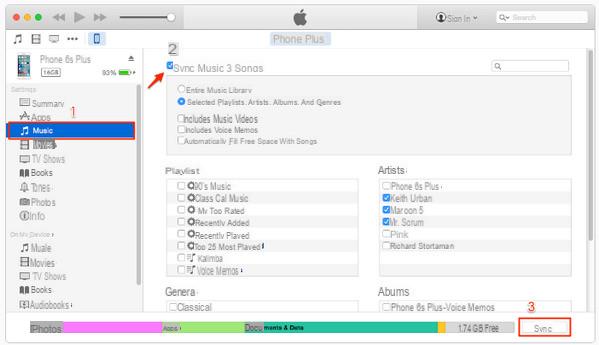
Access deleted music via iCloud
If you have backed up your songs to iCloud, then you can recover your music with your iCloud account.
But you need to know that restoring deleted music with iCloud backup will erase all existing data on your iPhone so it is better to do backup your iPhone first to avoid other important data loss.
Step 1. Reset iPhone
Go to Settings> General> Reset> Reset All Content and Settings to restore your iPhone to factory condition.
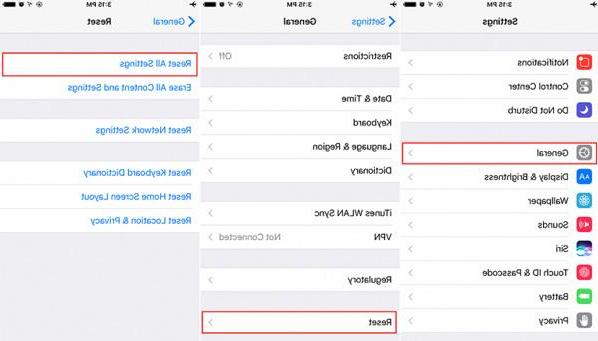
Step 2. Restore iCloud Music to iPhone
Turn on your iPhone and follow the onscreen instructions to set up your iPhone. Under Apps & data, select Restore from iCloud> Log into your iCloud account and select the backup to restore.
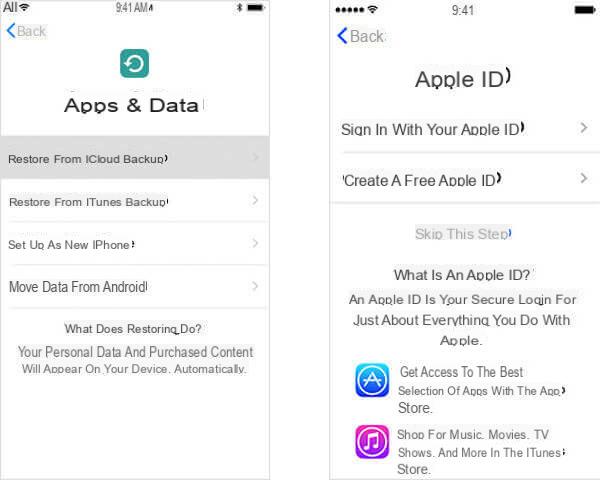
You just have to wait patiently. If you are looking for a way that doesn't erase all existing data on your iPhone read the solution below.
Recover deleted songs directly from iPhone [Recommended Method]
To recover lost songs without erasing any data on your iPhone, you can consider using an “iPhone Data Recovery” program. One of these programs is for example FoneLab per iOS, a very powerful tool that allows you to recover deleted files directly from the iPhone's internal memory, therefore even in the ABSENCE of backup.
Fonelab features for iOS:
- Recover deleted music files directly from iPhone
- Restore lost music from iTunes and iCloud backup
- Recover other deleted data such as photos, text messages, contacts, call logs, whatsapp chats, etc.
- Compatible with all your iOS devices like iPhone 12/11 / X / 8/7/6
- Free trial version
To get started download and install FoneLab on your computer:


After installing and starting Fonelab you will see this main screen:
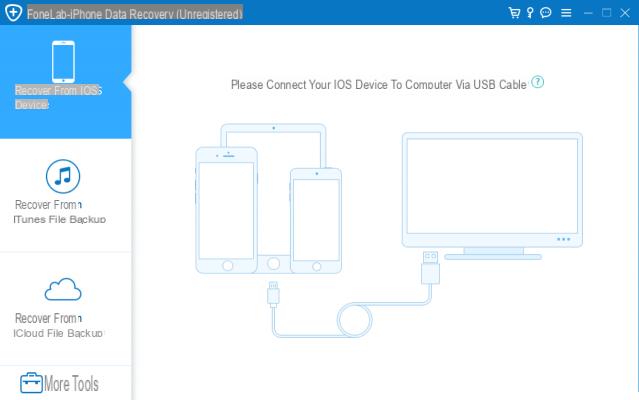
From the main screen of the program, access the "Restore from iOS device" function. Then connect the iPhone to the computer and click Start Scan to scan your iPhone.
After completing the scanning process, you will find all types of data sorted by folder in the left pane. Click App Audio to see all the music files found in the memory (both existing and deleted ones). Those deleted but still recoverable music files will be highlighted in red.
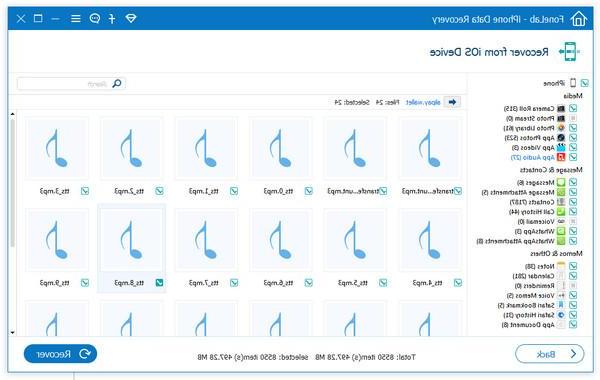
Finally select the songs you want to recover and click on the bottom right RECOVER to save them on your computer.


























