
Summary
- > Watch Netflix Offline
- > Download a Netflix video
- > Capture Netflix Video with Third Party Software
Since December 2016, you no longer need to be connected to the Internet to watch your favorite Netflix series!
In its early days, the "Offline" option was only available for a handful of programs, today it is compatible with most of them. On the other hand, if you want to download those that don't have it, know that there is a way around the problem.
Watch Netflix Offline
Like Youtube or Amazon, Netflix is adapting to the new consumption patterns of its users who are watching more and more videos on their phones.
This is why the American streaming platform offers the possibility of downloading many programs to watch them offline, especially when traveling.
Download a Netflix video
In order to enjoy Netflix offline, first check that you have a compatible device (later than iOS 9 or later than Android 4.4.2) and that your app is up to date.
Then log in to your account and go to the main menu. At the bottom of the screen, type that thedown arrow icon, And then See titles to download.
Thus, you will have access to the list of programs that you can save on your phone or tablet.
Once you've found a series or movie you're interested in, next to the title tap thedown arrow icon.
After downloading, a blue icon appears next to the selected episode or movie.

Note that you can store up to 100 titles on a single device simultaneously.
If you want to download a high resolution video, go to the menu, then go to the three horizontal bars → App settings → Video quality.
Be aware that Netflix does not yet allow you to download its entire catalog of films and series, but there is software that allows you to get around this problem.
Note: We point out that this is not in accordance with the terms of use of the platform, and that any user who uses one of these software does so at his own risk.
Capture Netflix Video with Third-Party Software
Some software works like screenshots but for video. This means that you must play the entire video in order to save it. It's a bit tedious, of course, but it's the only way to do it.
There are many, some are free, like CamStudio or Screencast-O-Matic, others are paid like Audials Moviebox and Camtasia Studio.
For our example, we used CamStudio but it only works Windows. There is a very good alternative for Mac called Apowersoft.

CamStudio
After installing CamStudio, launch it and the video to save on Netflix.
By default, CamStudio only captures part of the screen. In this case, go to the menu Region and select Full Screen (full screen) to be sure to save the full width of your video.

To record computer sound, go to Options and select Record audio from speakers.

Then to minimize the window O-Matic, go to the menu, click on Options → Program Options and select Minimize program on start recording.
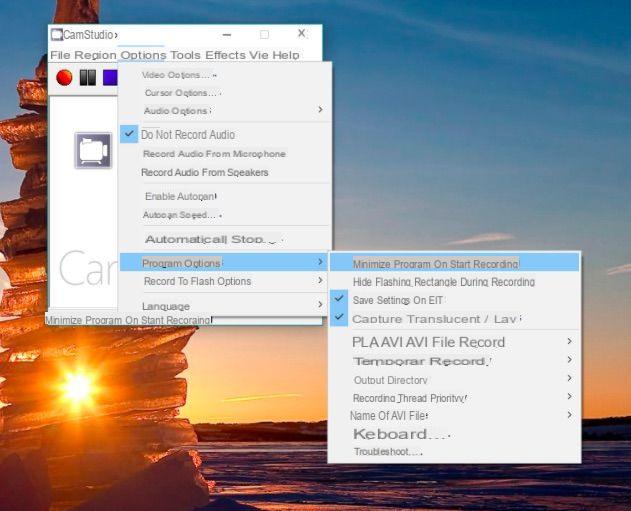
Now everything is ready for recording. Just press the red button, then go to Netflix and play the video. You must leave Netflix in full screen for the duration of the program you are recording.


























